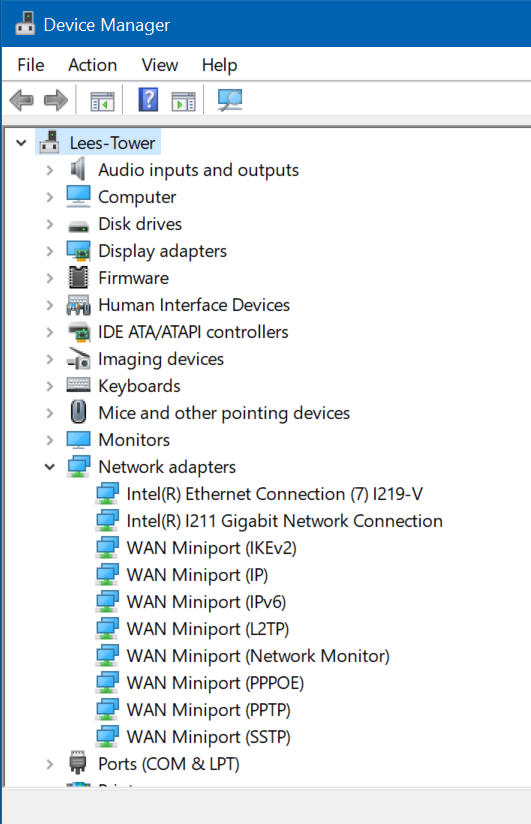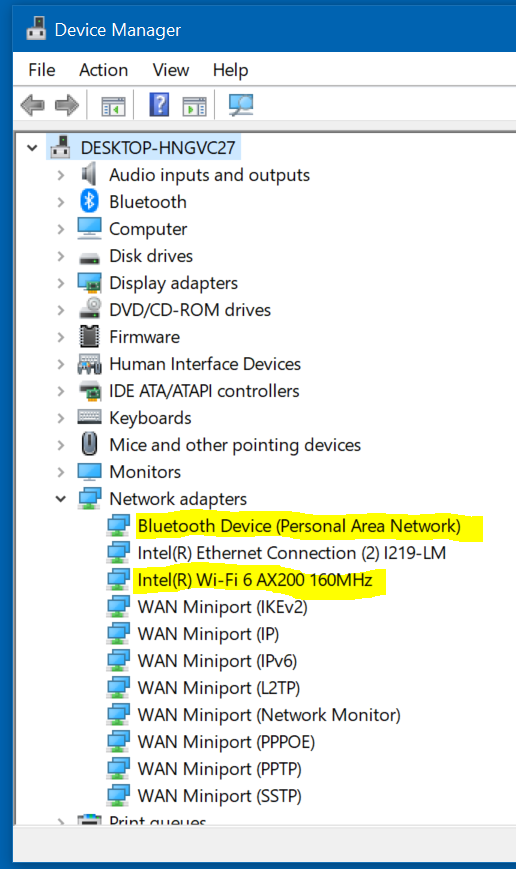- Mark as New
- Bookmark
- Subscribe
- Mute
- Subscribe to RSS Feed
- Permalink
- Report Inappropriate Content
I've recently installed an AX200 wireless card into my computer and downloaded and installed the necessary drivers(21.50.1 for wifi and 21.50.0 for Bluetooth), but the device doesn't show up in Device Manager (or not in a way I recognize), and the options to turn on/off wifi or Bluetooth are not appearing. Is there something else I'm overlooking? For what it's worth, I'm trying to install the card into an MSI MAG Tomahawk Z390 motherboard in the m.2 slot marked as "CNVI_1" on the board.
Any assistance in resolving this issue is greatly appreciated, and please let me know if any further info is required.
Link Copied
- Mark as New
- Bookmark
- Subscribe
- Mute
- Subscribe to RSS Feed
- Permalink
- Report Inappropriate Content
As far as I know, M.2 slots identified as being for CNVIO do not require that the card supports/utilizes CNVIO (like the AX201 does, for example). The odd thing here is that the installers for both BT and WiFi did not fail, which (I presume) means that they "saw" the hardware. Please send a capture of the devices that Device Manager lists in the Network Adapters section.
...S
- Mark as New
- Bookmark
- Subscribe
- Mute
- Subscribe to RSS Feed
- Permalink
- Report Inappropriate Content
Here is a snapshot of my Device Manager info with the network adapters expanded:
What's odd is that I checked Device Manager prior to posting, and only the two ethernet ports at the top of the list showed.
- Mark as New
- Bookmark
- Subscribe
- Mute
- Subscribe to RSS Feed
- Permalink
- Report Inappropriate Content
Something to try. Shutdown and completely disconnect from A/C power (as in unplug from wall) for 10 minutes. Fire it back up and see whether the device is there then.
...S
- Mark as New
- Bookmark
- Subscribe
- Mute
- Subscribe to RSS Feed
- Permalink
- Report Inappropriate Content
I'll try that. If that doesn't produce results, I have a card from another PC that I know works. I'll try popping that in to rule out a bad m.2 port.
- Mark as New
- Bookmark
- Subscribe
- Mute
- Subscribe to RSS Feed
- Permalink
- Report Inappropriate Content
UPDATE:
I've tried unplugging the tower for a little over 10 minutes, as well as trying another m.2 wireless card that I had available. To my chagrin, both produced no results. As a bonus, I installed the AX200 into the second tower just to rule out a bad card, and the second computer found the device with no issues; even without installing drivers 😵 Results below:
- Mark as New
- Bookmark
- Subscribe
- Mute
- Subscribe to RSS Feed
- Permalink
- Report Inappropriate Content
So the issue is with the CNVIO M.2 connectors on this motherboard. I wasn't expecting that, especially since the driver packages installed!
Can you return the AX200 card and trade up to a AX201 (which has CNVIO support)?
...S
- Mark as New
- Bookmark
- Subscribe
- Mute
- Subscribe to RSS Feed
- Permalink
- Report Inappropriate Content
The AX200 card was ordered through amazon, so no trade, but they will allow me to return it. I ordered an AX201 after reading your reply though, and just tried installing it....
.....the computer refuses to boot (will not even power on) with the AX201 installed, suggesting to me that there is a physical problem with the CNVIO port itself. The only issue there is that it's been several months that I've had the motherboard.
😣 😖 😵 😡 😑 (<- means I'm at a loss)
- Mark as New
- Bookmark
- Subscribe
- Mute
- Subscribe to RSS Feed
- Permalink
- Report Inappropriate Content
Hhmmm, what processor are you using with this motherboard?
- Mark as New
- Bookmark
- Subscribe
- Mute
- Subscribe to RSS Feed
- Permalink
- Report Inappropriate Content
- Mark as New
- Bookmark
- Subscribe
- Mute
- Subscribe to RSS Feed
- Permalink
- Report Inappropriate Content
I found an older (closed) conversation that indicated these were compatible. There is, however, another conversation this week regarding whether there is a compatibility issue because ARK indicates that AX201 supports CNVIO2, not CNVIO (see here: https://forums.intel.com/s/feed/0D50P00004XLYhiSAH). We will need to wait for Intel to explain this...
...S
- Mark as New
- Bookmark
- Subscribe
- Mute
- Subscribe to RSS Feed
- Permalink
- Report Inappropriate Content
Scott,
Thank you for all your help in this matter. If a solution isn't found soon, I may just return both the AX200 and AX201 cards and get a Bluetooth dongle instead. I had hoped to take advantage of features already built-in to my hardware (and have fewer things poking out of my tower), but the extent of this issue is starting to outreach the length of my patience.
In the event that it helps you or someone else find an answer, I've attached a detailed report of my system.
Best regards and Happy Holidays,
xaelith
- Mark as New
- Bookmark
- Subscribe
- Mute
- Subscribe to RSS Feed
- Permalink
- Report Inappropriate Content
Hello xaelith,
Thank you for posting on the Intel® communities.
We understand that there are issues with the Intel® Wi-Fi 6 AX200 and Intel® Wi-Fi 6 AX201 not being recognized under Device Manager when using with the motherboard MSI* MAG Z390 Tomahawk.
Regarding the inquiry about the System Interface Type for the Intel® Wi-Fi 6 AX201, we would like to inform you that the Wireless Adapter supports M.2: CNVio2 as per the technical specifications and it is not backward compatible with CNVio:
https://www.intel.com/content/dam/www/public/us/en/documents/product-briefs/wi-fi-6-ax201-module-brief.pdf
Intel® Integrated Connectivity solution is composed of (1) CNVi, the integrated wireless IP portion of Intel processors and (2) a companion RF (CRF) module. These CRFs can only be used with select Intel processors/chipset on systems/motherboards that is specifically designed to support it. Though you can insert these CRF into a standard M.2 Key E socket, they are only compatible with a system designed for the CNVi.
We have checked the technical specifications of the motherboard MSI* MAG Z390 Tomahawk and it is not clear if the M.2 slot for Wireless supports CNVio2. Also, the compatibility list does not show both Wireless Adapters as compatible, please refer to the following links as a reference:
MSI* MAG Z390 Tomahawk >> Specifications >> Detail*:
https://www.msi.com/Motherboard/MAG-Z390-TOMAHAWK/Specification
MSI* MAG Z390 Tomahawk >> Support >> Compatibility >> Compatible devices >> LAN Adapters*:
https://www.msi.com/Motherboard/support/MAG-Z390-TOMAHAWK#support-test
In this case, we kindly recommend you to get in contact with MSI* support and confirm if the Wireless Adapters are compatible or if there is something missing to achieve proper installation and configuration (for instance: a firmware update). The motherboard manufacturer is the one that is familiar with the technical specifications of the board and they should also confirm further regarding CNVio/CNVio2 support and tested/validated Wireless Adapters.
Regards,
Andrew G.
Intel Customer Support Technician
A Contingent Worker at Intel
*Links to third-party sites and references to third-party trademarks are provided for convenience and illustrative purposes only. Unless explicitly stated, Intel® is not responsible for the contents of such links, and no third party endorsement of Intel® or any of its products is implied.
- Mark as New
- Bookmark
- Subscribe
- Mute
- Subscribe to RSS Feed
- Permalink
- Report Inappropriate Content
Do we have any updates on this? I contacted MSI and they said that the AX200 is compatible with my motherboard (MSI Z390-A PRO) but they could not figure out why I have the same issue as the original poster.
I used an AX201 at first and got the same no boot issue but found this article so I bought an AX200 and cannot get it to be recognized. They had me go into the BIOS and under board explorer, the card does not show up as being inserted into the second M.2 type port. They suggested getting a replacement wireless card but I am doubtful that that is the issue with all of the problems that I have had up to now. Can anyone at Intel chime in?
- Mark as New
- Bookmark
- Subscribe
- Mute
- Subscribe to RSS Feed
- Permalink
- Report Inappropriate Content
Give it up. The MSI Z390 series (got the tomahawk) simply don't support this card (and last bios update is like 2019 of december) though it should according specification. I already tried three AX200 m.2 cards. All working on my GF's board and not on mine. I read on Amazon Q&A users that you should use the CMOS reset jumper to reset the CMOS and BIOS (clear battery). Tried it with the 3 different card...no luck. Maybe it will for you.
Give up on support aswell from officials..specially from Intel, more than 14 years of exprience with Intel. Not once have they helped me (trust me had allot of problems and questions). Rely on the community instead.
- Mark as New
- Bookmark
- Subscribe
- Mute
- Subscribe to RSS Feed
- Permalink
- Report Inappropriate Content
I have tested AX200 cards in 5th gen through 10th gen systems without issue (well, once I figured out how to properly configure this newfangled %$#@% AX router). There has to be something wrong with your board's M.2 Type E slot implementation.
...S
- Mark as New
- Bookmark
- Subscribe
- Mute
- Subscribe to RSS Feed
- Permalink
- Report Inappropriate Content
Thats not it. it's the specific AX200 and MSI Z390 series combination. I'm not the only one. I plugged in a M.2 2230 SSD and it's working like a charm. Somehow the BIOS doesnt recognize it. I had 1 fluke where i reset CMOS by jumper, and 3 - 4 reboots later...the device is gone again.
- Mark as New
- Bookmark
- Subscribe
- Mute
- Subscribe to RSS Feed
- Permalink
- Report Inappropriate Content
Wait -- you're not saying that you're plugging the AX200 card into the same M.2 socket that this 2230 M.2 SSD was put into, are you? The AX200 requires a M.2 Type E connector whereas the 2230 SSD goes requires a M.2 Type M connector. Yea, I know, the keying shouldn't allow this to be done, but I have seen boards with no keying in *any* sockets.
...S
- Mark as New
- Bookmark
- Subscribe
- Mute
- Subscribe to RSS Feed
- Permalink
- Report Inappropriate Content
Excuse me you might be right. I think i mixed up the slots with each other. It was a late write yesterday and was a couple of months ago. I haven't tried anything else beside the ax200 on that slot. My CNVI_1 slot might be broken. But many have the same prob as me and OP and I already gave up using this slot for bluetooth and wifi. Thnx again.
- Mark as New
- Bookmark
- Subscribe
- Mute
- Subscribe to RSS Feed
- Permalink
- Report Inappropriate Content
Hey all,
Apologies for taking so long to reply back. Apparently, it's been long enough that my original account has been disabled and no longer exists! O.o
As it turns out for me, the issue appears to be the motherboard's slot for the wireless card itself. At the time of the original post, I had an older wireless card from another tower, and I believe that one didn't work in my MSI motherboard, either. The real test though, was when I updated the firmware on the motherboard earlier this year, tried a wireless card again, and my system still didn't recognize that anything had been installed into the port.
Annoying as it is, I currently have a WIFI dongle and a separate Bluetooth dongle plugged into USB ports on the back. The AX200 card I had was returned when I mentioned thinking about doing so, and exchanged for the Bluetooth dongle I now use. Unfortunately, even if I had known at the time that the issue was indeed the m.2 port, it would have been too late for an RMA. Moving forward, if I want to go wireless without using (multiple) USB dongles, I will either need to upgrade my system (or at least the motherboard), or use an expansion card that accepts m.2s.
Best of luck to any others researching similar issues.
- Subscribe to RSS Feed
- Mark Topic as New
- Mark Topic as Read
- Float this Topic for Current User
- Bookmark
- Subscribe
- Printer Friendly Page