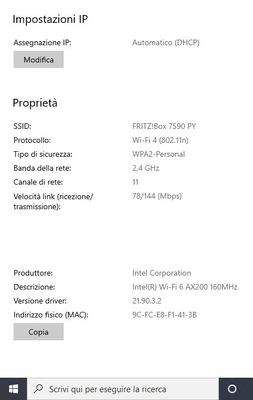- Mark as New
- Bookmark
- Subscribe
- Mute
- Subscribe to RSS Feed
- Permalink
- Report Inappropriate Content
Good evening, I would like to know what they are and how I can install the latest drivers of my wifi card (mod. Ax200) ... through intel drive assistant they are not detected. Thank you
Link Copied
- Mark as New
- Bookmark
- Subscribe
- Mute
- Subscribe to RSS Feed
- Permalink
- Report Inappropriate Content
kaiserfernando, Thank you for posting in the Intel® Communities Support.
In order for us to provide the most accurate assistance to your inquiry, we just wanted to confirm a few details about your system:
What is the model of the motherboard?
If this is a laptop, what is the model of it?
The wireless card, did you purchased it separately or did it came installed on the computer?
Which Windows* version are you using?
Any questions, please let me know.
Regards,
Albert R.
Intel Customer Support Technician
A Contingent Worker at Intel
- Mark as New
- Bookmark
- Subscribe
- Mute
- Subscribe to RSS Feed
- Permalink
- Report Inappropriate Content
The motherboard is an ASUSTeK COMPUTER INC.
Template
H87M-PLUS
Version
Rev X.0x.
The pc is a desktop, with windows 10pro 64bit installed. vers. 2004. The installed wireless card is a TPlink Archer TX50E.
With Intel® Driver & Support Assistant it does not find any updates, even if I have installed version 21.90.3.2
Can I find out the latest version and where can I download it?
- Mark as New
- Bookmark
- Subscribe
- Mute
- Subscribe to RSS Feed
- Permalink
- Report Inappropriate Content
kaiserfernando, Thank you very much for providing that information.
You mentioned in your previous post that "The installed wireless card is a TPlink Archer TX50E", so, just to confirm, the wireless card installed in your computer is the TPlink Archer TX50E or the Intel® Wi-Fi 6 AX200 card? It makes a big difference when it comes to drivers.
Regards,
Albert R.
Intel Customer Support Technician
A Contingent Worker at Intel
- Mark as New
- Bookmark
- Subscribe
- Mute
- Subscribe to RSS Feed
- Permalink
- Report Inappropriate Content
the hardware model installed in the desktop pc is Archer TX50E AX3000 Wi-Fi 6 Network Card and Bluetooth 5.0 with PCIe Adapter with Wi-Fi 6 AX3000 - Network card equipped with the new 802.11ax Wi-Fi standard for wireless connections up to 2402 Mbps (5 GHz) + 574 Mbps (2.4 GHz ).
The card has safe intel chip because if I go to the windows 10 info it is recognized as Intel (R) Wi-Fi 6 AX200 160MHz ... see screen
- Mark as New
- Bookmark
- Subscribe
- Mute
- Subscribe to RSS Feed
- Permalink
- Report Inappropriate Content
kaiserfernando, Thank you very much for sharing those details.
All the Intel® Wireless drivers for the Intel® Wi-Fi 6 AX200 card and other Intel® Wireless cards are available in the Intel® Download Center:
https://downloadcenter.intel.com/product/189347/Intel-Wi-Fi-6-AX200-Gig-
Just to make sure, the Intel® Wi-Fi 6 AX200 card, that card came installed on the computer or you purchased separately and then install it?
Is there any particular reason why you are looking for the latest drivers, is there any problem with the Wireless connection?
Regards,
Albert R.
Intel Customer Support Technician
A Contingent Worker at Intel
- Mark as New
- Bookmark
- Subscribe
- Mute
- Subscribe to RSS Feed
- Permalink
- Report Inappropriate Content
- Mark as New
- Bookmark
- Subscribe
- Mute
- Subscribe to RSS Feed
- Permalink
- Report Inappropriate Content
kaiserfernando, Thank you for sharing that information.
To better assist you, could you please let us know and confirm if you purchase the Intel® Wireless card separately or if it came installed on the computer?
Regards,
Albert R.
Intel Customer Support Technician
A Contingent Worker at Intel
- Mark as New
- Bookmark
- Subscribe
- Mute
- Subscribe to RSS Feed
- Permalink
- Report Inappropriate Content
Alberto, it is an aftermarket PCIe card, so of course it was purchased separately.
What I would like to know is whether the version of the AX200 driver that is provided with the card (or by TP-Link) works as expected or also exhibits the problem.
I would also like to hear the make and model of the AX router being used and how it is being configured. If this is a TP-Link AX router, does it have Smart Connect enabled?
...S
- Mark as New
- Bookmark
- Subscribe
- Mute
- Subscribe to RSS Feed
- Permalink
- Report Inappropriate Content
Hello kaiserfernando, I just wanted to check if you saw the information posted previously and if you need further assistance on this matter?
Regards,
Albert R.
Intel Customer Support Technician
A Contingent Worker at Intel
- Mark as New
- Bookmark
- Subscribe
- Mute
- Subscribe to RSS Feed
- Permalink
- Report Inappropriate Content
- Mark as New
- Bookmark
- Subscribe
- Mute
- Subscribe to RSS Feed
- Permalink
- Report Inappropriate Content
Hello kaiserfernando, You are very welcome, no problem at all, thank you very much for letting us know those updates.
Excellent, go ahead and check if the source of the issue is an interference problem with some other appliance in your house, if you need further assistance please let us know.
Regards,
Albert R.
Intel Customer Support Technician
A Contingent Worker at Intel
- Mark as New
- Bookmark
- Subscribe
- Mute
- Subscribe to RSS Feed
- Permalink
- Report Inappropriate Content
Hello kaiserfernando, I just wanted to check if the problem still persists and if you need further assistance on this matter?
Regards,
Albert R.
Intel Customer Support Technician
A Contingent Worker at Intel
- Mark as New
- Bookmark
- Subscribe
- Mute
- Subscribe to RSS Feed
- Permalink
- Report Inappropriate Content
- Mark as New
- Bookmark
- Subscribe
- Mute
- Subscribe to RSS Feed
- Permalink
- Report Inappropriate Content
Hello kaiserfernando, You are very welcome, thank you very much for providing those results.
Perfect, excellent, it is great to know that the problem got fixed and now everything is working fine in reference to the Wireless connection. If by any chance the issue comes up again the best thing to do will be to check with OEM directly since it could be a faulty component, that may require physical inspection or replacement:
Any other inquiries, do not hesitate to contact us again.
Regards,
Albert R.
Intel Customer Support Technician
A Contingent Worker at Intel
- Subscribe to RSS Feed
- Mark Topic as New
- Mark Topic as Read
- Float this Topic for Current User
- Bookmark
- Subscribe
- Printer Friendly Page