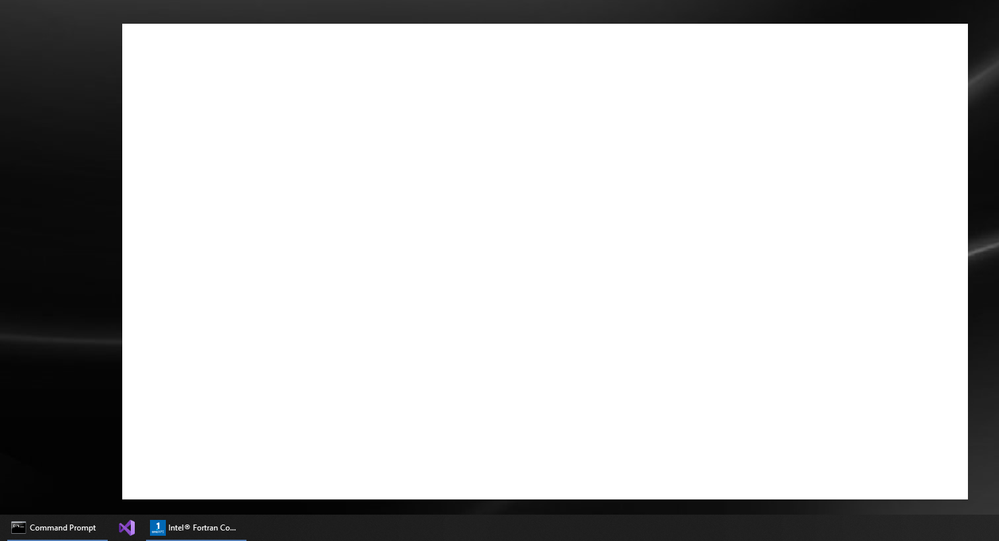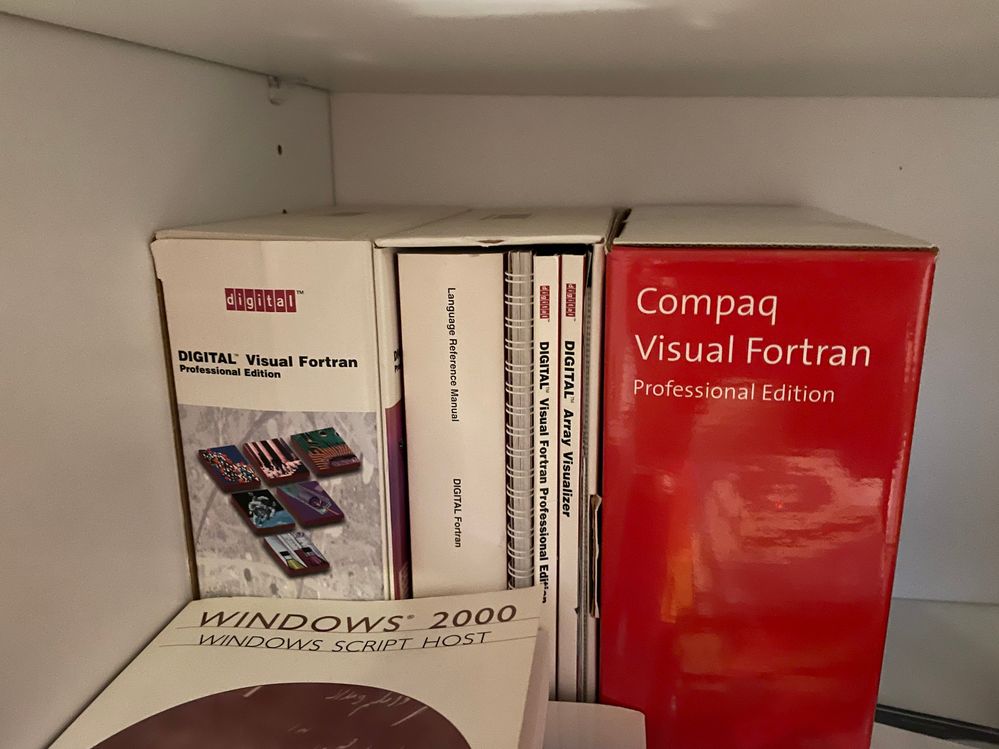- Mark as New
- Bookmark
- Subscribe
- Mute
- Subscribe to RSS Feed
- Permalink
- Report Inappropriate Content
I am looking into Intel Fortran after a long absence.
I installed Visual Studio 2022, but then both of the oneAPI installers (after their "check your system requirements" and "installer is preparing" windows) only showed a blank white (resizable) window -- i.e. both the base offline and online versions did this.
Uninstalling Visual Studio 2022, and then installing Visual Studio 2019 gives the same result.
Then uninstalling my old Visual Studio Express 2012 gives the same result as well.
Also then uninstalling my old Visual Studio Professional 2013 gives the same.
Uninstalling Visual Studio 2019 by running "installcleanup.exe" and then re-installing Visual Studio 2019 gives the same blank white resizable window.
Hmm... perhaps this issue has nothing to do with Visual Studio.
- Tags:
- installation
Link Copied
- Mark as New
- Bookmark
- Subscribe
- Mute
- Subscribe to RSS Feed
- Permalink
- Report Inappropriate Content
In the folder C:\Program Files (x86)\Intel\oneAPI\ there is only Installer -- no logs.
- Mark as New
- Bookmark
- Subscribe
- Mute
- Subscribe to RSS Feed
- Permalink
- Report Inappropriate Content
Here is a screen shot.
I can move the window, and size it, but nothing else. And Alt+F4 locks it up. Ha ha!
- Mark as New
- Bookmark
- Subscribe
- Mute
- Subscribe to RSS Feed
- Permalink
- Report Inappropriate Content
I used the command line switch "--log test1.txt" to have the install program create a log file.
Here is the end of the log file:
18.10.2022 10:56:14 : 6124 : Extracting: C:\Users\Admin\AppData\Local\Temp\\w_BaseKit_p_2022.3.0.9573_2022-10-18_10-56-13\third-party-programs.txt
18.10.2022 10:56:14 : 6124 : Extracting: C:\Users\Admin\AppData\Local\Temp\\w_BaseKit_p_2022.3.0.9573_2022-10-18_10-56-13\tls
18.10.2022 10:56:14 : 6124 : Extracting: C:\Users\Admin\AppData\Local\Temp\\w_BaseKit_p_2022.3.0.9573_2022-10-18_10-56-13\tls\qopensslbackend.dll
18.10.2022 10:56:14 : 6124 : Extracting: C:\Users\Admin\AppData\Local\Temp\\w_BaseKit_p_2022.3.0.9573_2022-10-18_10-56-13\vcruntime140.dll
18.10.2022 10:56:14 : 6124 : Extracting finished successfully
18.10.2022 10:56:14 : 10568 : === Launch Setup.exe ===
18.10.2022 10:56:14 : 10568 : Setup.exe : C:\Users\Admin\AppData\Local\Temp\\w_BaseKit_p_2022.3.0.9573_2022-10-18_10-56-13\bootstrapper.exe
18.10.2022 10:56:14 : 10568 : Command line :
18.10.2022 10:56:14 : 10568 : Working Dir : C:\Users\Admin\AppData\Local\Temp\\w_BaseKit_p_2022.3.0.9573_2022-10-18_10-56-13
18.10.2022 10:56:15 : 10568 : C:\Users\Admin\AppData\Local\Temp\\w_BaseKit_p_2022.3.0.9573_2022-10-18_10-56-13\bootstrapper.exe was launched
18.10.2022 10:56:15 : 10568 : Child window was NOT found
18.10.2022 10:56:16 : 10568 : Child window was NOT found
18.10.2022 10:56:17 : 10568 : The following child window found: Intelr oneAPI Base Toolkit
18.10.2022 10:56:17 : 10568 : Child window was found
18.10.2022 10:56:17 : 10568 : Waiting end of child process...
C:\Users\Admin\Downloads>
- Mark as New
- Bookmark
- Subscribe
- Mute
- Subscribe to RSS Feed
- Permalink
- Report Inappropriate Content
The oneAPI install program appears to use QT6, which has many suggestions online about how to fix "blank window" problems.
Any specific suggestions would be appreciated.
Or, since other people have had this same problem (example post in May titled "Installation issues on Windows 10 (blank UI)") then I would be happy to try to debug this issue if there were code available.
- Mark as New
- Bookmark
- Subscribe
- Mute
- Subscribe to RSS Feed
- Permalink
- Report Inappropriate Content
Hi wtstephens,
Thanks for posting your concern on the forum. We appreciate you providing us the steps taken so far and your findings through them.
First, we would like to make sure there are no issues with the Visual Studio first. We are taking into account all the steps you have taken. However, there are a few steps (regarding a dll file of Visual Studio) after them. These steps are to be tried in the same order to make sure there are no issues from Visual Studio 2022 even after it is uninstalled.
Note: We are facing certain issues with Visual Studio 2022. Our internal team is working diligently to find a resolution. However, in the meantime, we would recommend you not to install Visual Studio 2022 and try out the below workaround.
Please find all the steps to the workaround below.
- We would recommend to currently make sure that all the Microsoft Visual Studio versions are uninstalled completely, by using the InstallCleanup.exe mentioned in the below link. Since you had mentioned that the Visual Studio 2019 had been re-installed, we would like to make sure there are none on the system.
- Check & make sure that C:\ProgramData\Microsoft\VisualStudio\Setup\x86\Microsoft.VisualStudio.Setup.Configuration.Native.dll does NOT exist anymore. If it was NOT removed with Microsoft Visual Studio for some reason, please unregister the DLL using
- 'REGSVR32 /U C:\ProgramData\Microsoft\VisualStudio\Setup\x86\Microsoft.VisualStudio.Setup.Configuration.Native.dll'
- command in Command Prompt as Administrator, and then rename the file to Backup_Microsoft.VisualStudio.Setup.Configuration.Native.dll so the Intel® Installer can't load it.
- Try installing a compatible version build of Visual Studio for the toolkit. Please check & choose via the below link.
- Intel® Compilers Compatibility with Microsoft Visual Studio* Link: https://www.intel.com/content/www/us/en/developer/articles/reference-implementation/intel-compilers-compatibility-with-microsoft-visual-studio-and-xcode.html
- Try installing the Intel® oneAPI Base Toolkit 2022.3.
However, please feel free to let us know if the issue persists. Looking forward to your update.
Hope you have a nice day ahead!
Regards,
Soumya
- Mark as New
- Bookmark
- Subscribe
- Mute
- Subscribe to RSS Feed
- Permalink
- Report Inappropriate Content
Soumya Hey! Thanks for the info.
I uninstalled Visual Studio 2019, and then ran the InstallCleanup.exe.
I then cleared out everything in C:\ProgramData\Microsoft\VisualStudio -- actually there were only a couple of files in an old "12.0" folder (1 was hidden), and nothing else.
Next, I downloaded the latest VisualStudioSetup, and used it to install Visual Studio Community, with the C++ desktop option checked.
The reported version is 17.3.6
Launching the oneAPI base kit 2022.3 install gives the "check your system requirements" window, then the "installer is preparing" window, and then the blank white window which occurred previously.
Warren
- Mark as New
- Bookmark
- Subscribe
- Mute
- Subscribe to RSS Feed
- Permalink
- Report Inappropriate Content
Hi Warren,
Thanks for replying back on the thread. Kindly note that the Visual Studio build 17.3.6 is from 2022 version. However, as mentioned in the information provided earlier, kindly try with any compatible Visual Studio version other than 2022.
Intel® Compilers Compatibility with Microsoft Visual Studio*: https://www.intel.com/content/www/us/en/developer/articles/reference-implementation/intel-compilers-...
Please go through the complete information and the steps in the same order and as specifically as mentioned. Feel free let us know if the issue persists with a compatible version build of Visual Studio (other than 2022).
Regards,
Soumya
- Mark as New
- Bookmark
- Subscribe
- Mute
- Subscribe to RSS Feed
- Permalink
- Report Inappropriate Content
Soumya,
Thanks for the clarification.
I did repeat the un-install Visual Studio 22, InstallCleanup.exe, and install Visual Studio 2019 (16.11.20 specifically).
Then again launching the oneAPI base kit 2022.3 install gives the "check your system requirements" window, then the "installer is preparing" window, and then again the blank white window which occurred previously.
I still suspect that the issue is with QT6 reading screen information or some such -- in my case an NVIDIA system.
Warren
- Mark as New
- Bookmark
- Subscribe
- Mute
- Subscribe to RSS Feed
- Permalink
- Report Inappropriate Content
Hi Warren,
Thanks for getting back to us on the thread. Yes, that seems to be the reason. Kindly note that our engineering team has tested and documented the Hardware Requirements for the Intel® oneAPI Base Toolkit. However, the NVIDIA Drivers are not among them. Due to that we would recommend you to check the system requirements via the below link.
Please let us know if the issue persists on a supported system. Looking forward to your update.
Regards,
Soumya
- Mark as New
- Bookmark
- Subscribe
- Mute
- Subscribe to RSS Feed
- Permalink
- Report Inappropriate Content
Soumya,
Ok, thanks. I was hoping to try the oneAPI Toolkit on this old quad-core Xeon box and have the NVIDIA video card ignored for use as an accelerator -- until I could get, say, and Intel Arc A770 graphics card.
If I were to somehow find and add the (just-released) new Intel Arc A770 graphics card alongside the NVIDIA card would that combination work for the oneAPI base toolkit? The Arc A770 is "Xe HPG" architecture, whereas the compatibility document that you linked only says "Xe MAX" is included.
The bigger picture is that I am looking to purchase a rather expensive Intel Xeon 12-core workstation soon, and so trying to figure out how not waste money on the wrong hardware.
Best,
Warren
- Mark as New
- Bookmark
- Subscribe
- Mute
- Subscribe to RSS Feed
- Permalink
- Report Inappropriate Content
Hi Warren,
Thanks for getting back to us on the thread. We are currently checking on the mentioned query with our internal team. Kindly wait for 2-3 business days. We will get back to you as soon as possible.
Regards,
Soumya
- Mark as New
- Bookmark
- Subscribe
- Mute
- Subscribe to RSS Feed
- Permalink
- Report Inappropriate Content
Hi Warren,
Thanks for your patience while we were checking with our higher team. As much as we want to resolve the concern, the system requirements currently supported are only what is mentioned in the prior sent documentation.
However, we appreciate your response and take it as a feedback. I have passed your response to our internal team that is working on the product, for better future developments.
Hope you have a nice day ahead!
Regards,
Soumya
- Mark as New
- Bookmark
- Subscribe
- Mute
- Subscribe to RSS Feed
- Permalink
- Report Inappropriate Content
Soumya,
Thank you for the responses. Yes, tell the product team to look into Intel graphics cards! Ha ha!
It's actually bad news for me I suppose. I may work with my rather old VS Fortran 2011 version for a while -- at least I don't have to go back further! I actually still have Digital Visual Fortran and Compaq Visual Fortran on my shelf!
The grandparents of Intel Fortran...
Warren
- Mark as New
- Bookmark
- Subscribe
- Mute
- Subscribe to RSS Feed
- Permalink
- Report Inappropriate Content
Hi Warren,
Thanks for getting back to us on the thread. We sincerely apologize for the inconvenience caused. We have added it to your feedback. Hope to support you better in the future.
Proceeding further we are closing this thread. However, if you need any other information, please feel free to post a new question as this thread will no longer be monitored by Intel®.
Regards,
Soumya
- Subscribe to RSS Feed
- Mark Topic as New
- Mark Topic as Read
- Float this Topic for Current User
- Bookmark
- Subscribe
- Printer Friendly Page