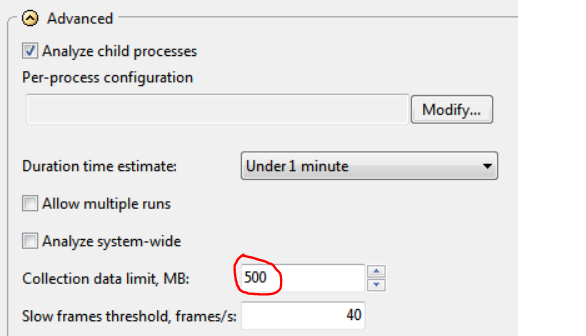- Mark as New
- Bookmark
- Subscribe
- Mute
- Subscribe to RSS Feed
- Permalink
- Report Inappropriate Content
Just FYI for everyone, the 2015 version released today and is available for download to registered users with active support services and new customers at the Intel Software Development Products Registration Center! Read about what's new here.
Link Copied
- Mark as New
- Bookmark
- Subscribe
- Mute
- Subscribe to RSS Feed
- Permalink
- Report Inappropriate Content
@MrAnderson :
Will the 2015 parallel suit be stable and work on the latest Linux-Ubuntu distribution ?
Thanks,
Jack.
- Mark as New
- Bookmark
- Subscribe
- Mute
- Subscribe to RSS Feed
- Permalink
- Report Inappropriate Content
Hi Jack S.:
According to the release notes, supported versions of Ubuntu* are 12.04, 13.10 and 14.04. Our product validation team always tests every release but, as you can imagine, their testing is finite and limited to applications that we are able to acquire and profile. We always strive for stability and continue to improve it with each major release and minor update.
Whenever you have a specific issue with stability, please submit it to Intel Premier Support.
- Mark as New
- Bookmark
- Subscribe
- Mute
- Subscribe to RSS Feed
- Permalink
- Report Inappropriate Content
@MrAnderson :
Thanks for your answer.
In the 2013 Vtune (last release/update) I was having trouble running a large model (multiple F90 files) which have multiple COMMONs instruction and thus (presumably) consumed large amount of memory during model calculation. When running the Vtune, I got constantly the alert that the memory limit has been passed (after a very few time step of the model), and that the data collection is limited.
Do you know if the memory limit for data collection was increased in the new 2015 release ?
Thank you very much !
Jack.
- Mark as New
- Bookmark
- Subscribe
- Mute
- Subscribe to RSS Feed
- Permalink
- Report Inappropriate Content
I'm having difficulty with this Windows upgrade. I'm seeing only the Parallel Studio distribution in my registrationcenter view. When I start the installation (or restart it from the expanded files), it runs for a minute or two, then dies without a trace or message right after the xml expansion phase starts. Does this installation require that all previous Parallel Studio installations be removed cleanly? If so, does that require removal using the expanded install files from each previous version? Does it mean the beta has to be removed cleanly before expiration of beta license (please tell me you aren't copying that wonderful Microsoft trait)?
I got a notice that my Windows release (as well as the beta) license is about to expire, but I don't see that as a reason for failure.
I'm hesitant to remove current working installations, because installation of the new release on the linux side has brought new C and C++ compiler internal errors (the Fortran and Cilk(tm) Plus are OK so far).
By the way, Intel Premier support didn't allow me to submit new tickets or respond to questions on previous ones for 2 weeks this month, but it did permit me to submit a support ticket to get this resolved during the mid-month reset of the site.
- Mark as New
- Bookmark
- Subscribe
- Mute
- Subscribe to RSS Feed
- Permalink
- Report Inappropriate Content
@Tim
Did you try to install parallel_studio_o_2015_setup.exe file? Do you have any log entry in event viewer which is related to failed installation?
- Mark as New
- Bookmark
- Subscribe
- Mute
- Subscribe to RSS Feed
- Permalink
- Report Inappropriate Content
I don't know my way well around event logging. There are warnings about WLAN, and, under security, a notice that logging has stopped. It's not exactly a friendly feature of Windows.
I'm trying the install of the individual compilers. I don't see whether there's an individual download for Amplifier Windows.
- Mark as New
- Bookmark
- Subscribe
- Mute
- Subscribe to RSS Feed
- Permalink
- Report Inappropriate Content
@Jack S.
The data limit is configurable and exposed in the project properties:
The caveat is that increasing the data limit increases finalization time. How long did it take to finalize the data you collected with the default limit? Are you willing to wait longer?
Another option is to use the "Start Paused" functionality and either 1) press the "Resume" button when your app has reached a certain point or 2) instrument your code with the ITT APIs and pause and resume from within your app to only profile the sections of interest.
- Mark as New
- Bookmark
- Subscribe
- Mute
- Subscribe to RSS Feed
- Permalink
- Report Inappropriate Content
You should only pay attention to Windows->Applications entries and search for any event related to msiexec process or Windows Installer process at stuck installation time frame. From my point of view what is described by you looks like Silent process termination issue and it is hard to troubleshoot without debugger.
Tomorrow I will try to install Parallel Studio 2015 and I will let you know if it succeeded.
Btw, I think that you can install individual components one at time.
- Mark as New
- Bookmark
- Subscribe
- Mute
- Subscribe to RSS Feed
- Permalink
- Report Inappropriate Content
Hi Tim:
Anything that must be uninstalled prior to installing the new version, is automatically uninstalled, so you don't have to do anything special regarding that requirement. The 2015 version should uninstall the beta but not a previously installed 2013 version. You are an experienced user so I am assuming your are just doing the same thing you have always done when upgrading. However, one thing you could try is manually uninstalling the 2015 beta and then installing the 2015 official release. Very infrequently, we have customers have problems due to corrupted download files - so you might try re-downloading.
Finally, anti-virus software has been known to cause problems with installation. If you can, disable the virus checking during installation.
- Mark as New
- Bookmark
- Subscribe
- Mute
- Subscribe to RSS Feed
- Permalink
- Report Inappropriate Content
When attempting to install Parallel Studio, in the config.xml phase, it quits, leaving following application log entries:
svchost (5856) Instance: The database engine detached a database (1, C:\ProgramData\Microsoft\Windows\AppRepository\PackageRepository.edb). (Time=0 seconds)
Internal Timing Sequence: [1] 0.000, [2] 0.000, [3] 0.000, [4] 0.000, [5] 0.000, [6] 0.016, [7] 0.000, [8] 0.000, [9] 0.000, [10] 0.031, [11] 0.000, [12] 0.000.
Revived Cache: 0 0
svchost (5856) Instance: The database engine stopped the instance (0).
Dirty Shutdown: 0
Internal Timing Sequence: [1] 0.000, [2] 0.000, [3] 0.000, [4] 0.000, [5] 0.000, [6] 0.000, [7] 0.000, [8] 0.000, [9] 0.016, [10] 0.015, [11] 0.000, [12] 0.000, [13] 0.000, [14] 0.000, [15] 0.000.
The compilers seem to work OK when installed individually, aside from unexpected reductions in apparent level of C++ OpenMP 4 support.
If it were a virus false positive, I would expect a pop-up from virus checker (which I attempted to disable).
- Mark as New
- Bookmark
- Subscribe
- Mute
- Subscribe to RSS Feed
- Permalink
- Report Inappropriate Content
@Mr Anderson
In which directory Parallel Studio stores its installation logs?
Thank you.
- Mark as New
- Bookmark
- Subscribe
- Mute
- Subscribe to RSS Feed
- Permalink
- Report Inappropriate Content
Both the on-line and full installation scripts for parallel studio fail on my win8.1 and rhel 6.2 64-bit platforms. It seems like a script problem, either version always dies in the same place, before installing any application. The full installation completes on win7 X64 (took about 3 hrs).
- Mark as New
- Bookmark
- Subscribe
- Mute
- Subscribe to RSS Feed
- Permalink
- Report Inappropriate Content
I'm sorry, Tim. I have not seen this problem (I've installed on RHEL, but not Windows* 8.1) or heard of others experiencing it. It is strange that you experienced this on both Windows and Linux. :(
Best bet is to submit an issue at Intel® Premier Support. The start-up support team will no doubt ask for some log files and will be better prepared to help you with this problem.
- Mark as New
- Bookmark
- Subscribe
- Mute
- Subscribe to RSS Feed
- Permalink
- Report Inappropriate Content
On linux, I was able to install the full 2015 parallel studio including VTune after iterating through among rpm -qa |grep vtune and rpm -e to remove traces of past installations of VTune.
On Win8.1, it turned out that I had a functioning installation of 2013 (which I have now removed) and traces of attempts to upgrade to 2015 beta.
By running "special uninstaller" (a purchased application) followed by Microsoft Fix It, I think I was able to remove the traces of 2015 beta.
Special Uninstaller wants the 32-character Windows Product ID for 2013 updates 15 and 17 to attempt to clean up after those. The setup.exe for update 17 still claims there is an update 15 installation which it would attempt to remove, but then quits saying update 17 is installed. I'm lost on this question of needing to know the Windows Product ID for those old VTune installations. I'll submit another premier ticket.
Apparently, there are incompatibilities among the various update 17 installers. I found one which was able to complete and apparently sort out the mess, once I had used SU to clean up as much as possible. Then it's possible to install 2015. Presumably the last one installed has put in its own sep handlers.
- Mark as New
- Bookmark
- Subscribe
- Mute
- Subscribe to RSS Feed
- Permalink
- Report Inappropriate Content
At this point, I would suggest trying to re-install Update 15. If you can get it installed, then uninstall it. That should clean it up. Then you can try to install 2015. If you still get messages about Update 17, try installing/repairing and then uninstalling it.
Just a suggestion, based on past experience...
- Subscribe to RSS Feed
- Mark Topic as New
- Mark Topic as Read
- Float this Topic for Current User
- Bookmark
- Subscribe
- Printer Friendly Page