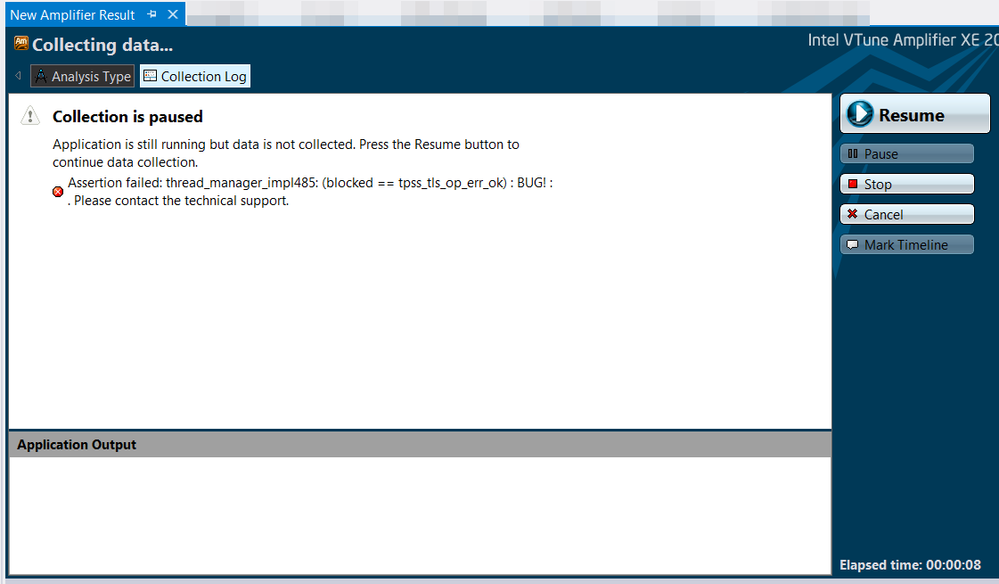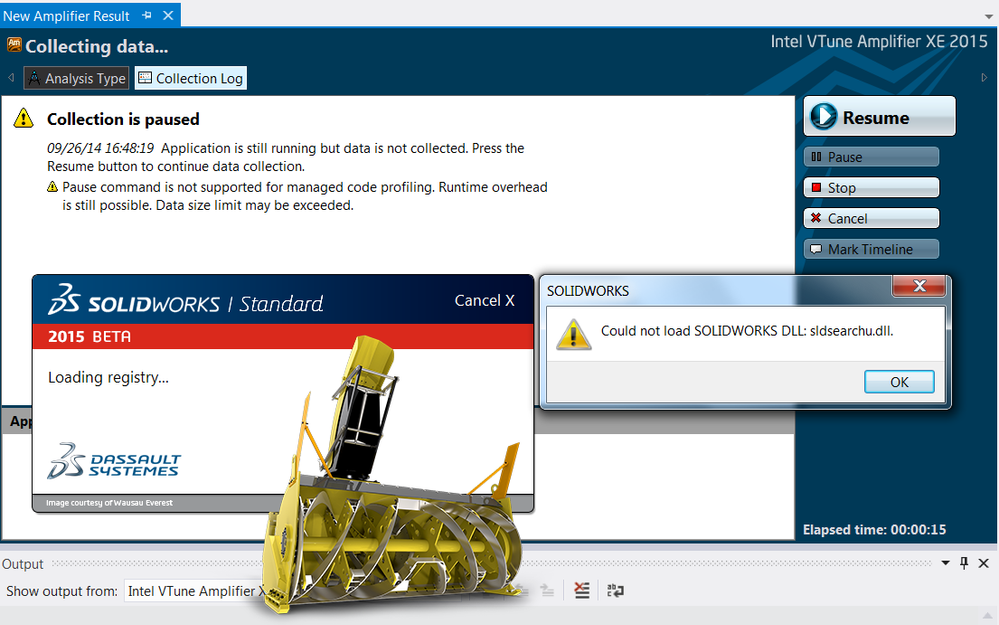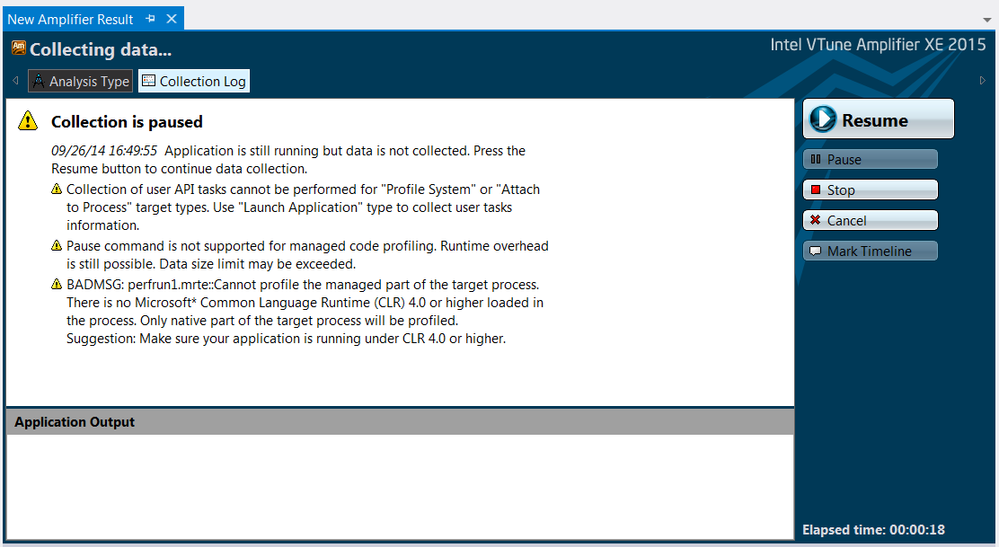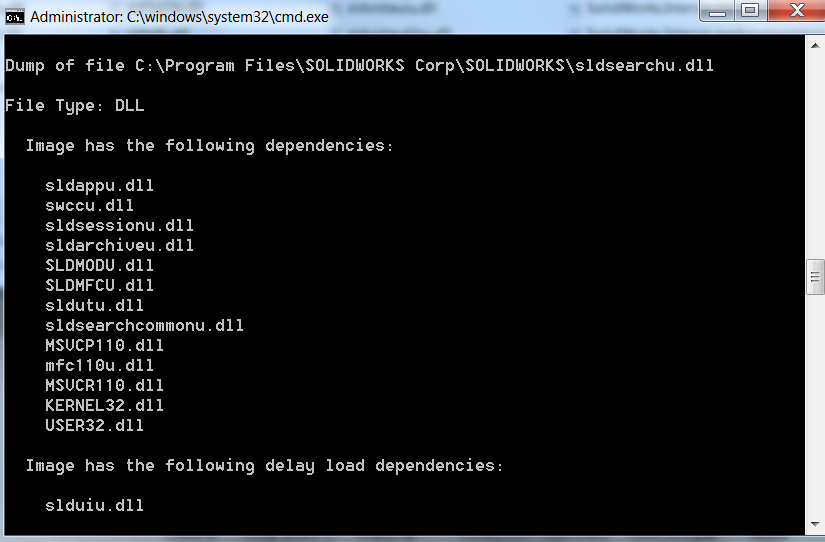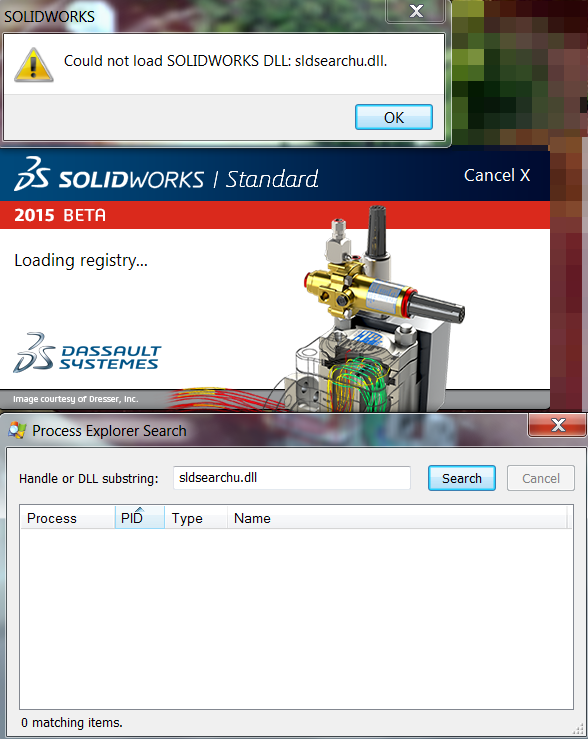- Mark as New
- Bookmark
- Subscribe
- Mute
- Subscribe to RSS Feed
- Permalink
- Report Inappropriate Content
Amplifier hangs on application start. See screenshot.
It is at the very beginning of SolidWorks 2015 application start.
I tested all kind of analysis (hotspots, adv hotspots, locks & waits).
I use update 17.
Any ideas?
Link Copied
- Mark as New
- Bookmark
- Subscribe
- Mute
- Subscribe to RSS Feed
- Permalink
- Report Inappropriate Content
I have several questions:
1. Do you have same problem if you use VTune(TM) Amplifier XE 2015?
2. Can you do analysis when launching other applications?
3. Can you launch application manually, then use VTune to attach this running process? ("amplxe-cl -collect hotspots -duration 60 -target-pid pid" )
- Mark as New
- Bookmark
- Subscribe
- Mute
- Subscribe to RSS Feed
- Permalink
- Report Inappropriate Content
@Maxim
It seems that you are running on Windows so I will advise you to check event viewer logs and serach for application hang entry.
- Mark as New
- Bookmark
- Subscribe
- Mute
- Subscribe to RSS Feed
- Permalink
- Report Inappropriate Content
From the technical point of view I suppose that attempt to inject remote thread into address space of SolidWorks fails.
- Mark as New
- Bookmark
- Subscribe
- Mute
- Subscribe to RSS Feed
- Permalink
- Report Inappropriate Content
1. Do you have same problem if you use VTune(TM) Amplifier XE 2015?
- we don't have 2015 version. I can't test it
2. Can you do analysis when launching other applications?
- yes. I tried simple non-GUI app. It works
3. Can you launch application manually, then use VTune to attach this running process? ("amplxe-cl -collect hotspots -duration 60 -target-pid pid" )
- yes it works. Though it doesn't solve my problem (at least analysis will be much more complicated for me)
4. It seems that you are running on Windows so I will advise you to check event viewer logs and serach for application hang entry.
- Windows event viewer? It seems that no useful info there
5. From the technical point of view I suppose that attempt to inject remote thread into address space of SolidWorks fails.
- may be, I don't know. We do not inject any thread at that early stage. SolidWorks writes at that moment: "Reading registry". May be it is some licensing stuff do some tricks at that point. I don't know
- Mark as New
- Bookmark
- Subscribe
- Mute
- Subscribe to RSS Feed
- Permalink
- Report Inappropriate Content
> - we don't have 2015 version. I can't test it
If you already registered the product & license file is valid, please download frrom https://registrationcenter.intel.com/RegCenter/Download.aspx?productid=2212 ;
If your license file is expired, you apply a trial license, visit http://software.intel.com/en-us/intel-vtune-amplifier-xe/
> - yes. I tried simple non-GUI app. It works
Thank you. It seems this is your application specific issue. There may be a bug if use VTune to launch target application. If SolidWorks 2015 application is tool to build executable, is it possible that you can submit an issue to https://premier.intel.com with application/pdb files?
>3. Can you launch application manually, then use VTune to attach this running process? ("amplxe-cl -collect hotspots -duration 60 -target-pid pid" )
>- yes it works. Though it doesn't solve my problem (at least analysis will be much more complicated for me)
No. Analysis has no any complex if you use attach mode instead of launching mode. Almost same result!
- Mark as New
- Bookmark
- Subscribe
- Mute
- Subscribe to RSS Feed
- Permalink
- Report Inappropriate Content
>>>4. It seems that you are running on Windows so I will advise you to check event viewer logs and serach for application hang entry.
- Windows event viewer? It seems that no useful info there>>>
I expected that.
>>>5. From the technical point of view I suppose that attempt to inject remote thread into address space of SolidWorks fails.
- may be, I don't know. We do not inject any thread at that early stage. SolidWorks writes at that moment: "Reading registry". May be it is some licensing stuff do some tricks at that point. I don't know>>>
If you would like to troubleshoot it further you can run ProcMon with registry calls interception enabled. Try to look for registry failure during the startup of SolidWorks.
- Mark as New
- Bookmark
- Subscribe
- Mute
- Subscribe to RSS Feed
- Permalink
- Report Inappropriate Content
Hi Peter, Maxim - We have had a couple similar issues, one of which has a possible workaround:
Could you please try this, or check to see if it applies:
Change the application output destination in the VTune options dialog to the product output window.
- Mark as New
- Bookmark
- Subscribe
- Mute
- Subscribe to RSS Feed
- Permalink
- Report Inappropriate Content
Bob L. HUD (Intel) wrote:
Hi Peter, Maxim - We have had a couple similar issues, one of which has a possible workaround:
Could you please try this, or check to see if it applies:
Change the application output destination in the VTune options dialog to the product output window.
Bob, thanks for your inputs!
Did you have similar problem when using VTune(TM) Amplifier XE 2015? If changing application's output window in VTune's option can avoid the this problem, it is an integration issue in Visual Studio*. Can you try to run VTune standalone app (amplxe-gui) to launch your application?
As I said before, another workaround is to run application manually then use VTune to profile with attach mode.
- Mark as New
- Bookmark
- Subscribe
- Mute
- Subscribe to RSS Feed
- Permalink
- Report Inappropriate Content
Hello!
I switched to VTune(TM) Amplifier XE 2015
I still have similar problems. Now SolidWroks fails to load some dll if run under Amplifier. I tried both command-line and MSVS-gui version.
If attach to already run SolidWorks - it works. But I can't collect user tasks in attach mode. And pause-resume also doesn't work.
One thing: SolidWorks is managed code application. But it has portions of native code. I try to profile native portion of code (our application is SolidWorks plug-in)
- Mark as New
- Bookmark
- Subscribe
- Mute
- Subscribe to RSS Feed
- Permalink
- Report Inappropriate Content
I don't know why attach mode doesn't support user task & pause/resume, was it due to "native/managed code" mixed application?
I assume that you ran basic hotspots, can you try advanced hotspots? I have escalated this problem to our developer, and will get back to you soon.
- Mark as New
- Bookmark
- Subscribe
- Mute
- Subscribe to RSS Feed
- Permalink
- Report Inappropriate Content
@Maxim
Our developer wants to know if you can profile the application in native mode? You need to change this setting in project properties (default setting is "Auto"). Can VTune launch application? If you profile with attach mode, can you use user task & pause/resume? Thank you.
- Mark as New
- Bookmark
- Subscribe
- Mute
- Subscribe to RSS Feed
- Permalink
- Report Inappropriate Content
Here are two screenshots. Both for "start paused" and "Advanced hotspots"
First screenshot for the case of runnig SolidWorks. You see SolidWorks fails in that case (it crashes after OK button).
Second screenshot for attach to process:
It seems that profiling starts from first native code. And profiler doesn't see any __itt_pause & __itt_resume
- Mark as New
- Bookmark
- Subscribe
- Mute
- Subscribe to RSS Feed
- Permalink
- Report Inappropriate Content
Switched to "Native".
Process start is still the same: fails to load dll and crash.
I haven't tested attach in that mode yet.
- Mark as New
- Bookmark
- Subscribe
- Mute
- Subscribe to RSS Feed
- Permalink
- Report Inappropriate Content
Can you check sldsearchu.dll binding with the help of dependency walker or dumpbin.exe.
- Mark as New
- Bookmark
- Subscribe
- Mute
- Subscribe to RSS Feed
- Permalink
- Report Inappropriate Content
Hi Peter - It was not I who had the problem, but another, and I've been trying to reproduce it on 2015 with no luck. However, I think the current issue may well not be the same as that originally reported at the beginning with the failed assertion.
So, following iliyapolak's train of thought most recently, I think the easiest might be to get the "handle" utility from sysinternals and see who might have an open handle to the DLL. Run the utility while the Solid Works modal dialog is still open and waiting for you to click "ok" That might give a clue as to who is holding on to it (Visual Studio maybe). And, it would also tell you whether or not that is why it can't be loaded.
http://technet.microsoft.com/en-us/sysinternals/bb896655.aspx
- Mark as New
- Bookmark
- Subscribe
- Mute
- Subscribe to RSS Feed
- Permalink
- Report Inappropriate Content
Thank you all for inputs.
I want to clarify/verify more, please confirm.
1. The issue is for both basic-hotspots and advanced-hotspots. Result will be same if specifying "native" mode, instead of "auto" mode.
2. Use VTune to launch Solid Works will hang, and seems some dll(s) of SOLIDWORKS are not loaded.
3. If attaching to profile running process, it can work but pause-resume & user task don't work.
I have more thoughts: assume that VTune loads native code first from SOLIDWORKS application, then run managed code, and call native code again. I guess that VTune has limitation to profile code with pause/resume after running managed code. So, you have to remove pause-resume after it enters manage code, even you used them in native code but manage code already ran then. On other hand, it interpreted if you use VTune to profile running process - assume that your native code was monitored but managed code was executed, and pause-resume was not supported.
I need more information from developer, will update later.
- Mark as New
- Bookmark
- Subscribe
- Mute
- Subscribe to RSS Feed
- Permalink
- Report Inappropriate Content
>>>So, following iliyapolak's train of thought most recently, I think the easiest might be to get the "handle" utility from sysinternals and see who might have an open handle to the DLL. Run the utility while the Solid Works modal dialog is still open and waiting for you to click "ok" That might give a clue as to who is holding on to it (Visual Studio maybe). And, it would also tell you whether or not that is why it can't be loaded>>>
Very good approach. There is another slightly more advanced method for DLL loading failure. It is based on Windows debugger and its option to track DLL's loading proces with the help of loader snaps settings.
http://msdn.microsoft.com/en-us/library/windows/hardware/ff556886(v=vs.85).aspx
http://blogs.msdn.com/b/junfeng/archive/2006/11/20/debugging-loadlibrary-failures.aspx
- Mark as New
- Bookmark
- Subscribe
- Mute
- Subscribe to RSS Feed
- Permalink
- Report Inappropriate Content
dumpbin of sldsearchu.dll
- Mark as New
- Bookmark
- Subscribe
- Mute
- Subscribe to RSS Feed
- Permalink
- Report Inappropriate Content
search of sldsearchu.dll gives 0 handles
- Mark as New
- Bookmark
- Subscribe
- Mute
- Subscribe to RSS Feed
- Permalink
- Report Inappropriate Content
1. yes. basic & advanced hotspost as well as native-auto mode gives the same results (dll load failure)
2. no, Vtune doesn't hangs. It still works and even give some results. But dll is not loaded and SolidWorks craches.
3. Yes, exactly.
I need pause-resume in my native code. I don't want to profile SolidWorks (it is a third party software for us. Our product is SolidWorks plug-in)
- Subscribe to RSS Feed
- Mark Topic as New
- Mark Topic as Read
- Float this Topic for Current User
- Bookmark
- Subscribe
- Printer Friendly Page