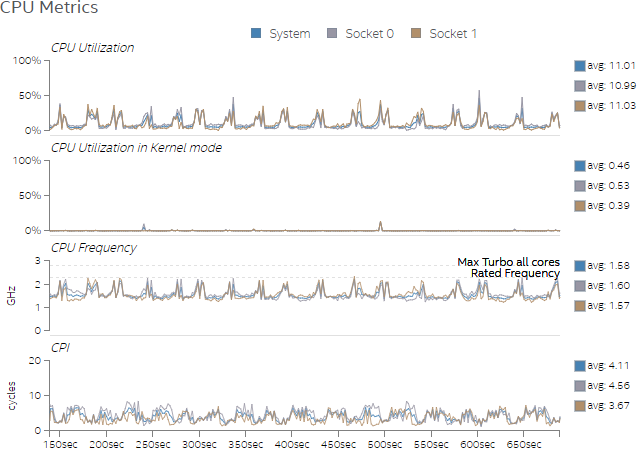- Mark as New
- Bookmark
- Subscribe
- Mute
- Subscribe to RSS Feed
- Permalink
- Report Inappropriate Content
Is your system correctly configured for your workloads? Would you benefit from more memory or I/O? Are your workloads well-optimized? Are you using memory and storage efficiently? Do you have non-uniform memory issues?
If you answer YES to any of these questions, Intel® VTune™ Amplifier’s Platform Profiler may be right for you.
It helps:
- Software architects tune long-running workload
- Infrastructure architects configure systems efficiently
Historically, VTune Amplifier has provided detailed performance data collected over a few seconds or minutes—great in many scenarios, but sub-par for longer studies where seeing the “big picture” is needed.
Platform Profiler mitigates this issue. It delivers the big picture view over a longer period of time so you can see:
- which workloads are running well
- which need tuning
- which would benefit from a different system configuration
Figure 1: Example metrics display
Try Platform Profiler today
You are invited to try a free technical preview release. Just follow these simple steps (if you are already registered, skip to step 2):
- Register for the Intel® Parallel Studio XE Beta
- Download and install (the Platform Profiler is a separate download from the Intel Parallel Studio XE Beta)
- Check out the getting started guide, then give Platform Profiler a test drive
- Fill out the online survey
Link Copied
- Subscribe to RSS Feed
- Mark Topic as New
- Mark Topic as Read
- Float this Topic for Current User
- Bookmark
- Subscribe
- Printer Friendly Page