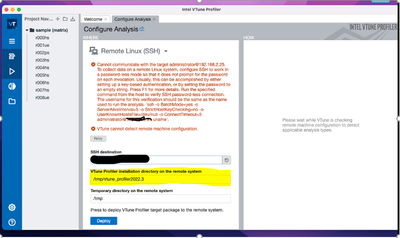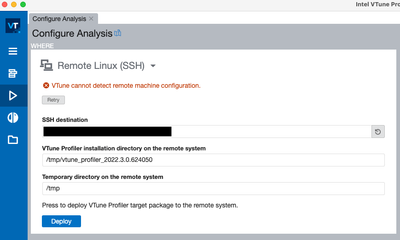- Mark as New
- Bookmark
- Subscribe
- Mute
- Subscribe to RSS Feed
- Permalink
- Report Inappropriate Content
Hi. My development machine is a MacBook Pro running MacOS 11.6.5 Big Sur. I've been using VTune fine for several years, connecting to our Ubuntu machines running 20.04 LTS Focal. Most recently I was on VTune 2022.1.0, which worked perfectly even just this morning.
Today a colleague upgraded from VTune 2020 to 2022.2.0, and his previously working setup stopped being able to connect. I tried a similar upgrade - going to 2022.3.0 in my case - and have found the same thing. VTune now refuses to connect, and just gives the error "VTune cannot detect remote machine configuration". This happens even though the remote machine is still running, and is pingable and I can SSH into it fine. I'm using simple user@ipaddress style in the SSH destination field. Everything seems exactly as it was before my upgrade from 2022.1.0, but it's just stopped being able to connect. It worked fine on the older version; I ran the installer to upgrade; and from the new version it simply won't connect.
Is there a known issue here? I read in the release notes that 2022.3.0 removed support for certain older CPUs; but these problems are evident even to colleagues using 2022.2.0, and the machines in question have modern processors anyway.
Is there any way to downgrade to the older version in the mean time? I can't find download links for older versions on the VTune web pages, though the 2022.3.0 release notes state we should use them for older processors as mentioned above.
Link Copied
- Mark as New
- Bookmark
- Subscribe
- Mute
- Subscribe to RSS Feed
- Permalink
- Report Inappropriate Content
Hi,
Thank you for posting in Intel communities. There might be one of the two possibilities of why you are facing this kind of issue.
1) MacOS 11 seems to be deprecated as per OS Deprecation Notice from Vtune Profiler System Requirements. We tried to connect to several Ubuntu machines from MacOS 12 Monterey and it was working fine. So, we suggest you upgrade to MacOS 12 Monterey and check if the issue persists.
2) The error “Vtune cannot detect remote machine configuration” arises when an incorrect key is given and any required dependencies for establishing remote connection doesn’t download correctly.
In “Vtune Profiler Installation Directory on the remote system” field, modify “/tmp/<folder-name>” to any other folder name and click on Deploy button so that a new folder would be created and all the files which are required for establishing a remote SSH connection would be downloaded correctly.
Please share the error screenshot if the issue hasn’t resolved with the above suggestions. Also please let us know if you’re behind a proxy.
And we apologize to let you know that it’s not possible to downgrade Vtune to oldest versions.
Regards,
Alekhya
- Mark as New
- Bookmark
- Subscribe
- Mute
- Subscribe to RSS Feed
- Permalink
- Report Inappropriate Content
Hey Andrew,
Could you please give us an update regarding this issue?
Regards,
Alekhya
- Mark as New
- Bookmark
- Subscribe
- Mute
- Subscribe to RSS Feed
- Permalink
- Report Inappropriate Content
Hi @AlekhyaV_Intel , sorry, I had trouble logging back into my account as the password reset functionality didn't seem to work. Then I was off work for the long Jubilee weekend, and then slammed with things back at the office.
Anyway, thanks for the reply. I'll try upgrading to Monterey, though I noted that's not listed in the supported operating systems section of that readme. It just says 10.15.X and 11.X. In fact it's confusing that "macOS 11" also appears in the OS deprecation notice section you mentioned - should this be fixed up? Can you confirm which versions are deprecated and which are supported?
I tried changing the temp folder to a different name, but that doesn't fix the problem. The communication problem appears to block things before deployment to the remote machine. I'm not behind a proxy.
Here's a screenshot of the error message:
With an identical user@machine-name string in the SSH destination field, it works fine in VTune 2022.1.0.
About downloading older versions of VTune - the release notes now explicitly state that as of 2022.3.0, certain old processors are no longer supported and users must install older versions of VTune. It's hard to do that if they're not available on the website and we didn't maintain our own fileserver of downloads - shouldn't there be an archive on Intel's site for this purpose, at least? (I don't think this is the problem I'm facing, but it's interesting to note)
- Mark as New
- Bookmark
- Subscribe
- Mute
- Subscribe to RSS Feed
- Permalink
- Report Inappropriate Content
Hi @AAM ,
>>> It just says 10.15.X and 11.X. In fact it's confusing that "macOS 11" also appears in the OS deprecation notice section you mentioned - should this be fixed up? Can you confirm which versions are deprecated and which are supported?
Based on the update we got from the admin team, the OS deprecation notice would be added at least one year prior to the complete removal in future releases. "Deprecated" means that, sometime in the future, the support would be removed. We apologize for the confusion caused.
>>> I tried changing the temp folder to a different name, but that doesn't fix the problem. The communication problem appears to block things before deployment to the remote machine. I'm not behind a proxy.
Could you please replace the Machine name with IP address in the destination field. And please make sure to check if you're giving the right IP address. Try the below command to get the available IPs:
hostname -I
Put any of the available IP in the SSH destination field as follows:
username@<IP address>
>>> users must install older versions of VTune. It's hard to do that if they're not available on the website and we didn't maintain our own fileserver of downloads - shouldn't there be an archive on Intel's site for this purpose, at least? (I don't think this is the problem I'm facing, but it's interesting to note)
Please try accessing this link(https://registrationcenter.intel.com/en/products/) and see if you're able to download older versions of VTune. If not, we are sorry to let you know that you cannot install VTune older version.
Regards,
Alekhya
- Mark as New
- Bookmark
- Subscribe
- Mute
- Subscribe to RSS Feed
- Permalink
- Report Inappropriate Content
Hi Andrew,
Could you please give us an update regarding this issue.
Regards,
Alekhya
- Mark as New
- Bookmark
- Subscribe
- Mute
- Subscribe to RSS Feed
- Permalink
- Report Inappropriate Content
Hi,
We assume that your issue is resolved. If you need any further information, please post a new question as this thread would no longer be monitored by Intel.
Regards,
Alekhya
- Mark as New
- Bookmark
- Subscribe
- Mute
- Subscribe to RSS Feed
- Permalink
- Report Inappropriate Content
Hi @AlekhyaV_Intel - apologies, again was absolutely slammed at work.
I did try with IP addresses when using Big Sur, but the result was the same - it still didn't work.
The good news is I upgraded to Mac OS 12 Monterey, and immediately VTune 2022.3 started working again. This is with no changes to the input fields. We tested on a colleague's machine too, with the same result - VTune is now working again. It appears that something in 2022.2 onwards is simply incompatible with older versions of Mac OS.
But for now our problem is solved - however, it would be nice to see this explicitly called out in future release notes at the least - and it would obviously be preferable if the installer would not upgrade on incompatible Mac OS, since you can't go backwards as we discussed. The older versions do not show for me in that registration centre link you posted, although I did download them from the Intel website in the past.
- Subscribe to RSS Feed
- Mark Topic as New
- Mark Topic as Read
- Float this Topic for Current User
- Bookmark
- Subscribe
- Printer Friendly Page