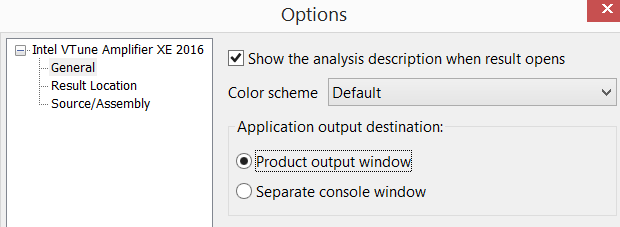- Mark as New
- Bookmark
- Subscribe
- Mute
- Subscribe to RSS Feed
- Permalink
- Report Inappropriate Content
Does the VTune gui capture program stdout in its reports anywhere? I need to check that the optimisations I am performing are not changing the results but I can't see them from the gui. At the moment they're being printed to stdout in the terminal from which I ran amplxe-gui which isn't ideal, so I was just wondering if there was another way of capturing them.
- Mark as New
- Bookmark
- Subscribe
- Mute
- Subscribe to RSS Feed
- Permalink
- Report Inappropriate Content
Hi David,
You need to specify the application output destination to "Product output window" in the VTune/Options/General settings.
Then your program output will be logged in the "Collection Log" tab in the "Application Output" at the bottom.
Regards, Katya
Link Copied
- Mark as New
- Bookmark
- Subscribe
- Mute
- Subscribe to RSS Feed
- Permalink
- Report Inappropriate Content
Hi David,
You need to specify the application output destination to "Product output window" in the VTune/Options/General settings.
Then your program output will be logged in the "Collection Log" tab in the "Application Output" at the bottom.
Regards, Katya
- Mark as New
- Bookmark
- Subscribe
- Mute
- Subscribe to RSS Feed
- Permalink
- Report Inappropriate Content
Output redirection may be more convenient if you set up your test run in a script. Unfortunately, the combination of saving these data along with vtune collection may affect performance.
Normally, I would expect to check program modifications separately before running tune.
- Mark as New
- Bookmark
- Subscribe
- Mute
- Subscribe to RSS Feed
- Permalink
- Report Inappropriate Content
Superb, that's the option I was missing!
Thanks for that
David
- Subscribe to RSS Feed
- Mark Topic as New
- Mark Topic as Read
- Float this Topic for Current User
- Bookmark
- Subscribe
- Printer Friendly Page