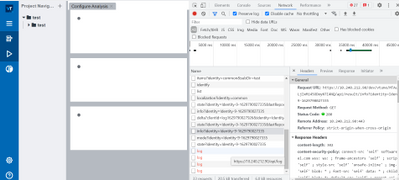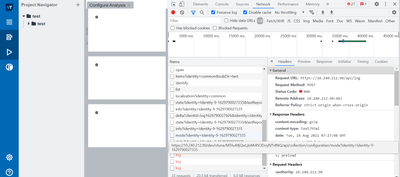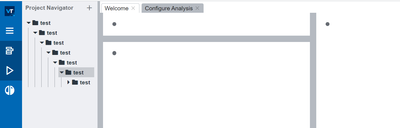- Mark as New
- Bookmark
- Subscribe
- Mute
- Subscribe to RSS Feed
- Permalink
- Report Inappropriate Content
Hi,
I can open the vtune-backend web interface with reverse proxy successfully after getting the param : --url-path-prefix .
And now some errors happened.
When I create a new project, the page will not display correctly.
And 404 error will be happened in the network.
The command I used is :
vtune-backend --allow-remote-ui --enable-server-profiling --data-directory=/home/hpcadmin/test_dev/vtune_work --web-port=18080 --url-path-prefix=/dev/vtune/ Please let me know if I'm missing something.Thanks.
Link Copied
- Mark as New
- Bookmark
- Subscribe
- Mute
- Subscribe to RSS Feed
- Permalink
- Report Inappropriate Content
- Mark as New
- Bookmark
- Subscribe
- Mute
- Subscribe to RSS Feed
- Permalink
- Report Inappropriate Content
Hi,
HTTP 404 for the log requests is not related, please ignore it.
The screenshot shows two nested VTune projects. That's not supported. You probably created those by running with different --data-directory options. Please clean /home/hpcadmin/test_dev/vtune_work and see if the issue reproduces.
- Mark as New
- Bookmark
- Subscribe
- Mute
- Subscribe to RSS Feed
- Permalink
- Report Inappropriate Content
Hi,
The folder /home/hpcadmin/test_dev/vtune_work is actually empty.
In this screenshot, the test folder is actually created after clicking the <create a project> and the nested folder with the same name appears automatically at the same time . It is not created by me.
And in fact, the nested folder is not real in the machine.
And if I click the nested folder, there will be another nested folder in it and the page will also be messy . Like the screenshot below.
Please check it ,thanks.
- Mark as New
- Bookmark
- Subscribe
- Mute
- Subscribe to RSS Feed
- Permalink
- Report Inappropriate Content
Hi,
Thank you for posting in Intel Communities. We're checking this internally. We will get back to you with an update.
Regards,
Alekhya
- Mark as New
- Bookmark
- Subscribe
- Mute
- Subscribe to RSS Feed
- Permalink
- Report Inappropriate Content
Hi,
We have tried to reproduce your issue in VTune 2021.5.0 & 2021.6.0 versions in both Windows 10 and in Ubuntu as well. It worked well for us with the below command:
vtune-backend --allow-remote-ui --enable-server-profiling --data-directory=<path to a result folder> --web-port=8080 --url-path-prefix=/dev/vtune
The first issue you were having i.e. "HTTP 404 page not found" error is not a VTune error. It is an issue with Google Chrome DevTools source-mapping. You can ignore it.
Regarding the second issue i.e. nested folders, We tried creating a new project in Remote UI but we didn't find any nested folders issue. So, we would like some information from your side so that we can work on your issue.
- Whether you’re observing the same issue in Vtune GUI as well.
- Your VTune Profiler Version
- The sample you're trying to run
- Details of your system hardware & software
- VTune Result directory & Logs
Regards,
Alekhya
- Mark as New
- Bookmark
- Subscribe
- Mute
- Subscribe to RSS Feed
- Permalink
- Report Inappropriate Content
Hi,
Thanks.
I have solved this issue by modifying the nginx setting today . The error is only happened in vtune-backend web interface and set authorization type to the reverse proxy at the same time.
And it works fine after changing the value of proxy_pass.
Thanks for your reply.
- Mark as New
- Bookmark
- Subscribe
- Mute
- Subscribe to RSS Feed
- Permalink
- Report Inappropriate Content
Hi,
Glad to know that your issue is resolved. If you need any further assistance, please post a new question as this thread will no longer be monitored.
Regards,
Alekhya
- Subscribe to RSS Feed
- Mark Topic as New
- Mark Topic as Read
- Float this Topic for Current User
- Bookmark
- Subscribe
- Printer Friendly Page