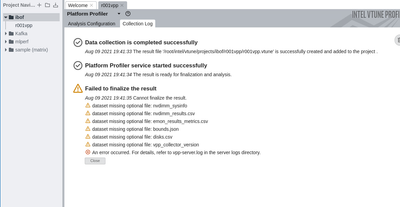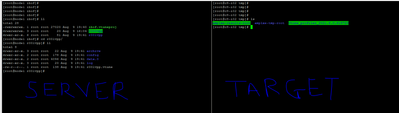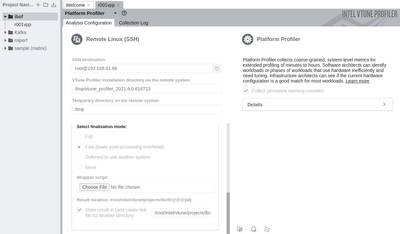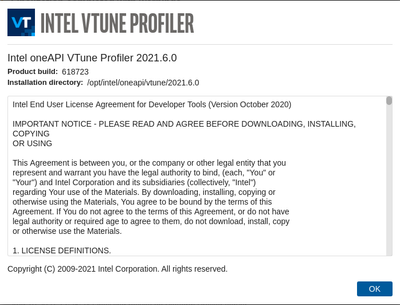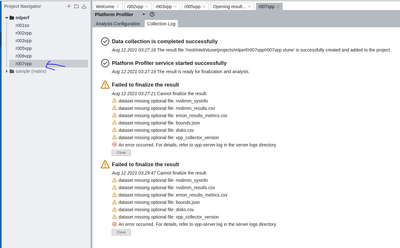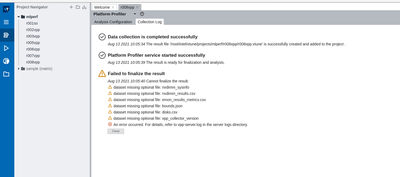- Mark as New
- Bookmark
- Subscribe
- Mute
- Subscribe to RSS Feed
- Permalink
- Report Inappropriate Content
Hi Team
Platform profiler for target CentOS 8 system is failing when Finalizing the report . Need assistance in fixing this as logs are there but report generation fails . Please let me know if you need more information . SEPDK target driver is installed and there is no warning while starting the test . Other tests like Platform Snapshot & System Overview are working fine .
- Mark as New
- Bookmark
- Subscribe
- Mute
- Subscribe to RSS Feed
- Permalink
- Report Inappropriate Content
Hello-This issue has been resolved in Intel VTune Profiler release 2021.7. Please try again with this release. As this issue has been resolved we will no longer respond to this thread. If you require additional assistance from Intel, please start a new thread. Any further interaction in this thread will be considered community only.
Link Copied
- Mark as New
- Bookmark
- Subscribe
- Mute
- Subscribe to RSS Feed
- Permalink
- Report Inappropriate Content
Hi,
Can you provide the version of VTune that you are using? The latest is 2021.6.0 and might contain the fix to your problem.
- Mark as New
- Bookmark
- Subscribe
- Mute
- Subscribe to RSS Feed
- Permalink
- Report Inappropriate Content
Hi
Version is latest
- Mark as New
- Bookmark
- Subscribe
- Mute
- Subscribe to RSS Feed
- Permalink
- Report Inappropriate Content
Guys , any update , please let me know if you need more information .
For double checking , I installed centos 8 on a new machine and then installed profiler base kit using YUM , started the gui and try to collect the log , same result as mentioned above
- Mark as New
- Bookmark
- Subscribe
- Mute
- Subscribe to RSS Feed
- Permalink
- Report Inappropriate Content
- Mark as New
- Bookmark
- Subscribe
- Mute
- Subscribe to RSS Feed
- Permalink
- Report Inappropriate Content
Hi,
Sorry for the delay. We are working on this. In your previous post you have mentioned "Need assistance in fixing this as logs are there but report generation fails" so we need your log file to know about your issue. Also could you please confirm whether you tried 'Refinalize option'?
Thanks and Regards
Rahul
- Mark as New
- Bookmark
- Subscribe
- Mute
- Subscribe to RSS Feed
- Permalink
- Report Inappropriate Content
- Mark as New
- Bookmark
- Subscribe
- Mute
- Subscribe to RSS Feed
- Permalink
- Report Inappropriate Content
Hi,
The result that you've provided is okay and I was able to finalize it. Can you attach the logs from <user_home>/intel/vtune_platform_profiler/logs?
- Mark as New
- Bookmark
- Subscribe
- Mute
- Subscribe to RSS Feed
- Permalink
- Report Inappropriate Content
- Mark as New
- Bookmark
- Subscribe
- Mute
- Subscribe to RSS Feed
- Permalink
- Report Inappropriate Content
We'll analyze the logs and get back to you with more information
- Mark as New
- Bookmark
- Subscribe
- Mute
- Subscribe to RSS Feed
- Permalink
- Report Inappropriate Content
Hi,
Thank you for reporting this bug. This is a known issue and we have submitted a fix for a later VTune release. To solve it on your end, could you please do the following?:
To visualize the current collection result inside r007vpp.zip:
1. Unzip the r007vpp.zip result
2. Open the file icelake_server.xml in a text editor
3. Search for the following keyword: M2M Rd Trk CH0 Latency (ns)
4. Add a closing parenthesis in the <formula> field at the end of the expression you see in there right before the closing </formula> tag (this is the root cause of the error).
5. Save your changes, compress the folder, and try to finalize your results again with the updated zip file.
To avoid seeing this error in any other future collection please follow these steps:
1. Go to <vtune_installation_directory>intel/oneapi/vtune/2021.6.0/config/pgx/
2. Open the file icelake_server.xml in a text editor.
3. Repeat steps 3 and 4 from above.
4. Save your changes.
We apologize for the inconvenience. Please let us know if you have any questions and if you encounter any further problems.
- Mark as New
- Bookmark
- Subscribe
- Mute
- Subscribe to RSS Feed
- Permalink
- Report Inappropriate Content
Thanks for the update
I was able to recompile the results by editing every time I collect the platform profiler but when I changed the icelake_server.xml in my <vtune_installation_directory>intel/oneapi/vtune/2021.6.0/config/pgx/ , its still failing to the same error .
When result fails , manually editing the icelake_server.xml in respective results folder .
I restarted the vtune-gui and rebooted the vtune server , the xml file shows the correct contents but its not getting reflected in GUI.
- Mark as New
- Bookmark
- Subscribe
- Mute
- Subscribe to RSS Feed
- Permalink
- Report Inappropriate Content
If you have collection results that were made before you edited the <vtune_installation_directory>intel/oneapi/vtune/2021.6.0/config/pgx/icelake_server.xml, then, you are doing the right thing: you need to edit each one in order to view them.
Any data collected after the changes made to the <vtune_installation_directory>intel/oneapi/vtune/2021.6.0/config/pgx/icelake_server.xml should work without any edits.
Please let me know if the above is clear and don't hesitate to reach out with any other questions or concerns.
- Mark as New
- Bookmark
- Subscribe
- Mute
- Subscribe to RSS Feed
- Permalink
- Report Inappropriate Content
Hi
So in my last post , i have made the changes to <vtune_installation_directory>intel/oneapi/vtune/2021.6.0/config/pgx/icelake_server.xml and tried to collect a fresh set of data , it failed at the same error.
I went and look down to results folder and checked the icelake_server.xml , it was without the edits [ i.e closing parenthesis in the <formula> field at the end of the expression] , so i thought I should restart everything , reboot the server host , verify the icelake_server.xml after reboot in location <vtune_installation_directory>intel/oneapi/vtune/2021.6.0/config/pgx/icelake_server.xml for changes that were made to resolve this and then tried to collect a fresh set of logs , it still failed at same .
So icelake_server.xml in newly created logs is not taking the new edited file
- Mark as New
- Bookmark
- Subscribe
- Mute
- Subscribe to RSS Feed
- Permalink
- Report Inappropriate Content
Thank you for clarifying. From the information you just gave us, it looks like there is another issue that we need to investigate and fix. In the meantime, please continue to edit the icelake_server.xml file inside your results. The next VTune release will contain a fix for this bug.
Let us know if you experience any other issues and again, I apologize for the inconvenience.
- Mark as New
- Bookmark
- Subscribe
- Mute
- Subscribe to RSS Feed
- Permalink
- Report Inappropriate Content
Thanks Folks for the update .
What is the next release timeline ?
There is something strange , i started using vtune 2 weeks ago , the first target machine that is used is working without any changes , i saw that its using some skylake_server.xml , there is no icelake .
- Mark as New
- Bookmark
- Subscribe
- Mute
- Subscribe to RSS Feed
- Permalink
- Report Inappropriate Content
Your first target machine must have a different processor, namely, a Skylake processor. When VTune collects data, it packages the appropriate xml file into the collection result zip file depending on the type of processor it detects. The error you faced only concerns the icelake_server.xml file, so if you collect data on a machine that has a processor different than IceLake, you won't encounter this error. If you are curious, you can check the name of your machine's processor by opening the emon_sysinfo file contained inside any collection results zip file.
Please see Alexander's comment below: he points out the right path to the *.xml files so you can edit the appropriate icelake_server.xml and stop the error for good.
- Mark as New
- Bookmark
- Subscribe
- Mute
- Subscribe to RSS Feed
- Permalink
- Report Inappropriate Content
Hi,
Sorry for the late reply. The config files for the Platform Profiler analysis are located in the <vtune_installation_directory>intel/oneapi/vtune/2021.6.0/config/vpp_metrics/, not in the <vtune_installation_directory>intel/oneapi/vtune/2021.6.0/config/pgx/ directory. If you make changes to the icelake_server.xml in that directory, the fresh results will not have the problem discussed above.
- Mark as New
- Bookmark
- Subscribe
- Mute
- Subscribe to RSS Feed
- Permalink
- Report Inappropriate Content
Thanks a lot Alexander! That should solve any remaining issues.
- Mark as New
- Bookmark
- Subscribe
- Mute
- Subscribe to RSS Feed
- Permalink
- Report Inappropriate Content
Just to address the above question about the next release, could you please provide an estimate timeline for the release of the next version of VTune?
- Mark as New
- Bookmark
- Subscribe
- Mute
- Subscribe to RSS Feed
- Permalink
- Report Inappropriate Content
couldn't find keyword "M2M Rd Trk CH0 Latency (ns)" in icelake_server.xml in new location mentioned by Alex
- Subscribe to RSS Feed
- Mark Topic as New
- Mark Topic as Read
- Float this Topic for Current User
- Bookmark
- Subscribe
- Printer Friendly Page