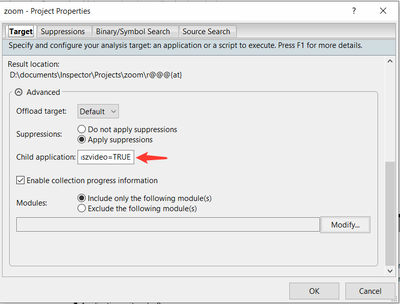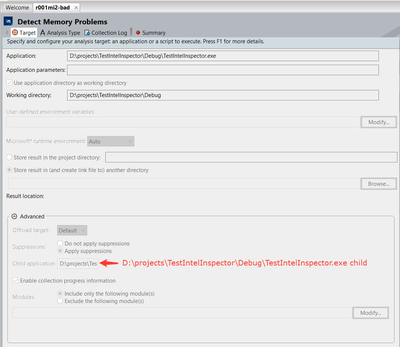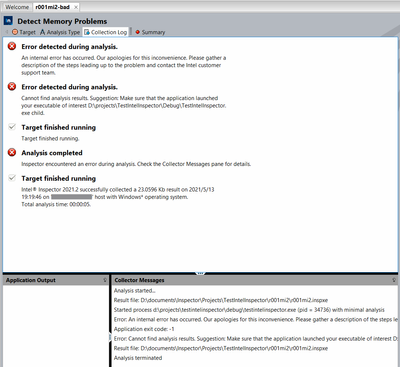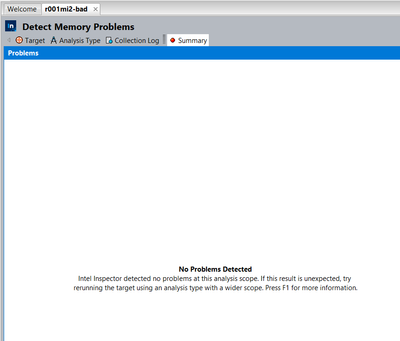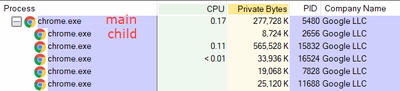I want to analyze application child process, have inputted the full command line, but Inspector can't find out any memory leak and display some error messages:
If I clean "Child application" textfield, Inspector will only analyze my main process and work normally.
Could anyone solve the problem?
連結已複製
Hi,
Thanks for posting in Intel forums.
We will try from our side meanwhile make sure you have made appropriate changes for the project in the advanced target application properties.
Regards,
Janani Chandran
Hi, Janani Chandran
Thanks for reply.
I have writed simple C++ memory leak program, can reproduce the issue 100%:
#include <iostream>
#include <Windows.h>
int main(int argc, char* argv[])
{
if (argc >= 2 && strcmp(argv[1], "child") == 0) {
// Memory leak
char* buffer = new char[]{"I'm child process!\n"};
std::cout << buffer;
} else {
// Memory leak
char* buffer = new char[]{"I'm main process!\n"};
std::cout << buffer;
ShellExecuteA(NULL, NULL, argv[0], "child", NULL, SW_SHOW);
}
system("pause");
return 0;
}
Project properties:
Some error messages displayed, and can't find out any memory leak:
Hi,
Thanks for the update.
In your screenshot we could see that you are using the same main application in child application field. In child application field you have to give the application which is used to inspect a file that is not the starting application. For example it inspects an .exe file called by a script (identified in the Application field).
You have to give the application which is called from the main program. In your code you have called two different processes instead you can call another application and you can include that in your child application field.
Hope this helps!
Regards,
Janani Chandran
Hi, Janani Chandran
Sorry for late reply.
My application child process must be started by main process, can't run independently. The process architecture is similar with google chrome browser:
So I can't input child process command line parameter into "Application parameters" textfield.
Hi,
For your information, if you launch a script and when that script calls an exe then they are all analyzed in inspector and if you specify the child then that will display child exe's diagnostics. So the entire process is analyzed.
Also in child application field you cannot specify any process as it is meant for exe files and no arguments are needed. So for your case, you can put the entire application(parent+child) in application field as this will profile everything.
Hope this helps. Try this and let us know the updates.
Regards,
Janani Chandran