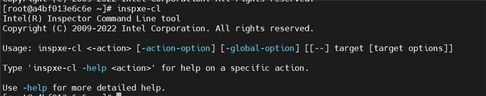- Mark as New
- Bookmark
- Subscribe
- Mute
- Subscribe to RSS Feed
- Permalink
- Report Inappropriate Content
Hello,
I try to debug some memory problems in a Fortran-OpenMP real-world application.
When I run inspxe-cl (CLI or GUI) I get the following error message ;
Error: Internal error. Please contact Intel customer support team.
The version I use is :
inspxe-cl --version
Intel(R) Inspector 2022.0 (build 605868) Command Line tool
Copyright (C) 2009-2022 Intel Corporation. All rights reserved.
The Fortran application is compiled with :
ifort --version
ifort (IFORT) 2021.5.0 20211109
The compiler's options are :
-fpp -Tf -free -O3 -qopenmp -xhost -g -traceback -fp-model precise
OS/Hardware : CentOS 7.9 on an Intel-based processor computer.
What I want to investigate too, is the origin of the following warning :
Warning: One or more threads in the application accessed the stack of another thread. This may indicate one or more bugs in your application. Setting the Inspector to detect data races on stack accesses and running another analysis may help you locate these and other bugs.
Thank you for your help.
Regards,
Link Copied
- Mark as New
- Bookmark
- Subscribe
- Mute
- Subscribe to RSS Feed
- Permalink
- Report Inappropriate Content
Hi,
Thanks for posting in Intel communities.
We tried replicating your error from our side by running the command "inspxe-cl" on CentOS 7.9 and it works fine (See attached screenshot).
We are also able to debug a sample Fortran-OpenMP application using inspector command line. Inspector version used is 2022.0
Please see the sample program we tried:
PROGRAM Parallel_Stored_Hello
USE OMP_LIB
INTEGER :: thread_id
!$OMP PARALLEL PRIVATE(thread_id)
thread_id = OMP_GET_THREAD_NUM()
PRINT *, 'Hello from process: ', thread_id
!$OMP END PARALLEL
ENDTo create an executable with ifort used the below command:
ifort <filename>.f90 -o output -qopenmpThe command we used to run inspector:
OMP_NUM_THREADS=4 inspxe-cl -collect ti1 -- ./output
Could you please confirm whether you are getting an error while running the "inspxe-cl" command or while debugging the application?
If it is while debugging the application, kindly share a sample reproducer code (sample application that is similar to the application you are trying to analyze) along with the exact steps that you followed. Additionally, a screenshot of the error would be helpful.
Thanks.
- Mark as New
- Bookmark
- Subscribe
- Mute
- Subscribe to RSS Feed
- Permalink
- Report Inappropriate Content
Hello,
thank you for your message.
I'm getting the error message __only__ when debugging the application.
With your small example it works nicely :
$ ifort dbg_sample.f90 -o output -qopenmp
$ OMP_NUM_THREADS=4 inspxe-cl -collect ti1 -- ./output
Collection started. To stop the collection, either press CTRL-C or enter from another console window: inspxe-cl -r /absolute/path/to/inspxe/debug/r000ti1 -command stop.
Hello from process: 0
Hello from process: 3
Hello from process: 2
Hello from process: 1
0 new problem(s) found
The application I'm working on has at least one bug, and I use inspxe to find it. (Before, I tried lots of things like debuggers, debug options, other tools, ... without success).
What I get on my screen (except output lines of the start of the application) are the following lines :
=====================================
Error: Internal error. Please contact Intel customer support team.
Warning: Encountered an issue while loading result [/absolute/path/to/directory/r002ti1]. Run terminated abnormally. Some data may be lost.
I'm not able to produce a sample code from my application because I dont know where the problem comes from. I'm not allowed to post the application source files on a forum.
Regards,
that's all.
- Mark as New
- Bookmark
- Subscribe
- Mute
- Subscribe to RSS Feed
- Permalink
- Report Inappropriate Content
Hi,
Sorry for the delay. We are checking on the issue from our side. We will get back to you with an update.
Thanks
- Mark as New
- Bookmark
- Subscribe
- Mute
- Subscribe to RSS Feed
- Permalink
- Report Inappropriate Content
Hi,
We were able to reproduce your issue and our team is checking on this. We will let you know the updates.
Thanks
- Subscribe to RSS Feed
- Mark Topic as New
- Mark Topic as Read
- Float this Topic for Current User
- Bookmark
- Subscribe
- Printer Friendly Page