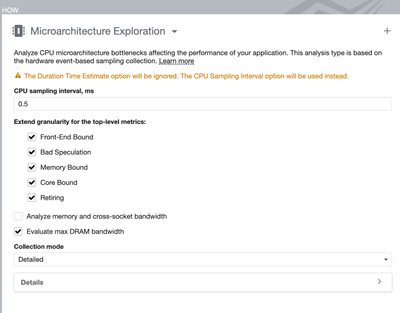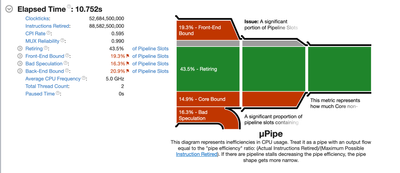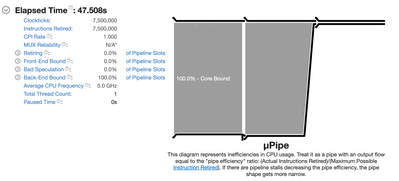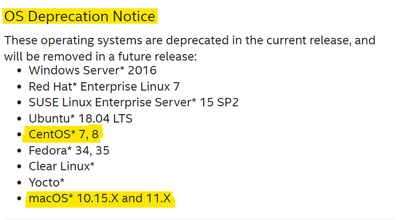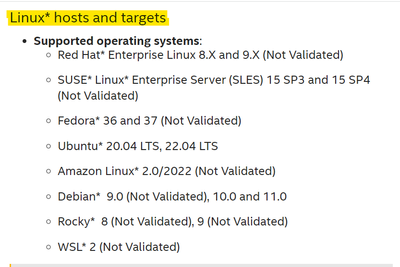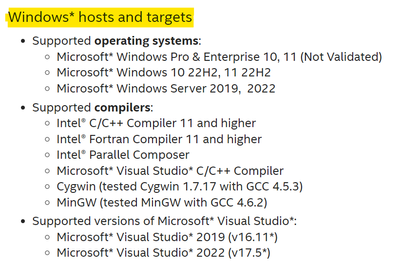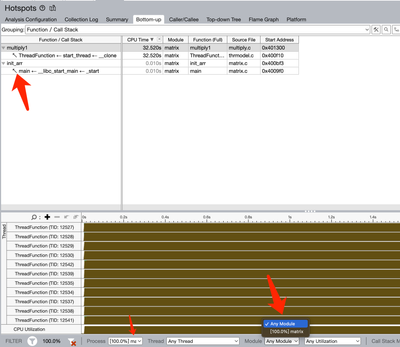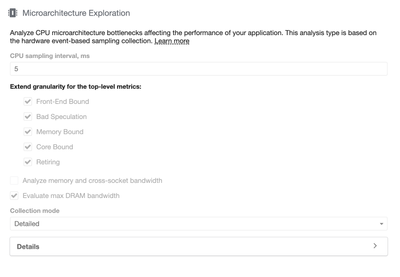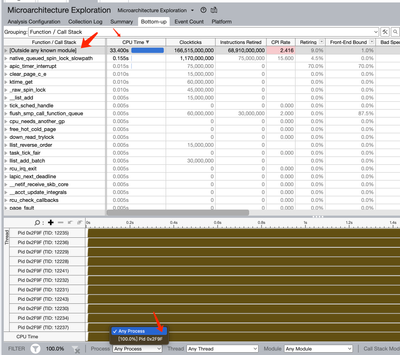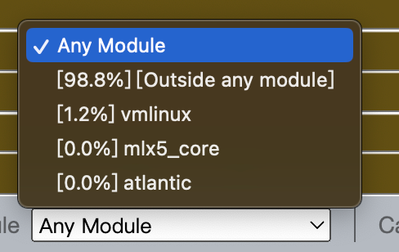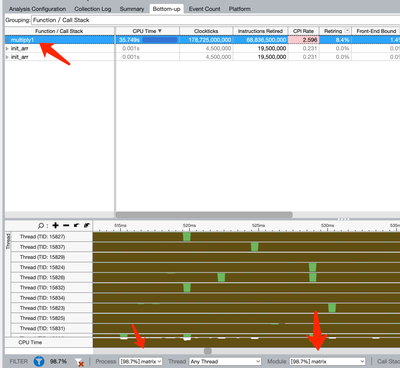- Mark as New
- Bookmark
- Subscribe
- Mute
- Subscribe to RSS Feed
- Permalink
- Report Inappropriate Content
VTune 2023.1.0
Linux 3.10.0
CentOS Linux release 7.6.1810
Intel(R) Core(TM) i9-10980XE
Self-checker logs is the same as https://community.intel.com/t5/Analyzers/Why-quot-Contested-Accesses-quot-metric-in-microarchitecture
When I manually stop sampling at about 10s, the result seems correct:
But when I let my program run a bit longer, the result is incorrect:
- Mark as New
- Bookmark
- Subscribe
- Mute
- Subscribe to RSS Feed
- Permalink
- Report Inappropriate Content
Hi,
Thank you for posting in Intel Communities.
The errors and the wrong results you must be getting due to the unsupported OS that you are using.
Can you please follow the document in the given link and try to use a supported OS and try to do the task again?
In the above link you can find all the supported OS for Linux/Windows Host and Target systems as well as the deprecated OS in the current release which will be removed in a future release:
I hope it helps to resolve your issue.
If this resolves your issue, make sure to accept this as a solution.
This would help others with similar issues. Thank you!
Thanks and Regards,
Diya
Link Copied
- Mark as New
- Bookmark
- Subscribe
- Mute
- Subscribe to RSS Feed
- Permalink
- Report Inappropriate Content
Another problem in Microarchitecture Exploration. The Process & module info in Bottom-up analysis is incorrect, which is correct in hotspot analysis.
Test program: Sample matrix project.
hotspot, which is correct:
Microarchitecture Exploration:
The process name & module name is wrong.
And I'm not interested in kernel related code, can I filter them, like in hotspot analysis.
- Mark as New
- Bookmark
- Subscribe
- Mute
- Subscribe to RSS Feed
- Permalink
- Report Inappropriate Content
@g199209 wrote:
Another problem in Microarchitecture Exploration. The Process & module info in Bottom-up analysis is incorrect, which is correct in hotspot analysis.
I think it's a bug in sampling driver. The process & module info is correct when I unloading all sampling drivers and use driverless mode.
- Mark as New
- Bookmark
- Subscribe
- Mute
- Subscribe to RSS Feed
- Permalink
- Report Inappropriate Content
@g199209 wrote:
VTune 2023.1.0
Linux 3.10.0
CentOS Linux release 7.6.1810
Intel(R) Core(TM) i9-10980XE
When I manually stop sampling at about 10s, the result seems correct:
But when I let my program run a bit longer, the result is incorrect:
@DiyaN_Intel This problem do not exist in the "deprecated" 2023.0.0 macOS remote Linux mode, it works fine... I found 2023.1.0 native Linux version has more bugs.
- Mark as New
- Bookmark
- Subscribe
- Mute
- Subscribe to RSS Feed
- Permalink
- Report Inappropriate Content
Hi,
Thank you for posting in Intel Communities.
The errors and the wrong results you must be getting due to the unsupported OS that you are using.
Can you please follow the document in the given link and try to use a supported OS and try to do the task again?
In the above link you can find all the supported OS for Linux/Windows Host and Target systems as well as the deprecated OS in the current release which will be removed in a future release:
I hope it helps to resolve your issue.
If this resolves your issue, make sure to accept this as a solution.
This would help others with similar issues. Thank you!
Thanks and Regards,
Diya
- Mark as New
- Bookmark
- Subscribe
- Mute
- Subscribe to RSS Feed
- Permalink
- Report Inappropriate Content
Hi,
Glad to know that your issue is resolved. Thanks for accepting our solution.
If you need any additional information, please post a new question as this thread will no longer be monitored by Intel.
Thanks and Regards,
Diya
- Subscribe to RSS Feed
- Mark Topic as New
- Mark Topic as Read
- Float this Topic for Current User
- Bookmark
- Subscribe
- Printer Friendly Page