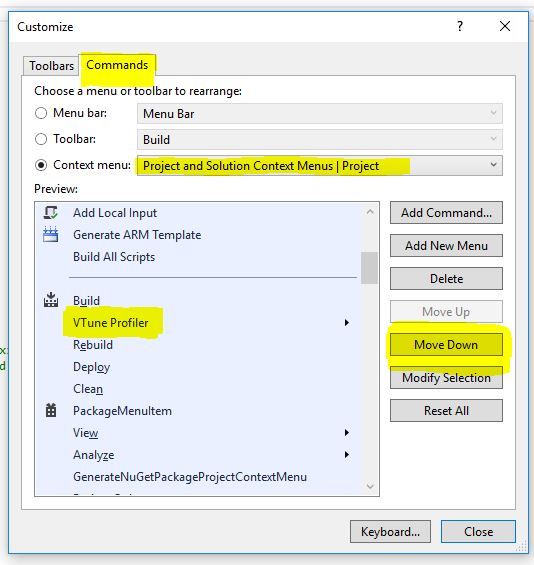- 新着としてマーク
- ブックマーク
- 購読
- ミュート
- RSS フィードを購読する
- ハイライト
- 印刷
- 不適切なコンテンツを報告
Hello,
I realize this message is going to sound absolutely silly...
Visual Studio integration adds VTune at the very-top of per-Project context menu. I've got years of muscle memory right-clicking a Project and clicking Build (normally the 1st item) and this is throwing me off badly to the point where I'm uninstalling the extension because "right now" is not the right time for me to readjust for such commonly used action.
Could the menu item be added anywhere else, or some option (even undocumented) to move it?
Thank you.
- 新着としてマーク
- ブックマーク
- 購読
- ミュート
- RSS フィードを購読する
- ハイライト
- 印刷
- 不適切なコンテンツを報告
Hello, ocornut!
Thank you for your feedback!
1. The 'VTune Profiler' Project Context will be moved down from the first position. The fix will be included to the next VTune Profiler release.
2. As a workaround for now we can suggest you go to "Tools" -> "Customize" in Visual Studio. Go to "Commands" tab, select "Context menu" option and find "Project and Solution Context Menu | Project" option in the drop down list:
Then click "Move down" button for "VTune Profiler". That's it =)
Regards,
Daria
コピーされたリンク
- 新着としてマーク
- ブックマーク
- 購読
- ミュート
- RSS フィードを購読する
- ハイライト
- 印刷
- 不適切なコンテンツを報告
Hello, ocornut!
Thank you for your feedback!
1. The 'VTune Profiler' Project Context will be moved down from the first position. The fix will be included to the next VTune Profiler release.
2. As a workaround for now we can suggest you go to "Tools" -> "Customize" in Visual Studio. Go to "Commands" tab, select "Context menu" option and find "Project and Solution Context Menu | Project" option in the drop down list:
Then click "Move down" button for "VTune Profiler". That's it =)
Regards,
Daria
- 新着としてマーク
- ブックマーク
- 購読
- ミュート
- RSS フィードを購読する
- ハイライト
- 印刷
- 不適切なコンテンツを報告
Thank you very much Daria.
I feel even more silly that I didn't know it was possible to reorder/customize those context menus!
All done, I think your (2) Workaround is a perfectly fine solution. I am tempted to suggest that VTune option screen could somehow refer to the Customize> menu in case other people feel the way I did.
Not-so-fun fact: Visual Studio 2019 actually _crashes_ on me whenever I click Move Down move a handful of times...... But I managed move the item below Build and Rebuild and that's enough for me now.
Thank you again!