- Mark as New
- Bookmark
- Subscribe
- Mute
- Subscribe to RSS Feed
- Permalink
- Report Inappropriate Content
Hello,
I have VTune running on my Windows Laptop (Windows 11 Home 10.0.22000 Build 22000) connecting to a Linux server (Ubuntu 18.04.6 LTS). I have no problems with the connection or setting up the Hotspots analysis. When I click "play," the data collection is almost instantaneous. Then I get an error message saying that VTune cannot load the data file because it is corrupt (see attached).
When I run VTune on the server directly (by ssh-ing in), I have no problem running the hotspots analysis via X-forwarding using the GUI. However, X-forwarding is prohibitively slow, so I'd like to avoid using it.
I also have no problem ssh-ing into the server and running VTune via the CLI. However, I cannot view the results without X-Forwarding. Again, I'd rather not do that if there is a remote connection option.
This is my first time posting to this forum, so I'm sorry if I did not give you all of the information you need. Please let me know what additional info you need.
Thanks!
Ed
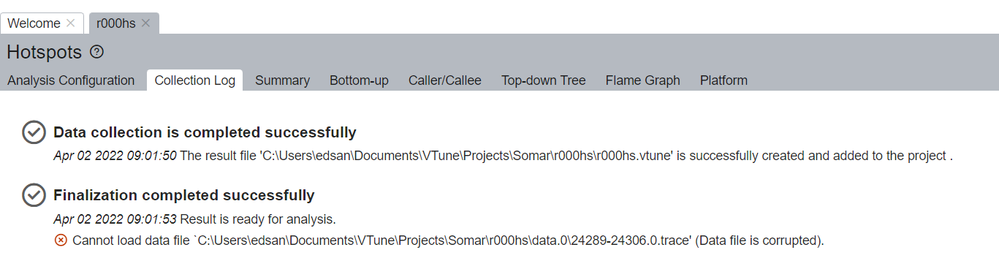
Link Copied
- Mark as New
- Bookmark
- Subscribe
- Mute
- Subscribe to RSS Feed
- Permalink
- Report Inappropriate Content
Hi,
Thank you for posting in Intel Communities.
VTune sometimes shows this error when the target application stops before VTune is done collecting the data it needs. This can happen because the application crashes before the collection stops.
Please can you try following the solution given in the below link:
Error Message: Cannot Load Data File (intel.com)
If it doesn't help, please can you answer the following questions:
1. What is the version of VTune you are using?
2. Please can you tryout profiling matrix multiplication sample and check if you get this issue?
3. Are you using the ITT API for pause/resume or to mark up frames or tasks?
4. Please can you share which sampling are you choosing for hotspot analysis?
5. Please can you share the exact steps you followed, a sample reproducer, Self checker logs, and loading drivers?
Thank You.
- Mark as New
- Bookmark
- Subscribe
- Mute
- Subscribe to RSS Feed
- Permalink
- Report Inappropriate Content
Hi, thank you for getting back to me. Here are some answers.
1. What is the version of VTune you are using?
2022.2.0 (build 623516) on both the linux and windows ends.
2. Please can you tryout profiling matrix multiplication sample and check if you get this issue?
I can open and view the matrix multiplication results when I run vtune's GUI in linux via X-forwarding and when I run the GUI in windows.
3. Are you using the ITT API for pause/resume or to mark up frames or tasks?
No.
4. Please can you share which sampling are you choosing for hotspot analysis?
User-mode sampling.
5. Please can you share the exact steps you followed, a sample reproducer, Self checker logs, and loading drivers?
Method 1:
I compile my code with -g -O2 using the intel compilers. Then I run
mpirun -np 16 vtune -collect hotspots -trace-mpi -result-dir r001 ./myExecutable myParams
All of that was done on the linux machine. At this point, I cannot open the results in the windows machine because there is no option to connect to a remote server to view results (I think).
Method 2:
I compile my code with -g -O2 using the intel compilers. Open vtune on the windows machine and set up the remote machine details (seems to connect without error). Tell vtune what the executable is and my parameters (doesn't say there is an error). Select hotspots and user-mode sampling. Click the play button. This gives me the errors shown in my original screenshot.
I'm sorry, I don't know what a "sample reproducer" is. Where can I find the self-checker logs and loading drivers?
- Mark as New
- Bookmark
- Subscribe
- Mute
- Subscribe to RSS Feed
- Permalink
- Report Inappropriate Content
Hi,
1. I don't know what a "sample reproducer" is?
Sample reproducer is a sample application which is similar to the application you are trying to profile.
2. Where can I find the self-checker logs and loading drivers?
Self-checker logs:
For Windows: go to the following location: <vtune-installation-directory>/bin64 and run “vtune-self-checker.bat” file.
For Linux: go to the following location: <vtune-installation-directory>/bin64 and run “vtune-self-checker.sh” file.
VTune Profiler Self Check Utility starts and the log location will be given in the end of the analysis. Please share that logs
Loading Drivers:
For Windows: go to the following location: <vtune-installation-directory>/bin64 and run the following command: amplxe-sepreg.exe -s
For Linux: go to the following location: /opt/intel/oneapi/vtune/<vtune version>/sepdk/src and run the following command: ./insmod-sep -q
You will get the summary of the drivers. Please share that summary of the loading drivers.
Both the process must be done with admin privileges.
Thank You.
- Mark as New
- Bookmark
- Subscribe
- Mute
- Subscribe to RSS Feed
- Permalink
- Report Inappropriate Content
Hi,
I am sure that the version of VTune in both Linux and Windows is 2022.2.0. (See attached screenshot.) I've also attached the self checker logs and driver info.
Remember, I'm trying to profile code that resides and runs on the linux machine. The Windows machine is just a terminal that I use to ssh into the Linux machine. I am able to run the matrix sample program and profile it remotely from within vtune.
I do not have a sample reproducer. The program I am running cannot be shared easily. If needed, I'll try to create one.
Ed
- Mark as New
- Bookmark
- Subscribe
- Mute
- Subscribe to RSS Feed
- Permalink
- Report Inappropriate Content
UPDATE: I have a sample reproducer. See below.
If I compile this code via
icpc -g -O2 main.cpp -o main.ex
then VTune works fine.
If I compile this code via
icpc -g -O2 main.cpp -o main.ex -lifcore
then VTune gives me the attached error message.
So, the problem seems to be with ifcore, which I need to compile my program.
I hope this helps!
Ed
main.cpp:
- Mark as New
- Bookmark
- Subscribe
- Mute
- Subscribe to RSS Feed
- Permalink
- Report Inappropriate Content
Hi,
Thank you for providing the details.
Thanks for reporting this issue. We were able to reproduce it and we have informed the development team about it.
Thank You.
- Mark as New
- Bookmark
- Subscribe
- Mute
- Subscribe to RSS Feed
- Permalink
- Report Inappropriate Content
Hi. I hope I'm not being pesky, but I'm wondering if there is an update or timeline for a solution.
Thanks,
Ed
- Mark as New
- Bookmark
- Subscribe
- Mute
- Subscribe to RSS Feed
- Permalink
- Report Inappropriate Content
Hi,
Sorry for the delay. Our engineering team is working on the issue. We will let you know once we get an update. Currently we have no timeline for the solution.
Thank You.
- Mark as New
- Bookmark
- Subscribe
- Mute
- Subscribe to RSS Feed
- Permalink
- Report Inappropriate Content
Hi,
Good day to you.
The bug which you reported is fixed in Intel Vtune 2022.4 version. Please can you check and confirm?
If you are still facing issues please do let us know.
Thank You.
- Mark as New
- Bookmark
- Subscribe
- Mute
- Subscribe to RSS Feed
- Permalink
- Report Inappropriate Content
Hi,
Good day to you.
I assume that your issue is resolved.
If you need any additional information, please post a new question as this thread will no longer be monitored by Intel.
Thank You!
- Mark as New
- Bookmark
- Subscribe
- Mute
- Subscribe to RSS Feed
- Permalink
- Report Inappropriate Content
I did not know about the update until today. Please do not close this thread until I have a chance to check if the problem is resolved.
Thank you.
- Mark as New
- Bookmark
- Subscribe
- Mute
- Subscribe to RSS Feed
- Permalink
- Report Inappropriate Content
Hello,
I've updated all of my Intel software on the remote (linux machine) via official channels (https://apt.repos.intel.com/oneapi) and I updated VTune on my Windows 11 machine via download from your website. I am still getting the same error.
Notes:
* The remote machine is running Ubuntu 18.04. This means my compiler version is 2022.2, not 2022.4 (see below). How can I upgrade to 2022.4 on Ubuntu 18.04? Do I need to use a different repo?
$ icpx -v
Intel(R) oneAPI DPC++/C++ Compiler 2022.2.1 (2022.2.1.20221020)
Target: x86_64-unknown-linux-gnu
Thread model: posix
InstalledDir: /opt/intel/oneapi/compiler/2022.2.1/linux/bin-llvm
Configuration file: /opt/intel/oneapi/compiler/2022.2.1/linux/bin/icpx.cfg
Found candidate GCC installation: /usr/lib/gcc/i686-linux-gnu/8
Found candidate GCC installation: /usr/lib/gcc/x86_64-linux-gnu/4.8
Found candidate GCC installation: /usr/lib/gcc/x86_64-linux-gnu/4.8.5
Found candidate GCC installation: /usr/lib/gcc/x86_64-linux-gnu/5
Found candidate GCC installation: /usr/lib/gcc/x86_64-linux-gnu/5.5.0
Found candidate GCC installation: /usr/lib/gcc/x86_64-linux-gnu/7
Found candidate GCC installation: /usr/lib/gcc/x86_64-linux-gnu/7.5.0
Found candidate GCC installation: /usr/lib/gcc/x86_64-linux-gnu/8
Selected GCC installation: /usr/lib/gcc/x86_64-linux-gnu/7.5.0
Candidate multilib: .;@m64
Selected multilib: .;@m64
Found CUDA installation: /usr/lib/cuda, version
* The VTune version on my Windows machine is 2022.4.1 build 624516.
* I am now compiling using icpx on the remote machine and running in VTune on the Windows machine (connected to the remote machine).
* As before, VTune only fails when I compile with the -lifcore flag.
- Subscribe to RSS Feed
- Mark Topic as New
- Mark Topic as Read
- Float this Topic for Current User
- Bookmark
- Subscribe
- Printer Friendly Page