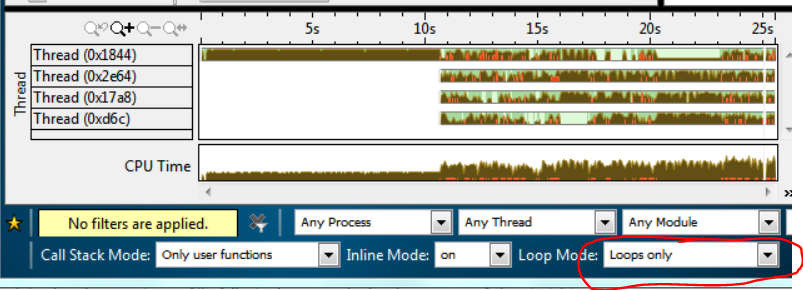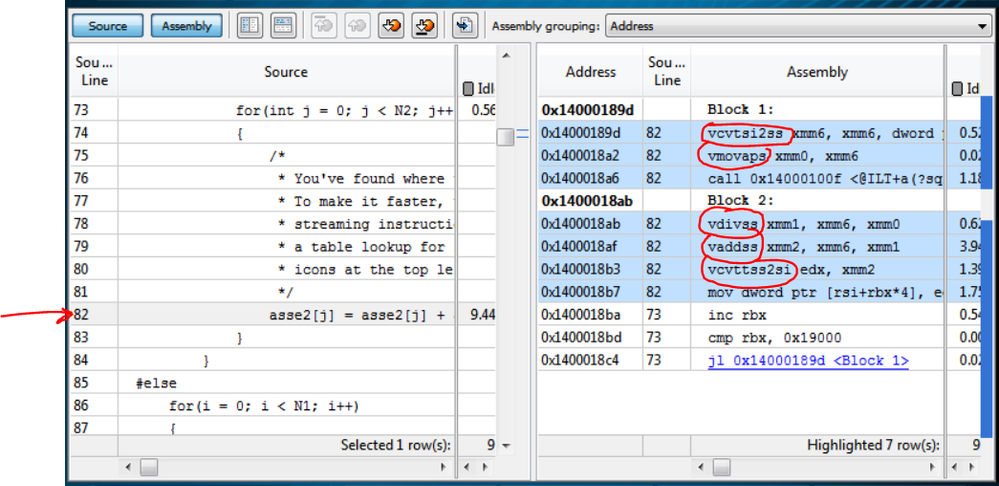- Mark as New
- Bookmark
- Subscribe
- Mute
- Subscribe to RSS Feed
- Permalink
- Report Inappropriate Content
Hi
Any hints to how you visualize the result of the vectorization report for a given hot spot source line in Vtune amplifier? Based on google searches it seems to be possible, but I cannot figure out how to do it in the latest Vtune version ...
Thanks a lot for any feedback ...
(Parallel studio XE on windows)
Link Copied
2 Replies
- Mark as New
- Bookmark
- Subscribe
- Mute
- Subscribe to RSS Feed
- Permalink
- Report Inappropriate Content
Hi Casper:
I'm sorry. There was an attempt to do this in the old product, VTune™ Performance Analyzer, but there is no support for the compiler vec-reports in the VTune Amplifier XE.
What you can do is:
- View hotspots with loop filtering enabled (see image below)
- Dbl-click on the hot loops to drill down to the source code
- Enable the assembly code view, by pressing the Assembly button
- Select the line or lines of interest
- Visually verify that vector instructions were used, e.g.:
If you are unsure which instructions are vector instructions, simply right-click on the instruction in the assembly code and select "Instruction Reference" from the pop-up menu.
Hope that helps!
- Mark as New
- Bookmark
- Subscribe
- Mute
- Subscribe to RSS Feed
- Permalink
- Report Inappropriate Content
>>...There was an attempt to do this in the old product, VTune™ Performance Analyzer, but there is no support for the compiler
>>vec-reports in the VTune Amplifier XE...
I wish that feature will be available in the VTune some day. As a compromise, in case of using Intel C++ compiler a command line option n=3 could be used:
...
/Qvec-report
Reply
Topic Options
- Subscribe to RSS Feed
- Mark Topic as New
- Mark Topic as Read
- Float this Topic for Current User
- Bookmark
- Subscribe
- Printer Friendly Page