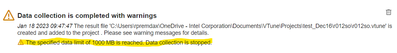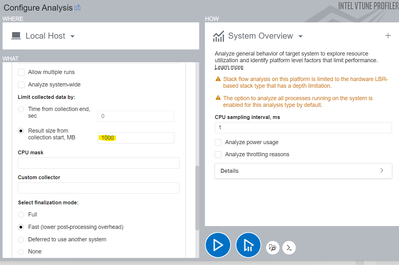- Mark as New
- Bookmark
- Subscribe
- Mute
- Subscribe to RSS Feed
- Permalink
- Report Inappropriate Content
Hi,
I've noticed a strange timing difference and hoping to provide it to the Vtune team as it may potentially be an issue.
I conduct a system overview analysis from the GUI and it takes about 22 minutes from start to finish (finish = seeing the analysis output). The actual program I'm profiling takes about 30 seconds to run. Thus it's taking a good 21 minutes to do the finalization.
I then (reboot and let the system settle, restart Vtune and) use the button to show the command line, which I then copy and execute from a command prompt (and use the workaround to replace 'latest' with '2023.0.0'). Start to finish only takes 8 minutes.
I've done this several times so pretty sure it's an issue. I then watched task manager during the two profile activities and I see a difference. For some reason, during the GUI session, CPU utilization goes to 100% for quite a portion of finalization. See attached (vtune-finalize-gui2.png & vtune-finalize-gui3.png).
The command line only shows about 2-4 cores being heavily utilized and then it's done (vtune-finalize-cmdline2.png).
Perhaps there's something extra that the gui finalization is doing, however I can open the 4019runsa.vtune file after the command line execution and it seems to have the same type of data as what is shown when doing everything in the gui.
Thoughts on what's going on? What's the difference?
Thanks,
Max
Link Copied
- Mark as New
- Bookmark
- Subscribe
- Mute
- Subscribe to RSS Feed
- Permalink
- Report Inappropriate Content
Hi,
Thank you for posting in Intel communities.
On Windows, we ran the system overview analysis using the matrix.exe sample in VTune 2023.0.0
The analysis ran successfully and the results were generated in 37 secs in GUI, and it took 54 sec using command line. We didn't observe any huge difference as you got.
To investigate further, please share with us the OS & hardware details of your machine and a sample reproducer of the executable file which you are using to run the analysis.
Also, please run the system overview analysis using the matrix.exe sample and let us know the results.
Regards,
Remya Premdas
- Mark as New
- Bookmark
- Subscribe
- Mute
- Subscribe to RSS Feed
- Permalink
- Report Inappropriate Content
Using the matrix sample, my timing results are as follows:
Cmd line: 3 minutes
GUI: 6 minutes
Quite a bit different than what you are getting. Interesting.
My system info:
OS: Windows 11 Pro, vers 10.0.22621 Build 22621,
x64-based PC
Processor: 12th Gen Intel Core i7-1270P, 2200 Mhz, 12 cores, 16 logical procs
16GB Ram
512GB Storage
Vtune 2023.0.0
Build 624757
During the finalization, it seems to spend a bunch of time figuring out there's no debug info for many of the windows objects.
Ideas?
Thanks,
Max
- Mark as New
- Bookmark
- Subscribe
- Mute
- Subscribe to RSS Feed
- Permalink
- Report Inappropriate Content
Hi,
Could you please confirm that you are not getting the below highlighted warning.
If yes, please increase the result size and rerun and let us know the result.
Warning messages from your output are about the system and VTune modules. You can ignore them if you are not interested in profiling system functions. or, if the analysis is working fine, then these warnings can be ignored. Otherwise please see the help topics in VTune help.
Regards,
Remya Premdas
- Mark as New
- Bookmark
- Subscribe
- Mute
- Subscribe to RSS Feed
- Permalink
- Report Inappropriate Content
I do see the warning in my output, however I have the option, 'Limit collected data by: Time from collection end, sec'. Given the GUI is giving me one option and shades out the other, this tells me that the 'Result size' limit is NOT active.
Am I understanding GUI options correctly?
I will try changing the 1000 in the shaded out option to something larger and see if that changes things.
Seems strange, but I'll try.
Thanks,
Max
- Mark as New
- Bookmark
- Subscribe
- Mute
- Subscribe to RSS Feed
- Permalink
- Report Inappropriate Content
I set the limit to 8000. I do not receive the warning, however the finalize time is still large, 24 minutes.
It did not seem to make a difference.
Any other ideas to try?
Thanks,
Max
- Mark as New
- Bookmark
- Subscribe
- Mute
- Subscribe to RSS Feed
- Permalink
- Report Inappropriate Content
Hi,
Could you please share with us the two VTune reports, generated for matrix.exe (GUI and cmd line)?
Regards,
Remya Premdas
- Mark as New
- Bookmark
- Subscribe
- Mute
- Subscribe to RSS Feed
- Permalink
- Report Inappropriate Content
Hi,
We haven't received any response from your end. Kindly share the reports for further analysis.
Regards,
Remya Premdas
- Mark as New
- Bookmark
- Subscribe
- Mute
- Subscribe to RSS Feed
- Permalink
- Report Inappropriate Content
Hi,
We have not heard back from you. This thread will no longer be monitored by Intel. If you need further assistance, please post a new question.
Regards,
Remya Premdas
- Subscribe to RSS Feed
- Mark Topic as New
- Mark Topic as Read
- Float this Topic for Current User
- Bookmark
- Subscribe
- Printer Friendly Page