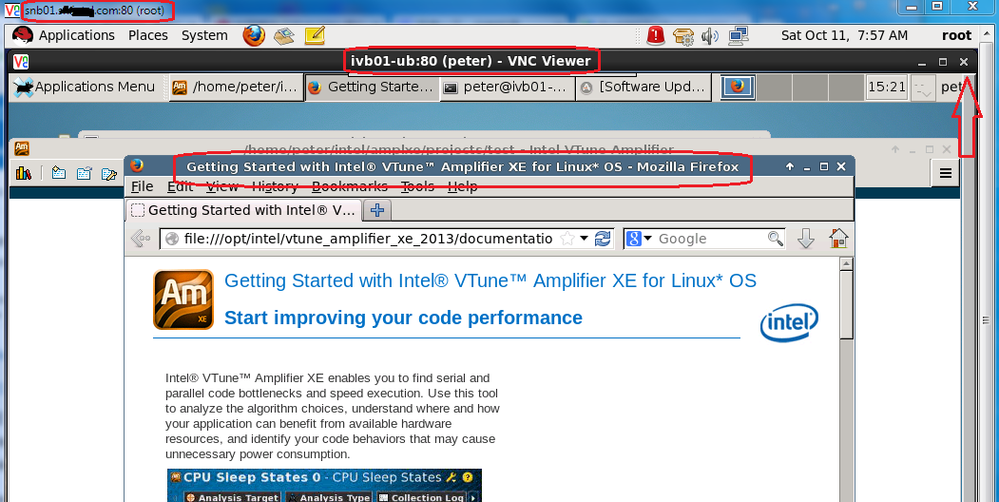okay, actually, i have duplicated this issue. I will submit a defect against the product.
a workaround would be to install the VTune Amplifier on your host system, as well.
链接已复制
I used vncserver/vncclient to ssh remote Linux* machine, which installed VTune(TM) Amplifier XE 2015 for Linux*. There was no problem that I used amplxe-gui to invoke VTune, and click on help\Get starting with VTune(TM) Amplifier XE 2015 - I saw contents in my browser "Firefox" which was installed with remote Linux* operation system, not in my Host machine.
What was the tool that you used to ssh remote machine? Did you have internet browser such Firefox installed in remote machine?.
If you use x-forwarding, that is what is going to happen, though I would have expected the browser to look for the content on the remote system (since it is just the graphical part that is forwarded and displayed on your client - it is still executing on the remote system). What is the path in the address bar? Can you show us a screenshot of the browser's address bar?
As Peter mentioned, is there anyway you can use VNC instead of ssh + x-forwarding? This is the usage model we employ for our remote lab systems, so we know it works.
You can download VNC viewer from http://www.realvnc.com/download/viewer/linux/
I have verified there is no problem to use <Getting started with VTune Amplifier XE 2015> in Firefox on the target. Steps are:
1. Run "vncserver :num" on Ubuntu* system (putty)
2. Use other Linux* system then run VNC-Viewer-5.2.1-Linux-x64 to log-on Ubuntu* system with GTK* support.
3. On Ubuntu* system, run /opt/intel/vtune_amplifier_xe_2015/bin64/amplxe-gui, then run <\Help\Getting started with VTune...>
4. You can close VNC-Viewer-5.2.1-Linux-x64, Firefox windows is closed. That means, browser was from target system, not host system.
Please see screen-shot.
I don't believe so. Here is one description I found:
"You need to enable X11 forwarding/ tunneling in your ssh client in order to run an X-windows server software securely. This method tunnels your X11 packets (the data related to displaying the GUI interface on your computer screen) through your encrypted ssh connection."
and another:
"The remote X client application will then make a connection to the user's local X server, providing display and input to the user."
The X server on your local system simply renders the graphics that would normally be rendered on the remote system. What X server are you using?
okay, I now see that you are going Linux-to-Linux. My setup is Windows-to-Linux.
Can you give me the ssh command you are using to start the remote connection? Basically, how are you specifying X-forwarding? I will test it on our lab systems and see if I get the same behavior.
okay, actually, i have duplicated this issue. I will submit a defect against the product.
a workaround would be to install the VTune Amplifier on your host system, as well.
actually, I'm not sure I understand what your last reply means. when I remote into system A and launch VTune Amplifier, the GUI is displayed on system B, but the app has access to system A's file system and appears to be running on system A.
I have two different versions of VTune Amplifier installed on two different systems. When I remote into system A and launch VTune Amplifier, I see the version installed on system A running on system B. And, when I "open" a project, I see the projects on system A, not system B. So, I don't see a problem. :(
There are two approaches to collect performance on the target Linux*:
1. One is to use ssh to log on the target system (use amplxe-cl) but X11 for GTK* is usable(forwarded), VTune GUI cannot be used; Should use vnc-client from the host to connect to the target Linux* to run amplxe-gui, I posted steps at Fri, 10/10/2014 - 14:53
2. If you want to remote data collect, please read this blog for your quick reference.
Please, distinguish these two methods - first one is to run data collector on the target Linux, log-on from host Linux*; second one is to run data collector from the host, send requests to the target Linux*