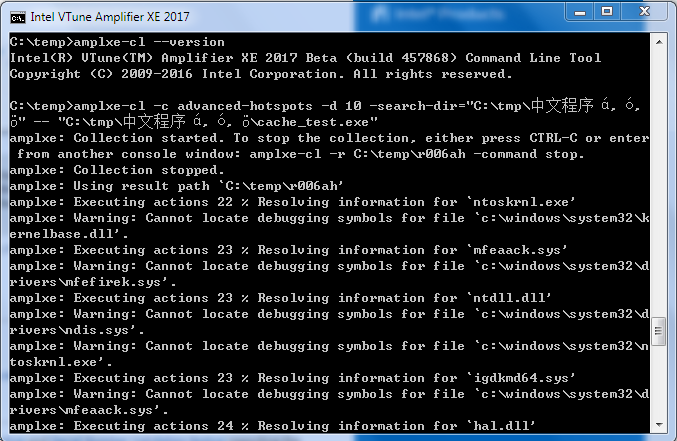- Mark as New
- Bookmark
- Subscribe
- Mute
- Subscribe to RSS Feed
- Permalink
- Report Inappropriate Content
Hi all! I just installed Update 4 of Vtune Amplifier XE 2015 running on Windows 7.
After the update, "Advanced hotspots" and "General Exploration" stopped working (the advanced ones do not work even if I just select "Hotspots"). The exact error message is "Collection failed. The data cannot be displayed" without further info.
Trying to find a better message error, I copied my program inside the "Intel\VTune Amplifier XE 2015\bin64" folder and ran the program directly from the command line using "amplxe-cl -collect advanced-hotspots my_program.exe". It worked!
After this, I added the "Intel\VTune Amplifier XE 2015\bin64" folder to my PATH and ran the same command from elsewhere. It did not work; the error message is "amplxe: Collection failed. amplxe: Internal Error." All of this while running administrator privileges.
Any help would be appreciated :(
Link Copied
- Mark as New
- Bookmark
- Subscribe
- Mute
- Subscribe to RSS Feed
- Permalink
- Report Inappropriate Content
Hello,
Please upgrade to the Vtune Amplifier XE 2016 version. If the problem persists, please collect detailed info via command below:
>amplxe-feedback.exe -create-bug-report <writable path>\report.zip
and attach the report.zip to the thread or submit via your Premier support account.
Regards, Katya
- Mark as New
- Bookmark
- Subscribe
- Mute
- Subscribe to RSS Feed
- Permalink
- Report Inappropriate Content
thanks! I'll try
- Mark as New
- Bookmark
- Subscribe
- Mute
- Subscribe to RSS Feed
- Permalink
- Report Inappropriate Content
Hi again!
I didn't have the chance to upgrade my VTune Amplifier earlier, but now I'm back. I upgraded to the 2016 version (completely uninstalled the old one, installed the new one a few weeks ago). The problem persists with the same symptoms ("Collection failed", "Internal error" etc; works if I move my program to the "bin64" folder and run amplxe-cl.exe directly from there, doesn't otherwise).
I'm attaching the bug report.
- Mark as New
- Bookmark
- Subscribe
- Mute
- Subscribe to RSS Feed
- Permalink
- Report Inappropriate Content
Hi again!
I think I should have suspected about it before (how is that moving my executable to another folder makes it work?). The original path to my executable included special chars: á, ó, ö. Removing them fixed the problem.
Still a bug I think.
Thanks.
- Mark as New
- Bookmark
- Subscribe
- Mute
- Subscribe to RSS Feed
- Permalink
- Report Inappropriate Content
I have escalated the problem (collector failed when using special characters in path of application) to developer.
Thanks for your valuable report.
- Mark as New
- Bookmark
- Subscribe
- Mute
- Subscribe to RSS Feed
- Permalink
- Report Inappropriate Content
- Subscribe to RSS Feed
- Mark Topic as New
- Mark Topic as Read
- Float this Topic for Current User
- Bookmark
- Subscribe
- Printer Friendly Page