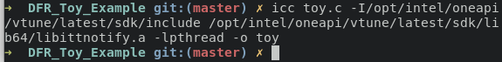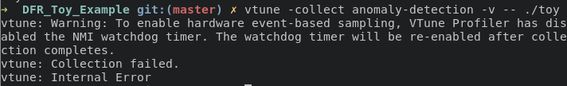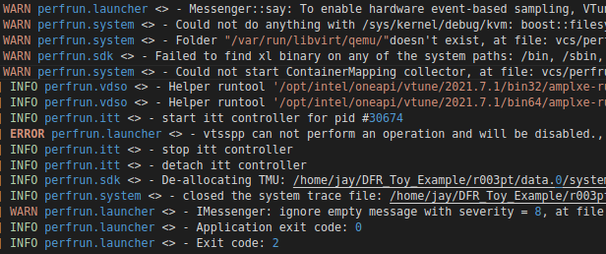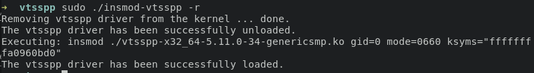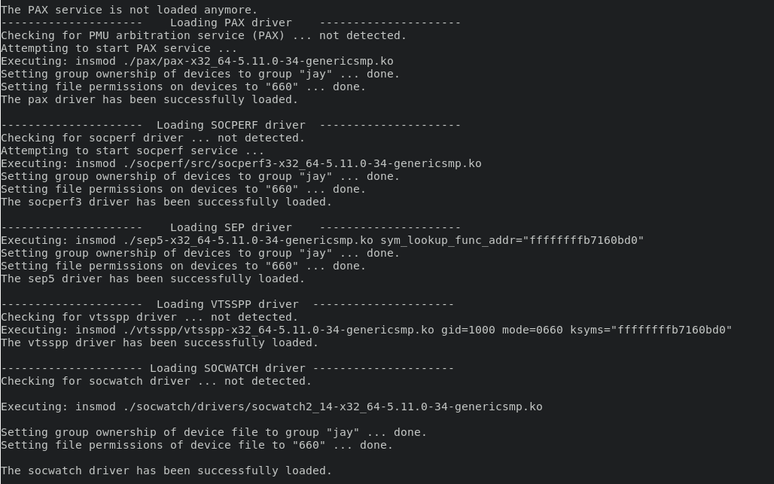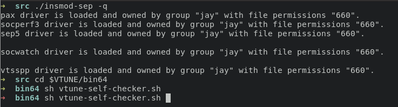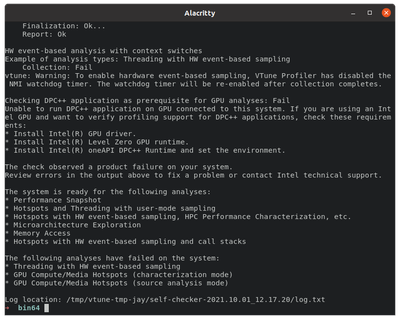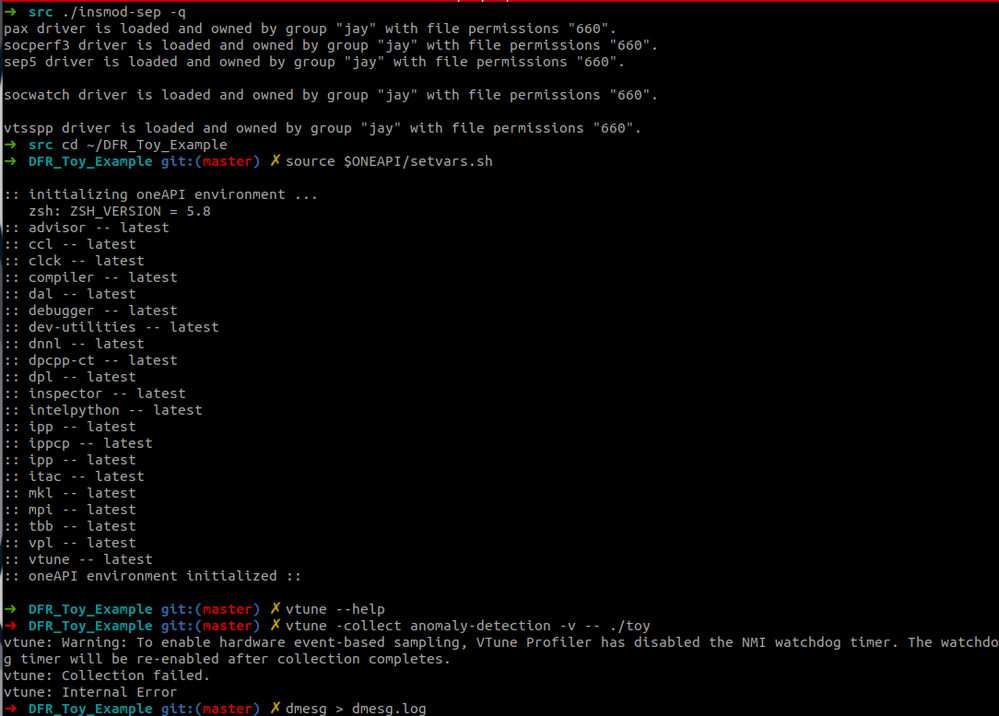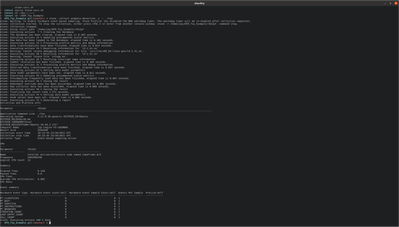- Mark as New
- Bookmark
- Subscribe
- Mute
- Subscribe to RSS Feed
- Permalink
- Report Inappropriate Content
Hello everyone, I have been trying to follow this post: https://software.intel.com/content/www/us/en/develop/documentation/vtune-cookbook/top/configuration-recipes/profiling-performance-anomalies.html#profiling-performance-anomalies_BUILD, and I successfully compiled the program after preparing for analysis as shown below:
Next, I have been trying to run the vtune anomaly-detection function (I am posting a command-line screenshot here, but I also tried on VTune-GUI as explained in the above post, following step-by-step)
I tried my best to see if I could fix this problem, so I took a look at performance logs and tried to understand what this "Internal Error" meant. After digging through, I found this from the performance log, which gave me a lot of clearer reasons:
ERROR Log says the following:
Which made me believe that maybe my vtsspp driver wasn't probably loaded or installed. Therefore, I went ahead and rebuild the vtsspp driver and then loaded it.
After doing this, I still get the same error. I'm sort of out of the idea (maybe I need to try to fix warnings too?); I have also checked the requirements. My CPU is Intel Core i5-10400F which is a Comet Lake that is later than Skylake.
I also tried uninstalling and reinstalling Intel VTune, still to no avail (and repeating the above procedures). I am sort of out of ideas, maybe I could try this on a different computer (if I can find one), but I was hoping I can get this fixed since I don't have another desktop.
I would appreciate any kind of suggestions/tips.
Thank you
- Tags:
- vtsspp
- Mark as New
- Bookmark
- Subscribe
- Mute
- Subscribe to RSS Feed
- Permalink
- Report Inappropriate Content
Hi @JayJ ,
Attached simple patch adds missed IPT support for your CPU. This should help.
To apply the patch, go to VTune installation directory:
cd /opt/<vtune_install_dir>
Unzip and apply the patch:
gunzip ipt-cml.patch.gz
patch -p1 < ipt-cml.patch
Then SEPDK drivers should be rebuild and reloaded:
cd sepdk/src/
./build-driver -ni
./insmod-sep -r -g <your_group>
Thanks,
Alexey
Link Copied
- Mark as New
- Bookmark
- Subscribe
- Mute
- Subscribe to RSS Feed
- Permalink
- Report Inappropriate Content
Hi,
Thank you for posting in Intel Communities. We will work on this issue internally and get back to you with an update. Meanwhile we would like you to provide some information to us so that we can debug your issue further:
1) The reproducer i.e. the sample application you're running the analysis on.
2) Your OS details along with version.
3) List of drivers installed along with your VTune Profiler
4) Self checker logs
Regards,
Alekhya
- Mark as New
- Bookmark
- Subscribe
- Mute
- Subscribe to RSS Feed
- Permalink
- Report Inappropriate Content
Hello, thank you for the reply. Here is my best attempt at answering your questions; please let me know if anything is incorrect or not appropriately posted; if you give me the input to obtain the results, I can use them and get you more accurate results.
1) The reproducer:
#include <stdio.h>
#include <stdlib.h>
#include "ittnotify.h"
#define MAX_LENGTH 8
struct target { int assign, total; } *vuln;
int counter = MAX_LENGTH;
int maximum = MAX_LENGTH;
int *size, *type;
void perf_fun() {
while (counter--) {
if (*size == 10) {
*size = 1;
} else {
vuln->assign = *size;
}
printf("Hello World %d\n", vuln->total);
}
}
int main(int argc, char **argv)
{
int value = atoi(argv[1]);
size = malloc(sizeof(int));
size = &value;
type = malloc(sizeof(int));
type = &value;
vuln = malloc(sizeof(struct target));
__itt_pt_region region = __itt_pt_region_create("region of interest");
for (int i = 0; i < counter; i++)
{
__itt_mark_pt_region_begin(region);
perf_fun();
__itt_mark_pt_region_end(region);
}
}command to compile the above program:
icc toy.c -I/opt/intel/oneapi/vtune/latest/sdk/include /opt/intel/oneapi/vtune/latest/sdk/lib64/libittnotify.a -lpthread -o toy
2) OS details:
Operating System: Ubuntu 20.04.3 LTS
Kernel: Linux 5.11.0-34-generic
Architecture: x86-64
3) List of drivers installed:
Here is what I got after installing the drivers via the command.
sudo ./insmod-sep -r -g jaySummary: PAX, SOCPERF, SEP, VTSSPP, SOCWATCH drivers have been installed
4) Self checker log
So this one, I'm not too sure what I need to post here, but I have attached a log file that might be helpful. If it is incorrect, please let me know, and I will reupload it.
- Mark as New
- Bookmark
- Subscribe
- Mute
- Subscribe to RSS Feed
- Permalink
- Report Inappropriate Content
Hi,
Thank you for sharing all the information with us. We would suggest you to run the analysis after loading all the drivers and check if your issue is resolved or not. Also the log you've shared is not a self-checker log. So we have provided the steps below to get the self checker log.
1) In Vtune installed directory(path: /intel/oneapi/vtune/latest/bin64), run the below command:
sh vtune-self-checker.sh
2) VTune Profiler Self Check Utility starts and the log location will be given in the end of the analysis(Log location: /tmp/vtune-tmp-administrator/self-checker-2021.09.28_20.01.48/log.txt)
Please follow the below steps and send us thr self-checker log.
Regards,
Alekhya
- Mark as New
- Bookmark
- Subscribe
- Mute
- Subscribe to RSS Feed
- Permalink
- Report Inappropriate Content
Hello,
Thank you for your response and direction.
Here is the step that I took to run the self-checker:
I made sure drivers are loaded, and then run the `vtune self-checker.sh`.
I have attached the log that was generated after running the checker.
One additional thing that I did (after running the self-checker) was to modify this text file /proc/sys/kernel/perf_event_paranoid and change the value from 4 -> 0 as suggested from the self-checker.
Sincerely,
Jay
- Mark as New
- Bookmark
- Subscribe
- Mute
- Subscribe to RSS Feed
- Permalink
- Report Inappropriate Content
Hi
Thank you sharing all the logs we requested. We have checked your self checker logs but couldn't find any issue in it. To investigate your issue further, we'd like to have your dmesg logs. dmesg logs are generated when we run the dmesg command. It is called as a driver message which is used to examine the kernel ring buffer and print the message buffer of kernel. The output of this command contains the messages produced by the device drivers. By going through the logs, we can find out where the problem occurred.
First we'd like you to run the anomaly detection analysis and after it fails, run the below command:
dmesg > dmesg.log
With the above command, all the contents(dmesg log) are saved in dmesg.log file. Please share it with us, We'll check the file and get back to you with an update.
Regards,
Alekhya
- Mark as New
- Bookmark
- Subscribe
- Mute
- Subscribe to RSS Feed
- Permalink
- Report Inappropriate Content
Hi,
Could you please give us an update regarding this issue?
Regards,
Alekhya
- Mark as New
- Bookmark
- Subscribe
- Mute
- Subscribe to RSS Feed
- Permalink
- Report Inappropriate Content
Sorry for the late reply,
Here is the step I took:
And I have attached the dmesg.log. I hope this is helpful,
Kind regards,
Jay
- Mark as New
- Bookmark
- Subscribe
- Mute
- Subscribe to RSS Feed
- Permalink
- Report Inappropriate Content
Hi,
Thank you for sharing your logs with us. We'll work on this internally and will get back to you with an update.
Regards,
Alekhya
- Mark as New
- Bookmark
- Subscribe
- Mute
- Subscribe to RSS Feed
- Permalink
- Report Inappropriate Content
Hi @JayJ ,
Attached simple patch adds missed IPT support for your CPU. This should help.
To apply the patch, go to VTune installation directory:
cd /opt/<vtune_install_dir>
Unzip and apply the patch:
gunzip ipt-cml.patch.gz
patch -p1 < ipt-cml.patch
Then SEPDK drivers should be rebuild and reloaded:
cd sepdk/src/
./build-driver -ni
./insmod-sep -r -g <your_group>
Thanks,
Alexey
- Mark as New
- Bookmark
- Subscribe
- Mute
- Subscribe to RSS Feed
- Permalink
- Report Inappropriate Content
Dear @Alexey_B_Intel2 ,
Your patch fixed the problem as shown below:
Thank you for your help @AlekhyaV_Intel and @Alexey_B_Intel2
Kind regards,
- Mark as New
- Bookmark
- Subscribe
- Mute
- Subscribe to RSS Feed
- Permalink
- Report Inappropriate Content
Thanks for the confirmation. We shall stop monitoring this thread.
- Subscribe to RSS Feed
- Mark Topic as New
- Mark Topic as Read
- Float this Topic for Current User
- Bookmark
- Subscribe
- Printer Friendly Page