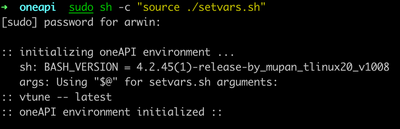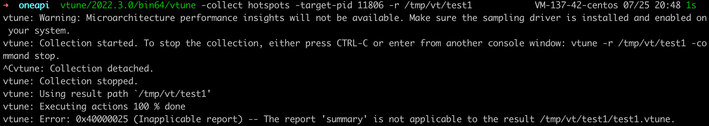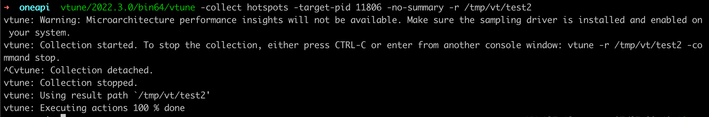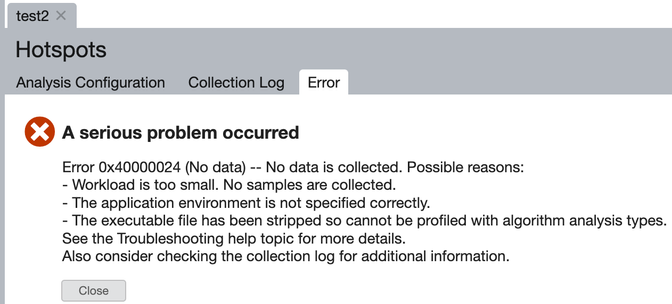- Mark as New
- Bookmark
- Subscribe
- Mute
- Subscribe to RSS Feed
- Permalink
- Report Inappropriate Content
I installed 2022.3.0 vtune downloaded here.
My OS is `CentOS Linux release 7.9 (Final)`
After `source ./setvars.sh`, I run `vtune -collect hotspots -target-pid 12925 -r /tmp/vt/test1` and stoped it by pressing CTRL-C. It ended with error `Inapplicable report`.
Then, I added `-no-summary` option and stopped it again with CTRL-C. It's OK.
However, the error occurs when I open the result file. What's wrong here?
The version 2019 Update8 works fine on my machine.
- Mark as New
- Bookmark
- Subscribe
- Mute
- Subscribe to RSS Feed
- Permalink
- Report Inappropriate Content
Hi,
Thank you for posting in Intel Communities. You might be experiencing that error for one of below three reasons:
1) From your screenshot, it appears that you pressed Ctrl+C after the Vtune collection had started. This prevents VTune from gathering any data. Please wait until the Data collection is complete to avoid any errors.
2) We are assuming that you're using VTune inside a virtual machine. Some features will not be available in VMs. Please try in any other environment to avoid any issues from using VTune.
3) As per release notes, CentOS* 7 is deprecated from Intel oneAPI 2022.1 version and will be removed from future release. And therefore, some/all features would be unavailable. Please try running VTune in any supported OS.
If this resolves your issue, make sure to accept this as a solution. This would help others with similar issue. Thank you!
Regards,
Alekhya
Link Copied
- Mark as New
- Bookmark
- Subscribe
- Mute
- Subscribe to RSS Feed
- Permalink
- Report Inappropriate Content
Hi,
Thank you for posting in Intel Communities. You might be experiencing that error for one of below three reasons:
1) From your screenshot, it appears that you pressed Ctrl+C after the Vtune collection had started. This prevents VTune from gathering any data. Please wait until the Data collection is complete to avoid any errors.
2) We are assuming that you're using VTune inside a virtual machine. Some features will not be available in VMs. Please try in any other environment to avoid any issues from using VTune.
3) As per release notes, CentOS* 7 is deprecated from Intel oneAPI 2022.1 version and will be removed from future release. And therefore, some/all features would be unavailable. Please try running VTune in any supported OS.
If this resolves your issue, make sure to accept this as a solution. This would help others with similar issue. Thank you!
Regards,
Alekhya
- Mark as New
- Bookmark
- Subscribe
- Mute
- Subscribe to RSS Feed
- Permalink
- Report Inappropriate Content
Thansk you for your reply. I think the third reason makes sense. But I'm still confused. Currently, I'm using 2019 Update8 version to collected performance results, and using 2022.3.0 version to start a Web Server for displaying the collected results. Since it is deprecated on CentOS* 7, Why does this way work?
For the first possible reasons:
1) Stopping the Vtune by pressing Ctrl+C is one of the option printed by the program after it is started successfully. However, I tried stopping VTune with the other given option `vtune -r /tmp/vt/test3 -command stop`. It works!
- Mark as New
- Bookmark
- Subscribe
- Mute
- Subscribe to RSS Feed
- Permalink
- Report Inappropriate Content
Hi,
We tried the same, to stop the collection with CTRL+C and vtune -r <result-dir> --command stop , in the latest version of VTune i.e. 2022.3.0 in Ubuntu 20.04 but we couldn't find any issue. We were able to see the results with any error pop-up. So the issue might be with the CentOS 7.*(as it is deprecated)
And thank you for accepting our solution. If you need any further assistance, please post a new question as this thread will no longer be monitored by Intel.
Regards,
Alekhya
- Subscribe to RSS Feed
- Mark Topic as New
- Mark Topic as Read
- Float this Topic for Current User
- Bookmark
- Subscribe
- Printer Friendly Page