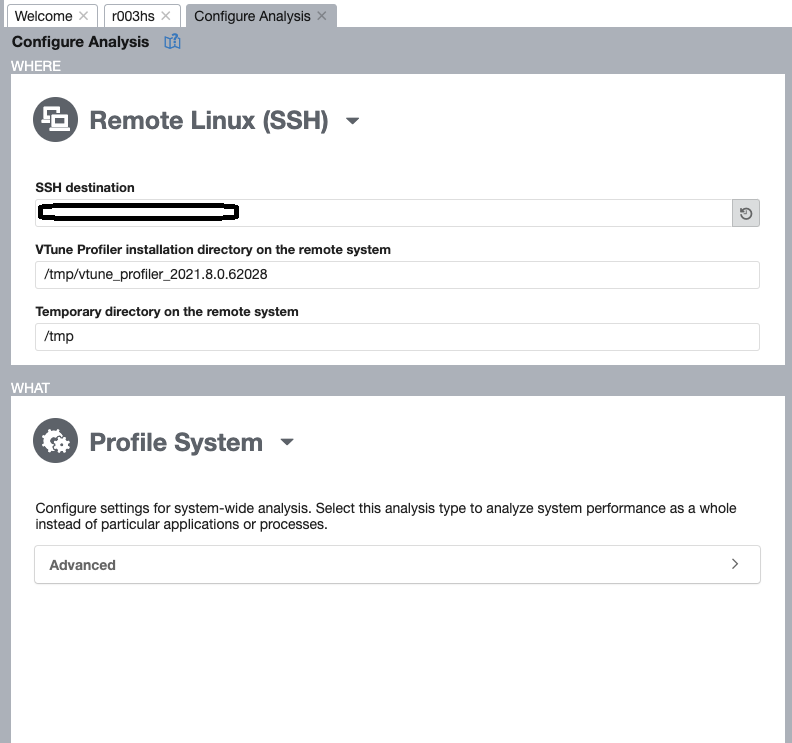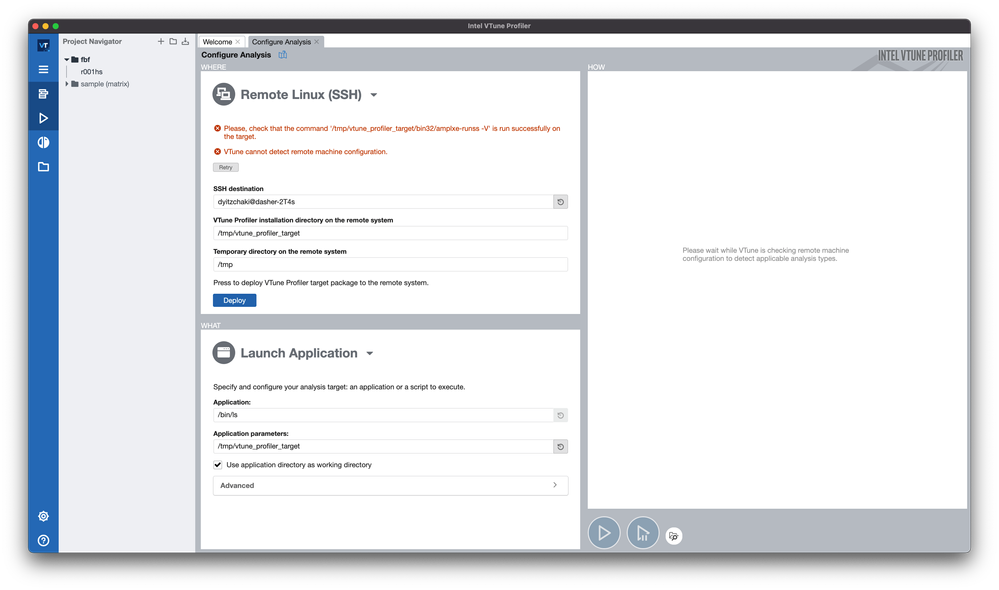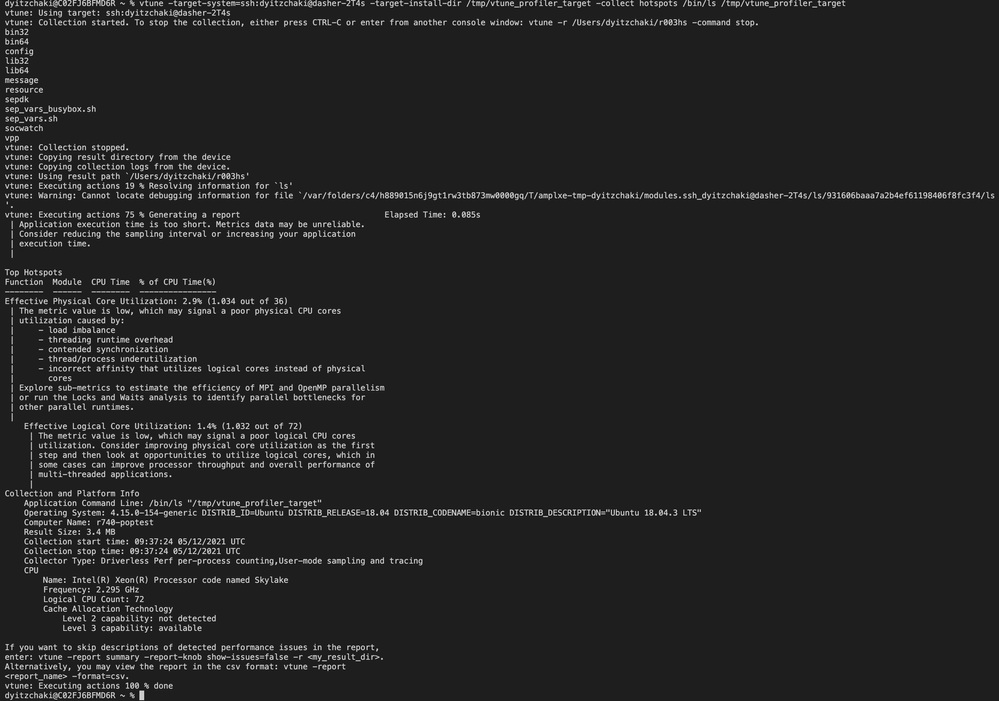- Mark as New
- Bookmark
- Subscribe
- Mute
- Subscribe to RSS Feed
- Permalink
- Report Inappropriate Content
I'm trying to connect from MacOS Big Sur to a remote ubuntu machine.
I've setup passwordless ssh and installed the target package:
% ssh dyitzchaki@dasher-2T4s /home/dyitzchaki/vtune_profiler_target/bin32/amplxe-runss -V
Intel(R) oneAPI VTune(TM) Profiler 2021.2.0 (build 615922) Data Collector
Copyright (C) 2009-2021 Intel Corporation. All rights reserved.But VTune still complains about not being able to connect:
- Please, check that the command `'/home/dyitzchaki/vtune_profiler_target/bin32/amplxe-runss -V'` is run successfully on the target.
- VTune cannot detect remote machine configuration.In the console I run vtune-gui from I can see
[25034:1109/135724.141694:ERROR:ssl_client_socket_impl.cc(981)] handshake failed; returned -1, SSL error code 1, net_error -207
I was able to connect to this machine in the past from an older mac.
This is my configuration:
SSH destination
dyitzchaki@dasher-2T4s
VTune Profiler installation directory on the remote system
/home/dyitzchaki/vtune_profiler_target
Temporary directory on the remote system
/tmp
Version: 2021.8.0
OS: macOS 11.6.1
Link Copied
- Mark as New
- Bookmark
- Subscribe
- Mute
- Subscribe to RSS Feed
- Permalink
- Report Inappropriate Content
Hi,
Thanks for posting in Intel communities. We are trying to reproduce your issue from our side. We will update you soon.
Regards,
Rahul
- Mark as New
- Bookmark
- Subscribe
- Mute
- Subscribe to RSS Feed
- Permalink
- Report Inappropriate Content
Hi,
Could you please share with us the configuration of the Ubuntu machine which you are trying to connect to.
Thanks and Regards
Rahul
- Mark as New
- Bookmark
- Subscribe
- Mute
- Subscribe to RSS Feed
- Permalink
- Report Inappropriate Content
Host dasher-test
HostName <hidden>
User ubuntu
ProxyCommand ssh -W %h:%p <hidden> -p <hidden>
StrictHostKeyChecking noUbuntu version is 18.04.
What else do you need?
- Mark as New
- Bookmark
- Subscribe
- Mute
- Subscribe to RSS Feed
- Permalink
- Report Inappropriate Content
Hi,
We tried reproducing your issue from our side. We were successfully able to connect to remote ubuntu machine and run analysis on it. Could you please make sure that you have configured the linux target system correctly and try running remote performance analysis on the remote ubuntu machine by following the steps in the given link:
For configuring remote ubuntu machine you can follow the below link:
Thanks and Regards
Rahul
- Mark as New
- Bookmark
- Subscribe
- Mute
- Subscribe to RSS Feed
- Permalink
- Report Inappropriate Content
Thanks Rahul.
I went over the docs again and verified everything is setup correctly.
I did notice though that command-line profiling does work but the GUI still shows the same errors as above.
- Mark as New
- Bookmark
- Subscribe
- Mute
- Subscribe to RSS Feed
- Permalink
- Report Inappropriate Content
Hi,
We tried reproducing your issue at our end. We were able to do the profiling through GUI. Could you please share with us the screenshot of your configuration in GUI and also the error you are getting. Could you please confirm that in the "WHERE" pane of VTune Gui for the fields "VTune profiler installation directory on the remote system" and "Temporary directory on the remote system" you are giving a location of any temporary directory and not the path of application in the VTune directory on the remote system(We have also attached a screenshot for your reference). After doing the steps for "WHERE" pane you have to click on Deploy. Also could you please confirm that in the "WHAT" pane of the VTune Gui you have given the right path for the application you want to do the profiling on.
Hope this helps.
Thanks and Regards
Rahul
- Mark as New
- Bookmark
- Subscribe
- Mute
- Subscribe to RSS Feed
- Permalink
- Report Inappropriate Content
GUI screenshot (not working):
CLI screenshot (working):
- Mark as New
- Bookmark
- Subscribe
- Mute
- Subscribe to RSS Feed
- Permalink
- Report Inappropriate Content
Hi,
We are working on this internally. We will update you soon with an update.
Thanks and Regards
Rahul
- Mark as New
- Bookmark
- Subscribe
- Mute
- Subscribe to RSS Feed
- Permalink
- Report Inappropriate Content
Hi,
We are sorry for the delay. Could you please confirm you clicked on the "Deploy" button in the "WHERE" pane. Also Could you please share with us the log files generated in the /tmp/vtune_profiler_target.
Thanks and Regards
Rahul
- Mark as New
- Bookmark
- Subscribe
- Mute
- Subscribe to RSS Feed
- Permalink
- Report Inappropriate Content
Thanks for the reply.
The above screenshot is after clicking "Deploy". I don't see any logs in /tmp/vtune_profiler_target:
(dasher-3.6.9) dyitzchaki@r740-poptest:~/dasher$ ls -l /tmp/vtune_profiler_target/
total 56
drwxrwxr-x 2 dyitzchaki dyitzchaki 4096 Nov 28 10:38 bin32
drwxrwxr-x 6 dyitzchaki dyitzchaki 4096 Nov 28 10:38 bin64
drwxrwxr-x 11 dyitzchaki dyitzchaki 4096 Nov 28 10:38 config
drwxrwxr-x 4 dyitzchaki dyitzchaki 4096 Nov 28 10:38 lib32
drwxrwxr-x 6 dyitzchaki dyitzchaki 12288 Nov 28 10:38 lib64
drwxrwxr-x 3 dyitzchaki dyitzchaki 4096 Nov 28 10:38 message
drwxrwxr-x 3 dyitzchaki dyitzchaki 4096 Nov 28 10:38 resource
drwxrwxr-x 5 dyitzchaki dyitzchaki 4096 Nov 28 10:38 sepdk
-rwxr-xr-x 1 dyitzchaki dyitzchaki 1937 Sep 28 20:05 sep_vars_busybox.sh
-rwxr-xr-x 1 dyitzchaki dyitzchaki 2291 Sep 28 20:05 sep_vars.sh
drwxrwxr-x 3 dyitzchaki dyitzchaki 4096 Nov 28 10:38 socwatch
drwxrwxr-x 3 dyitzchaki dyitzchaki 4096 Nov 28 10:38 vpp
(dasher-3.6.9) dyitzchaki@r740-poptest:~/dasher$
- Mark as New
- Bookmark
- Subscribe
- Mute
- Subscribe to RSS Feed
- Permalink
- Report Inappropriate Content
Hi,
Sorry for the delay. We looked into your case. Could you please check that your destination Ubuntu machine is up and running, and you are able to ping to it. Also could you please try giving the IP of your Ubuntu machine in the SSH Destination field of the WHERE pane. Like instead of dyitzchaki@dasher-2T4s you can try giving dyitzchaki@ip_of_ubuntu_machine.
Hope this helps.
Thanks & Regards
Rahul
- Mark as New
- Bookmark
- Subscribe
- Mute
- Subscribe to RSS Feed
- Permalink
- Report Inappropriate Content
Hi Rahul.
I'm connecting to the machine via a proxy so I can't connect with the IP directly.
Thanks,
Dvir
- Mark as New
- Bookmark
- Subscribe
- Mute
- Subscribe to RSS Feed
- Permalink
- Report Inappropriate Content
Hi,
Could you please confirm that your configuration is done correctly as you are connecting with the proxy. To set up your remote target for profiling you can follow the below link:
Thanks
Rahul
- Mark as New
- Bookmark
- Subscribe
- Mute
- Subscribe to RSS Feed
- Permalink
- Report Inappropriate Content
Using nc on ProxyCommand doesn't work for me.
If I set
ProxyCommand ncat --proxy-type socks4 --proxy-auth <proxy_user> --proxy <proxy> %h %p
I get
Ncat: Proxy connection failed.from ssh.
With the following ProxyCommand
ProxyCommand ssh -W %h:%p <proxy>I can connect successfully without a password.
- Mark as New
- Bookmark
- Subscribe
- Mute
- Subscribe to RSS Feed
- Permalink
- Report Inappropriate Content
Hi,
We are checking on this internally. We will get back to you soon with an update.
Thanks
Rahul
- Mark as New
- Bookmark
- Subscribe
- Mute
- Subscribe to RSS Feed
- Permalink
- Report Inappropriate Content
Hi,
Sorry to inform you that we were unable to reproduce the issue from our side. We tried to replicate your issue in different environments and it's working fine for us. We tried with MacOS(11.6.3) and AWS remote target .We were able to profile successfully using both the command line and through VTune GUI.
Please work with your system administrator to check your system settings and proxy.
If you need any additional information, please post a new question as this thread will no longer be monitored by Intel.
Thanks.
- Subscribe to RSS Feed
- Mark Topic as New
- Mark Topic as Read
- Float this Topic for Current User
- Bookmark
- Subscribe
- Printer Friendly Page