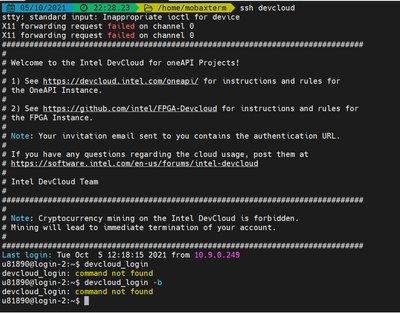- Mark as New
- Bookmark
- Subscribe
- Mute
- Subscribe to RSS Feed
- Permalink
- Report Inappropriate Content
I have followed the instruction (https://github.com/intel/FPGA-Devcloud/tree/master/main/Devcloud_Access_Instructions#devcloud-access-instructions), but I have faced with a problem. After logging, I try to do command "devcloud_login", but this command not found.
Thanks
- Mark as New
- Bookmark
- Subscribe
- Mute
- Subscribe to RSS Feed
- Permalink
- Report Inappropriate Content
Hi @lidi28,
Thank you for posting in Intel community forum and hope all is well.
Please do double checked on the .bashrc you have in your environment, as mention in the steps '5.2 Login Script' you will need to include the 3 lines of config in it.
The .bashrc should be at the home profile directory (i.e. /home/u5XXXX) once you are logged in.
To look for that you can type in ls -la and you should see it, and edit it accordingly.
Hope that helps.
Note: after appending the 3 lines of codes and if devcloud_login is still not found, please do exit from the devcloud and ssh in again and it should work.
Best Wishes
BB
Link Copied
- Mark as New
- Bookmark
- Subscribe
- Mute
- Subscribe to RSS Feed
- Permalink
- Report Inappropriate Content
Hi @lidi28,
Thank you for posting in Intel community forum and hope all is well.
Please do double checked on the .bashrc you have in your environment, as mention in the steps '5.2 Login Script' you will need to include the 3 lines of config in it.
The .bashrc should be at the home profile directory (i.e. /home/u5XXXX) once you are logged in.
To look for that you can type in ls -la and you should see it, and edit it accordingly.
Hope that helps.
Note: after appending the 3 lines of codes and if devcloud_login is still not found, please do exit from the devcloud and ssh in again and it should work.
Best Wishes
BB
- Mark as New
- Bookmark
- Subscribe
- Mute
- Subscribe to RSS Feed
- Permalink
- Report Inappropriate Content
Hi BB,
I can't find my .bashrc file. Should I create one?
- Mark as New
- Bookmark
- Subscribe
- Mute
- Subscribe to RSS Feed
- Permalink
- Report Inappropriate Content
Hi @lidi28,
Great! Good to know suggestion are working, with no further clarification on this thread, it will be transitioned to community support for further help on doubts in this thread, where we will no longer monitor this thread.
Thank you for the questions and as always pleasure having you here.
Best Wishes
BB
- Subscribe to RSS Feed
- Mark Topic as New
- Mark Topic as Read
- Float this Topic for Current User
- Bookmark
- Subscribe
- Printer Friendly Page