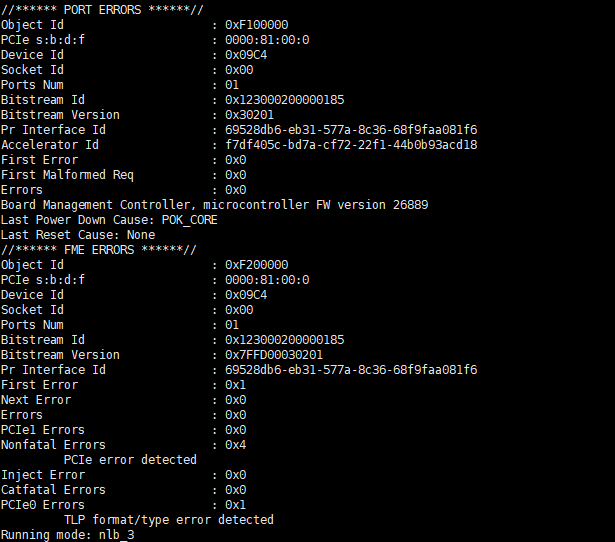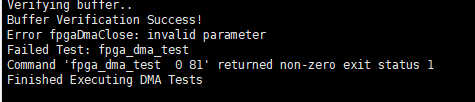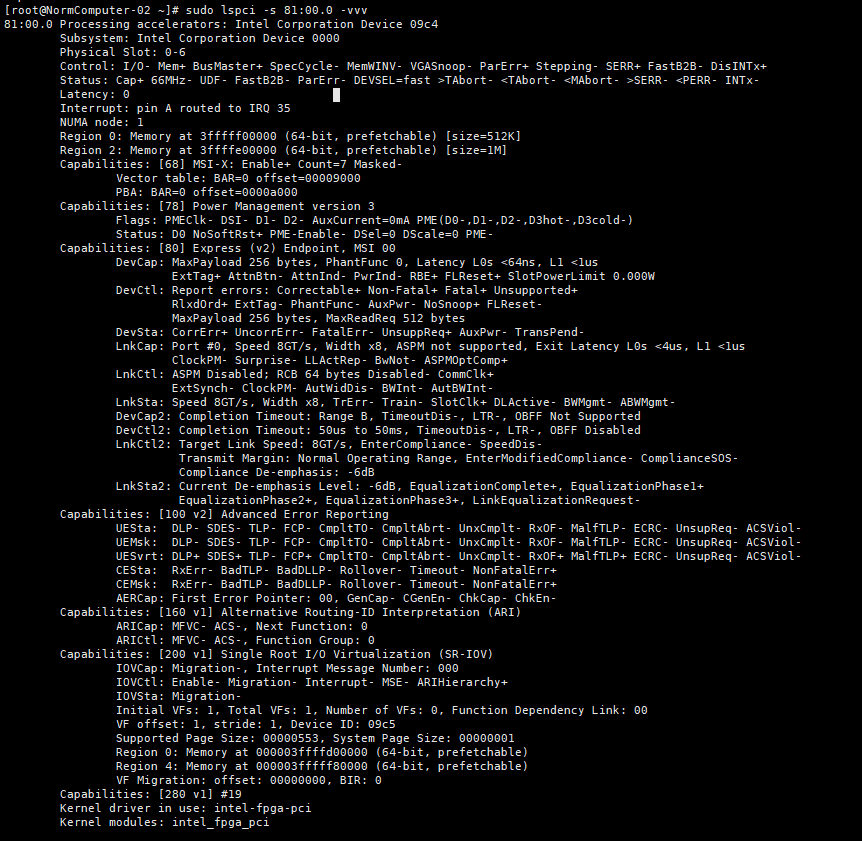- Mark as New
- Bookmark
- Subscribe
- Mute
- Subscribe to RSS Feed
- Permalink
- Report Inappropriate Content
when I execute "fpgabist nlb_mode_3.gbs", error "PCIe error detected" is reported,see picture1 and 2.
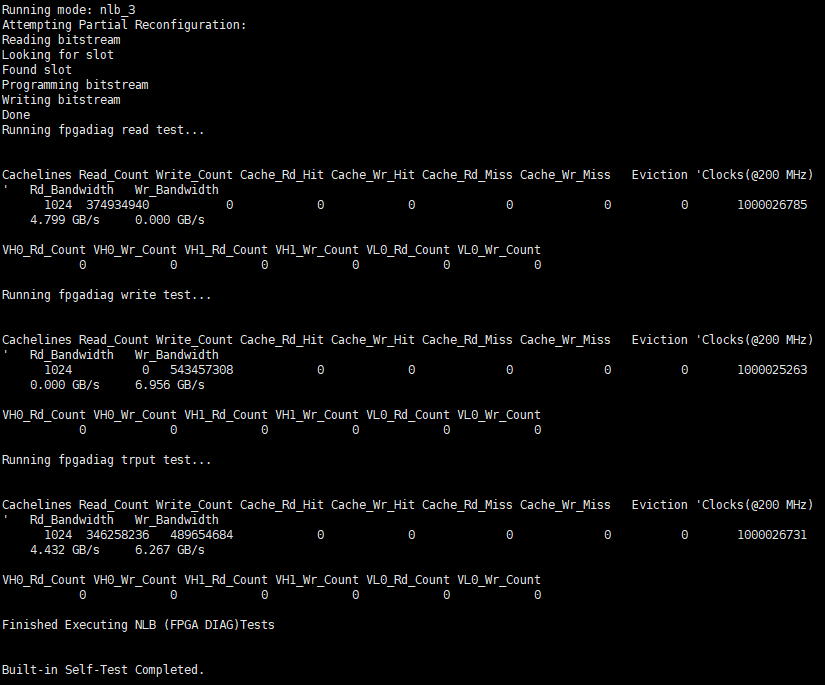
And my development environment is Intel Acceleration Stack Version 1.2 with Intel Arria 10 GX FPGA.
Link Copied
- Mark as New
- Bookmark
- Subscribe
- Mute
- Subscribe to RSS Feed
- Permalink
- Report Inappropriate Content
Hi,
May I know what OS you are using? Could you please provide the output of sudo lspci –s $bdf -vvv (e.g sudo lspci -s 81:00.0 -vvv)?
Regards -SK
- Mark as New
- Bookmark
- Subscribe
- Mute
- Subscribe to RSS Feed
- Permalink
- Report Inappropriate Content
Hi,My OS is CentOS7.2 and the output of sudo lspci -s 81:00.0 -vvv is as below:
Thanks
- Mark as New
- Bookmark
- Subscribe
- Mute
- Subscribe to RSS Feed
- Permalink
- Report Inappropriate Content
Hi,
Could you please read the device control register by using command below?
sudo setpci -d 8086:094C 0x78.L
This is to check if bit 7:5 is set to 001b for 256 bytes max payload size? If not, please configure the bit 7:5 as 001b, and then run the test again.
For example:
sudo setpci -d 8086:094C 0x78.L=0009203e (please change bit 7:5 as 001, the rest remain the same as what you read out)
If above do not help, please also read the uncorrectable & correctable status register to further understanding the problem.
sudo setpci -d 8086:094C 0x110.L
sudo setpci -d 8086:094C 0x104.L
Regards -SK
- Mark as New
- Bookmark
- Subscribe
- Mute
- Subscribe to RSS Feed
- Permalink
- Report Inappropriate Content
Just to clarify, for Arria 10 device, the Device control register is at 0x88 (0x78 is for Stratix 10 device). Therefore, the command should be sudo setpci -d 8086:094C 0x88.L
- Mark as New
- Bookmark
- Subscribe
- Mute
- Subscribe to RSS Feed
- Permalink
- Report Inappropriate Content
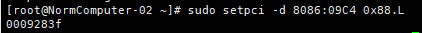
- Mark as New
- Bookmark
- Subscribe
- Mute
- Subscribe to RSS Feed
- Permalink
- Report Inappropriate Content
Could you please share the output of correctable/uncorrectable status "before" and "after" run the fpgabist nlb_mode_3.gbs test? How many boards encounter this error? Do you try to program the flash again, and re-install the DCP 1_2 stack?
Below is the command:
sudo setpci -d 8086:094C 0x110.L
sudo setpci -d 8086:094C 0x104.L
Regards -SK
- Subscribe to RSS Feed
- Mark Topic as New
- Mark Topic as Read
- Float this Topic for Current User
- Bookmark
- Subscribe
- Printer Friendly Page