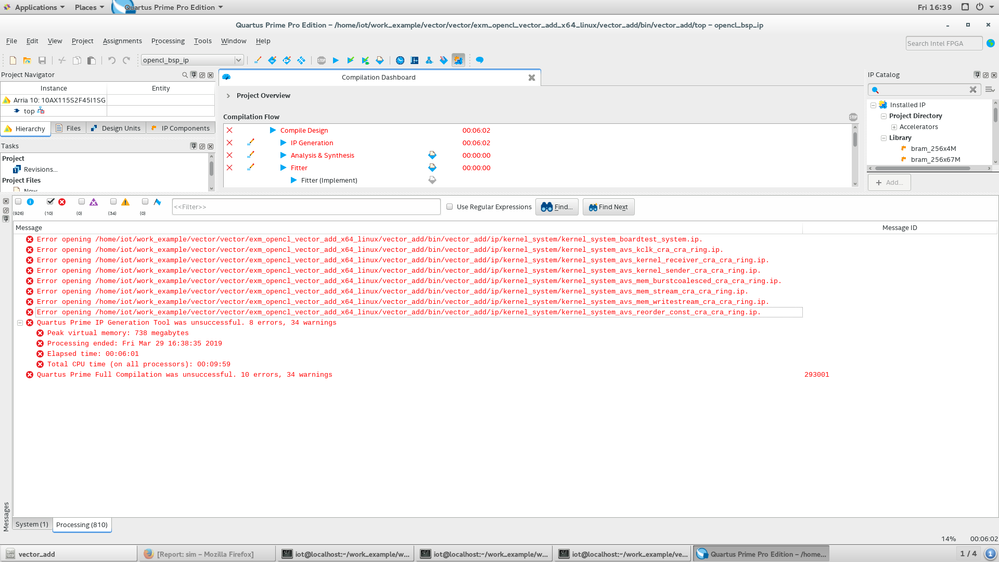- Marcar como novo
- Marcador
- Subscrever
- Silenciar
- Subscrever fonte RSS
- Destacar
- Imprimir
- Denunciar conteúdo inapropriado
I running openCL kernel function on Arria 10gx board successfully!
now i want to simulation the kernel by by modelsim ! how can i do this ??
or any hint ?
Link copiado
- Marcar como novo
- Marcador
- Subscrever
- Silenciar
- Subscrever fonte RSS
- Destacar
- Imprimir
- Denunciar conteúdo inapropriado
- Marcar como novo
- Marcador
- Subscrever
- Silenciar
- Subscrever fonte RSS
- Destacar
- Imprimir
- Denunciar conteúdo inapropriado
Hi Musman
Thanks for your reply ! that is not what i want!
i want simulation my own kernel , not the .*libraries*
take vector add for example:
_kernel void vector_add(__global const float *x,
__global const float *y,
__global float *restrict z)
{
// get index of the work item
int index = get_global_id(0);
// add the vector elements
z[index] = x[index] + y[index];
}
It must have related RTL code for the kernel ! where is the code ? intel not provide the code ? thanks again
- Marcar como novo
- Marcador
- Subscrever
- Silenciar
- Subscrever fonte RSS
- Destacar
- Imprimir
- Denunciar conteúdo inapropriado
@MUsman That is for OpenCL *libraries* (i.e. HDL code), not standard OpenCL kernels.
@zjinf Intel does not provide such functionality as far I am aware. You can do functional simulation in software for OpenCL kernels, but there is no way that I know of for timing-accurate simulation of OpenCL kernels.
- Marcar como novo
- Marcador
- Subscrever
- Silenciar
- Subscrever fonte RSS
- Destacar
- Imprimir
- Denunciar conteúdo inapropriado
- "You can do functional simulation in software for OpenCL kernels" how could i do this ?
- in my project directory, i open the Quartus prime Pro Edition software, i want open my project by quartus prime to view the whole system including kernel and memory controller and pcie controller and other module RTL structure ! how to do ?? or any document can refer ?
HRZ thank you for your help !
- Marcar como novo
- Marcador
- Subscrever
- Silenciar
- Subscrever fonte RSS
- Destacar
- Imprimir
- Denunciar conteúdo inapropriado
- If you don't use any FPGA-specifc constructs (e.g. on-chip channels), you can run and debug your code on any other OpenCL-capable device (CPU/GPU) in the same way as you would debug any other C/C++ code. You can also use Intel's emulator (which also works with channels, etc). Please refer to "Intel FPGA SDK for OpenCL Pro Edition Programming Guide, Section 8. Emulating and Debugging Your OpenCL Kernel" for more information.
- Open the "top.qpf" from the folder that is created by aoc. Running aoc -c (aoc -rtl in newer versions) is enough for this step.
- Marcar como novo
- Marcador
- Subscrever
- Silenciar
- Subscrever fonte RSS
- Destacar
- Imprimir
- Denunciar conteúdo inapropriado
Hi HRZ
Thank you for your help!
Yes, i have try open the "top.qpf" quartus project , and try to view the RTL Viewer , but it need to compile the project , while compile the "top.qpf"project, it generate many many error as following:
This kind error must be the quartus software compatible with the aoc command ! how could i fix the error ??(without compile the "top.qpf", it can't generate RTL level viewer)
- Marcar como novo
- Marcador
- Subscrever
- Silenciar
- Subscrever fonte RSS
- Destacar
- Imprimir
- Denunciar conteúdo inapropriado
Considering the fact that Quartus is complaining about missing files, maybe -c (-rtl) is not enough to generate all the HDL system. You can try compiling completely once with aoc and then opening the project with Quartus to make sure all the OpenCL system is created already.
- Marcar como novo
- Marcador
- Subscrever
- Silenciar
- Subscrever fonte RSS
- Destacar
- Imprimir
- Denunciar conteúdo inapropriado
- Subscrever fonte RSS
- Marcar tópico como novo
- Marcar tópico como lido
- Flutuar este Tópico para o utilizador atual
- Marcador
- Subscrever
- Página amigável para impressora