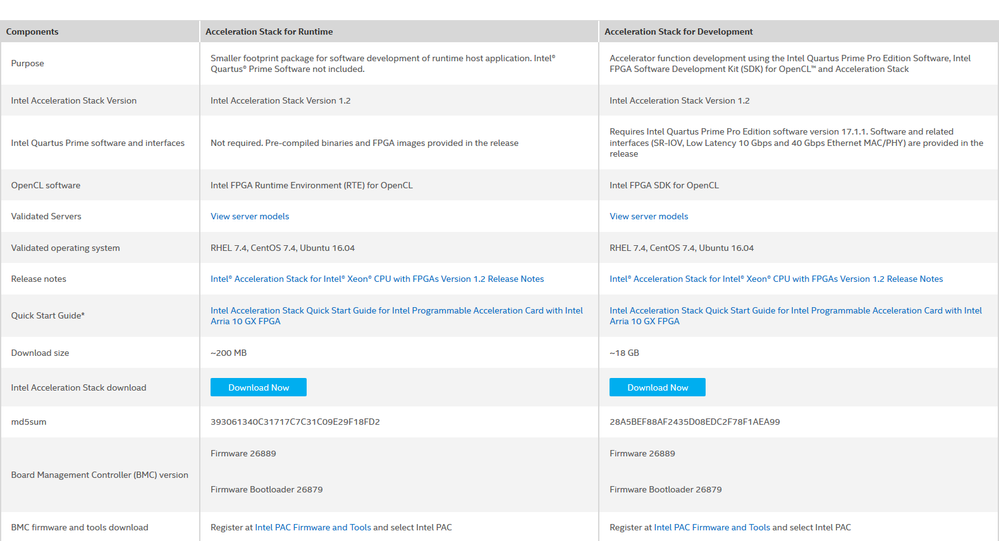- Mark as New
- Bookmark
- Subscribe
- Mute
- Subscribe to RSS Feed
- Permalink
- Report Inappropriate Content
And I install dev not rte,the right one. so I don't have /opt/altera/aocl-pro-rte/aclrte-linux64
link:https://software.intel.com/en-us/forums/computer-vision/topic/808441#comment-1940333
[****** openvino_test]$ classification_sample -m squeezenet1.1.xml -i $IE_INSTALL/demo/car.png -d HETERO:FPGA,CPU
[ INFO ] InferenceEngine:
API version ............ 1.6
Build .................. custom_releases/2019/R1.1_28dfbfdd28954c4dfd2f94403dd8dfc1f411038b
[ INFO ] Parsing input parameters
[ INFO ] Files were added: 1
[ INFO ] /opt/intel/openvino/deployment_tools/demo/car.png
[ INFO ] Loading plugin
API version ............ 1.6
Build .................. heteroPlugin
Description ....... heteroPlugin
[ INFO ] Loading network files:
squeezenet1.1.xml
squeezenet1.1.bin
[ INFO ] Preparing input blobs
[ WARNING ] Image is resized from (787, 259) to (227, 227)
[ INFO ] Batch size is 1
[ INFO ] Preparing output blobs
[ INFO ] Loading model to the plugin
FAILED to read auto-discovery string at byte 44. Full auto-discovery string value is 17 c12babe577632f8d6172495d8daa78017e42fb2a pac_a10 0 0 2 1024 0 4294967296 4294967296 8589934592 0 7 DLA_VERSION_4_4x2x16x64_fp11_sb18823_i1_actk8_poolk8_owk8_image224x224 0 128 0 0 1 0 1 0 0 0 0 1 1 1 3 1 1 1 0 bias_reader 256 128 0 0 1 0 1 0 2 2 1 8 2 1 8 0 0 1 1 1 3 1 1 1 0 config_reader 512 128 0 0 1 0 1 0 2 2 1 8 0 0 4 0 0 1 1 1 3 1 1 1 0 filter_reader 768 256 0 0 1 0 1 0 6 2 1 8 2 1 8 0 0 4 0 0 4 0 0 4 0 0 4 0 0 1 1 1 3 1 1 1 0 input_reader 1024 128 0 0 1 0 1 0 4 2 1 8 2 1 8 0 0 4 0 0 4 0 0 1 1 1 3 1 1 1 0 output_writer 1280 128 0 0 1 0 1 0 2 2 1 8 2 1 8 0 0 1 1 1 3 1 1 1 0 perf_writer 1536 128 0 0 1 0 1 0 1 2 1 8 0 0 1 1 1 3 1 1 1 0
acl_hal_mmd.c:1393:assert failure: Failed to initialize kernel interfaceclassification_sample: acl_hal_mmd.c:1393: l_try_device: Assertion `0' failed.
Aborted (core dumped)
Link Copied
- Mark as New
- Bookmark
- Subscribe
- Mute
- Subscribe to RSS Feed
- Permalink
- Report Inappropriate Content
Hi,
May I know which aocx file do program into the board? could you try to program other aocx file to see if the classification_sample is working?
Have you try to follow the step use to install the board in https://docs.openvinotoolkit.org/latest/_docs_install_guides_installing_openvino_linux_fpga.html? Are you running in root?
- Mark as New
- Bookmark
- Subscribe
- Mute
- Subscribe to RSS Feed
- Permalink
- Report Inappropriate Content
The aocx file that I used is 2019R1_RC_FP11_ResNet_SqueezeNet_VGG.aocx . I followed the step ,and I am running in root. The problem is the guide providing a runtime version. And I install the dev version in the right of the picture.
guide:https://docs.openvinotoolkit.org/latest/_docs_install_guides_PAC_Configure_2019R1.html
- Mark as New
- Bookmark
- Subscribe
- Mute
- Subscribe to RSS Feed
- Permalink
- Report Inappropriate Content
Could you try other aocx file to see if you are facing the same issue?
- Mark as New
- Bookmark
- Subscribe
- Mute
- Subscribe to RSS Feed
- Permalink
- Report Inappropriate Content
I am facing the same issue when I try other aocx file
- Mark as New
- Bookmark
- Subscribe
- Mute
- Subscribe to RSS Feed
- Permalink
- Report Inappropriate Content
Could you try to performed diagnose on the board (aocl diagnose acl0)?
- Mark as New
- Bookmark
- Subscribe
- Mute
- Subscribe to RSS Feed
- Permalink
- Report Inappropriate Content
FAILED to read auto-discovery string at byte 44. Full auto-discovery string value is 17 143eef84a4bc814da7279519731272a09efb9e52 pac_a10 0 0 2 1024 0 4294967296 4294967296 8589934592 0 6 DLA_VERSION_4_3x3x16x64_fp11_sb4096_i1_actk8_poolk8_normk8_owk8 0 128 0 0 1 0 1 0 0 0 0 1 1 1 3 1 1 1 0 bias_reader 256 128 0 0 1 0 1 0 1 2 1 8 0 0 1 1 1 3 1 1 1 0 config_reader 512 128 0 0 1 0 1 0 2 2 1 8 0 0 4 0 0 1 1 1 3 1 1 1 0 filter_reader 768 256 0 0 1 0 1 0 6 2 1 8 2 1 8 0 0 4 0 0 4 0 0 4 0 0 4 0 0 1 1 1 3 1 1 1 0 input_reader 1024 128 0 0 1 0 1 0 4 2 1 8 2 1 8 0 0 4 0 0 4 0 0 1 1 1 3 1 1 1 0 output_writer 1280 128 0 0 1 0 1 0 2 2 1 8 2 1 8 0 0 1 1 1 3 1 1 1 0
acl_hal_mmd.c:1393:assert failure: Failed to initialize kernel interfacediagnose: acl_hal_mmd.c:1393: l_try_device: Assertion `0' failed.this is the error
- Mark as New
- Bookmark
- Subscribe
- Mute
- Subscribe to RSS Feed
- Permalink
- Report Inappropriate Content
source /home/jiangjn/tools/inteldevstack/init_env.sh
export CL_CONTEXT_COMPILER_MODE_ALTERA=3
export CL_CONTEXT_COMPILER_MODE_INTELFPGA=3
export INTELFPGAOCLSDKROOT="/home/jiangjn/tools/inteldevstack/intelFPGA_pro/hld"
export ALTERAOCLSDKROOT="\$INTELFPGAOCLSDKROOT"
export AOCL_BOARD_PACKAGE_ROOT="/home/jiangjn/tools/inteldevstack/a10_gx_pac_ias_1_2_pv/opencl/opencl_bsp"
/home/jiangjn/tools/inteldevstack/a10_gx_pac_ias_1_2_pv/opencl/opencl_bsp/linux64/libexec/setup_permissions.sh
source /home/jiangjn/tools/inteldevstack/intelFPGA_pro/hld/init_opencl.sh
export IE_INSTALL="/opt/intel/openvino/deployment_tools"
source /opt/intel/openvino/bin/setupvars.sh
export PATH=$PATH:/home/jiangjn/inference_engine_samples_build/intel64/Release
alias mo="python3.6 \$IE_INSTALL/model_optimizer/mo.py"this is my init_openvino.sh
- Mark as New
- Bookmark
- Subscribe
- Mute
- Subscribe to RSS Feed
- Permalink
- Report Inappropriate Content
- Mark as New
- Bookmark
- Subscribe
- Mute
- Subscribe to RSS Feed
- Permalink
- Report Inappropriate Content
I can run the hellworld sample,but there is still a problem when runing 2019R1_RC_FP11_ResNet_SqueezeNet_VGG.aocx
- Mark as New
- Bookmark
- Subscribe
- Mute
- Subscribe to RSS Feed
- Permalink
- Report Inappropriate Content
Hi,
Have you try to run the diagnostic tools? Do you have another board to test it as I am suspect that the board might be damaged.
- Mark as New
- Bookmark
- Subscribe
- Mute
- Subscribe to RSS Feed
- Permalink
- Report Inappropriate Content
It is a new board. And I have find the same problem link:https://software.intel.com/en-us/forums/computer-vision/topic/808441#comment-1940333
- Mark as New
- Bookmark
- Subscribe
- Mute
- Subscribe to RSS Feed
- Permalink
- Report Inappropriate Content
And it is a runtime version ,and I use a dev version ,and it should be sloved
- Mark as New
- Bookmark
- Subscribe
- Mute
- Subscribe to RSS Feed
- Permalink
- Report Inappropriate Content
Hi,
Could you check if you have "/opt/altera/aocl-pro-rte/aclrte-linux64" folder? The reason is that this is part of the OpenVINO installation. If you are able to find it then could you try to setup the environement for "INTELFPGAOCLSDKROOT " to this directory.
- Mark as New
- Bookmark
- Subscribe
- Mute
- Subscribe to RSS Feed
- Permalink
- Report Inappropriate Content
Yes,I find it ,and the FPGA is running successfully.
But, I think it is the runtime problem. It did not solve the problem fundamentally.
because it notice me :
aoc was not found, but aocl was found. Assuming only RTE is installed.
And I have installed the DEV,not RTE .
- Mark as New
- Bookmark
- Subscribe
- Mute
- Subscribe to RSS Feed
- Permalink
- Report Inappropriate Content
Hi,
RTE version is sufficient when you are just running the demo. Could you change the environment for "INTELFPGAOCLSDKROOT " to "/opt/altera/aocl-pro-rte/aclrte-linux64", This should be able to help you based on the other forum discussion.
- Subscribe to RSS Feed
- Mark Topic as New
- Mark Topic as Read
- Float this Topic for Current User
- Bookmark
- Subscribe
- Printer Friendly Page