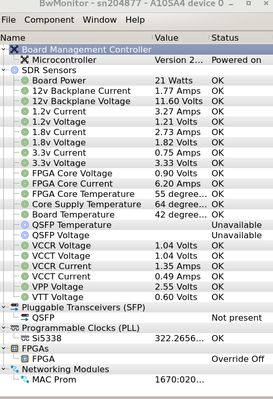- Mark as New
- Bookmark
- Subscribe
- Mute
- Subscribe to RSS Feed
- Permalink
- Report Inappropriate Content
Dear Sir/Madam,
I installed PAC arria 10 ( DK-ACB-10AX1152AES ) in my pc :
I got the following:
"pan@gwf8 a10_gx_pac_ias_1_2_1_pv]$ sudo fpgainfo fme
Board Management Controller, microcontroller FW version unavailable
Last Power Down Cause: unavailable
Last Reset Cause: unavailable (can't open)
//****** FME ******//
Object Id : 0xF100000
PCIe s:b:d:f : 0000:A2:00:0
Device Id : 0x09C4
Socket Id : 0x01
Ports Num : 07
Bitstream Id : 0xFFFFFFFFFFFFFFFF
Bitstream Version : 15.15.15
Pr Interface Id : ffffffff-ffff-ffff-ffff-ffffffffffff
Boot Page : factory
[pan@gwf8 a10_gx_pac_ias_1_2_1_pv]$"
seems I got empty card (new card). I did connect the usb blaster cable , how I flash it with latest firmware/updates ?
my pc setup : RHEL 7.9 on dell precision t7910 with dual xeon CPU and 256G ECC RAM.
Thanks ! -Penghui
- Mark as New
- Bookmark
- Subscribe
- Mute
- Subscribe to RSS Feed
- Permalink
- Report Inappropriate Content
Hi Penghui,
Thanks for contacting Intel support.
Please go through the thermal guidelines which would help you to get more clarity on thermal usage of the PAC.
https://www.intel.com/content/dam/www/programmable/us/en/pdfs/literature/an/an-tpg-pac-a10.pdf
Regarding reducing the noise and about adding extra fan , I think a detailed analysis might be required.
Thanks and Regards
Anil
Link Copied
- Mark as New
- Bookmark
- Subscribe
- Mute
- Subscribe to RSS Feed
- Permalink
- Report Inappropriate Content
It took me a week to track down the issue: the motherboard's pcie3 x 16 slots on the second cpu does not work with pac, had to move to 2nd video card slot on first cpu to make it work: ( it is previous version of firmware 1.1
[pan@gwf8 pkg]$ sudo fpgainfo fme
//****** FME ******//
Class Path : /sys/class/fpga/intel-fpga-dev.0/intel-fpga-fme.0
Device Path : /sys/devices/pci0000:00/0000:00:03.0/0000:04:00.0/fpga/intel-fpga-dev.0/intel-fpga-fme.0
Bus : 0x04
Device : 0x00
Function : 0x00
Device Id : 0x09C4
Fim Version : 1.1.3
Ports Num : 1
Socket Id : 0
Bitstream Id : 0x113000200000177
Bitstream Metadata : 0x1805304
Pr Interface Id : 9926ab6d-6c92-5a68-aabc-a7d84c545738
Object Id : 254803968
now, I just have to solve the temperature issue, had to turn on high speed fan ( 40% ), it is quiet noisy, temperature still on the high end ( start with 53C and level off on 58C ). Hopefully add extra fan would help out and I don't have to go the water cool solution.
[pan@gwf8 ~]$ sudo fpgainfo temp
//****** THERMAL ******//
Class Path : /sys/class/fpga/intel-fpga-dev.0/intel-fpga-fme.0/thermal_mgmt
Device Path : /sys/devices/pci0000:00/0000:00:03.0/0000:04:00.0/fpga/intel-fpga-dev.0/intel-fpga-fme.0/thermal_mgmt
Bus : 0x04
Device : 0x00
Function : 0x00
Device Id : 0x09C4
Temperature : 58° C
[pan@gwf8 ~]$
Any suggestion are welcome. Many thanks !
- Mark as New
- Bookmark
- Subscribe
- Mute
- Subscribe to RSS Feed
- Permalink
- Report Inappropriate Content
Hi Penghui,
Thanks for contacting Intel support.
Please go through the thermal guidelines which would help you to get more clarity on thermal usage of the PAC.
https://www.intel.com/content/dam/www/programmable/us/en/pdfs/literature/an/an-tpg-pac-a10.pdf
Regarding reducing the noise and about adding extra fan , I think a detailed analysis might be required.
Thanks and Regards
Anil
- Mark as New
- Bookmark
- Subscribe
- Mute
- Subscribe to RSS Feed
- Permalink
- Report Inappropriate Content
Thanks Anil !
Will give that a try , might take a few iterations. That's very helpful !
Thanks ! -Penghui
- Mark as New
- Bookmark
- Subscribe
- Mute
- Subscribe to RSS Feed
- Permalink
- Report Inappropriate Content
Thanks Anil !
Going over the manual leads to solution of adding 3 USB fan to back of my workstation, it reduced the 3 intake fan speed to 20% which quiet it down to acceptable level ( I am deaf on one side so very sensitive to noise). FPGA core temperature level off at 55 c. Not perfect, good enough for now.
Thanks ! -Penghui
- Subscribe to RSS Feed
- Mark Topic as New
- Mark Topic as Read
- Float this Topic for Current User
- Bookmark
- Subscribe
- Printer Friendly Page