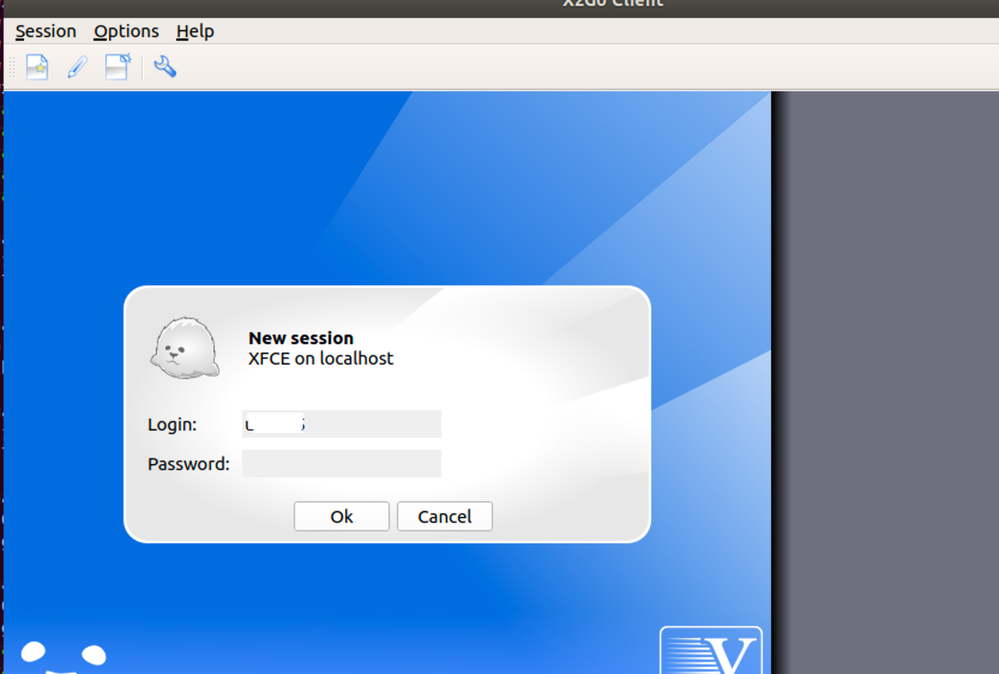- Mark as New
- Bookmark
- Subscribe
- Mute
- Subscribe to RSS Feed
- Permalink
- Report Inappropriate Content
Unable to connect - Arria 10 PAC Compilation and Programming - RTL AFU, OpenCL , I required GUI to access quartus tools. please help me to get those nodes with X2GO tunneling access
Link Copied
- Mark as New
- Bookmark
- Subscribe
- Mute
- Subscribe to RSS Feed
- Permalink
- Report Inappropriate Content
Hi,
May I know if you are using devcloud for FPGA? Could you provide the step you used to performed Qsub and the node you used?
- Mark as New
- Bookmark
- Subscribe
- Mute
- Subscribe to RSS Feed
- Permalink
- Report Inappropriate Content
@JohnT_Intel ,
from login-2 node, I ran "devcloud_login" and selected option 1-Arria 10 PAC Compilation and Programming - RTL AFU, OpenCL
getting this response - running: qsub -q batch@v-qsvr-fpga -I -l nodes=s005-n005:ppn=2
qsub: submit error (Unauthorized Request MSG=group ACL is not satisfied: user uxxxxx@login-2, queue batch)
I'm able to connect only option 2- Arria 10 OneAPI
Required to access Intel Quartus tool GUI by connecting x2goclient . Please help me to solve this.
Thanks.
- Mark as New
- Bookmark
- Subscribe
- Mute
- Subscribe to RSS Feed
- Permalink
- Report Inappropriate Content
Hi,
It looks like you only register to devcloud for oneAPI. In order to use the Arria 10 PAC with RTL or OpenCL then you will need to request for the access to devcloud for FPGA. You can signup from https://software.intel.com/content/www/us/en/develop/tools/devcloud/fpga.html.
After signing up, you will have access to both oneAPI and FPGA devcloud
- Mark as New
- Bookmark
- Subscribe
- Mute
- Subscribe to RSS Feed
- Permalink
- Report Inappropriate Content
Hi,
Thank you for the clarification.
I did sign up. I received mail stating "Thank you for contact us. we will get back you shortly".
There is no access provided , could you please let me know, how long it will take to get access.
But I'm able to perform aoc compilation with oneAPI FPGA node. hardware also built successfully.
please let me know, any other way to connect GUI for oneAPI FPGA nodes.
Thank you.
- Mark as New
- Bookmark
- Subscribe
- Mute
- Subscribe to RSS Feed
- Permalink
- Report Inappropriate Content
Hi,
It will take around 24hours.
If you are using OneAPI then unfortunately it will not support GUI. Only devcloud for FPGA support GUI but it is only used for normal RTL and OpenCL flow.
- Mark as New
- Bookmark
- Subscribe
- Mute
- Subscribe to RSS Feed
- Permalink
- Report Inappropriate Content
- Mark as New
- Bookmark
- Subscribe
- Mute
- Subscribe to RSS Feed
- Permalink
- Report Inappropriate Content
Hi,
May I know if you received the access to devcloud for FPGA?
- Mark as New
- Bookmark
- Subscribe
- Mute
- Subscribe to RSS Feed
- Permalink
- Report Inappropriate Content
Received Access.
But facing issue with GUI access with x2goclient. Please help me to fix this.
Never setted password with devcloud account
- Mark as New
- Bookmark
- Subscribe
- Mute
- Subscribe to RSS Feed
- Permalink
- Report Inappropriate Content
Hi,
May I know how do you setup and run x2go? Do you follow the guide in https://github.com/intel/FPGA-Devcloud/tree/master/main/Devcloud_Access_Instructions#61-opening-port-for-graphics-usage-in-x2go?
You need to login into the devcloud node before executing "ssh -L 4002:s001-n137:22 devcloud" (if you are using node s001-n137) before you are able to launch x2go.
- Mark as New
- Bookmark
- Subscribe
- Mute
- Subscribe to RSS Feed
- Permalink
- Report Inappropriate Content
@JohnT_Intel , followed the same link.
but Not MobaXterm, I'm using ubuntu command terminal .
- Mark as New
- Bookmark
- Subscribe
- Mute
- Subscribe to RSS Feed
- Permalink
- Report Inappropriate Content
Hi,
Do you performed the step as below?
- Execute "devcloud_login"
- Select Arria 10 PAC or Stratix 10 PAC
- Open new terminal and execute "ssh -L 4002:s00x-n1xx:22 devcloud" depending on the node that you login
- Connect X2GO.
May I know which node are you connected if you are still facing the issue? Could you provide the full log on your terminal?
- Mark as New
- Bookmark
- Subscribe
- Mute
- Subscribe to RSS Feed
- Permalink
- Report Inappropriate Content
@JohnT_Intel , I'm able to connect. Thank you
- Mark as New
- Bookmark
- Subscribe
- Mute
- Subscribe to RSS Feed
- Permalink
- Report Inappropriate Content
Glad to be able to help you
- Subscribe to RSS Feed
- Mark Topic as New
- Mark Topic as Read
- Float this Topic for Current User
- Bookmark
- Subscribe
- Printer Friendly Page