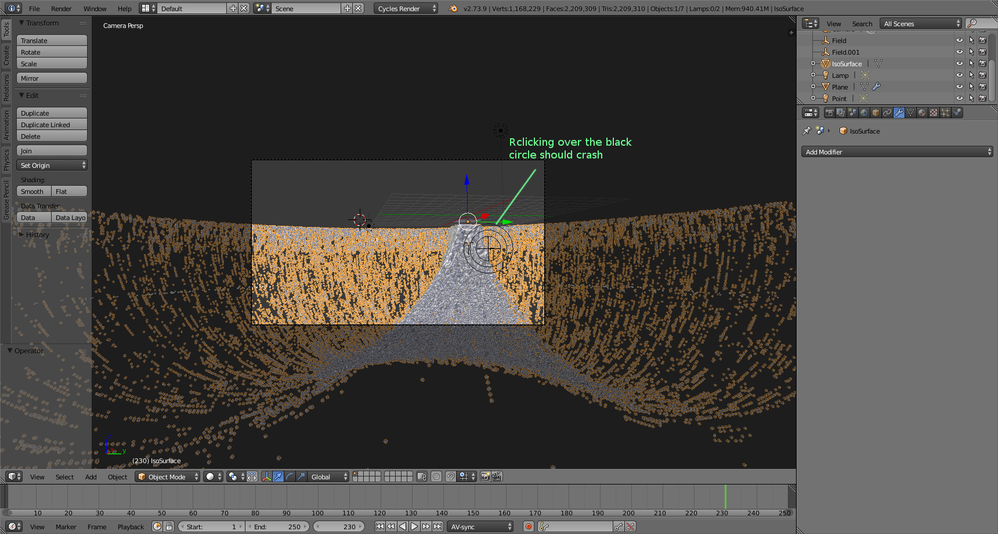- Mark as New
- Bookmark
- Subscribe
- Mute
- Subscribe to RSS Feed
- Permalink
- Report Inappropriate Content
Hi,
We have an issue in blender that looks like it's caused by the Intel driver.
The report is at:
https://developer.blender.org/T43713
And the reporter provides a file to reproduce the issue.
Graphics card is HD4600
Any build from builder.blender.org might have the issue though we have been unable to reproduce it with our dev team.
Below is a picture that should show how to reproduce the issue after opening the provided in the report file.
Link Copied
- Mark as New
- Bookmark
- Subscribe
- Mute
- Subscribe to RSS Feed
- Permalink
- Report Inappropriate Content
Do you run it on Windows or on Linux?
- Mark as New
- Bookmark
- Subscribe
- Mute
- Subscribe to RSS Feed
- Permalink
- Report Inappropriate Content
Windows 8.
- Mark as New
- Bookmark
- Subscribe
- Mute
- Subscribe to RSS Feed
- Permalink
- Report Inappropriate Content
8.0 more specifically
- Mark as New
- Bookmark
- Subscribe
- Mute
- Subscribe to RSS Feed
- Permalink
- Report Inappropriate Content
Can you upload call stack of Blender crash?
- Mark as New
- Bookmark
- Subscribe
- Mute
- Subscribe to RSS Feed
- Permalink
- Report Inappropriate Content
iliyapolak wrote:
Can you upload call stack of Blender crash?
I have looked at this and it only contains the info on the blender version i am using which is the latest from Developer.blender.org
- Mark as New
- Bookmark
- Subscribe
- Mute
- Subscribe to RSS Feed
- Permalink
- Report Inappropriate Content
We can provide Aaron with a debug build (we can't reproduce this locally), but without a debugger I don't know how far he can go. We have a half finished backtrace system in blender, which I could finish and it may provide a useful backtrace. I'm not sure if it will catch signals in the driver but it may show an issue in blender, though I find it unlikely. May take a few days for me to add the code though. I'll ping back when I have the build ready.
- Mark as New
- Bookmark
- Subscribe
- Mute
- Subscribe to RSS Feed
- Permalink
- Report Inappropriate Content
Intel(R) HD Graphics 4600 Report Date: 3/2/2015 Report Time[hh:mm:ss]: 14:40:38 Driver Version: 9.18.10.3165 Operating System: Windows 8 (6.2.9200) Default Language: English (United States) Installed DirectX* Version: 11.1 Supported DirectX* Version: 11.1 Shader Version: 5.0 OpenGL* Version: 4.0 Physical Memory: 16136 MB Processor: Intel(R) Core(TM) i7-4700MQ CPU @ 2.40GHz Processor Speed: 2394 MHz Vendor ID: 8086 Device ID: 0416 Device Revision: 06 * Processor Graphics Information * Processor Graphics in Use: Intel(R) HD Graphics 4600 GOP Version: 5.0.1025 Current Graphics Mode: 1600 by 900 * Devices Connected to the Graphics Accelerator * Active Notebook Displays: 1 * Built-in Display * Monitor Name: Generic PnP Monitor Display Type: Digital Connector Type: Embedded DisplayPort Serial Number: LGD0396 Gamma Value: 2.2 DDC2 Protocol: Supported Maximum Image Size: Horizontal: 14.96 inches Vertical: 08.27 inches Monitor Supported Modes: 1600 by 900 (60 Hz) Display Power Management Support: Standby Mode: Not Supported Suspend Mode: Not Supported Active Off Mode: Not Supported Raw EDID: 00 FF FF FF FF FF FF 00 30 E4 96 03 00 00 00 00 00 16 01 03 80 26 15 78 0A 8F 55 9D 5F 58 9B 26 1C 50 54 00 00 00 01 01 01 01 01 01 01 01 01 01 01 01 01 01 01 01 BA 27 40 E0 60 84 1C 30 30 20 35 00 7E D7 10 00 00 19 00 00 00 00 00 00 00 00 00 00 00 00 00 00 00 00 00 00 00 00 00 FE 00 4C 47 20 44 69 73 70 6C 61 79 0A 20 20 00 00 00 FE 00 4C 50 31 37 33 57 44 31 2D 54 4C 45 31 00 F0 * Other names and brands are the property of their respective owners. *
- Mark as New
- Bookmark
- Subscribe
- Mute
- Subscribe to RSS Feed
- Permalink
- Report Inappropriate Content
my device data
- Mark as New
- Bookmark
- Subscribe
- Mute
- Subscribe to RSS Feed
- Permalink
- Report Inappropriate Content
>>>I have looked at this and it only contains the info on the blender version i am using which is the latest from Developer.blender.org>>>
I thought that you can use windbg to collect Blender crash call stack.
- Mark as New
- Bookmark
- Subscribe
- Mute
- Subscribe to RSS Feed
- Permalink
- Report Inappropriate Content
i dont know Anthony you know anything about this
- Mark as New
- Bookmark
- Subscribe
- Mute
- Subscribe to RSS Feed
- Permalink
- Report Inappropriate Content
would a memory dump be helpful in this case?
- Mark as New
- Bookmark
- Subscribe
- Mute
- Subscribe to RSS Feed
- Permalink
- Report Inappropriate Content
If you have memory dump you can upload it.
- Mark as New
- Bookmark
- Subscribe
- Mute
- Subscribe to RSS Feed
- Permalink
- Report Inappropriate Content
i dont know to much about dump files but are they created when the program crasses or do i have to do something so that it creats one. i dont see anything in my crash dumps folder
- Mark as New
- Bookmark
- Subscribe
- Mute
- Subscribe to RSS Feed
- Permalink
- Report Inappropriate Content
You can create crash dump file even with Task Manager or with Sysinternals Process Explorer. Have a look at following links:
http://support.microsoft.com/kb/931673
http://blogs.msdn.com/b/debugger/archive/2009/12/30/what-is-a-dump-and-how-do-i-create-one.aspx
- Mark as New
- Bookmark
- Subscribe
- Mute
- Subscribe to RSS Feed
- Permalink
- Report Inappropriate Content
@Aaron
Do you have any updates?
- Mark as New
- Bookmark
- Subscribe
- Mute
- Subscribe to RSS Feed
- Permalink
- Report Inappropriate Content
Hey sorry been busy
Does it have to crash after generating the dump file via the task manager
- Mark as New
- Bookmark
- Subscribe
- Mute
- Subscribe to RSS Feed
- Permalink
- Report Inappropriate Content
Also I remember seeing a report on our development website of an issue similar to this. intel card the file it crashed with was one object with alot of vertices
- Mark as New
- Bookmark
- Subscribe
- Mute
- Subscribe to RSS Feed
- Permalink
- Report Inappropriate Content
Aaron C. wrote:
Hey sorry been busy
Does it have to crash after generating the dump file via the task manager
No you can create a dump file whenever you want during the running time of the application.
- Mark as New
- Bookmark
- Subscribe
- Mute
- Subscribe to RSS Feed
- Permalink
- Report Inappropriate Content
ok one moment
- Mark as New
- Bookmark
- Subscribe
- Mute
- Subscribe to RSS Feed
- Permalink
- Report Inappropriate Content
ok we must have changed our backtracing system more information now
- Subscribe to RSS Feed
- Mark Topic as New
- Mark Topic as Read
- Float this Topic for Current User
- Bookmark
- Subscribe
- Printer Friendly Page