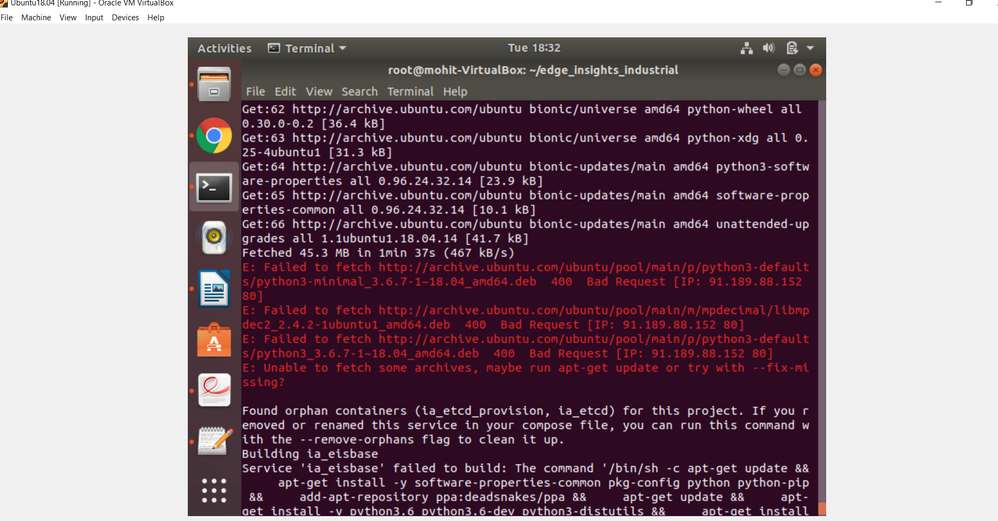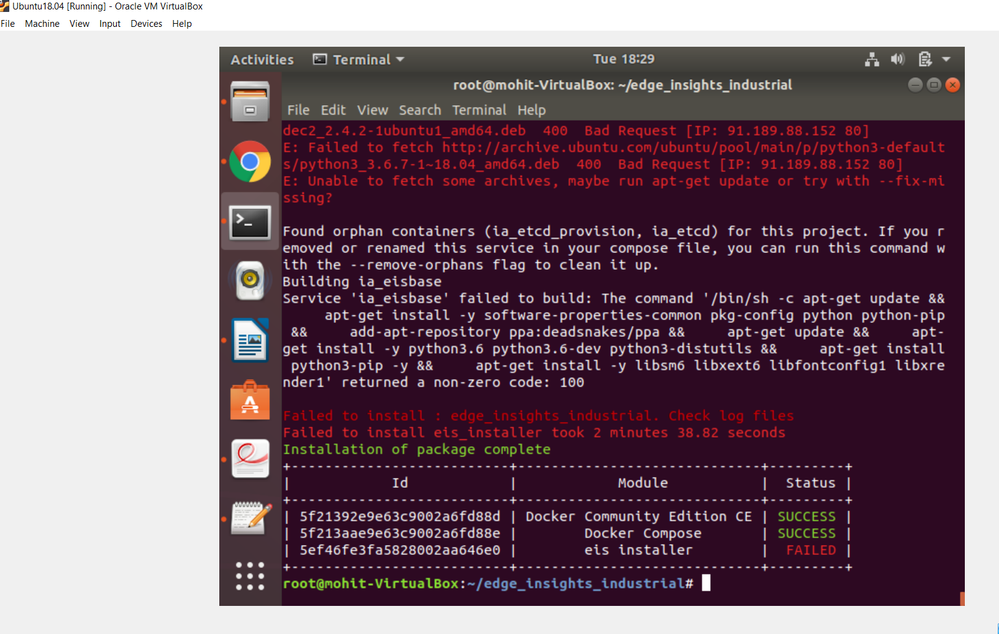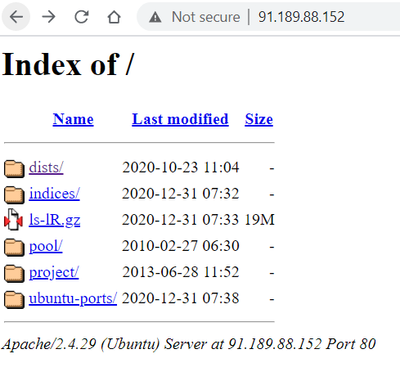- Mark as New
- Bookmark
- Subscribe
- Mute
- Subscribe to RSS Feed
- Permalink
- Report Inappropriate Content
Link Copied
- Mark as New
- Bookmark
- Subscribe
- Mute
- Subscribe to RSS Feed
- Permalink
- Report Inappropriate Content
I'm able to install version 2.3.4 for video analytics successfully just now. If you are not behind any firewall, or if you are behind a firewall and you have configured your proxy settings correctly, and if your other apt-get requests were successful, this 400 bad request error is likely transient and it's not uncommon. Please try the installation again and let us know if you are able to make progress or not.
- Mark as New
- Bookmark
- Subscribe
- Mute
- Subscribe to RSS Feed
- Permalink
- Report Inappropriate Content
Hi, I am not behind any proxy server that is why I skipped that settings only my antivirus firewall is running, could it be the reason behind those errors?
- Mark as New
- Bookmark
- Subscribe
- Mute
- Subscribe to RSS Feed
- Permalink
- Report Inappropriate Content
Hi,
Being not behind any proxy server should makes things easier and more straightforward. I'm wondering if a network route can be established between your device and the server apt-get tried to fetch the python3 packages, 91.189.88.152. If you point a browser to this address, can you see anything? I can see the page below:
- Mark as New
- Bookmark
- Subscribe
- Mute
- Subscribe to RSS Feed
- Permalink
- Report Inappropriate Content
- Mark as New
- Bookmark
- Subscribe
- Mute
- Subscribe to RSS Feed
- Permalink
- Report Inappropriate Content
What happens if you re-run "edgesoftware install"?
- Mark as New
- Bookmark
- Subscribe
- Mute
- Subscribe to RSS Feed
- Permalink
- Report Inappropriate Content
- Mark as New
- Bookmark
- Subscribe
- Mute
- Subscribe to RSS Feed
- Permalink
- Report Inappropriate Content
One more thing I am using virtual environment which I created using Virtualbox
- Mark as New
- Bookmark
- Subscribe
- Mute
- Subscribe to RSS Feed
- Permalink
- Report Inappropriate Content
I use Vmware a lot and haven't had issues with it.
Try this, please edit Edge_Insights_for_Industrial_2.3.4/IEdgeInsights/common/dockerfiles/Dockerfile.eisbase and add a line "RUN apt-get update" at line 94, so that section of file becomes
ENV PY_WORK_DIR /EIS
WORKDIR ${PY_WORK_DIR}
RUN apt-get update
# Installing python 2, pip2, python 3.6 and pip3.6
RUN apt-get update && \
apt-get install -y software-properties-common pkg-config python python-pip && \
add-apt-repository ppa:deadsnakes/ppa && \
apt-get update && \
apt-get install -y python3.6 python3.6-dev python3-distutils && \
apt-get install python3-pip -y && \
apt-get install -y libsm6 libxext6 libfontconfig1 libxrender1
This disables build cache for the following RUN command that installs python. Hopefully this helps.
If you are interested, you can run "docker run -it ubuntu:18.04" to start a clean Ubuntu container. Inside it, run "apt-get update && apt-get install -y software-properties-common pkg-config python python-pip && add-apt-repository ppa:deadsnakes/ppa && apt-get update && apt-get install -y python3.6 python3.6-dev python3-distutils && apt-get install python3-pip -y && apt-get install -y libsm6 libxext6 libfontconfig1 libxrender1" to see if if this failed command works in a clean environment.
Come to think of it, if you do "docker system prune", it should remove all unused cache too.
- Mark as New
- Bookmark
- Subscribe
- Mute
- Subscribe to RSS Feed
- Permalink
- Report Inappropriate Content
Hi,
I tried as you mentioned, still getting same error, even i created clean docker and ran those commands, i am getting errors like
Fetched 115 MB in 3min 46s (511 kB/s)
E: Failed to fetch http://archive.ubuntu.com/ubuntu/pool/main/c/cron/cron_3.0pl1-128.1ubuntu1_amd64.deb 400 Bad Request [IP: 91.189.88.152 80]
E: Failed to fetch http://archive.ubuntu.com/ubuntu/pool/main/p/python3-defaults/libpython3-stdlib_3.6.7-1~18.04_amd64.deb 400 Bad Request [IP: 91.189.88.152 80]
E: Failed to fetch http://archive.ubuntu.com/ubuntu/pool/main/g/gdbm/libgdbm-compat4_1.14.1-6_amd64.deb 400 Bad Request [IP: 91.189.88.152 80]
E: Failed to fetch http://archive.ubuntu.com/ubuntu/pool/main/p/python-defaults/libpython-stdlib_2.7.15~rc1-1_amd64.deb 400 Bad Request [IP: 91.189.88.152 80]
E: Failed to fetch http://archive.ubuntu.com/ubuntu/pool/main/p/python-crypto/python-crypto_2.6.1-8ubuntu2_amd64.deb 400 Bad Request [IP: 91.189.88.152 80]
E: Failed to fetch http://archive.ubuntu.com/ubuntu/pool/main/p/python-idna/python-idna_2.6-1_all.deb 400 Bad Request [IP: 91.189.88.152 80]
E: Failed to fetch http://archive.ubuntu.com/ubuntu/pool/main/s/six/python-six_1.11.0-2_all.deb 400 Bad Request [IP: 91.189.88.152 80]
E: Failed to fetch http://archive.ubuntu.com/ubuntu/pool/main/d/dbus-python/python-dbus_1.2.6-1_amd64.deb 400 Bad Request [IP: 91.189.88.152 80]
E: Failed to fetch http://archive.ubuntu.com/ubuntu/pool/main/p/python-secretstorage/python-secretstorage_2.3.1-2_all.deb 400 Bad Request [IP: 91.189.88.152 80]
E: Failed to fetch http://archive.ubuntu.com/ubuntu/pool/main/k/keyrings.alt/python-keyrings.alt_3.0-1_all.deb 400 Bad Request [IP: 91.189.88.152 80]
E: Unable to fetch some archives, maybe run apt-get update or try with --fix-missing?
- Mark as New
- Bookmark
- Subscribe
- Mute
- Subscribe to RSS Feed
- Permalink
- Report Inappropriate Content
Can you please explain how to do DNS server setting for ubuntu 18.04
- Mark as New
- Bookmark
- Subscribe
- Mute
- Subscribe to RSS Feed
- Permalink
- Report Inappropriate Content
https://www.techrepublic.com/article/how-to-set-dns-nameservers-in-ubuntu-server-18-04/ should help.
Are you saying you have DNS issues, for example “nslookup archive.ubuntu.com” doesn’t return a good response? How was your host OS networking configured?
- Mark as New
- Bookmark
- Subscribe
- Mute
- Subscribe to RSS Feed
- Permalink
- Report Inappropriate Content
nslookup archive.ubuntu.com is giving me this
Server: 192.168.1.254
Address: 192.168.1.254#53
Non-authoritative answer:
Name: archive.ubuntu.com
Address: 91.189.88.142
Name: archive.ubuntu.com
Address: 91.189.88.152
Name: archive.ubuntu.com
Address: 2001:67c:1360:8001::24
Name: archive.ubuntu.com
Address: 2001:67c:1360:8001::23
and cat /etc/resolv.conf is giving me this
nameserver 192.168.1.254
and the errors during installation are
E: Failed to fetch http://archive.ubuntu.com/ubuntu/pool/main/p/python3-defaults/python3-minimal_3.6.7-1~18.04_amd64.deb 400 Bad Request [IP: 91.189.88.152 80]
E: Failed to fetch http://archive.ubuntu.com/ubuntu/pool/main/m/mpdecimal/libmpdec2_2.4.2-1ubuntu1_amd64.deb 400 Bad Request [IP: 91.189.88.152 80]
E: Failed to fetch http://archive.ubuntu.com/ubuntu/pool/main/p/python3-defaults/python3_3.6.7-1~18.04_amd64.deb 400 Bad Request [IP: 91.189.88.152 80]
E: Failed to fetch http://archive.ubuntu.com/ubuntu/pool/main/p/python-defaults/libpython-stdlib_2.7.15~rc1-1_amd64.deb 400 Bad Request [IP: 91.189.88.152 80]
E: Unable to fetch some archives, maybe run apt-get update or try with --fix-missing?
Service 'ia_eisbase' failed to build: The command '/bin/sh -c apt-get update && apt-get install -y software-properties-common pkg-config python python-pip && add-apt-repository ppa:deadsnakes/ppa && apt-get update && apt-get install -y python3.6 python3.6-dev python3-distutils && apt-get install python3-pip -y && apt-get install -y libsm6 libxext6 libfontconfig1 libxrender1' returned a non-zero code: 100
- Mark as New
- Bookmark
- Subscribe
- Mute
- Subscribe to RSS Feed
- Permalink
- Report Inappropriate Content
If you click on any of the links apt-get failed to fetch, for example, http://archive.ubuntu.com/ubuntu/pool/main/m/mpdecimal/libmpdec2_2.4.2-1ubuntu1_amd64.deb, can you access it from the host OS? What about with wget in a clean Ubuntu container?
You mentioned you could reproduce this issue in a container, so you likely can use it to do some experiments. If you google your symptom, there are some recommendations, for example, running “apt-get clean”, using a DNS server that’s known to work (the Google ones), editing /etc/apt/sources.list, etc. By the way, is your Ubuntu Docker image the latest?
- Mark as New
- Bookmark
- Subscribe
- Mute
- Subscribe to RSS Feed
- Permalink
- Report Inappropriate Content
Yes I am able to access these links, but after installing software if I again go to those link, they again ask to install, which means it not getting install properly, also I tried solution which I found on google but those also not working.
- Mark as New
- Bookmark
- Subscribe
- Mute
- Subscribe to RSS Feed
- Permalink
- Report Inappropriate Content
getting errors like
Err:4 http://archive.ubuntu.com/ubuntu bionic-updates/main amd64 python3-minimal amd64 3.6.7-1~18.04
400 Bad Request [IP: 91.189.88.152 80]
Err:6 http://archive.ubuntu.com/ubuntu bionic/main amd64 libmpdec2 amd64 2.4.2-1ubuntu1
400 Bad Request [IP: 91.189.88.152 80]
Err:10 http://archive.ubuntu.com/ubuntu bionic-updates/main amd64 python3 amd64 3.6.7-1~18.04
400 Bad Request [IP: 91.189.88.152 80]
- Mark as New
- Bookmark
- Subscribe
- Mute
- Subscribe to RSS Feed
- Permalink
- Report Inappropriate Content
Can you please be specific about what you did? It appears what worked in the past breaks now after what you did.
- Mark as New
- Bookmark
- Subscribe
- Mute
- Subscribe to RSS Feed
- Permalink
- Report Inappropriate Content
If I understand you correctly, you are able to access and download the package files using a browser (or wget). This only does the downloading of the file, proving that a connection can be established between your host and the Ubuntu server, it doesn't install the package.
Can I confirm it works in a container? Have you run "apt-get update && apt-get install -y software-properties-common pkg-config python python-pip && add-apt-repository ppa:deadsnakes/ppa && apt-get update && apt-get install -y python3.6 python3.6-dev python3-distutils && apt-get install python3-pip -y && apt-get install -y libsm6 libxext6 libfontconfig1 libxrender1" in your host OS and did it work?
- Mark as New
- Bookmark
- Subscribe
- Mute
- Subscribe to RSS Feed
- Permalink
- Report Inappropriate Content
Hi,
Yes I am able to access and download the package files using a browser, and "apt-get update && apt-get install -y software-properties-common pkg-config python python-pip && add-apt-repository ppa:deadsnakes/ppa && apt-get update && apt-get install -y python3.6 python3.6-dev python3-distutils && apt-get install python3-pip -y && apt-get install -y libsm6 libxext6 libfontconfig1 libxrender1" is giving me this
root@mohit-virtual-machine:/home/mohit/Downloads/EdgeInsightIndustrial-v2.3.4-PV/installer/installation# apt-get update && apt-get install -y software-properties-common pkg-config python python-pip && add-apt-repository ppa:deadsnakes/ppa && apt-get update && apt-get install -y python3.6 python3.6-dev python3-distutils && apt-get install python3-pip -y && apt-get install -y libsm6 libxext6 libfontconfig1 libxrender1
Hit:1 https://download.docker.com/linux/ubuntu bionic InRelease
Get:2 http://in.archive.ubuntu.com/ubuntu bionic InRelease [242 kB]
Get:3 http://in.archive.ubuntu.com/ubuntu bionic-updates InRelease [88.7 kB]
Hit:4 http://in.archive.ubuntu.com/ubuntu bionic-backports InRelease
Hit:5 http://security.ubuntu.com/ubuntu bionic-security InRelease
Get:6 http://in.archive.ubuntu.com/ubuntu bionic-updates/main amd64 Packages [1,790 kB]
Hit:7 http://dl.google.com/linux/chrome/deb stable InRelease
Get:8 http://in.archive.ubuntu.com/ubuntu bionic-updates/main i386 Packages [1,172 kB]
Get:9 http://in.archive.ubuntu.com/ubuntu bionic-updates/main Translation-en [376 kB]
Get:10 http://in.archive.ubuntu.com/ubuntu bionic-updates/main amd64 DEP-11 Metadata [295 kB]
Get:11 http://in.archive.ubuntu.com/ubuntu bionic-updates/main DEP-11 48x48 Icons [81.9 kB]
Get:12 http://in.archive.ubuntu.com/ubuntu bionic-updates/main DEP-11 64x64 Icons [157 kB]
Get:13 http://in.archive.ubuntu.com/ubuntu bionic-updates/restricted i386 Packages [17.3 kB]
Get:14 http://in.archive.ubuntu.com/ubuntu bionic-updates/restricted amd64 Packages [206 kB]
Get:15 http://in.archive.ubuntu.com/ubuntu bionic-updates/restricted Translation-en [27.9 kB]
Hit:16 http://ppa.launchpad.net/mosquitto-dev/mosquitto-ppa/ubuntu bionic InRelease
Get:17 http://in.archive.ubuntu.com/ubuntu bionic-updates/universe amd64 Packages [1,697 kB]
Get:18 http://in.archive.ubuntu.com/ubuntu bionic-updates/universe i386 Packages [1,549 kB]
Get:19 http://in.archive.ubuntu.com/ubuntu bionic-updates/universe Translation-en [357 kB]
Get:20 http://in.archive.ubuntu.com/ubuntu bionic-updates/universe amd64 DEP-11 Metadata [288 kB]
Get:20 http://in.archive.ubuntu.com/ubuntu bionic-updates/universe amd64 DEP-11 Metadata [288 kB]
Get:20 http://in.archive.ubuntu.com/ubuntu bionic-updates/universe amd64 DEP-11 Metadata [288 kB]
Get:20 http://in.archive.ubuntu.com/ubuntu bionic-updates/universe amd64 DEP-11 Metadata [288 kB]
Get:20 http://in.archive.ubuntu.com/ubuntu bionic-updates/universe amd64 DEP-11 Metadata [288 kB]
Get:20 http://in.archive.ubuntu.com/ubuntu bionic-updates/universe amd64 DEP-11 Metadata [288 kB]
Get:20 http://in.archive.ubuntu.com/ubuntu bionic-updates/universe amd64 DEP-11 Metadata [288 kB]
Get:20 http://in.archive.ubuntu.com/ubuntu bionic-updates/universe amd64 DEP-11 Metadata [288 kB]
Get:28 http://in.archive.ubuntu.com/ubuntu bionic-updates/multiverse amd64 DEP-11 Metadata [2,468 B]
Fetched 533 kB in 7s (73.6 kB/s)
Reading package lists... Done
Reading package lists... Done
Building dependency tree
Reading state information... Done
python is already the newest version (2.7.15~rc1-1).
python set to manually installed.
software-properties-common is already the newest version (0.96.24.32.14).
The following additional packages will be installed:
libpython-all-dev libpython-dev libpython2.7-dev python-all python-all-dev
python-crypto python-dbus python-dev python-gi python-keyring
python-keyrings.alt python-secretstorage python-setuptools python-wheel
python-xdg python2.7-dev
Suggested packages:
python-crypto-doc python-dbus-dbg python-dbus-doc python-gi-cairo
libkf5wallet-bin gir1.2-gnomekeyring-1.0 python-fs python-gdata
python-keyczar python-secretstorage-doc python-setuptools-doc
The following NEW packages will be installed:
libpython-all-dev libpython-dev libpython2.7-dev pkg-config python-all
python-all-dev python-crypto python-dbus python-dev python-gi
python-keyring python-keyrings.alt python-pip python-secretstorage
python-setuptools python-wheel python-xdg python2.7-dev
0 upgraded, 18 newly installed, 0 to remove and 0 not upgraded.
Need to get 29.7 MB of archives.
After this operation, 47.3 MB of additional disk space will be used.
Get:1 http://in.archive.ubuntu.com/ubuntu bionic-updates/main amd64 libpython2.7-dev amd64 2.7.17-1~18.04ubuntu1.2 [28.3 MB]
Err:2 http://in.archive.ubuntu.com/ubuntu bionic/main amd64 libpython-dev amd64 2.7.15~rc1-1
400 Bad Request [IP: 43.255.166.254 80]
Get:3 http://in.archive.ubuntu.com/ubuntu bionic/main amd64 libpython-all-dev amd64 2.7.15~rc1-1 [1,092 B]
Err:4 http://in.archive.ubuntu.com/ubuntu bionic/main amd64 pkg-config amd64 0.29.1-0ubuntu2
400 Bad Request [IP: 43.255.166.254 80]
Get:5 http://in.archive.ubuntu.com/ubuntu bionic/main amd64 python-all amd64 2.7.15~rc1-1 [1,076 B]
Ign:6 http://in.archive.ubuntu.com/ubuntu bionic-updates/main amd64 python2.7-dev amd64 2.7.17-1~18.04ubuntu1.2
Get:7 http://in.archive.ubuntu.com/ubuntu bionic/main amd64 python-dev amd64 2.7.15~rc1-1 [1,256 B]
Err:8 http://in.archive.ubuntu.com/ubuntu bionic/main amd64 python-all-dev amd64 2.7.15~rc1-1
400 Bad Request [IP: 43.255.166.254 80]
Get:9 http://in.archive.ubuntu.com/ubuntu bionic/main amd64 python-crypto amd64 2.6.1-8ubuntu2 [244 kB]
Err:10 http://in.archive.ubuntu.com/ubuntu bionic/main amd64 python-dbus amd64 1.2.6-1
400 Bad Request [IP: 43.255.166.254 80]
Get:11 http://in.archive.ubuntu.com/ubuntu bionic-updates/main amd64 python-gi amd64 3.26.1-2ubuntu1 [197 kB]
Get:6 http://security.ubuntu.com/ubuntu bionic-updates/main amd64 python2.7-dev amd64 2.7.17-1~18.04ubuntu1.2 [279 kB]
Get:12 http://in.archive.ubuntu.com/ubuntu bionic/main amd64 python-secretstorage all 2.3.1-2 [11.8 kB]
Get:13 http://in.archive.ubuntu.com/ubuntu bionic/main amd64 python-keyring all 10.6.0-1 [30.6 kB]
Get:14 http://in.archive.ubuntu.com/ubuntu bionic/main amd64 python-keyrings.alt all 3.0-1 [16.7 kB]
Get:15 http://in.archive.ubuntu.com/ubuntu bionic-updates/universe amd64 python-pip all 9.0.1-2.3~ubuntu1.18.04.4 [151 kB]
Get:16 http://in.archive.ubuntu.com/ubuntu bionic/main amd64 python-setuptools all 39.0.1-2 [329 kB]
Get:17 http://in.archive.ubuntu.com/ubuntu bionic/universe amd64 python-wheel all 0.30.0-0.2 [36.4 kB]
Get:18 http://in.archive.ubuntu.com/ubuntu bionic/universe amd64 python-xdg all 0.25-4ubuntu1 [31.3 kB]
Fetched 29.6 MB in 6s (4,928 kB/s)
E: Failed to fetch http://in.archive.ubuntu.com/ubuntu/pool/main/p/python-defaults/libpython-dev_2.7.15~rc1-1_amd64.deb 400 Bad Request [IP: 43.255.166.254 80]
E: Failed to fetch http://in.archive.ubuntu.com/ubuntu/pool/main/p/pkg-config/pkg-config_0.29.1-0ubuntu2_amd64.deb 400 Bad Request [IP: 43.255.166.254 80]
E: Failed to fetch http://in.archive.ubuntu.com/ubuntu/pool/main/p/python-defaults/python-all-dev_2.7.15~rc1-1_amd64.deb 400 Bad Request [IP: 43.255.166.254 80]
E: Failed to fetch http://in.archive.ubuntu.com/ubuntu/pool/main/d/dbus-python/python-dbus_1.2.6-1_amd64.deb 400 Bad Request [IP: 43.255.166.254 80]
E: Unable to fetch some archives, maybe run apt-get update or try with --fix-missing?
All I did was updated the correct DNS servers to the /etc/resolv.conf and ran the setup
root@mohit-virtual-machine:/home/mohit/Downloads/EdgeInsightIndustrial-v2.3.4-PV/installer/installation# cat /etc/resolv.conf
# This file is managed by man:systemd-resolved(8). Do not edit.
#
# This is a dynamic resolv.conf file for connecting local clients directly to
# all known uplink DNS servers. This file lists all configured search domains.
#
# Third party programs must not access this file directly, but only through the
# symlink at /etc/resolv.conf. To manage man:resolv.conf(5) in a different way,
# replace this symlink by a static file or a different symlink.
#
# See man:systemd-resolved.service(8) for details about the supported modes of
# operation for /etc/resolv.conf.
nameserver 192.168.211.2
search localdomain
Also,
root@mohit-virtual-machine:/home/mohit/Downloads/EdgeInsightIndustrial-v2.3.4-PV/installer/installation# nslookup archive.ubuntu.com
Server: 192.168.211.2
Address: 192.168.211.2#53
Non-authoritative answer:
Name: archive.ubuntu.com
Address: 91.189.88.142
Name: archive.ubuntu.com
Address: 91.189.88.152
Name: archive.ubuntu.com
Address: 2001:67c:1360:8001::24
Name: archive.ubuntu.com
Address: 2001:67c:1360:8001::23
- Mark as New
- Bookmark
- Subscribe
- Mute
- Subscribe to RSS Feed
- Permalink
- Report Inappropriate Content
Okay, so after you corrected your DNS server setting, apt-get is able to utilize a server closer to you (I suppose, which is in.archive.ubuntu.com). Fine!
One obvious different from what I have (at least, compared with your most recent log that was complete), when I ran apt-get, it never gets the package index file (inRelease) from download.docker.com. Is it the root cause? I don't know because I am not able to reproduce your issue here. If you have a clean /etc/apt/sources.list file, perhaps you can restore it and see if it makes any differences. (don't forget to do an apt-get clean)
I am not able to find more info about what can cause this "400 bad request" error and not able to reproduce it. apt-get doesn't have an option to run in verbose mode to show us more details about why it fails either, so if we really want to know the root cause, we probably need to run a traffic sniffer and examine the traffic exchanged. This is a lengthy task and I don't think we want to take this path. Are you able to find an environment that is cleaner, without the use of VMs and antivirus firewalls, and try the setup again? I'm sorry but without a good way to reproduce the issue here, it's hard to debug it efficiently. To enable you to be productive with EII as soon as possible, it is a good idea to keep the environment simple to avoid complexities that can contribute to failures. Thank you for your understanding.
- Mark as New
- Bookmark
- Subscribe
- Mute
- Subscribe to RSS Feed
- Permalink
- Report Inappropriate Content
Are you able to make progress with a non-virtualized environment that's not behind any (antivirus) firewall?
- Subscribe to RSS Feed
- Mark Topic as New
- Mark Topic as Read
- Float this Topic for Current User
- Bookmark
- Subscribe
- Printer Friendly Page