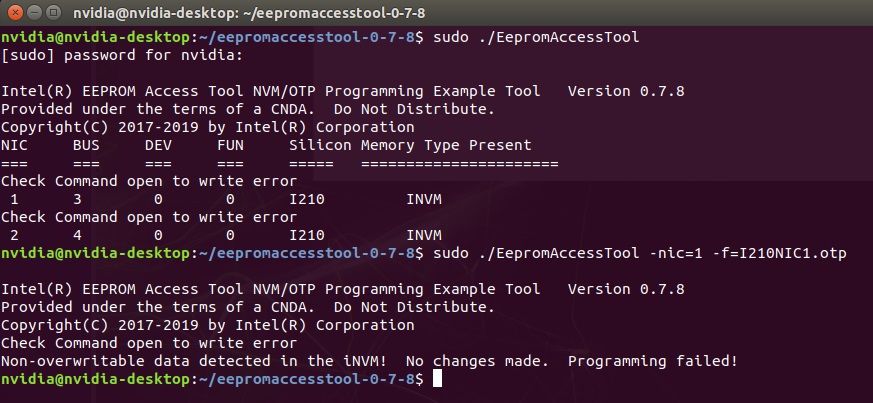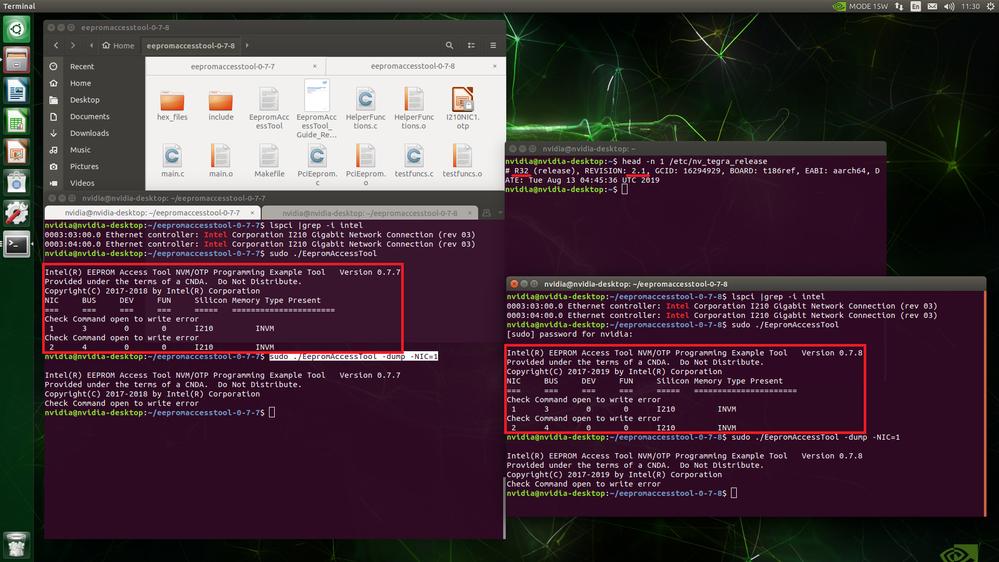Dear Intel Support
When trying to flash a blank Flash device of an I210 Controller, the tool either creates a segmentation fault or even crashes the whole system. Do you have a newer version of the tool we could try? We need to be able to program the device as soon as possible.
Thank you.
Kind regards
Severin
链接已复制
Hello, @SMutt2:
Thank you for contacting Intel Embedded Community.
Could you please tell us if the projects related to this forum have been designed by you or by a third-party company? In case that they are third-party units please give the part number, model, name of the manufacturer, where it is stated the information related to it. In case that it is your design, could you please clarify it has been reviewed by Intel and list the sources that you have used to develop it?
We are waiting for your answer.
Best regards,
The project is designed by us. We use the exact same design on x86_64 platforms, where we are able to programm the I210. Also on a Jetson TX2 Platform, we were able to flash the device, but that was with an older Linux4Tegra Version (R28.2.1).
Thank you for your help.
Kind regards
Hello, @SMutt2:
Thanks for your reply.
We suggest you verify that your are following the recommendations stated in the answers to the questions 2.23 and 2.25 on page 9 of the Intel(R) Ethernet Controller I210/I211 Frequently Asked Questions [FAQs] document # 335346. This document can be found at:
Best regards,
As written in our first comment, the Tool creates a segmentation fault or crashes the system. Even when called without any argument, this happens.
Our problem is not the security feature of the I210 and also not that the I210 does not work after a successfull EEUPDATE.
That is why we ask if you have a newer version of the EEPROM Access Tool that may also works with the Linux 4 Tegra R32.2.1 and a Jetson Xavier Module.
Thank you.
Hello, @SMutt2:
Thanks for your clarification.
Could you please inform the number of units manufactured of the project related to this circumstance? How many are affected and the failure rate?
Could you please clarify the procedure that you have followed to obtain the affected tool?
We are waiting for your answer to these questions.
Best regards,
Hi @Mæcenas_INTEL
We manufactured 100 pieces and all of them are affected, as the tool can not be run on the ARM64 Jetson Xavier Platform.
We downloaded the EEPROM Access tool (V 0.7.8) from the Intel Resource & Design Center, copied it to our system, unzipped the Folder and then compiled the Tool with "make".
Kind regards
Hello, @SMutt2:
Thanks for your reply.
Could you please clarify that you have contacted the manufacturer of the platform stated in your last communication to verify the compatibility with the EEPROM Access Tool (EAT)? In case that you did not do it, as a reference please use the channel stated at the following website for this propose:
https://developer.nvidia.com/contact
Could you please try to reproduce this situation by downloading the EAT using the following website and inform the results? The website is accessible when you are logged into your RDC privileged account:
http://www.intel.com/cd/edesign/library/asmo-na/eng/572162.htm
We are waiting for your reply to these questions.
Best regards,
Hi @Mæcenas_INTEL
The provided link does not work with the following error:
The requested URL was rejected. Please consult with your administrator.
Your support ID is: 2293530356186372946
[Go Back]
Could you provide us a working one?
Kind regards
Hello, @SMutt2:
Thanks for your reply.
Could you please clarify which one of the links is not working? In case that it is the first one stated on our previous communication, it is a third-party website that is out of our scope of support. On the other hand, if it is second one , could you please confirm that you are logged into your RDC (Resource and Design Center) privileged account? If the problem persists, please address it by filling out the following form:
https://www.intel.com/content/www/us/en/forms/design/contact-support.html
Best regards,
Hi Intel,
We want to flash MAC address to Jetson Xavier BSP R32.2.1 of EAT, but we have the problem below
We use EEPROM Access Tool (V 0.7.7) for Jetson Xavier BSP R32.1, it' work, but when we use EEPROM Access Tool (V 0.7.8), it' fail. And we use 0.77 and 0.78 for Jetson Xavier BSP R32.2.1 is fail too.
(All the same , just BSP version and EAT version are difference.)
Hello, @Karis:
Thank you for contacting Intel Embedded Community.
Could you please clarify that you have followed our suggestion stated on our last two communications (October 22nd and 24th, 2019)?
We are waiting for your answer.
Best regards,
Hi @Mæcenas_INTEL (Intel)
Jetson Xavier
BSP:R32.1
EAT:V 0.7.7 and V 0.7.8 (from Intel website)
Q1. Why can't I dump the otp file of EAT 0.7.8?
BSP:R32.2.1
Q2 . Why is Memory Type Present all the INVM? so I can't dump otp file and flash MAC address ?
I want to know our step,that is right or not.
Our step below.
1.Use externel tool flash I210_Copper_NOMNG_4Mb_A2_3.25_0.03.bin to SPI FLASH
2.Run command sudo ./EepromAccessTool -dump -NIC=1
3.Modify I210NIC1.otp (Add MAC address)
4.Run command sudo ./EepromAccessTool ‐nic=1 ‐f=I210NIC1.otp
5.reboot
6. Run command ifconfig,and check IP.
Thanks!
Hello, @Karis:
Thanks for your update.
Could you please confirm that you are following the suggestions stated in sections 3.0, 4.0, 6.0, and 7.0; on pages 7, 8, 9, 11, and 12 of the Intel(R) I210, I211, and X550 DesignIn for Flash Programming EAT Usage Guide? This Uage Guide is included in the .zip file of the EAT document # 572162.
We are waiting for your confirmation.
Best regards,
Hi @Mæcenas_INTEL (Intel) ,
We followed the sections , but We didn't understand about section 6.0 and 7.0.
Could you tell us how to flash MAC address of Nvidia ARM64 Jetson Xavier BSP R32.2.1?
(We read ethernet-controller-i210-i211-faq and EepromAccessTool_Guide_Rev1.1_2018-03-02.)
Thank you!
Hello, @Karis:
Thanks for your updates.
Could you please clarify that you have contacted the manufacturer of the platform to verify the compatibility with the EEPROM Access Tool (EAT)? Because it is unclear that you did not do it. In case that you did not do it, as a reference please use the channel stated at the following website for this propose:
https://developer.nvidia.com/contact
We are waiting for your clarification.
Best regards,
Hello, @Karis:
Thanks for your updates.
The “Check Command open to write error” advice indicates that setting up command register in PCI space configuration failed. This may not be a problem, because it is often set up correctly already.
Also, “Non-overwritable data detected in INVM! No changes made. Programming failed!” warning appears when trying to program iNVM different data more than once. Unlike EEUpdate, EAT lacks the mechanism to intelligently invalidate old data that is incompatible with new data – so if EAT would go through with this write, it would essentially result in broken configuration (which could silently happen with previous versions – so I would advise making sure this did not happen to you before). If this error message happened during the first write to iNVM (the iNVM was empty) than it had to show up due to some other, earlier problems.
On the other hand, the i210 has a small amount of write-once memory included on the chip. It will take the iNVM programming, and a small number of changes (5-6 MAC address changes, for instance)
This error looks like you have used up the internal memory. There is no method for erasing it.
During testing, you should use a flash part so you can make unlimited changes.
Once you have the testing done, then you can go to the iNVM and the OTP memory.
In case you fill-up the OTP, and it’s not in a finalized state, you need to replace the i210.
Best regards,
Hi Mæcenas_INTEL (Intel),
Thank you for your reply.
During testing, you should use a flash part so you can make unlimited changes.
what is a flash part meaning?
Could we follow steps below?
- Add our MAC address to Dev_Start_I210_Copper_NOMNG_4Mb_A2_3.25_0.03.hex (Change remark part of hex file as an attachment.)
- Use EAT to flash hex file.
According this post below, we could dump the empty image file (All values are 0) and add MAC address to word1~3 ?
Is this way flash internal memory or not?
Thank you
Karis
Hello, @Karis:
Thanks for your reply.
A flash part is a flashable chip that can be removed and wiped out.
The external memory chip must be Flash memory with capacity from 4Mb to 16Mb and attach to the 4 NVM pins of the i210 chip.
Best regards,
Hi Mæcenas_INTEL (Intel),
We use 4Mb external memory chip and follow i210 SPEC.
But EAT tool likes used up the internal memory as you say.