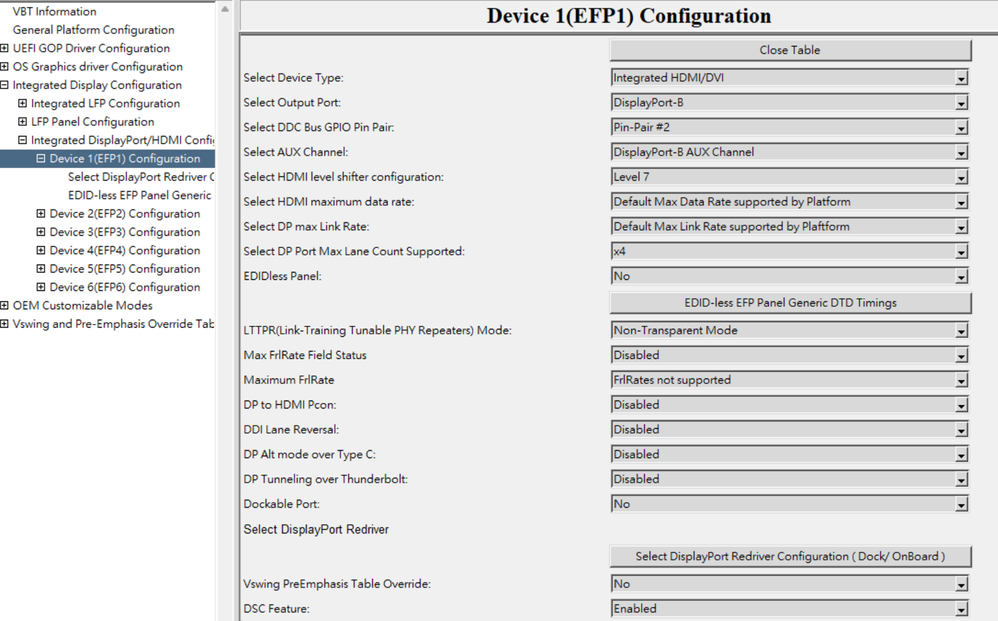- Mark as New
- Bookmark
- Subscribe
- Mute
- Subscribe to RSS Feed
- Permalink
- Report Inappropriate Content
I have a case for AlderLake N IoTG, and I would like to inquire about an issue related to VBT.
In the current case, there is a problem with the HDMI Data Eye Diagram Mask Test at 222.75 MHz failing.
I have tried using the DisCon tool to modify the VBT file.
Under "Integrated Display Configuration” >
“Integrated DisplayPort/HDMI Configuration” >
“Device 1(EFP1) Configuration",
I adjusted the "Select HDMI level shifter configuration" to level 7 (which is the maximum allowed)
and set the "Select DisplayPort Redriver Configuration" Pre-Emphasis and Voltage Swing to their maximum values.
The test results still have some deviation from the target, and I'm unsure about what other options I can adjust for further optimization.
Please provide some advice.
Thank you very much!
- Mark as New
- Bookmark
- Subscribe
- Mute
- Subscribe to RSS Feed
- Permalink
- Report Inappropriate Content
Hello @Jacky_Jiang,
Thank you for contacting Intel Embedded Community.
Have you check that you are using the latest driver with the document #764790?
Best regards,
Link Copied
- Mark as New
- Bookmark
- Subscribe
- Mute
- Subscribe to RSS Feed
- Permalink
- Report Inappropriate Content
Jacky_Jiang, Thank you for posting in the Intel® Communities Support.
We will be more than glad to help you with this matter. For us to be able to provide the most accurate assistance on this topic, could you please provide the complete model of your Intel® processor?
Any questions, please let me know.
Regards,
Albert R.
Intel Customer Support Technician
- Mark as New
- Bookmark
- Subscribe
- Mute
- Subscribe to RSS Feed
- Permalink
- Report Inappropriate Content
Hello Albert R
Thank you for your prompt response.
My processor model is Intel® Alder Lake-N N97. I'm using DDR4 memory.
Attached you will find my GOP settings.
Please let me know if you need further details or if there are any additional steps I should follow.
Best regards,
Jacky_Jiang
- Mark as New
- Bookmark
- Subscribe
- Mute
- Subscribe to RSS Feed
- Permalink
- Report Inappropriate Content
Hello @Jacky_Jiang,
Thank you for contacting Intel Embedded Community.
Have you check that you are using the latest driver with the document #764790?
Best regards,
- Mark as New
- Bookmark
- Subscribe
- Mute
- Subscribe to RSS Feed
- Permalink
- Report Inappropriate Content
Hello Diego
Thank you for your response.
I've checked my GOP version and it's 21.0.1063.
I tried searching and it seems the latest version is 20.0.1065.
I will update to this version and test again.
Best regards,
Jacky_Jiang
- Mark as New
- Bookmark
- Subscribe
- Mute
- Subscribe to RSS Feed
- Permalink
- Report Inappropriate Content
- Mark as New
- Bookmark
- Subscribe
- Mute
- Subscribe to RSS Feed
- Permalink
- Report Inappropriate Content
Hi Diego
The reported test results seem to be effective, but I'm not quite sure about the actual reason.
However, I'd like to consider this issue resolved for now.
Thank you very much!
Best Regards
Jacky
- Mark as New
- Bookmark
- Subscribe
- Mute
- Subscribe to RSS Feed
- Permalink
- Report Inappropriate Content
- Mark as New
- Bookmark
- Subscribe
- Mute
- Subscribe to RSS Feed
- Permalink
- Report Inappropriate Content
Hello Jacky_Jiang, You are very welcome, thank you very much for confirming that information and sharing the picture.
I just transferred this thread to the proper department. They will further assist you with this scenario as soon as possible.
Regards,
Albert R.
Intel Customer Support Technician
- Subscribe to RSS Feed
- Mark Topic as New
- Mark Topic as Read
- Float this Topic for Current User
- Bookmark
- Subscribe
- Printer Friendly Page