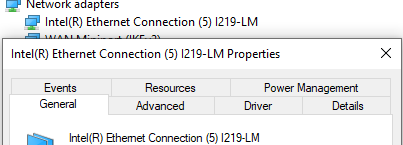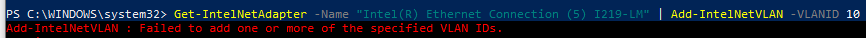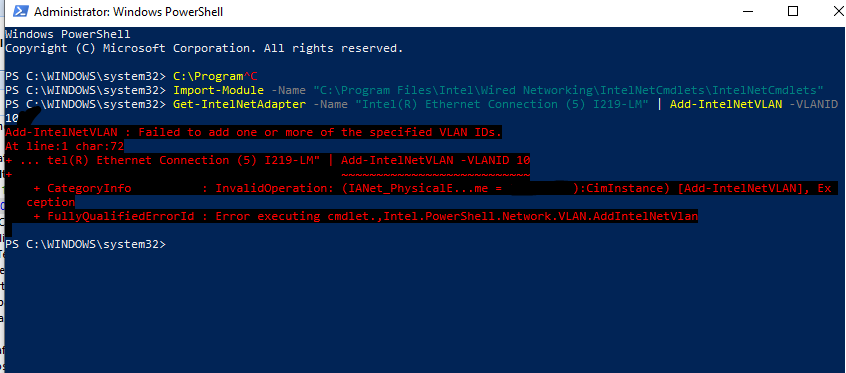- Mark as New
- Bookmark
- Subscribe
- Mute
- Subscribe to RSS Feed
- Permalink
- Report Inappropriate Content
Running all necessary commands to build a new team via Powershell just hangs after entering TeamName. I've also tried pipping 'Get-IntelNetAdapter | New-IntelNetTeam' which doesn't seem to do anything except ask for the first TeamMemberName on down to TeamName. It's acting like it's not accepting the pipped info. And yes, I'm running Powershell as the Administrator... any attempt to do so otherwise notifies you to run in Admin mode. All four adapters are active and have valid settings. All hardware/connection tests etc pass. This same hardware setup was working fine in the previous Windows/Intel Network software releases.
Link Copied
- Mark as New
- Bookmark
- Subscribe
- Mute
- Subscribe to RSS Feed
- Permalink
- Report Inappropriate Content
- Mark as New
- Bookmark
- Subscribe
- Mute
- Subscribe to RSS Feed
- Permalink
- Report Inappropriate Content
- Windows 10 Pro
- Update from 1803.
- Was on 23.4 prior to update. Intended to uninstall Teams before the Windows update but it went off automatically and I had forgotten to disable updates.
- Mark as New
- Bookmark
- Subscribe
- Mute
- Subscribe to RSS Feed
- Permalink
- Report Inappropriate Content
Windows 10 Pro
Updated from 1803 - (which broke teaming(again))
23.2 was installed before the 1809 update
Teams/drivers were not uninstalled prior to 1809 update
NICs :I211 & I218-V
- Mark as New
- Bookmark
- Subscribe
- Mute
- Subscribe to RSS Feed
- Permalink
- Report Inappropriate Content
- Windows 10 Pro
- Updated from 1803
- I had another version installed but don't remember which one. I did not uninstall it before updating.
- Mark as New
- Bookmark
- Subscribe
- Mute
- Subscribe to RSS Feed
- Permalink
- Report Inappropriate Content
- Windows 10 Pro 1809 build 17763.253
- ASAIR clean install + updates
- I did install/uninstall/reinstall/clean up various versions of drivers 22.x-23.5.1 Even reboot to win10 unsigned drivers mode.
I want to see my VLANs tab back.
Yes, I tried to configure from Computer Management only.
- Mark as New
- Bookmark
- Subscribe
- Mute
- Subscribe to RSS Feed
- Permalink
- Report Inappropriate Content
- Windows 10 Pro build 17763.253
- Updated grom 1803 to 1809
- I did not uninstall previous version, as I didn't know that Windows would ruin everything.
- I think I had 23.4, not sure.
- Mark as New
- Bookmark
- Subscribe
- Mute
- Subscribe to RSS Feed
- Permalink
- Report Inappropriate Content
- Windows 10 Home, Build 17763.253
- Updated from RS4(1803) to RS5(1809)
- Had 23.4 installed prior to update
- Did not uninstall 23.4 ANS/Teams prior to updating to RS5(1809) due to Windows Automatic Update
Hardware:
- Intel(R) Ethernet Connection I218-V
- Killer E2200 Gigabit Ethernet Controller
- Mark as New
- Bookmark
- Subscribe
- Mute
- Subscribe to RSS Feed
- Permalink
- Report Inappropriate Content
My story:
- I received Windows 10 by free upgrading from Windows 7 soon before MSFT ended free upgrade from Windows 7 programme (unsure to which Windows 10 build I initially upgraded)
- Then I was upgrading Windows 10 to the latest build every 6 months or so
- No issues with teaming ever since I have two Intel adapters (last 2-3 years), except regular issue that Intel was late with driver updates when MSFT changed 'something' in the new Windows build that triggered requirement for new teaming drivers
- This time, I was running 23.2 drivers when I upgraded to October release as soon as it was released (and before it was backed out for a month by MSFT)
- 'As usual' teaming refused to work instantly after Windows upgrade. I deleted Teaming Device from Device Manager, unplugged one cable and was using only one adapter waiting for updated drivers
- When 23.4 drivers were released, I upgraded to this version but haven't attempted to recreate team since there was clear message that 23.4 still doesn't support teaming on Windows 1809 release
- Then I upgraded to 23.5 drivers (without uninstalling 23.4 first, over the years it wasn't required to uninstall older version prior to installing a new one) and attempted to create team with Powershell; instantly noticed the 'command hanging issue' (apart from many other issues)
- I uninstalled and reinstalled 23.5 drivers + delete installation directory - no improvement
- I upgraded to latest 23.5.1 drivers - no improvement
Generally I had to remove Advanced Network services in 23.5 (or 23.5.1) to stay alive. With ANS installed on 23.5 drivers on 1809 release, not only I am unable to create a team, there are other issues too.
- Mark as New
- Bookmark
- Subscribe
- Mute
- Subscribe to RSS Feed
- Permalink
- Report Inappropriate Content
- Windows 10 Pro build 17763.253
- Updated from 1803 to 1809
- I did not uninstall previous version and i did not delete the team.
- I have had 23.5 installed before doing the update to 1809
- Hardware Intel X550-T2
- Mark as New
- Bookmark
- Subscribe
- Mute
- Subscribe to RSS Feed
- Permalink
- Report Inappropriate Content
I think the root cause to the issue is that on the affected conifgurations, Advanced Network Services (ANS) components of 23.5 drivers prevent installation of new network devices.
If you open Device Manager -> Network Adapters and attempt to create a team with PowerShell CMDLet, you will see Intel Virtual Teaming device appear and disappear in Device Manager after some time (and the PowerShell command will hang/run forever).
Exactly same thing happens if I try to install any other Network Device (e.g. TAP adapter for VPN) - it appears and then disappears and VPN software installation fails.
Other side effects I noticed are inabiltiy to rename network connection(s) in Control Panel's Network Connections window, the window will hang and you will never ever be able to open it anymore (even after reboot). I had to restore Windows from disk image to recover form that.
I'm also using VMWare Workstation and with 23.5 ANS installed it is impossible to create virtual network connection(s) to the VMWare virtual networks (using VMWare Virtual Network Editor)
Has anyone that is affected by that CMDLet hanging issue experienced any of these these 'side' effects I mentioned above ?
The only way to avoid it is to install 23.5 drivers without ANS or downgrade to 23.4 drivers (or below).
However if you install 23.5 without ANS then the new PROSet Configuration utility fails to detect any Intel network adpaters. Behavior which I condsider ANOTHER BUG of 23.5 drivers because without the new PROSet tool you're unable to change Intel adapter settings (because Device Manager tabs are gone) and ANS shuold really be installed only if one needs VLANs/Teams.
I have another PC that has just one Intel adapter (I219V) so Teams are not possible there. It went through similar path of upgrades that originated at Windows 7 and ended at Win 10 1809. I installed 23.5 drivers there (via direct upgrade from 23.4) with ANS and none of these 'side effects' are observable there so I can rather safely assume that Team creation wolud be succesfull there (if I had second Intel adapter to create a team).
I had to install ANS, ptherwise, as mentioned again, the new PROSet utility is unable to detect Intel adapters.
So it's not the sequence of Windows 10 upgrades that is causing the issue. It's probably interaction with some other software components installed but difficult to for me/us to guess what that is.
No surprise then that if you install a clean copy of Windows 10 1809 then everything's working fine.
Intel's challenge is to find out what is causing that behavior on non-fresh Windows installation since it's difficult to expect that everyone affecte will reinstall Windows.
- Mark as New
- Bookmark
- Subscribe
- Mute
- Subscribe to RSS Feed
- Permalink
- Report Inappropriate Content
- Mark as New
- Bookmark
- Subscribe
- Mute
- Subscribe to RSS Feed
- Permalink
- Report Inappropriate Content
Thats great news! It there an estimate when we can expect new version?
Kind regards
- Mark as New
- Bookmark
- Subscribe
- Mute
- Subscribe to RSS Feed
- Permalink
- Report Inappropriate Content
Good news 👍 At last there's progres.
- Mark as New
- Bookmark
- Subscribe
- Mute
- Subscribe to RSS Feed
- Permalink
- Report Inappropriate Content
- Mark as New
- Bookmark
- Subscribe
- Mute
- Subscribe to RSS Feed
- Permalink
- Report Inappropriate Content
I'm having the same problem here. I know you're looking for a solution already but I'll leave my feedback, it might help someone.
Windows 10 Pro RS5 (1809), fresh install
Card: I350-T4V2
Installed 23.5.1 drivers
No teaming interface in the UI
Tried using powershell. Get the error:
PS C:\Windows\system32> New-IntelNetTeam
cmdlet New-IntelNetTeam at command pipeline position 1
Supply values for the following parameters:
TeamMemberNames[0]: Intel(R) Ethernet Server Adapter I350-T4 #4
TeamMemberNames[1]: Intel(R) Ethernet Server Adapter I350-T4 #3
TeamMemberNames[2]: Intel(R) Ethernet Server Adapter I350-T4 #2
TeamMemberNames[3]:
TeamMode: StaticLinkAggregation
TeamName: IntelTeam1
New-IntelNetTeam : Failed to create team.
At line:1 char:1
+ New-IntelNetTeam
+ ~~~~~~~~~~~~~~~~
+ CategoryInfo : InvalidOperation: (:) [New-IntelNetTeam], Exception
+ FullyQualifiedErrorId : Error executing cmdlet.,Intel.PowerShell.Network.Team.NewIntelNetTeam
Also my SSU file is attached.
Thank you and hopefully we get a solution soon.
- Mark as New
- Bookmark
- Subscribe
- Mute
- Subscribe to RSS Feed
- Permalink
- Report Inappropriate Content
- Mark as New
- Bookmark
- Subscribe
- Mute
- Subscribe to RSS Feed
- Permalink
- Report Inappropriate Content
Hello Everyone
Just got installed 23.5.2. SAME PROBLEM!
I can't manage to add VLANs!!
- Mark as New
- Bookmark
- Subscribe
- Mute
- Subscribe to RSS Feed
- Permalink
- Report Inappropriate Content
- Mark as New
- Bookmark
- Subscribe
- Mute
- Subscribe to RSS Feed
- Permalink
- Report Inappropriate Content
- Mark as New
- Bookmark
- Subscribe
- Mute
- Subscribe to RSS Feed
- Permalink
- Report Inappropriate Content
- Mark as New
- Bookmark
- Subscribe
- Mute
- Subscribe to RSS Feed
- Permalink
- Report Inappropriate Content
Hello CrisselleC,
I didn't know about incompatibility windows 10 1809 and Intel VLAN tab. Thank you!
Any way I did exactly what you wrote:
What I did wrong?
Execution of command above just drop timeout for 1-5 minutes and turning off interface without creating any virtual interface for VLAN.
It's frustrating being not available to work at computer!
- Subscribe to RSS Feed
- Mark Topic as New
- Mark Topic as Read
- Float this Topic for Current User
- Bookmark
- Subscribe
- Printer Friendly Page