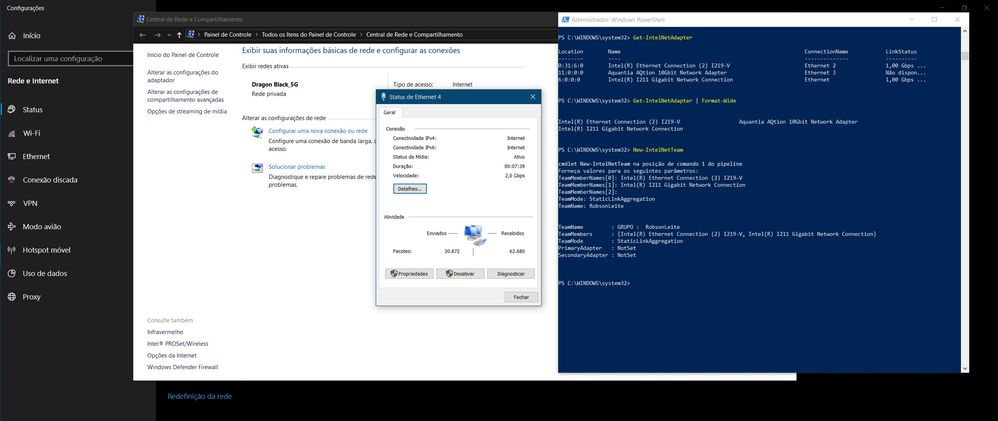- Mark as New
- Bookmark
- Subscribe
- Mute
- Subscribe to RSS Feed
- Permalink
- Report Inappropriate Content
Running all necessary commands to build a new team via Powershell just hangs after entering TeamName. I've also tried pipping 'Get-IntelNetAdapter | New-IntelNetTeam' which doesn't seem to do anything except ask for the first TeamMemberName on down to TeamName. It's acting like it's not accepting the pipped info. And yes, I'm running Powershell as the Administrator... any attempt to do so otherwise notifies you to run in Admin mode. All four adapters are active and have valid settings. All hardware/connection tests etc pass. This same hardware setup was working fine in the previous Windows/Intel Network software releases.
Link Copied
- Mark as New
- Bookmark
- Subscribe
- Mute
- Subscribe to RSS Feed
- Permalink
- Report Inappropriate Content
- Mark as New
- Bookmark
- Subscribe
- Mute
- Subscribe to RSS Feed
- Permalink
- Report Inappropriate Content
I was able to team UP my NICs on fresh installer Windows 10 and using only -TeamMembers parametr instead -TeamMemberNames. The second one does not work for me at all, cmdlet hangs. On old copy of Win10 only interface is created, but it does not team NICs. What is the Utillity for if it only shows adapter and user has to maitain action with PS.
- Mark as New
- Bookmark
- Subscribe
- Mute
- Subscribe to RSS Feed
- Permalink
- Report Inappropriate Content
I tried using -TeamMembers $Adapters [0,1] rather then -TeamMemberNames $Adapters[0].Name, $Adapter[1].Name but result is still the same - command just hangs, no team gets created. I have no time to install fresh copy of Windows 1809 to try it,..
These 23.5 drivers seem to be no sufficently polished to be released to public (like Windows 10 1809 initially was). I had no issues with teaming on Windows 1803 and 23.2 drivers...
- Mark as New
- Bookmark
- Subscribe
- Mute
- Subscribe to RSS Feed
- Permalink
- Report Inappropriate Content
- Mark as New
- Bookmark
- Subscribe
- Mute
- Subscribe to RSS Feed
- Permalink
- Report Inappropriate Content
- Powershell is the only program to hang. I've tried the above instructions and waited over 30 minutes with no team created (see attached).
- Powershell does not respond to CTRL+C or CTRL+Break and does not come out of the command (waited over 30 minutes again after entering CTRL+C and CTRL+Break). I can easily close Powershell, but upon re-opening Powershell the IntelNetCmdlets no longer work. I have to restart my computer in order to use IntelNetCmdlets again.
- There are no other systems I have tried this on.
- Mark as New
- Bookmark
- Subscribe
- Mute
- Subscribe to RSS Feed
- Permalink
- Report Inappropriate Content
Same experience here. Powershell command window is thoe only thing that hangs, it cannot be interrupted, only closed, Intel cmdlets no longer work if another PS window is reopened, computer has to be restarted in order to perform another attempt.
I have waiyted for many minutes and no team got created.
- Mark as New
- Bookmark
- Subscribe
- Mute
- Subscribe to RSS Feed
- Permalink
- Report Inappropriate Content
- Mark as New
- Bookmark
- Subscribe
- Mute
- Subscribe to RSS Feed
- Permalink
- Report Inappropriate Content
Thanks for the example, on my motherboard Asrock Fatal1ty Z370 Professional Gaming i7, the cmdlet is working normally, one a two minutes the teaming to work after type New-IntelNetTeam.
- Mark as New
- Bookmark
- Subscribe
- Mute
- Subscribe to RSS Feed
- Permalink
- Report Inappropriate Content
What command I use to set Primary and Secondary Adapter?
- Mark as New
- Bookmark
- Subscribe
- Mute
- Subscribe to RSS Feed
- Permalink
- Report Inappropriate Content
Hello RoyceDaniel,
Thank you for your patience. A fresh installation of Windows 10 1809 does not seem to encounter the same issue after running the CMDLet. If you are able to try this out with a new installation of Windows 10 1809 this may resolve the issue. Do you have any other systems running 1809, and do they encounter the same issue?
@MinionBR Are you using a fresh installation of Windows 1809? "Set-IntelNetTeam" can be used to set primary and secondary adapter.
Let us know if you have any other questions.
Best regards,
Daniel D
Intel Customer Support
- Mark as New
- Bookmark
- Subscribe
- Mute
- Subscribe to RSS Feed
- Permalink
- Report Inappropriate Content
I using Windows 1809 from 4 months ago, i try 23.2,23.3, 23.4 and now with 23.5 is working. Intel has billions dollar and dont have a graphic program to manager a link aggregation.
- Mark as New
- Bookmark
- Subscribe
- Mute
- Subscribe to RSS Feed
- Permalink
- Report Inappropriate Content
I uninstalled 23.5 drivers, deleted Wired Networking folder as advised earler in this thread (but there was nothing in it), reinstalled 23.5 drivers again. Sadly nothing got better, same issue with hanging PS commands.
Advice to reinstall Windows is just pathetic, it would take me a week to reinstall all apps etc. It's not worth the effort.
I have also noticed that I'm unable to rename network interfaces in Windows when these new drivers are installed.
These 'new' 25.5 drivers look like very unfinished product, released to public far too early. I think they should be marked 'beta' or 'feature preview' or pulled out completely until they are properly tested and basic functionality is restored (i.e. team/VLAN creation from GUI).
- Mark as New
- Bookmark
- Subscribe
- Mute
- Subscribe to RSS Feed
- Permalink
- Report Inappropriate Content
I have noticed also other weird network-related behaviors I don't want to mention in detail. One is the inability to rename a networkk interface which causes Windows network connections window to hang completely.
This goes away if one reinstalls 23.5 drivers without adding/instaslling ANS. One loses ability to create teams/VLANs (which is broken now anyway) but at least everything else around is working fine then.
- Mark as New
- Bookmark
- Subscribe
- Mute
- Subscribe to RSS Feed
- Permalink
- Report Inappropriate Content
DanielD,
I performed some more experiments. To me it looks like ANS in 23.5 drivers is taking total control over Network Connections in Windows and is possibly conflicting with other pieces of software that have/create their own network interfaces in Windows Network Connections portion of Control Panel.
Here's what I found so far on my Windows 10 1809 with 23.5 drivers with ANS installed:
- I211 and I219-V adapters have their 'Ethernet' and 'Ethernet 2' interfaces. This is impossible to rename them. I tried to rename 'Ethernet' to 'Ethernet 1' and then the Network Connections window hangs. You have to reboot to get out of it and after reboot it's no longer possible to get into Network Connections window. I had to restore Windows from Acronis True Image Home system image to fix it (i.e. be able to open Network Connections window).
- I have a piece of software that creates TAP interface. With 23.5+ANS drivers this software is malfunctioning because it is no longer able to create TAP network interface.
- I have Kaspersky Labs Internet Security installed. Part of this is Kaspersky Secure Connection software which is actually subscription-paid VPN service. Kaspersky VPN interface has disappeared from Network Connections window and it cannot be recreated.
- I have VMWare Workstation 15 installed. It's no longer possible to create virtual intefaces to VMWare VMNet's using VMWAre Virtual Network Editor. Virtual Network Editor just hangs (like your CMDLets) and Windows has to be rebooted.
To me it looks like 'new' 23.5 ANS is conflicting with other pieces of software that create/manage network interfaces and acting like it's the only tool that is entitled to do it. There are two remedies to it: return to 23.4 drivers or uninstall/reinstall 23.5 drivers but without selecting ANS. Then all of the four issues above are gone, but you can no longer create teams in 1809.
No surprise installing a fresh copy of Windows fixes that too. I tried to uninstall VMWAre Workstation (which is crucial software to me) but it doesn't fix the issues.
Thanks,
Zbigniew
- Mark as New
- Bookmark
- Subscribe
- Mute
- Subscribe to RSS Feed
- Permalink
- Report Inappropriate Content
Another intersting observation.
When I try to create a team with 23.4 drivers on Windows 10 1809 using PowerShell commands ( Iknow it's unsupported but I gave it a try), the command executes but returns and error that it failed to create a team. So unlike 23.5 it doesn't just hang.
But the outcome is similar to using 23.2 drivers on Windows 1809, that is, virtual network adapter in Device Manager gets created and Team network connection in Control Panel/Network Connections gets created but is disabled and cannot get enabled.
I was hoping that upgrading to 23.5 drivers in such state will make the team operational but wrong, it's still disabled and cannot get enabled.
I tried to delete virtual adapter from Device Manager then but it leads to the same effect I observed earlier - you cannot open Control Panel/Network Connections window anymore. I had to restore Windows using disk image to return to normal.
If you try to create a team using 23.5 drivers then it's giving the well known result that many here have experienced already of PowerShell command hanging/executing forever until reboot.
- Mark as New
- Bookmark
- Subscribe
- Mute
- Subscribe to RSS Feed
- Permalink
- Report Inappropriate Content
Intel® 82579 Gigabit Ethernet Controller
Same here
- 23.5 does not contain drivers for this card in uncompressed folder \PRO1000\Winx64\NDIS68\
- It only contains driver for this DEV_ID&VEN_ID in folder \PRO1000\Winx64\NDIS65\
- And, as you know - NDIS65 is Windows 10 1803, NDIS68 is Windows 10 1809
And even with installing new 23.5 utility it gets error in PowerShell
P.S. I really tired of this drivers armageddon. Every Windows 10 major update Vlans stop working for half a year before new drivers came out. EVERY TIME.
And now it even failing with new drivers. It is really not an end user problem who is responsible, Intel or Microsoft.
- Mark as New
- Bookmark
- Subscribe
- Mute
- Subscribe to RSS Feed
- Permalink
- Report Inappropriate Content
I wonder if it's a mistake or maybe Intel has silently (contrary to 'supported product' list) dropped support for 82579V/LM in NDIS 6.8. That is lack of support for 82579V/LM in Windows 10 1809 and for 82579LM in Windows Server 2019 (V was never supported on server platforms). Certainly there are no e1c* files in NDIS68 folder and these e1c drivers/inf files are responsible for just these two adapters, which are quite old now (I'm not justifying Intel).
I'm with you with these complaints, Intel was late with releasing updated drivers for a long time and this time they're not only delayed but broken.
- Mark as New
- Bookmark
- Subscribe
- Mute
- Subscribe to RSS Feed
- Permalink
- Report Inappropriate Content
Azama2, that's exactly what I was thinking. Two such parties, as Intel and Microsoft, should arrange for it to work from the day the major release gets out. And in case someting big went wrong, it should get fixed in a matter of days.
Intel, @DanielD_Intel can you please to something on this? Everytime the same story. I think you both, with Microsoft, should learn something with these problems every time.
Kind regards
- Mark as New
- Bookmark
- Subscribe
- Mute
- Subscribe to RSS Feed
- Permalink
- Report Inappropriate Content
I wonder if there was any movement on this. I noticed new version 23.5.1 was released, I tested it but nothing changed - still exactly the same issues I described previously.
I also wonder if it is a bug or a feature. I you don't install ANS (the only way for me to have things working right with 23,5 drivers on 1809) then new PROSet configuration utility gets installed anyway but it doesn't work - it launches but it cannot find a supported adapter.
Only with ANS installed it is able to detect Intel adapters.
- Mark as New
- Bookmark
- Subscribe
- Mute
- Subscribe to RSS Feed
- Permalink
- Report Inappropriate Content
Same question as above. "I'm not seeing enough movement" with quite similar problem with I219-LM and VLAN creation.
- Mark as New
- Bookmark
- Subscribe
- Mute
- Subscribe to RSS Feed
- Permalink
- Report Inappropriate Content
Well, I'm still waiting on 1) a working installer (keeps asking for an obscure and unavailable Intel CD), 2) for teaming to work on an I350. I gave up and went to an earlier release of windows - tired of the little battle going on between microsoft updates and an unresponsive and therefore seemingly inept intel drivers team - and I need teaming
- Subscribe to RSS Feed
- Mark Topic as New
- Mark Topic as Read
- Float this Topic for Current User
- Bookmark
- Subscribe
- Printer Friendly Page