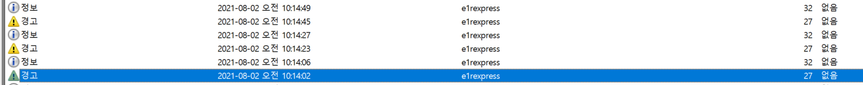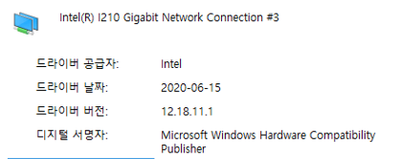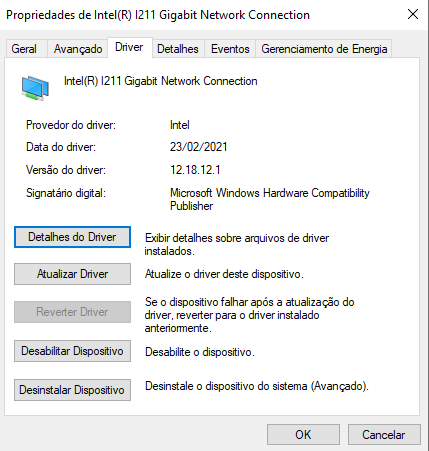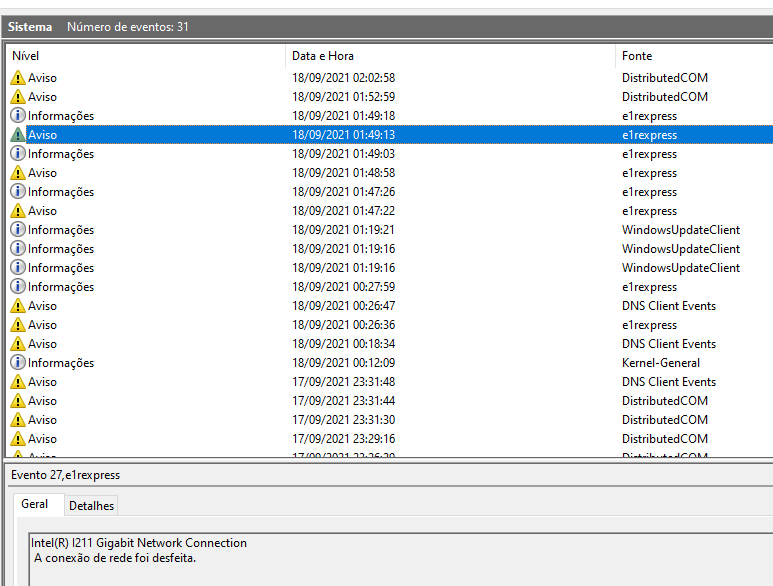- Mark as New
- Bookmark
- Subscribe
- Mute
- Subscribe to RSS Feed
- Permalink
- Report Inappropriate Content
I can see the following description in SYSTEM Event Log.
The description is displayed in Korean, but translated as follows.
The description for Event ID 27 from source e1rexpress cannot be found. Either the component that raises this event is not installed on your local computer or the installation is corrupted. You can install or repair the component on the local computer... .
....
Intel(R) I210 Gigabit Network Connection #3
...
My computer environment is
- Windows 10 x64
- 1 Gigabit connection established
Can I know the solution? Is it related to power management?
Thank you.
Link Copied
- Mark as New
- Bookmark
- Subscribe
- Mute
- Subscribe to RSS Feed
- Permalink
- Report Inappropriate Content
Hello jasonkim,
Thank you for posting in Intel Ethernet Communities.
We are sorry to hear that you are encountering disconnection issue on your Ethernet. For us to proceed checking your query, kindly provide the following information.
1. When was the issue first encountered?
2. How long is the Ethernet working fine?
3. Is there any changes prior to the issue?
4. How often does the issue occurs? Is there any program running whenever the issue occurs or are you browsing a specific site?
4. Current driver version installed?
5. Exact brand and model of your system/motherboard?
Awaiting to hear from you soon.
We will follow up after 3 business days in case we don't receive a response.
Best regards,
Crisselle C.
Intel® Customer Support
- Mark as New
- Bookmark
- Subscribe
- Mute
- Subscribe to RSS Feed
- Permalink
- Report Inappropriate Content
Hello CrisselleF_C_Intel.
Thanks for you response.
I will give you more information.
1. When was the issue first encountered?
-> I don't remember but, I can see this issue once a day.
2. How long is the Ethernet working fine?
-> Ethernet working is almost fine, but when the issue happened, It stays around 2 minutes.
3. Is there any changes prior to the issue?
-> I can't sure about that. I use some applications, like web browser, games etc.
4. How often does the issue occurs? Is there any program running whenever the issue occurs or are you browsing a specific site?
-> It seems to happen sometimes while playing games (using the Internet).
4. Current driver version installed?
5. Exact brand and model of your system/motherboard?
-> Windows 10 Enterprise LTSC 10.0.17763
-> Intel Core i5-9600KF
-> motherboard : ASUSTek Computer INC. PRIME B365-PLUS
Thank you.
- Mark as New
- Bookmark
- Subscribe
- Mute
- Subscribe to RSS Feed
- Permalink
- Report Inappropriate Content
Hello jasonkim,
You're welcome. Appreciate your effort in sharing the requested information.
Based on the specifications of PRIME B365-PLUS link below, this motherboard uses Realtek LAN. With this, we'd like to confirm if the Intel(R) I210 Gigabit Network Connection is embedded on your motherboard or is it a PCIe LAN card.
https://www.asus.com/Motherboards-Components/Motherboards/PRIME/PRIME-B365-PLUS/
Can you also share if you have performed any troubleshooting steps to fix the issue for our record purposes?
Awaiting to your reply.
Should there be no response from you, I’ll make sure to reach out after 3 business days.
Best regards,
Crisselle C.
Intel® Customer Support
- Mark as New
- Bookmark
- Subscribe
- Mute
- Subscribe to RSS Feed
- Permalink
- Report Inappropriate Content
Hello Crisselle C.
I use the Intel PCIe Lan card, and I can share the result for troubleshooting steps.
Please let me know the guide to solve the problem.
Thank you.
- Mark as New
- Bookmark
- Subscribe
- Mute
- Subscribe to RSS Feed
- Permalink
- Report Inappropriate Content
Hello jasonkim,
Thank you for the swift response.
We hope you don't mind to check and provide the following details.
1. Kindly share the PBA of the adapter. You may refer to the link below on where to find the PBA number. It consist of 6-3 digit number located at the last part of the serial number. This would help us identify if you are using an Original Equipment Manufacturer(OEM) or retail version of Intel Ethernet Adapter.
Identify Your Intel® Network Adapter Model Using PBA Number
2. Although this article is for Intel® Ethernet Connection I219-V, can you also please check the steps from this link and see if it will help fixing the issue?
Intel® Ethernet Connection I219-V Intermittently Disconnects from the Internet
3. Since your motherboard PRIME B365-PLUS has a Realtek LAN, will you be able to test your connection on this and check if the issue would still occur?
4. Just to confirm, is the I210 adapter working fine before or is it newly added component on your system? Have you also confirmed with Asus that that card is compatible on your system?
Looking forward to your reply.
We will follow up after 3 business days in case we don't receive a response.
Best regards,
Crisselle C.
Intel® Customer Support
- Mark as New
- Bookmark
- Subscribe
- Mute
- Subscribe to RSS Feed
- Permalink
- Report Inappropriate Content
Hello Crisselle C.
I have a question.
In item 2, it is stated that the driver needs to be upgraded to the latest version.
It seems that my adapter version is almost up to date. Do I need to upgrade?
If an upgrade is needed, what bug patches were there between the two versions?
Reply please.
Thank you.
- Mark as New
- Bookmark
- Subscribe
- Mute
- Subscribe to RSS Feed
- Permalink
- Report Inappropriate Content
Hello jasonkim,
Good day!
You may consider skipping Item number 2 if your driver is already on its latest version. In case that issue still occurs after trying out the steps from link provided, kindly extract Intel® System Support Utility (SSU) logs from your system. This will allow us to check your Adapter details and configuration. Kindly refer to link below for Help Guide for the Intel® System Support Utility
https://www.intel.com/content/www/us/en/support/articles/000008563/ethernet-products.html
Please also provide the PBA number of your adapter for us to identify if you are using an Original Equipment Manufacturer(OEM) or retail version of Intel Ethernet Adapter. We would like to inform you that the software drivers linked from our page are generic versions, and can be used for general purposes. However, if you are using an Original Equipment Manufacturer(OEM) adapter, your manufacturer might have altered the features, incorporated customizations, or made other changes to the software or software packaging they provide. To avoid any potential installation incompatibilities on OEM adapter, Intel recommends to check with OEM and use the software provided via manufacturer.
Hoping to hear from you soon.
Should there be no response from you, I’ll make sure to reach out after 3 business days.
Best regards,
Crisselle C.
Intel® Customer Support
- Mark as New
- Bookmark
- Subscribe
- Mute
- Subscribe to RSS Feed
- Permalink
- Report Inappropriate Content
Hello Crisselle C.
I am responding the pba number and ssu result.
PB : G60071-003
MP : G60073-003
And I attached SSU result as ssu_result.txt.
I will response the test result for your troubleshooting step guide soon.
Thank you.
- Mark as New
- Bookmark
- Subscribe
- Mute
- Subscribe to RSS Feed
- Permalink
- Report Inappropriate Content
Just wanted to add to this thread - I too am seeing the same relentless disconnects from my i225-V in my ASUS Proart z490 Creator motherboard.
To be clear - I am very aware of the procedure to upgrade the NVM firmware to 1.45 AND only use driver 1.0.1.4 with this board - and I am running with both of these changes - but this card still is posting a relentless set of "Error 27 disconnect" events to Event viewer.
The strangest part of this issue is the unexplained randomness of it all. Last night - I recorded at least 50 disconnect/reconnect messages within a period of maybe 45 minutes - then nothing for about an hour and then a few more scattered event entries.
What exactly is this interface doing one minute and then not the next to suddenly start dropping it's connection?
Not sure what else I can do outside of adding a PCIe NIC to this box and shut this I225-V off permanently.
My board was purchased in late 2020 and I believe the only recourse at this late stage would be to try and RMA the board but I am not looking forward to that experience especially with ASUS support.
Appreciate any other support or tips from the field on getting this LOB working correctly (and consistently).
Cheers
Sonic
- Mark as New
- Bookmark
- Subscribe
- Mute
- Subscribe to RSS Feed
- Permalink
- Report Inappropriate Content
Hello jasonkim,
Thank you for providing the requested information.
We will wait for the test result after trying out our recommendation and will continue to review the SSU logs shared once we heard from you.
If in case that issue still occurs, can you confirm if you are able to test your connection on your onboard LAN (Realtek) and share the result as well?
Hello Sonic,
We are sorry to hear that you are experiencing the same issue.
Can you please check the steps from this link and see if it will help fixing the issue? You may skip step number 2 - update the driver to latest since you are using an Original Equipment Manufacturer(OEM) on-board Ethernet controller, it would be best if you can also get in touch with Asus for further support since they have customized drivers and software to enable or alter features on your system. They are in best position where you can seek assistance so you don’t lose features or customizations of the Ethernet controller.
Intel® Ethernet Connection I219-V Intermittently Disconnects from the Internet
Looking forward to your replies.
We will follow up after 3 business days in case we don't hear from you.
Best regards,
Crisselle C.
Intel Customer Support
- Mark as New
- Bookmark
- Subscribe
- Mute
- Subscribe to RSS Feed
- Permalink
- Report Inappropriate Content
Hello jasonkim and Sonic,
Good day!
This is just a follow up to check if you are able to try out the steps from the link shared. If yes, please share the result with us. Feel free to let us know if you have questions or clarifications on this matter.
Hoping to hear from you soon.
Should there be no reply, we will follow up after 3 business days.
Best regards,
Crisselle C.
Intel Customer Support
- Mark as New
- Bookmark
- Subscribe
- Mute
- Subscribe to RSS Feed
- Permalink
- Report Inappropriate Content
Crisselle
My issue has resolved. Seems I had a hardware cabling issue that decided to show itself ONLY on this machine - leading me to immediately blame the network card. Further investigation shows that the I225-V seems to be running run now and I will monitor as I go.
Cheers
Sonic.
- Mark as New
- Bookmark
- Subscribe
- Mute
- Subscribe to RSS Feed
- Permalink
- Report Inappropriate Content
Hello Sonic,
Thank you for the update.
We are glad to hear that the issue has been resolved and we highly appreciate your effort in sharing the issue resolution. Should you have any other concerns or assistance needed in the future, feel free to post a new question.
Hello jasonkim,
We are still waiting for your update on this matter. Feel free to post a reply on this thread for the test result of the troubleshooting performed.
Hoping to hear from you soon.
Best regards,
Crisselle C.
Intel Customer Support
- Mark as New
- Bookmark
- Subscribe
- Mute
- Subscribe to RSS Feed
- Permalink
- Report Inappropriate Content
Hello jasonkim,
How are you doing?
Please be informed that we will now close this request since we haven't received any response from our previous follow ups. Just feel free to post a new question if you may have any other inquiry in the future as this thread will no longer be monitored.
May you have an amazing day and stay safe!
Best regards,
Crisselle C.
Intel Customer Support
- Mark as New
- Bookmark
- Subscribe
- Mute
- Subscribe to RSS Feed
- Permalink
- Report Inappropriate Content
I'm facing the same problem, the most incredible is the randomness, sometimes I have disconnections and sometimes I stay connected for hours.
I've formatted the machine, tested it with a native windows driver and had disconnects, updated to the latest version available on the motherboard website and had problems, downloaded the latest version available on the intel website and also had problems. I changed the cabling from the router to the PC and the problem continued, I changed the input on the router and it also continued, I have another PC connected to the router without any problems.
This is very annoying, is it a problem with the network card?This afternoon I was watching online class and I had 4 disconnections, I removed the network cable from the PC and put it in a notebook, it stayed on for 7 hours without any disconnection.
Config: Crosshair VI HERO X370
Ryzen 7 3700x
- Mark as New
- Bookmark
- Subscribe
- Mute
- Subscribe to RSS Feed
- Permalink
- Report Inappropriate Content
Hi, I'm also facing the same issue, my hardware:
Ethernet interface integrated into motherboard: Intel I211 with driver version 26.4
Motherboard: Gigabyte X570 AORUS ELITE (rev. 1.0) with BIOS Version F35
CPU: Ryzen 7 3700X
Windows 10 Version 21H1
- Mark as New
- Bookmark
- Subscribe
- Mute
- Subscribe to RSS Feed
- Permalink
- Report Inappropriate Content
Hi, I have same problem for last 3 days too.
Ethernet integrated, motherboard GIGABYTE X570 AORUS ELITE rev1.0, lan driver 26.6
CPU: Ryzen 5 5600X
Win 10 Pro 20H2, 19042.1288
- Mark as New
- Bookmark
- Subscribe
- Mute
- Subscribe to RSS Feed
- Permalink
- Report Inappropriate Content
I've been having this issue for a long time as well and I recently reformatted my PC with a clean Windows 10 install straight from Microsoft but the issue doesn't seem to go away.
I will be testing the wire with a Fluke network tester soon but my Netgear Switch (JGS524PE) with its onboard cable tester says its working perfectly.
System Specs:
Windows 10 Pro - Version 21H2 - 19044.1586
AMD Ryzen 9 5900x
GIGABYTE X570 AORUS ELITE rev1.0 with the Intel E211 Gigabit Ethernet
Tried Intel drivers:
v23.5.2
v25.6
v27.0 - Intel Driver 2/23/2021 (12.18.12.1)
And default Windows / Intel driver 6/15/2020 (12.18.11.1)
- Mark as New
- Bookmark
- Subscribe
- Mute
- Subscribe to RSS Feed
- Permalink
- Report Inappropriate Content
I have been having the same issue for over a year too.
e1rexpress - Intel(R) I211 Gigabit Network Connection - Network link is disconnected.
System:
Gigabyte X570 AORUS ELITE - Bios version F36e
AMD Ryzen 7 3700X
Intel(R) I211 Gigabit Network Connection - Driver version 12.18.11.1 (tried others too).
The disconnects don't happen everyday and sometimes after an hour sometimes after multiple hours.
The strange thing is that i also tried a USB 3.0 tot Gigabit adapter and it also had the same issue.
I did already change the cable and also used the same connection for a laptop to let a ping run on that machine and it didn't disconnect at the moment when my desktop did so it has to be something in this desktop machine but i can't seem to find it.
Also i tried updating all the motherboard drivers but this didn't fix it either.
I'm kinda losing my mind over this. It's so frustrating that while your playing Apex Legends the connection keeps dropping.
When i do a reboot after the problem occurs it's usually gone. If i don't the connection keep dropping every like 10 minutes or so.
- Mark as New
- Bookmark
- Subscribe
- Mute
- Subscribe to RSS Feed
- Permalink
- Report Inappropriate Content
Hey bro,
I feel your pain. It's been over the year and I have the exact same problem you have... like literally exactly like yours. Idk what to do...
It makes no sense cuz it sometimes can go a full 8 hours, a day, or even 2 days perfectly fine. Or it will just spend the entire day randomly disconnecting. First time on the intel community website, is there a way we can contact each other incase someone figures out a solution?
- Subscribe to RSS Feed
- Mark Topic as New
- Mark Topic as Read
- Float this Topic for Current User
- Bookmark
- Subscribe
- Printer Friendly Page