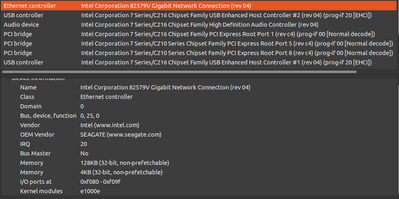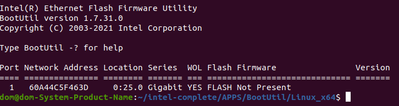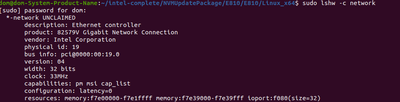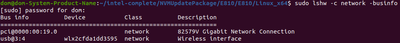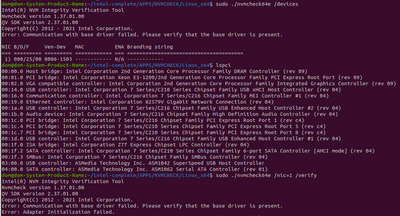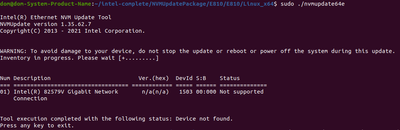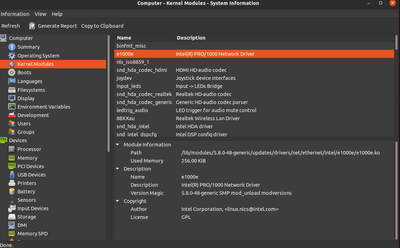- Mark as New
- Bookmark
- Subscribe
- Mute
- Subscribe to RSS Feed
- Permalink
- Report Inappropriate Content
Hi, I am unable to detect the intel onboard lan on an Asus Maximus V Gene in both windows and ubuntu 20.04
Windows device manager shows that the device has failed to start, and in ubuntu, a dmesg | grep e1000 shows this:
[ 384.757436] e1000e: Intel(R) PRO/1000 Network Driver - 3.8.7-NAPI
[ 384.757438] e1000e: Copyright(c) 1999 - 2020 Intel Corporation.
[ 384.757667] e1000e 0000:00:19.0: Interrupt Throttling Rate (ints/sec) set to dynamic conservative mode
[ 385.561256] e1000e: probe of 0000:00:19.0 failed with error -2
(ignore the timings and I was reinstalling the 3.8.7 drivers from https://sourceforge.net/projects/e1000/files/
I have been exploring the tools from the latest intel complete drivers package and i'll attach the information I have gathered.
hardinfo
sudo bootutil64e
sudo lshw -c network
sudo lshw -c network -businfo
lspci
sudo nvmupdate64e
I have tried nvmupdate -nic=1 -defcfg which runs successfully but doesn't resolve the ethernet controller.
I'm using the latest drivers from the aforementioned sourceforge repository, which leads me to believe the NVM has been corrupt on the board.
Is there anything you recommend to try diagnose/fix this problem?
Thanks in advance
EDIT: move images from attachments into body
- Mark as New
- Bookmark
- Subscribe
- Mute
- Subscribe to RSS Feed
- Permalink
- Report Inappropriate Content
Hello DominicK,
Thank you for sending the SSU logs and you are correct, wlx2cfda1dd3595 is the only networking device found in the logs.
At this point since there is a big chance that we are having a hardware issue, it is best to contact the manufacturer of the board for further assistance. Kindly check with them on how to enable the onboard LAN or check if the onboard LAN has failed.
I found this link where you can send an email on their support, however this is a 3rd party site and not related to Intel.
https://www.asus.com/gr/supportonly/MAXIMUS%20V%20GENE/HelpDesk_Warranty/
If you have questions, please let us know. In case we do not hear from you, we will make a follow up after 3 workings days.
Thank you.
Best regards,
Michael L.
Intel® Customer Support Technician
Link Copied
- Mark as New
- Bookmark
- Subscribe
- Mute
- Subscribe to RSS Feed
- Permalink
- Report Inappropriate Content
Hello DominicK,
Thank you for posting in Intel Ethernet Communities.
I am really sorry to hear about this issue and for me to better understand the problem. Please provide the following details.
- Is it working before or this is a brand new board?
- Have you tried enabling the onboard LAN inside the BIOS?
- Did you also updated the BIOS/Firmware of your board?
- Kindly generate the SSU log file of your system and send it to me via private message for me to check the onboard LAN cards. Here is the file.
https://downloadcenter.intel.com/download/25293/Intel-System-Support-Utility-for-Windows-?wapkw=ssu
If you have questions, please let us know. In case we do not hear from you, we will make a follow up after 3 workings days.
Thank you.
Best regards,
Michael L.
Intel® Customer Support Technician
- Mark as New
- Bookmark
- Subscribe
- Mute
- Subscribe to RSS Feed
- Permalink
- Report Inappropriate Content
Thanks for responding, I've send you the SSU output, but my novice eyes cannot find the network device in the output. The network interface "wlx2cfda1dd3595" is the usb wifi adapter that i'm currently using to access the internet. Nothing about the inter 82579 interface.
Hope this helps
- Mark as New
- Bookmark
- Subscribe
- Mute
- Subscribe to RSS Feed
- Permalink
- Report Inappropriate Content
Hello DominicK,
Thank you for sending the SSU logs and you are correct, wlx2cfda1dd3595 is the only networking device found in the logs.
At this point since there is a big chance that we are having a hardware issue, it is best to contact the manufacturer of the board for further assistance. Kindly check with them on how to enable the onboard LAN or check if the onboard LAN has failed.
I found this link where you can send an email on their support, however this is a 3rd party site and not related to Intel.
https://www.asus.com/gr/supportonly/MAXIMUS%20V%20GENE/HelpDesk_Warranty/
If you have questions, please let us know. In case we do not hear from you, we will make a follow up after 3 workings days.
Thank you.
Best regards,
Michael L.
Intel® Customer Support Technician
- Mark as New
- Bookmark
- Subscribe
- Mute
- Subscribe to RSS Feed
- Permalink
- Report Inappropriate Content
Thanks for your help, I've contacted ASUS but they've asked me to send it in for repair, which I am not willing to do given the extra cost of freight and the repair itself. I was hoping there were tools that I could use to reflash the onboard LAN from intel but I guess not.
Thanks for your time and help!
- Mark as New
- Bookmark
- Subscribe
- Mute
- Subscribe to RSS Feed
- Permalink
- Report Inappropriate Content
Hello DominicK,
We really apologize for all the delays this may have caused. Please be informed that we have a Bootutil to flash or update the firmware on Intel Ethernet controllers however we have not provided this because it is only used for changing the default settings such as enabling or disabling the Wake-on-LAN and Intel® Boot Agent capabilities, and enable or disable some settings used by the Boot Agent. This utility is not intended to fix a none detected controller similar to the issue that you are encountering.
Also, other utilities to flash/update the firmware of your current NIC besides the ones that should be provided by the motherboard manufacturer or using any other tool not provided by ASUS might cause firmware conflict and other issues.
Please see our "Support Information for the Intel® 82579 Gigabit Ethernet Controller"
https://www.intel.com/content/www/us/en/support/articles/000005658/ethernet-products.html
Again we are very sorry for what happened and if you need assistance again in the future, please post a new question.
Thank you.
Best regards,
Michael L.
Intel® Customer Support Technician
- Subscribe to RSS Feed
- Mark Topic as New
- Mark Topic as Read
- Float this Topic for Current User
- Bookmark
- Subscribe
- Printer Friendly Page