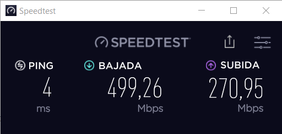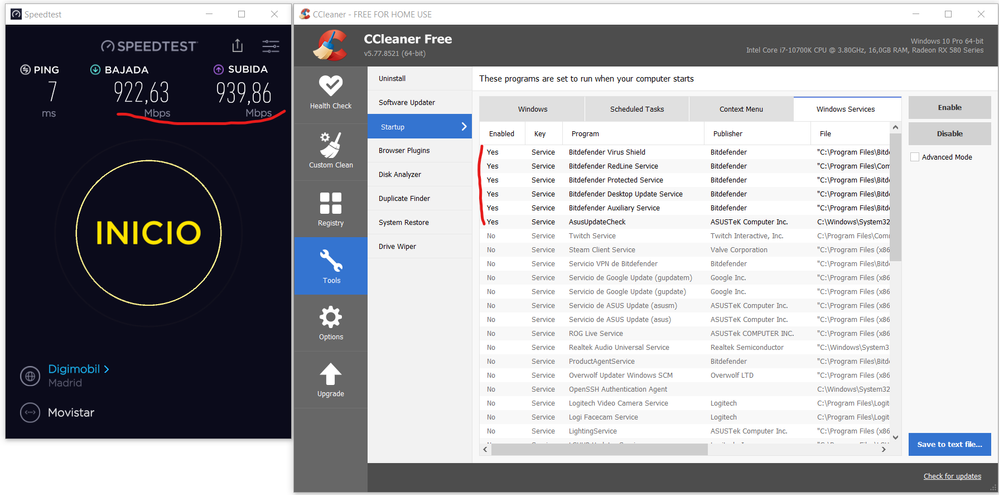- Mark as New
- Bookmark
- Subscribe
- Mute
- Subscribe to RSS Feed
- Permalink
- Report Inappropriate Content
Hi everyone,
I have a PC at home with Windows 10 Pro installed. I'm connected to the Internet using a Cat6 cable:
- In Safe Mode, I reach more than 900Mbps.
- I also tried with a Mac and the same cable: 900Mbps.
- However, speedtest.net shows less than 500Mbps when I run Windows in its normal mode.
I made the same test several times, on different days. Same result.
PC spec:
- Intel(R) Core(TM) i7-10700K CPU @ 3.80GHz 3.79 GHz
- 16,0 GB RAM
- Windows 10 Pro version 20H2. Comp. 19042.804.
- Windows Feature Experience Pack 120.2212.551.0
LAN:
- Cat6 cable (8 meters). (I also tried a Cat5e one)
- ISP contracted speed: 1Gbps symmetrical.
- I get my IP address from DHCP
I tried a few things but nothing worked:
- Flush DNS, renew IP, etc
netsh winsock reset
netsh int ip reset
ipconfig /release
ipconfig /renew
ipconfig /flushdns- I restarted the DNS Client via Service.msc
- "Auto Negotiation" leads to the same issue as 1Gbps Full Duplex.
- I tried disabling ReduceSpeedOnPowerDown
- I unchecked the "Allow the computer to turn off this device to save power" option.
- I made sure that Windows Auto-Tuning feature is set as normal instead of disabled.
netsh interface tcp set global autotuninglevel=normal - I tried three different ethernet cables from the router to my computer.
- I scanned my system with an antivirus (Bitdefender)
- I also made the same test with the antivirus disabled: same result
- I installed the latest (I think) drivers and Intel® PROSet:
(Apologies, it is in Spanish...)Intel® PROSet
- I also run the different tests provided by Intel® PROSet:
Cable test results [03/10/2021 10:50:18]: Cable length status: Succeed. Cable length: 8 meters Cable Polarity Status: Succeed. Normal cable polarity. Local Receiver Status: Succeed Rover Status: Succeed Cable quality status: Succeed. The quality of the cable is excellent. Cable integrity status: Succeed. No cable problems detected. _________________________________________ Connection test results [03/10/2021 10:50:28]: Connection status: Succeed. The gateway address 192.168.1.1 was successfully pinged Cable link status: Succeed. This adapter is running at full speed. _________________________________________ Hardware test results [03/10/2021 10:51:13]: Registration Status: Succeed EEPROM Status: Succeed FIFO Status: Succeed Interrupt Status: Succeed Loopback test (s): Succeed
Please find attached the SSU report.
I'm lost, I don't know what else to try. I'd appreciate any help!
Thank you!
- Mark as New
- Bookmark
- Subscribe
- Mute
- Subscribe to RSS Feed
- Permalink
- Report Inappropriate Content
Hi @Caguicla_Intel,
I've been enabling and disabling the list of services mentioned before, and I finally found the root of the issue...
My motherboard ASUS TUF Gaming Z490-Plus came with a utility called TurboLAN Cfos. (https://www.cfos.de/en/asus/asus.htm). That program installs a service called "cFosSpeed System Service". Closing the program doesn't make any difference, as that service keeps running in the background.
So I had to disable that service and restart the PC to get my Internet speed back to normal again. See the difference in the attached screenshots.
I hope this helps other users facing the same problem.
Apologies for any inconvenience I may have caused.
Regards,
Alfonso.
Link Copied
- Mark as New
- Bookmark
- Subscribe
- Mute
- Subscribe to RSS Feed
- Permalink
- Report Inappropriate Content
Hello Alfonso_Martin,
Thank you for posting in Intel Ethernet Communities.
We are sorry to hear that you are encountering issues with your Intel(R) Ethernet Connection Card (11) I219-V. We also appreciate your effort in carrying out tests on your end to help in fixing the problem
Kindly provide the information below that might help in further checking your concern and resolving the problem.
1.) Have you tried lowering the value or turning off interrupt moderation as this is best for handling many small packets so the driver is more responsive to incoming and outgoing packets?
2.) You may also look into disabling other I219-V features such as offloading, Energy Efficient Ethernet and flow control to check if it will help in your scenario.
3.) Please double check the established connection speed in the settings of your system: Network and Internet Settings; View your Network Properties and scroll down to Link speed (Receive/Transmit).
4.) Based on the SSU logs, you are currently using driver provided by Intel. With this, can you share if you already tried installing the driver provided by your manufacturer(Asus)? The software drivers linked from our page are generic versions, and can be used for general purposes. However, Original Equipment Manufacturer(OEM) might have altered the features, incorporated customizations, or made other changes to the software or software packaging they provide. To avoid any potential installation incompatibilities on your OEM system, Intel recommends that you check with your OEM and use the software provided via your system manufacturer.
Looking forward to your reply.
Should there be no response from you, I’ll make sure to reach out after 3 business days.
Best regards,
Crisselle C.
Intel® Customer Support
- Mark as New
- Bookmark
- Subscribe
- Mute
- Subscribe to RSS Feed
- Permalink
- Report Inappropriate Content
Hi Criselle,
Thanks for your prompt reply and the options provided.
I tried all of them but unfortunately, the issue persists
- Interrupt Moderation turned off:
Interrupt Moderations disabled
- Disabling Large Send Offload, TCP IPv4 Offloading, Energy Efficient Ethernet, and Flow Control:
Large send offload
Energy Efficient Ethernet
Flow control
TCP/IP offloading options - IPv4 checksum offload
- Established connection speed: 1000/1000 (Mbps)
- I uninstalled the device first and then I installed the controller that ASUS provided (from here), however, it seems to be the same controller.
Should I revert the changes I made for testing?
I got no clue how to solve the problem. Any further steps to take?
Thanks again for your help,
Alfonso
PD: Apologies for the screenshots being in Spanish
- Mark as New
- Bookmark
- Subscribe
- Mute
- Subscribe to RSS Feed
- Permalink
- Report Inappropriate Content
Hi Criselle,
I managed to get the right Internet speed by disabling all services but the ones related to my antivirus (BitDefender):
This is the full list of services that I had active before:
- Servicio VPN de Bitdefender Bitdefender
- Servicio de Google Update (gupdate) Google Inc.
- Servicio de ASUS Update (asus) ASUSTeK Computer Inc.
- ROG Live Service ASUSTek COMPUTER INC.
- Realtek Audio Universal Service Realtek Semiconductor
- ProductAgentService Bitdefender
- Logitech Video Camera Service Logitech
- Logi Facecam Service Logitech
- LightingService ASUSTek Computer Inc.
- LGHUB Updater Service Logitech, Inc.
- Intel(R) TPM Provisioning Service Intel(R) Corporation
- Intel(R) Storage Middleware Service Intel Corporation
- Intel(R) PROSet Monitoring Service Intel Corporation
- Intel(R) Management and Security Application Local Management Service Intel Corporation
- Intel(R) Dynamic Application Loader Host Interface Service Intel Corporation
- Intel(R) Driver & Support Assistant Intel
- DTS APO3 Service DTS, Inc.
- Docker Desktop Service Docker Inc.
- Display Pilot Service by Portrait Displays Portrait Displays, Inc.
- Cisco AnyConnect Secure Mobility Agent Cisco Systems, Inc.
- cFosSpeed System Service cFos Software GmbH
- Bitdefender Virus Shield Bitdefender
- Bitdefender RedLine Service Bitdefender
- Bitdefender Protected Service Bitdefender
- Bitdefender Desktop Update Service Bitdefender
- Bitdefender Auxiliary Service Bitdefender
- AsusUpdateCheck ASUSTeK Computer Inc.
- AsusFanControlService ASUSTeK Computer Inc.
- AsusCertService ASUSTek COMPUTER INC.
- ASUS Com Service ASUSTeK Computer Inc.
- ARMOURY CRATE Service ASUSTeK COMPUTER INC.
- AMD External Events Utility AMD
- AMD Crash Defender Service Advanced Micro Devices, Inc.
- Adobe Acrobat Update Service Adobe Inc.
- Twitch Service Twitch Interactive, Inc.
I hope that helps!
Regards,
Alfonso
- Mark as New
- Bookmark
- Subscribe
- Mute
- Subscribe to RSS Feed
- Permalink
- Report Inappropriate Content
Hi @Caguicla_Intel,
I've been enabling and disabling the list of services mentioned before, and I finally found the root of the issue...
My motherboard ASUS TUF Gaming Z490-Plus came with a utility called TurboLAN Cfos. (https://www.cfos.de/en/asus/asus.htm). That program installs a service called "cFosSpeed System Service". Closing the program doesn't make any difference, as that service keeps running in the background.
So I had to disable that service and restart the PC to get my Internet speed back to normal again. See the difference in the attached screenshots.
I hope this helps other users facing the same problem.
Apologies for any inconvenience I may have caused.
Regards,
Alfonso.
- Mark as New
- Bookmark
- Subscribe
- Mute
- Subscribe to RSS Feed
- Permalink
- Report Inappropriate Content
Hello, I have the same issue but can't find the "cFosSpeed System Service" installed or running on my PC. Didn't find TurboLAN Cfos neither.
Already did all the steps mentioned on the original post, any idea of any other services causing similar issues?
I'd really appreciate a solution, have been looking for days and everywhere the solution is to uninstall cfosspeed. Sadly I can't uninstall it if it doesn't show neither on services or applications.
Regards,
Oscar.
- Mark as New
- Bookmark
- Subscribe
- Mute
- Subscribe to RSS Feed
- Permalink
- Report Inappropriate Content
I just solved it, it was VPN related so all this time I was looking at the wrong direction.
I won't follow up on this discurssion, have a nice day.
- Mark as New
- Bookmark
- Subscribe
- Mute
- Subscribe to RSS Feed
- Permalink
- Report Inappropriate Content
Hello Alfonso,
Thank you for the update.
We are glad to hear that the issue has been resolved by disabling 'cFosSpeed System Service'. We also appreciate your effort in sharing the resolution on this thread as this will indeed help other users having the same issue.
Since you already locked the thread, please be informed that we will now proceed with closure. Thank you for your time and cooperation throughout the process. Just feel free to post a new question if you may have any other inquiry in the future as this thread will no longer be monitored.
May you have an amazing weekend!
Best regards,
Crisselle C.
Intel® Customer Support
- Subscribe to RSS Feed
- Mark Topic as New
- Mark Topic as Read
- Float this Topic for Current User
- Bookmark
- Subscribe
- Printer Friendly Page