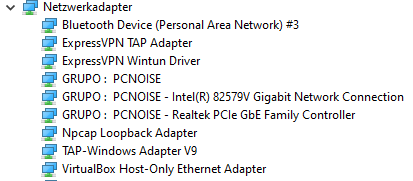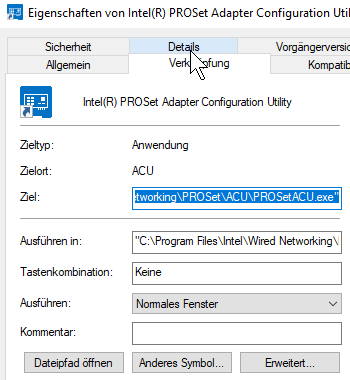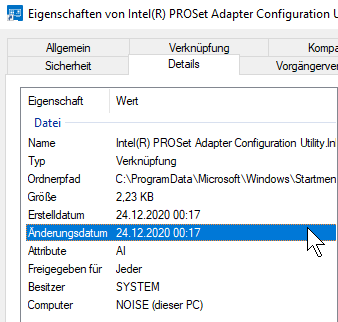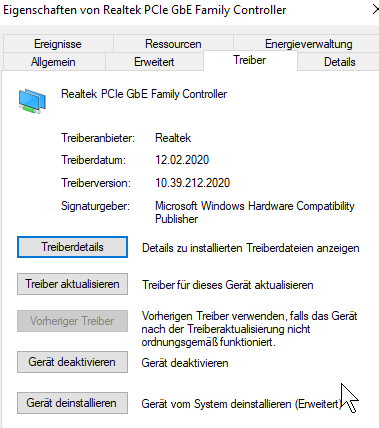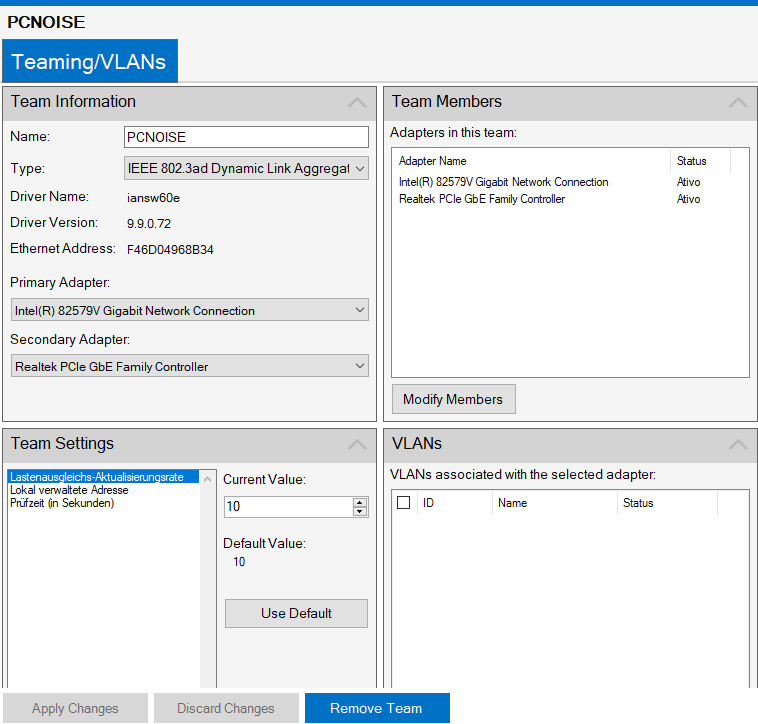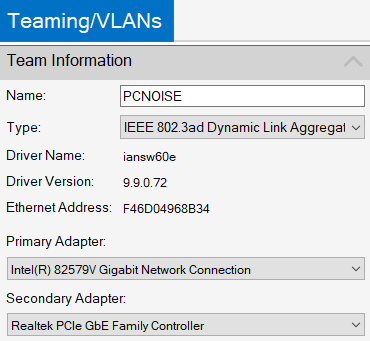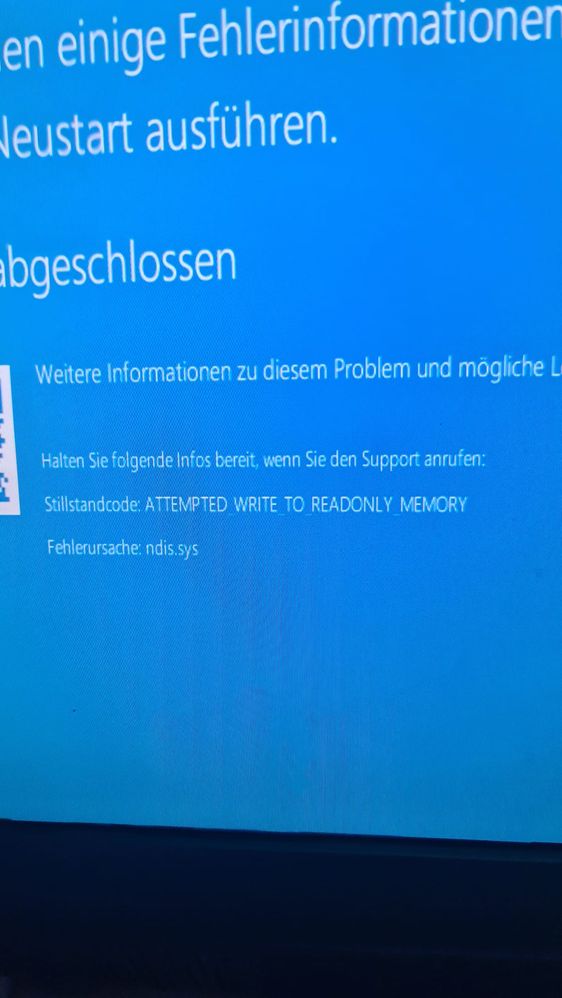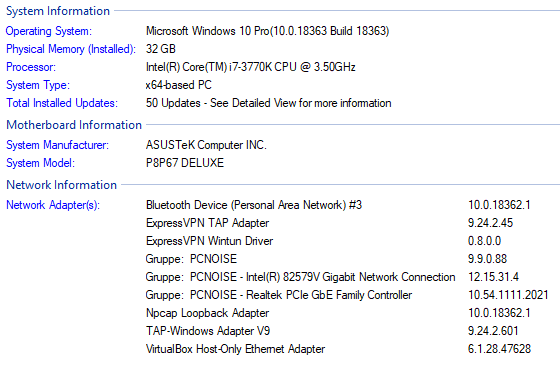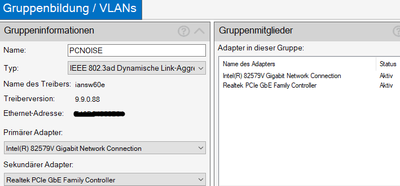- Mark as New
- Bookmark
- Subscribe
- Mute
- Subscribe to RSS Feed
- Permalink
- Report Inappropriate Content
After the update the teaming is lost and each adapter shows "not supported"
Any hints how to fix this, besides from not applying the update?
(In the moment i restored a backup and deactivated windows update completly)
Link Copied
- Mark as New
- Bookmark
- Subscribe
- Mute
- Subscribe to RSS Feed
- Permalink
- Report Inappropriate Content
Hello grazer75,
Thank you for posting in Intel Ethernet Communities.
Before we check your query, please provide the exact version of Operating System used, W10 Update to be applied as well as the brand and model of your system.
Awaiting to your reply.
We will follow up after 3 business days in case we don't hear from you.
Best regards,
Crisselle C.
Intel® Customer Support
- Mark as New
- Bookmark
- Subscribe
- Mute
- Subscribe to RSS Feed
- Permalink
- Report Inappropriate Content
Hi, i tried to apply 20h2 W10 x64
What i tried after update
-> Uninstall all Intel Drivers
-> Version 26.8 -> No Intel Card found
-> tried 23.5 -> No intel card found
-> 23.4 -> installed all but no proset Tool visible
-> 23.5 worked to update
-> 26.8 -> didn`t work
Always tried by APPS\PROSETDX\Winx64\DxSetup.exe
Uninstall drivers i also performed -> APPS\SETUP\SETUPBD\Winx64\PROUnstl.exe
If i try to set up Teams after Update the Column Teams does not show anymore,
tried manual powershell Teams to create too ended in blue screen ndis.sys
Also a restore by powershell does not help, ends then in an endless bluescreen with ndis.sys
permanently.
So my workaround so far is to turn of windows update complete also remove rights
Computer\HKEY_LOCAL_MACHINE\SYSTEM\CurrentControlSet\Services\wuauserv
for system to prevent the Windows update to be auto enabled
Still don`t understand why i can not install 26.8 if 23.4/23.5 worked fine.
Just the ProSet Feature without drivers would be fine.
But the setup aborts as it has not recognized them!
- Mark as New
- Bookmark
- Subscribe
- Mute
- Subscribe to RSS Feed
- Permalink
- Report Inappropriate Content
Also system info by ssu Tool from Intel attached
Status now -> W10 Updates complete deactivated
-> Installed latest 26.8, TEAMS working but no way to update to 20H2 without loosing TEAMS
- Mark as New
- Bookmark
- Subscribe
- Mute
- Subscribe to RSS Feed
- Permalink
- Report Inappropriate Content
Hello grazer75,
Thank you for the swift response.
After checking, Intel® 82579V Gigabit Ethernet PHY has In Box4 Only support for Windows 10 Operating System. You may check this link for the list of Supported Operating Systems for Intel® Ethernet Controllers (LOM).
Scroll down to Windows* support for 1 GbE Intel® Ethernet Network Controllers and check Footnotes: Yes means fully supported with exceptions noted and In-box support for more information.
Sharing with you as well the link 'Why does the Windows® 10 Update Remove VLAN and Team Configuration on the System?'
Feel free to let us know if you have questions or clarifications.
Awaiting to your reply.
We will follow up after 3 business days in case we don't hear from you.
Best regards,
Crisselle C.
Intel Customer Support
- Mark as New
- Bookmark
- Subscribe
- Mute
- Subscribe to RSS Feed
- Permalink
- Report Inappropriate Content
Thank you,
i know and after some updates I had to reinstall it but with 20H2 it seems new installation is not anymore possible at all.
Teams column not shown also powershell install leads to bluescreen ndis.sys as described!
- Mark as New
- Bookmark
- Subscribe
- Mute
- Subscribe to RSS Feed
- Permalink
- Report Inappropriate Content
Hello grazer75,
Thank you for the reply.
Since 82579V has only inbox support for Windows 10 OS, unfortunately, Driver and software updates aren't planned for adapters with only in-box support. These adapters can't be updated using automated or manual methods. Intel® PROSet for Windows* Device Manager and Intel® Advanced Network Services (Intel® ANS) driver for teaming and VLANS aren't included with in-box support.
We hope that this gives clarification why you can't configure Teaming on your Windows 10 OS.
Feel free to let us know if you have questions or clarifications.
Awaiting to your reply.
We will follow up after 3 business days in case we don't hear from you.
Best regards,
Crisselle C.
Intel Customer Support
- Mark as New
- Bookmark
- Subscribe
- Mute
- Subscribe to RSS Feed
- Permalink
- Report Inappropriate Content
Dear support you seemed not to understand, teaming works well, but after W10 Update 20H2,
it is not anymore possible to use this feature at all as this update remove the column for teaming
also by powershell it is not working anymore too.
So i loaded a recovery before this update and complete turned off W10 Updates for now!
It is nice to know that you think i can not update the latest drivers.
(2016, was yours 2018 is the latest)
Anyway 2016 or 2018 seem not difference in performance really.
2016 seems faster actually
- Mark as New
- Bookmark
- Subscribe
- Mute
- Subscribe to RSS Feed
- Permalink
- Report Inappropriate Content
Hello grazer75,
Thank you for the reply.
Please allow us to further check this request together with our engineers. We will give you an update as soon as possible but no later than 2-3 business days.
Hoping for your kind patience.
Best regards,
Crisselle C.
Intel Customer Support
- Mark as New
- Bookmark
- Subscribe
- Mute
- Subscribe to RSS Feed
- Permalink
- Report Inappropriate Content
Hello grazer75,
Thank you for the patience on this matter. Please see below details for the feedback from our engineering team.
We regret to inform that this is an Operating System limitation since Windows 10 does not technically support Intel® Advanced Network Services (Intel® ANS). The only work around is to reconfigure VLANs once done with Windows update. Since you mentioned that this does not work anymore on your 20H2, you may need to contact Microsoft for further assistance.
Here is the link for the list of Computer Manufacturer Support Websites
https://www.intel.com/content/www/us/en/support/topics/oems.html
Direct link for Microsoft support
https://support.microsoft.com/en-us/surface?ui=en-US&rs=en-US&ad=US
As mentioned on our provided article, this is not not a bug or Intel-related issue.
Why does the Windows® 10 Update Remove VLAN and Team Configuration on the System?
The Intel Ethernet Team is responsible for validating and submitting new driver packages to Microsoft for inclusion on Windows Update*. Microsoft does not support Team and VLAN configuration on Windows 10. Team and VLAN configuration for Intel® Ethernet Adapters on Windows 10 is supported via our Intel® PROSet/Wireless Software. Intel® PROSet is not included on Windows Update.
Feel free to let us know if you have questions or clarifications.
Looking forward to your reply.
We will follow up after 3 business days in case we don't hear from you.
Best regards,
Crisselle C.
Intel Customer Support
- Mark as New
- Bookmark
- Subscribe
- Mute
- Subscribe to RSS Feed
- Permalink
- Report Inappropriate Content
Hello grazer75,
Good day!
This is just a follow up to check if you are able to contact Microsoft for this request and if you still have questions or clarifications. If you do, please let us know and we will be glad to check on it.
Awaiting to your reply.
We will follow up after 3 business days in case we don't hear from you.
Best regards,
Crisselle C.
Intel Customer Support
- Mark as New
- Bookmark
- Subscribe
- Mute
- Subscribe to RSS Feed
- Permalink
- Report Inappropriate Content
Hello grazer75,
I hope you are doing good!
Please be informed that we will now close this request since we haven't received any response from our previous follow up. Just feel free to post a new question if you may have any other inquiry in the future as this thread will no longer be monitored.
Thank you for choosing Intel and stay safe!
Best regards,
Crisselle C.
Intel® Customer Support
- Subscribe to RSS Feed
- Mark Topic as New
- Mark Topic as Read
- Float this Topic for Current User
- Bookmark
- Subscribe
- Printer Friendly Page