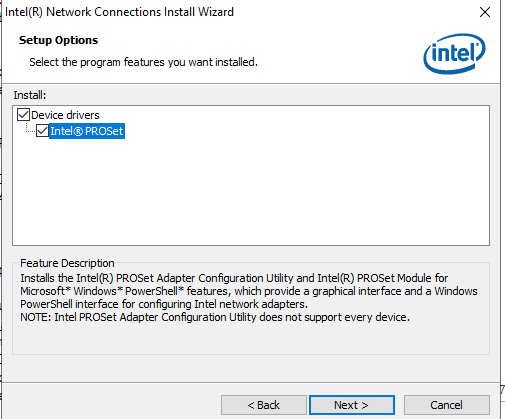- Mark as New
- Bookmark
- Subscribe
- Mute
- Subscribe to RSS Feed
- Permalink
- Report Inappropriate Content
It seems like setting up NIC teaming using Intel driver in Windows Server 2019 is not straightforward.
I’m following the steps instructed in the link below. However, the machine still suggests that Advanced Network Services (ANS) is not installed.
https://www.intel.com/content/www/us/en/support/articles/000032008/network-and-i-o/ethernet-products.html
Could you please advise me on this?
I have 2 x HPE Ethernet 1Gb 4-port 336T NIC adapter.
Thank you.
Link Copied
- Mark as New
- Bookmark
- Subscribe
- Mute
- Subscribe to RSS Feed
- Permalink
- Report Inappropriate Content
Hello PPun0,
Thank you for posting in Intel Ethernet Communities.
Since you are using HP NIC, it is advisable to use the driver provided by HP. You may try the link below or try contacting them for further assistance.
Just to double check if your referring to HPE 366 NIC instead of 336 NIC?
https://support.hpe.com/hpsc/swd/public/detail?swItemId=MTX_8f253743b3da4a8b86d0d1ed17#tab4
If you have questions, please let us know.
Best regards,
Michael L.
Intel Customer Support
Under Contract to Intel Corporation
- Mark as New
- Bookmark
- Subscribe
- Mute
- Subscribe to RSS Feed
- Permalink
- Report Inappropriate Content
Thank you for the feedback Michael.
This is brand new Windows Server 2019 installation and I've installed latest version of HPE Intel E1R Driver for Windows Server 2019 which is 12.15.184.1
Unfortunately, I'm getting following error while setting up teaming using Powershell.
PS C:\WINDOWS\system32> Import-Module -Name "C:\Program Files\Intel\Wired Networking\IntelNetCmdlets\IntelNetCmdlets.dll"
PS C:\WINDOWS\system32> New-IntelNetTeam -TeamMemberNames "Ethernet", "Ethernet5" -TeamMode AdapterFaultTolerance -TeamName "Test"
New-IntelNetTeam : Advanced Network Services is not installed. Please re-run the software installation and select
“Advanced Network Services” from the options list and try the command again.
At line:1 char:1
+ New-IntelNetTeam -TeamMemberNames "Ethernet", "Ethernet5" -TeamMode A ...
+ ~~~~~~~~~~~~~~~~~~~~~~~~~~~~~~~~~~~~~~~~~~~~~~~~~~~~~~~~~~~~~~~~~~~~~
+ CategoryInfo : NotSpecified: (:) [New-IntelNetTeam], Exception
+ FullyQualifiedErrorId : System.Exception,Intel.PowerShell.Network.Team.NewIntelNetTeam
I followed the instructions from the link below several times and still no luck.
https://www.intel.com/content/www/us/en/support/articles/000032008/network-and-i-o/ethernet-products.html
Please advise me about this.
Thank you.
- Mark as New
- Bookmark
- Subscribe
- Mute
- Subscribe to RSS Feed
- Permalink
- Report Inappropriate Content
Hi Michael,
While installing the driver, I do not see Advanced Network Services option.
I've been using the driver from https://downloadcenter.intel.com/download/28396?_ga=2.7840183.46443847.1560357357-1003535482.1559571641&erpm_id=8451206.
Sadly, it's get bit frustrating now. Please help me on this. Thank you.
- Mark as New
- Bookmark
- Subscribe
- Mute
- Subscribe to RSS Feed
- Permalink
- Report Inappropriate Content
- Mark as New
- Bookmark
- Subscribe
- Mute
- Subscribe to RSS Feed
- Permalink
- Report Inappropriate Content
Hello PPun0,
At this point, it is best if you can try to contact HP and ask for the appropriate driver. 3rd party manufacturer may alter some specification of the card so the best team to check that is HP.
If you have questions, please let us know.
Best regards,
Michael L.
Intel Customer Support
Under Contract to Intel Corporation
- Mark as New
- Bookmark
- Subscribe
- Mute
- Subscribe to RSS Feed
- Permalink
- Report Inappropriate Content
Hi Michael,
Thank you for the feedback.
I'll check this out with HP support team as well.
- Mark as New
- Bookmark
- Subscribe
- Mute
- Subscribe to RSS Feed
- Permalink
- Report Inappropriate Content
Hello PPun0,
Thank you for the update. Kindly update us also if you are already talking with them.
If you have questions, please let us know.
Best regards,
Michael L.
Intel Customer Support
Under Contract to Intel Corporation
- Mark as New
- Bookmark
- Subscribe
- Mute
- Subscribe to RSS Feed
- Permalink
- Report Inappropriate Content
Hello PPun0,
I just want to check if you are now talking to HP regarding this issue.
If you have questions, please let us know.
Best regards,
Michael L.
Intel Customer Support
Under Contract to Intel Corporation
- Mark as New
- Bookmark
- Subscribe
- Mute
- Subscribe to RSS Feed
- Permalink
- Report Inappropriate Content
Hi MIke,
Unfortunately, HP won't be able to provide any feedback about this as we only have hardware support on our server. I'm looking to getting software support but it requires some business case consideration.
On a side note, I also reached out to MS and they've provided the following feedback.
---------------------------------------------------------------------------------------------------
Subject: [EXT] RE: 119061326002762 - Temp Scope
Thank you for your time on call today.
As discussed over call please find the links which i found from Intel website.
https://www.intel.in/content/www/in/en/support/articles/000005667/network-and-i-o/ethernet-products.html
https://downloadcenter.intel.com/download/28396/Intel-Network-Adapter-Driver-for-Windows-Server-2019-
https://www.intel.in/content/www/in/en/support/articles/000005962/network-and-i-o/ethernet-products.html
I would recommend you to please contact intel support and ask them which version of windows server they support for ANS feature.
Waiting for your response.
-----------------------------------------------------------------------------
I guess we need to have an ANS feature to support Intel NIC teaming in a Windows server.
Please provide any feedback about this.
Thank you.
- Mark as New
- Bookmark
- Subscribe
- Mute
- Subscribe to RSS Feed
- Permalink
- Report Inappropriate Content
Hello PPun0,
Thank you for the update and I am really sorry to hear that. As for Intel, I can provide this link for more information about ANS in Windows Server 2019. You may try to steps below:
https://www.intel.com/content/www/us/en/support/articles/000031823/network-and-i-o/ethernet-products.html
If you are still having some issues, it is best to further consult HP since you are using HP NIC card. We cannot further validate the features of the card since 3rd party manufacturer may have altered the specifications of the card.
If you have questions, please let us know.
Best regards,
Michael L.
Intel Customer Support
Under Contract to Intel Corporation
- Mark as New
- Bookmark
- Subscribe
- Mute
- Subscribe to RSS Feed
- Permalink
- Report Inappropriate Content
- Mark as New
- Bookmark
- Subscribe
- Mute
- Subscribe to RSS Feed
- Permalink
- Report Inappropriate Content
Hello PPun0,
The link that I provided is our guide for this problem in it is for Intel retail cards. The driver that we have are also generic driver that you may try use. If our guides and driver did not work, it is best to contact the manufacturer of the NIC card.
If you have questions, please let us know.
Best regards,
Michael L.
Intel Customer Support
Under Contract to Intel Corporation
- Mark as New
- Bookmark
- Subscribe
- Mute
- Subscribe to RSS Feed
- Permalink
- Report Inappropriate Content
Hello PPun0,
Just want to check if you have clarifications.
If you have questions, please let us know.
Best regards,
Michael L.
Intel Customer Support
Under Contract to Intel Corporation
- Mark as New
- Bookmark
- Subscribe
- Mute
- Subscribe to RSS Feed
- Permalink
- Report Inappropriate Content
Hello PPun0,
If you still have questions or clarifications, please let us know.
Best regards,
Michael L.
Intel Customer Support
A Contingent Worker at Intel
- Subscribe to RSS Feed
- Mark Topic as New
- Mark Topic as Read
- Float this Topic for Current User
- Bookmark
- Subscribe
- Printer Friendly Page