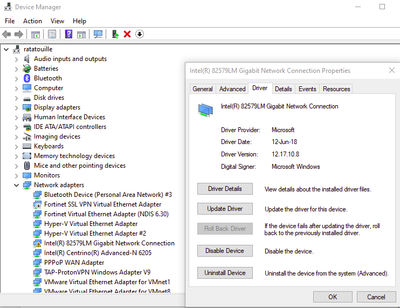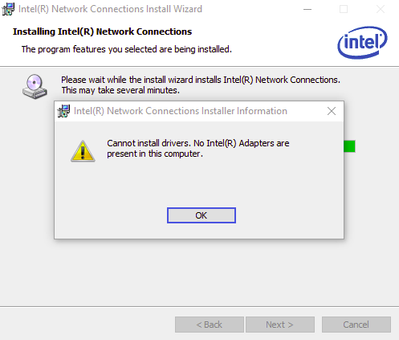- Mark as New
- Bookmark
- Subscribe
- Mute
- Subscribe to RSS Feed
- Permalink
- Report Inappropriate Content
Hello,
I am trying to configure vLANs and other networking configurations on multiple computers using Powershell.
I have found that once vLANs are configured (either via PowerShell of from the Proset configuration utility) microsoft Get-NetAdapter ceases to function.
PS C:\WINDOWS\system32> Get-NetAdapter
Name InterfaceDescription ifIndex Status MacAddress LinkSpeed
---- -------------------- ------- ------ ---------- ---------
Ethernet 3 Fortinet SSL VPN Virtual Ethernet Ad... 26 Not Present 00-09-0F-AA-00-01 0 bps
Ethernet 2 Fortinet Virtual Ethernet Adapter (N... 24 Disconnected 00-09-0F-FE-00-01 100 Mbps
Ethernet Intel(R) 82579LM Gigabit Network Con... 14 Disconnected 3C-97-0E-A7-97-B1 0 bps
Wi-Fi Intel(R) Centrino(R) Advanced-N 6205 22 Up 6C-88-14-A0-21-D4 240 Mbps
vEthernet (WSL) Hyper-V Virtual Ethernet Adapter #2 55 Up 00-15-5D-48-9C-CB 10 Gbps
VMware Network Adapte...8 VMware Virtual Ethernet Adapter for ... 18 Up 00-50-56-C0-00-08 100 Mbps
VMware Network Adapte...1 VMware Virtual Ethernet Adapter for ... 16 Up 00-50-56-C0-00-01 100 Mbps
Bluetooth Network Con...3 Bluetooth Device (Personal Area Ne...#3 10 Disconnected B8-76-3F-AE-34-17 3 Mbps
vEthernet (Default Swi... Hyper-V Virtual Ethernet Adapter 48 Up 00-15-5D-AD-10-A6 10 Gbps
Local Area Connection 2 TAP-ProtonVPN Windows Adapter V9 5 Disconnected 00-FF-10-C8-AD-3F 1 Gbps
Local Area Connection PPPoP WAN Adapter 2 Disconnected 00-00-00-00-00-00 0 bps
PS C:\WINDOWS\system32> Import-Module -Name "C:\Program Files\Intel\Wired Networking\IntelNetCmdlets\IntelNetCmdlets" -Scope Local
PS C:\WINDOWS\system32> Add-IntelNetVLAN -ParentName "Intel(R) 82579LM Gigabit Network Connection" -VLANID 111
VLANID VLANName ParentName
------ -------- ----------
111 VLAN111 Intel(R) 82579LM Gigabit Network Connection
PS C:\WINDOWS\system32> Get-NetAdapter
Get-NetAdapter : The data is invalid.
At line:1 char:1
+ Get-NetAdapter
+ ~~~~~~~~~~~~~~
+ CategoryInfo : InvalidData: (MSFT_NetAdapter:ROOT/StandardCimv2/MSFT_NetAdapter) [Get-NetAdapter], CimException
+ FullyQualifiedErrorId : Windows System Error 13,Get-NetAdapter
PS C:\WINDOWS\system32> Once the vLAN is removed, functionality is restored
PS C:\WINDOWS\system32> Remove-IntelNetVLAN -ParentName "Intel(R) 82579LM Gigabit Network Connection" -VLANID 111
PS C:\WINDOWS\system32> Get-NetAdapter
Name InterfaceDescription ifIndex Status MacAddress LinkSpeed
---- -------------------- ------- ------ ---------- ---------
Ethernet 3 Fortinet SSL VPN Virtual Ethernet Ad... 26 Not Present 00-09-0F-AA-00-01 0 bps
Ethernet 2 Fortinet Virtual Ethernet Adapter (N... 24 Disconnected 00-09-0F-FE-00-01 100 Mbps
Ethernet Intel(R) 82579LM Gigabit Network Con... 14 Disconnected 3C-97-0E-A7-97-B1 0 bps
Wi-Fi Intel(R) Centrino(R) Advanced-N 6205 22 Up 6C-88-14-A0-21-D4 216 Mbps
vEthernet (WSL) Hyper-V Virtual Ethernet Adapter #2 55 Up 00-15-5D-48-9C-CB 10 Gbps
VMware Network Adapte...8 VMware Virtual Ethernet Adapter for ... 18 Up 00-50-56-C0-00-08 100 Mbps
VMware Network Adapte...1 VMware Virtual Ethernet Adapter for ... 16 Up 00-50-56-C0-00-01 100 Mbps
Bluetooth Network Con...3 Bluetooth Device (Personal Area Ne...#3 10 Disconnected B8-76-3F-AE-34-17 3 Mbps
vEthernet (Default Swi... Hyper-V Virtual Ethernet Adapter 48 Up 00-15-5D-AD-10-A6 10 Gbps
Local Area Connection 2 TAP-ProtonVPN Windows Adapter V9 5 Disconnected 00-FF-10-C8-AD-3F 1 Gbps
Local Area Connection PPPoP WAN Adapter I have tried this with various combinations:
- ProSet from version 25.6.0.13 to 26.
- Windows 10 from 1803 to 20H2
- Various Dell Optiflex desktops and a Lenovo x230
- Powershell 5.1 and 7.0
- Original drivers from the vendors, and drivers updated by Windows Update
This does not seem to be a new issues:
- 23.5 Vlans break Windows Powershell Get-NetAdapter
- New version of Windows 10 2004, the same problem of vlan and nic teaming
- iANS VLANs seems to break Powershell "NetAdapter" commands, with "The data is invalid".
I do not have the luxury of reinstalling, as there are over 200 PC's that need to be managed, most on remote sites.
- Tags:
- powershell
- proset
- VLAN
Link Copied
- Mark as New
- Bookmark
- Subscribe
- Mute
- Subscribe to RSS Feed
- Permalink
- Report Inappropriate Content
Hello GilF,
Thank you for posting in Intel Ethernet Communities.
For us to further check the issue, please provide the following details.
- Are you using Intel(R) 82579LM Gigabit Network Connection for all of the server?
- Are you using onboard network card or a PCIe card?
- You mentioned that you used Original drivers from the vendors, and drivers updated by Windows Update, every time you update the driver, did you try to uninstall first the old version before installing the new one?
If you have questions, please let us know. In case we do not hear from you, we will make a follow up after 3 workings days. Thank you.
Best regards,
Michael L.
Intel® Customer Support
- Mark as New
- Bookmark
- Subscribe
- Mute
- Subscribe to RSS Feed
- Permalink
- Report Inappropriate Content
Hi @Mike_Intel
To you questions:
Are you using Intel(R) 82579LM Gigabit Network Connection for all of the server?
In this case, yes.
Are you using onboard network card or a PCIe card?
On board, for all PCs
You mentioned that you used Original drivers from the vendors, and drivers updated by Windows Update, every time you update the driver, did you try to uninstall first the old version before installing the new one?
Yes. Although I have found that in some cases, if I use the download from https://downloadcenter.intel.com/download/25016/Ethernet-Intel-Network-Adapter-Driver-for-Windows-10, the NIC will not be recognized, until I reinstall the original driver
- Mark as New
- Bookmark
- Subscribe
- Mute
- Subscribe to RSS Feed
- Permalink
- Report Inappropriate Content
Hello GilF,
Thank you for the quick reply. Sometimes the installation of the driver is crucial in making the network card work and the best practice is removing the old version first, reboot then install the new version. However, since you mentioned that you already tried that, can you also generate the SSU for your system for us to further investigate.
https://downloadcenter.intel.com/download/25293/Intel-System-Support-Utility-for-Windows-?wapkw=ssu
If you have questions, please let us know. In case we do not hear from you, we will make a follow up after 3 workings days. Thank you.
Best regards,
Michael L.
Intel® Customer Support
- Mark as New
- Bookmark
- Subscribe
- Mute
- Subscribe to RSS Feed
- Permalink
- Report Inappropriate Content
I am attaching the report for the X230. I can attach more from other systems next week if this is useful.
- Mark as New
- Bookmark
- Subscribe
- Mute
- Subscribe to RSS Feed
- Permalink
- Report Inappropriate Content
Hello GilF,
Thank you for sending the SSU logs. We will check this and update you once done. While doing this, let me go back to your previous reply when you said that the NIC will get recognized when you install the original driver. When you say the original driver, what do you men by that? Is that the original driver from the manufacturer of the system?
If you have questions, please let us know. In case we do not hear from you, we will make a follow up after 3 workings days. Thank you.
Best regards,
Michael L.
Intel® Customer Support
- Mark as New
- Bookmark
- Subscribe
- Mute
- Subscribe to RSS Feed
- Permalink
- Report Inappropriate Content
Yes, the original driver is the driver provided by Lenovo.
I tried using the Intel® Management and Security Status, but it did not suggest any other driver.
- Mark as New
- Bookmark
- Subscribe
- Mute
- Subscribe to RSS Feed
- Permalink
- Report Inappropriate Content
I am adding the logs from two additional systems with the same issue
- Mark as New
- Bookmark
- Subscribe
- Mute
- Subscribe to RSS Feed
- Permalink
- Report Inappropriate Content
Hello GilF,
Thank you for the quick reply and good thing that you mentioned that using the drivers from Lenovo is giving you good results. Because Intel's driver are just generic drivers and mostly will work fine on Intel retail network cards. Onboard network cards are often being altered by the board manufacturers depending on the design of the board. That is why most of the time, using the appropriate driver from the manufacturers will work because they are the one who tested it. Have you tried contacting Lenovo about this issue?
If you have questions, please let us know. In case we do not hear from you, we will make a follow up after 3 workings days. Thank you.
Best regards,
Michael L.
Intel® Customer Support
- Mark as New
- Bookmark
- Subscribe
- Mute
- Subscribe to RSS Feed
- Permalink
- Report Inappropriate Content
Hi @Mike_Intel ,
Well, actually, on the Lenovo, those are not good results, as the Get-NetAdapter fails.
Also, in a previous post I included system reports from two additional PC's (To different Dell desktop models with the same issue), using Dell provided drivers.
I have also opened a topic with Microsoft (See: Powershell Get-NetAdapter breaks when vLANs exist ) to make sure if this is a PowerShell issue. They suggested I post the question here....
- Mark as New
- Bookmark
- Subscribe
- Mute
- Subscribe to RSS Feed
- Permalink
- Report Inappropriate Content
Hello GilF,
Thank you for the clarification and we want you to know that we are now looking into this case since driver version 26.0 should have fix this issue. By the way, just to check. Have you tried or can you try to uninstall the old driver and then install version 26.0 again. This steps has also worked for a lot of our users.
https://downloadcenter.intel.com/download/25016/Ethernet-Intel-Network-Adapter-Driver-for-Windows-10
If you have questions, please let us know. In case we do not hear from you, we will make a follow up after 3 workings days. Thank you.
Best regards,
Michael L.
Intel® Customer Support
- Mark as New
- Bookmark
- Subscribe
- Mute
- Subscribe to RSS Feed
- Permalink
- Report Inappropriate Content
Yes, I have treid to remove the driver and reinstall, without effect.
- Mark as New
- Bookmark
- Subscribe
- Mute
- Subscribe to RSS Feed
- Permalink
- Report Inappropriate Content
Hello GilF,
Thank you for the quick update. We are now checking this issue further on how we can fix this.
Please give us 3 to 4 working days to provide an update,
Thank you.
Best regards,
Michael L.
Intel® Customer Support
- Mark as New
- Bookmark
- Subscribe
- Mute
- Subscribe to RSS Feed
- Permalink
- Report Inappropriate Content
Hello GilF,
Thank you for waiting for our update. Can you try to completely uninstall or remove the latest driver then try to install the driver version 25.4 below and tell us if there will be changes or improvement.
https://downloadcenter.intel.com/download/30005/Intel-Ethernet-Adapter-Complete-Driver-Pack
If you have questions, please let us know. In case we do not hear from you, we will make a follow up after 3 workings days. Thank you.
Best regards,
Michael L.
Intel® Customer Support
- Mark as New
- Bookmark
- Subscribe
- Mute
- Subscribe to RSS Feed
- Permalink
- Report Inappropriate Content
The short answer:
No.
Longer answer:
Steps take:
Removed the device from the device manager, and deleted the files referenced by it, rebooted.
The device then appeared with a warning that the drivers were missing (as expected)
I ran the 25.4 installer and got the following:
I that ran the update driver from the device manager, pointing it to the directory to which I extracted the drivers. It was still not recognized.
I ran the update driver using windows update, and a driver was installed. I could then install the 25.4 with no problem, but I am still getting the errors once vLANs are configured.
- Mark as New
- Bookmark
- Subscribe
- Mute
- Subscribe to RSS Feed
- Permalink
- Report Inappropriate Content
Hello GilF,
Thank you for the quick update and thank you for providing some screenshots. We will check this and get back to you once we have an update. Please give us 2 to 3 working days to provide an update
Thank you.
Best regards,
Michael L.
Intel® Customer Support
- Mark as New
- Bookmark
- Subscribe
- Mute
- Subscribe to RSS Feed
- Permalink
- Report Inappropriate Content
Hello GilF,
Thank you for patiently waiting for our update on this issue.
Upon further checking, we are very sorry to inform you that the 82579LM does not officially support Windows 10. Therefore, it was not included in this fix. Please check the link below for the validated OS for your network card:
It is also stated there under in-box support that Intel® PROSet for Windows* Device Manager and Intel® Advanced Network Services (Intel® ANS) driver for teaming and VLANS aren't included with in-box support.
If you have clarifications, please let us know. In case we do not hear from you, we will make a follow up after 3 workings days.
Thank you.
Best regards,
Michael L.
Intel® Customer Support Technician
- Mark as New
- Bookmark
- Subscribe
- Mute
- Subscribe to RSS Feed
- Permalink
- Report Inappropriate Content
Thanks for the clarifications regarding the 82579LM.
However, we are seeing the same issues with I219-LM on more modern Dell systems
- "Intel(R) Ethernet Connection (7) I219-LM - VLAN : VLAN100"
Availability:"Running or Full Power"
- "Caption":"Intel(R) Ethernet Connection (7) I219-LM - VLAN : VLAN100"
Link:"http://www.intel.com/content/www/us/en/search.html?keyword=Ethernet+Connection+(7)+I219+LM"
- Mark as New
- Bookmark
- Subscribe
- Mute
- Subscribe to RSS Feed
- Permalink
- Report Inappropriate Content
Hello GilF,
Thank you for the quick response.
Since this thread is dedicated for the issue with your 82579LM. For us to have a dedicated thread on you issues with I219-LM
Kindly post a new question so that we can further help you that.
Regarding this thread for 82579LM, do you still have clarifications? If you have clarifications, please let us know. In case we do not hear from you, we will make a follow up after 3 workings days.
Thank you.
Best regards,
Michael L.
Intel® Customer Support Technician
- Mark as New
- Bookmark
- Subscribe
- Mute
- Subscribe to RSS Feed
- Permalink
- Report Inappropriate Content
Hello GilF,
I am posting to check if you tried posting a new question for your other inquiry.
Since we have not heard back from you, I need to close this inquiry.
If you need further assistance, and regarding your other question, please post a new question.
Thank you.
Best regards,
Michael L.
Intel® Customer Support Technician
- Subscribe to RSS Feed
- Mark Topic as New
- Mark Topic as Read
- Float this Topic for Current User
- Bookmark
- Subscribe
- Printer Friendly Page