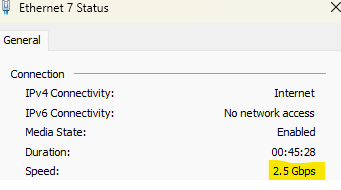- Mark as New
- Bookmark
- Subscribe
- Mute
- Subscribe to RSS Feed
- Permalink
- Report Inappropriate Content
Hello all!
I have a B-550F Asus ROG gaming motherboard with an Intel l225-V. With driver 1.0.1.4 from manufacturer wake on lan works fine. If I upgrade to the manufacturer version 1.0.2.8 WOL stops to work. Exactly same settings on the BIOS, no change. The same happens upgrading to the latest driver available in the intel page for this adapter (https://downloadcenter.intel.com/product/184676/Intel-Ethernet-Controller-I225-V, 26.3).
Has anyone experienced this issue?
Link Copied
- « Previous
- Next »
- Mark as New
- Bookmark
- Subscribe
- Mute
- Subscribe to RSS Feed
- Permalink
- Report Inappropriate Content
@abdulaziz - 1.0.1.4 doesn't even work when your link is 2.5gbps. I asked you if your connection was running at 1gbps or 2.5gbps in previous posts and you never answered that question?
- Mark as New
- Bookmark
- Subscribe
- Mute
- Subscribe to RSS Feed
- Permalink
- Report Inappropriate Content
- Mark as New
- Bookmark
- Subscribe
- Mute
- Subscribe to RSS Feed
- Permalink
- Report Inappropriate Content
Yes, but are you synced / connected at 2.5gbps or 1.0 gbps?
- Mark as New
- Bookmark
- Subscribe
- Mute
- Subscribe to RSS Feed
- Permalink
- Report Inappropriate Content
- Mark as New
- Bookmark
- Subscribe
- Mute
- Subscribe to RSS Feed
- Permalink
- Report Inappropriate Content
Yes, there you go. That's what I have been saying all along...it works fine, even with NEW versions of the driver *IF* you are connecting at 1gbps speed. It's when the adapter is connected to a 2.5gbps switch/router/hub that WOL ceases working and this is still the issue with the latest driver.
@abdulaziz - I can't confirm what your issue was, but I suspect if you update to a newer driver than 1.0.1.4 you'll still have WOL working. That said, there's often not much benefit in updating to a newer ethernet driver if everything is already working well for you.
- Mark as New
- Bookmark
- Subscribe
- Mute
- Subscribe to RSS Feed
- Permalink
- Report Inappropriate Content
- Mark as New
- Bookmark
- Subscribe
- Mute
- Subscribe to RSS Feed
- Permalink
- Report Inappropriate Content
Intel(R) Ethernet Controller (3) I225-V (1Gbps)
Driver version 2.1.3.15 (06/29/2023)
MB: AUS Z590-PLUS
Some days ago I checked the WOL in my system and ... to my surprise it worked like a charm.
I suppose some of windows update has made the magic!!
- Mark as New
- Bookmark
- Subscribe
- Mute
- Subscribe to RSS Feed
- Permalink
- Report Inappropriate Content
- Mark as New
- Bookmark
- Subscribe
- Mute
- Subscribe to RSS Feed
- Permalink
- Report Inappropriate Content
I just enable magic packet and magic packet from S6 in controller properties.
Perhaps it's important (I don't checked it) know, I have "quick boot" disabled. This is in control panel, energy options, there is an option to configure boot/shutdown buttons (my system is spanish so I don't know the exact name in english version).
And of course, I followed all instructions for my mother board.
- Mark as New
- Bookmark
- Subscribe
- Mute
- Subscribe to RSS Feed
- Permalink
- Report Inappropriate Content
Intel(R) Ethernet Controller (3) I225-V (1Gbps)
Driver version 2.1.3.15 (06/29/2023)
- Mark as New
- Bookmark
- Subscribe
- Mute
- Subscribe to RSS Feed
- Permalink
- Report Inappropriate Content
Hi
I found this update in Intel.com. I searched for I225-V, drives and software and I reached a file named Release-28.1.
Now the is a newer release, 29.0
- Mark as New
- Bookmark
- Subscribe
- Mute
- Subscribe to RSS Feed
- Permalink
- Report Inappropriate Content
Oh god I have just discovered this thread and I am on Asrock with this I have the Asrock B550 Phantom Gaming-ITX/ac and I have the I225-V (3). My issue is that it stops responding after a while if I am on S5 or S3. LED activity lights are flashing so I guess the link is up on both acpi state but the computer just won't wake up on magic packets after a while. When I wake up sleep and wake up after 5 cycles it just stops responding (i have to restart the computer and then it starts working for another 5 times. This seems to be a nasty bug on the firmware of the Ethernet device because I have another computer a ThinkPad t480 and ThinkPad thunderbolt 3 dock and it always responds to my magic packets even after a day of being in S5 or cycling s3 and waking up. I'm kinda fed up with this think and I don't think RMA the board will do something. I will try an older driver and report back.
It's frustrating because the lights are there flashing but just no response after an hour or more it's just so unreliable compared to my ThinkPad that just works. I might send videos because I want to get it fixed and be able to wake the computer remotely and rdp into it when I need to. I just noticed I have a newer version and will try with the older one and see tonight. Here is my setup
Lan Config and Windows config Fast Startup is disabled
Powercfg.exe /hibernate off (I think my computer was going to S4 hybrid sleep instead of S3 how dol check?)
Power Management
Allow the computer to turn off this device to save checked
Allow this device to wake the computer checked
Only allow a magic packet to wake the computer checked
Intel Lan Settings
Wake on Link Settings Enabled
Wake on Magic Packet Enabled
Wake on Pattern Match Enabled
Driver version 1.0.1.8
Driver date 2020-06-07
Static IP address and dhcp reservation from the router just to be safe
Wake On Lan Client MAC Address: using "" or does the same there is no difference address static 192.168.18.5 broadcast adress 255.255.255.255
- Subscribe to RSS Feed
- Mark Topic as New
- Mark Topic as Read
- Float this Topic for Current User
- Bookmark
- Subscribe
- Printer Friendly Page
- « Previous
- Next »