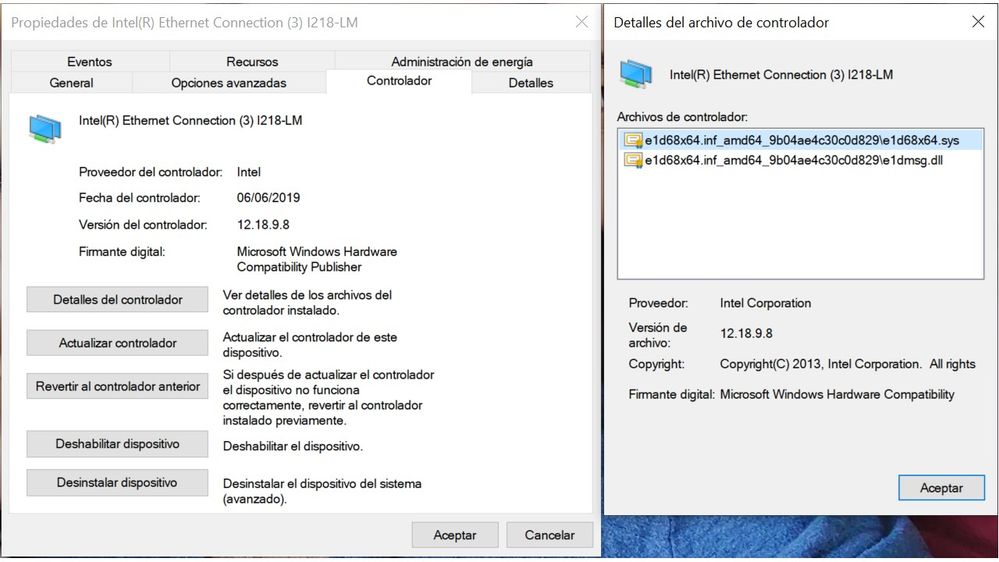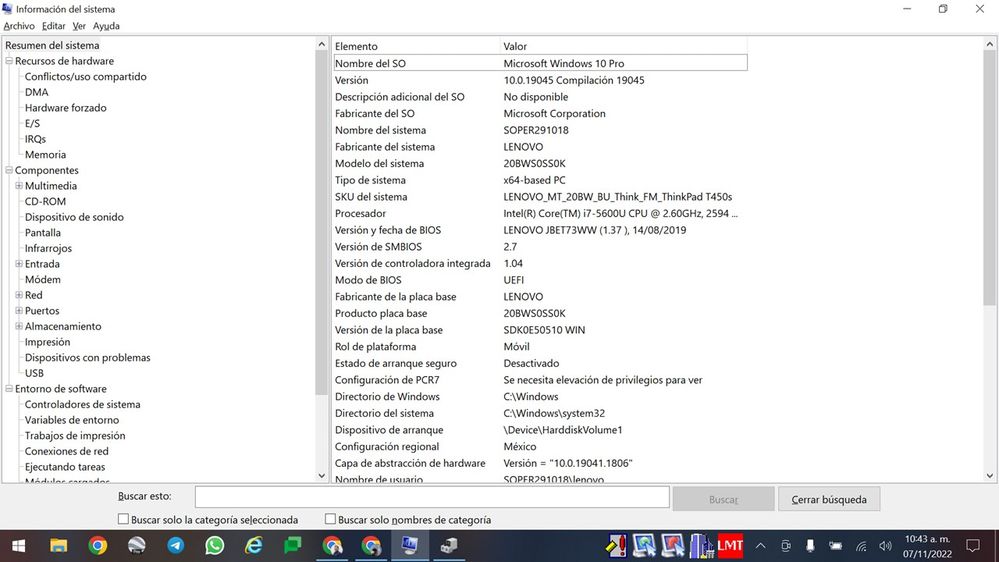- Mark as New
- Bookmark
- Subscribe
- Mute
- Subscribe to RSS Feed
- Permalink
- Report Inappropriate Content
como puedo configurar ID de VLAN en un la tarjeta Conexión Intel® Ethernet (3) I218-LM?
Link Copied
- Mark as New
- Bookmark
- Subscribe
- Mute
- Subscribe to RSS Feed
- Permalink
- Report Inappropriate Content
Hello erickmm25,
Thank you for posting in Intel Ethernet Communities.
Tenga en cuenta que solo puedo apoyarlo en inglés. He utilizado una herramienta de traducción web para traducir esta respuesta, por lo tanto, puede haber alguna traducción inexacta.
Kindly provide the Operating System used, current driver version and brand/model of your motherboard that would help in checking your query.
Looking forward to your reply.
We will follow up after 3 business days in case we don't hear from you.
Best regards,
Crisselle C.
Intel® Customer Support
- Mark as New
- Bookmark
- Subscribe
- Mute
- Subscribe to RSS Feed
- Permalink
- Report Inappropriate Content
Nombre del SO Microsoft Windows 10 Pro
Fabricante del sistema LENOVO
Modelo del sistema 20BWS0SS0K
- Mark as New
- Bookmark
- Subscribe
- Mute
- Subscribe to RSS Feed
- Permalink
- Report Inappropriate Content
Hello erickmm25,
Thank you for the reply.
Please be informed that you must install Intel PROSet if you want to use Intel® Advanced Network Services (Intel®
ANS) or VLANs. Intel ANS teams and VLANs are not supported on all operating systems or
devices. Additionally, Intel PROSet requires the latest driver and software package for your Intel Ethernet devices
Sharing the Intel® Ethernet Adapters and Devices User Guide link below. Refer to "Virtual LANs" on page 79 for more information. You may also scroll to page 81 section 4.32.3 for more details on Configuring VLANs in Microsoft Windows.
https://downloadmirror.intel.com/739629/Adapter_User_Guide_27.6.pdf
You may download the latest Windows 10 driver using the link below.
Intel® Network Adapter Driver for Windows® 10
We are also sharing the demo video on how to create VLANs using PowerShell*
How-to Video: Create VLANs in Windows® 10 Using PowerShell*
Feel free to let us know if you have questions or clarifications.
We look forward to your reply.
Should there be no reply, we will follow up after 3 business days.
Best regards,
Crisselle C.
Intel® Customer Support
- Mark as New
- Bookmark
- Subscribe
- Mute
- Subscribe to RSS Feed
- Permalink
- Report Inappropriate Content
Hello erickmm25,
Good day!
This is just a follow up to check if you received our previous reply. If yes, please confirm and advise if you have questions or clarifications regarding our recommendation.
Awaiting to your reply.
We will follow up after 3 business days in case we don't hear from you.
Best regards,
Crisselle C.
Intel® Customer Support
- Mark as New
- Bookmark
- Subscribe
- Mute
- Subscribe to RSS Feed
- Permalink
- Report Inappropriate Content
Hello erickmm25,
I hope this message finds you well!
Please be informed that we will now close this request since we haven't received any response from our previous follow ups. Just feel free to post a new question if you may have any other inquiry in the future as this thread will no longer be monitored.
May you have an amazing rest of the week and stay safe!
Best regards,
Crisselle C.
Intel® Customer Support
- Mark as New
- Bookmark
- Subscribe
- Mute
- Subscribe to RSS Feed
- Permalink
- Report Inappropriate Content
Hello, thank you very much for your answers, but it has not worked.
- Subscribe to RSS Feed
- Mark Topic as New
- Mark Topic as Read
- Float this Topic for Current User
- Bookmark
- Subscribe
- Printer Friendly Page