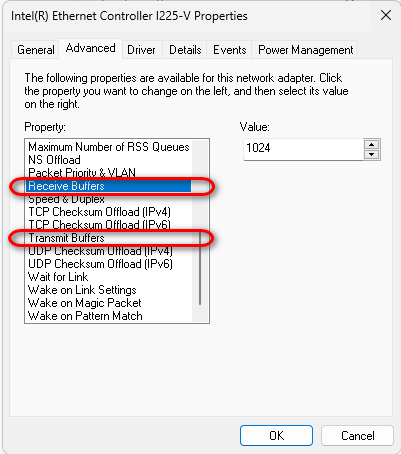- Mark as New
- Bookmark
- Subscribe
- Mute
- Subscribe to RSS Feed
- Permalink
- Report Inappropriate Content
hello intel community i need help with my problem pls
i have a problem with changing the Transmit Buffers and Receive Buffers on adapter
I225-V in Windows 11 and power management not working for save power option
my pc config:
Motherboard ROG STRIX Z590-F GAMING WIFI
RAM: Trident Z Royal DDR4-3600 CL18-22-22-42 1.35V 16GB (2x8GB)
"F4-3600C18D-16GTRS"
Cpu: intel i7-11700K
Gpu: GeForce RTX™ 3070 Ti GAMING X TRIO 8G
Psu: MWE Gold 1250 - V2 Full Modular
problem photos:
Link Copied
- Mark as New
- Bookmark
- Subscribe
- Mute
- Subscribe to RSS Feed
- Permalink
- Report Inappropriate Content
Hi DeathShadoow,
Good day and thank you for contacting Intel Customer Support.
May I know if you downloaded the network drivers from the Official Intel website or from the OEM manufacturer board? Please do note that running the Intel generic driver from Official Intel website onto the OEM board may cause some issues due to the OEM board has customized the onboard NIC to run accordingly with the BIOS.
Also, was there any changes made to the system prior to this issue happening or are you able to perform the change previously?
Thanks,
Faez_Intel
- Mark as New
- Bookmark
- Subscribe
- Mute
- Subscribe to RSS Feed
- Permalink
- Report Inappropriate Content
ty Faez_Intel for your help
I downloaded the driver from armory crate for asus motherboard directly
the photo in attachments
And yes, before updating the driver, I was able to change
the latest version I tried and it was working for me
Intel(R) Ethernet Controller (3) I225-V
1.0.2.14 // 2/17/2021
- Mark as New
- Bookmark
- Subscribe
- Mute
- Subscribe to RSS Feed
- Permalink
- Report Inappropriate Content
Hi DeathShadow,
Good day and thanks for the details provided.
For this particular issue, you may try the workaround by updating the drivers manually. Please do note to clear and remove the current drivers and try to manually update the drivers from the Device Manager.
You may use the drivers provided by the ASUS and try to perform a manual update to drivers instead of using the autorun features.
Kindly try to perform this workaround and let us know if you have any questions.
Thanks,
Faez_Intel
- Mark as New
- Bookmark
- Subscribe
- Mute
- Subscribe to RSS Feed
- Permalink
- Report Inappropriate Content
Hi DeathShadow,
Good day. This is a follow up on this thread. Please kindly provide the details from the previous inquiry
Do let us know if you have any other questions.
Thanks,
Faez_intel
- Mark as New
- Bookmark
- Subscribe
- Mute
- Subscribe to RSS Feed
- Permalink
- Report Inappropriate Content
Hi DeathShadow,
I hope you're having a wonderful day. Since we haven't heard from you for quite some time, we will proceed with the closure of the thread.
Thank you for using Intel products and services.
Thanks,
Faez_Intel
- Mark as New
- Bookmark
- Subscribe
- Mute
- Subscribe to RSS Feed
- Permalink
- Report Inappropriate Content
We have a similar issue with I225-V and 2.1.3.15 version on W11 on a dell 3660 system.
The receive buffer option is not available and we have issue on acquisition from a sensor/camera.
While with 1.0.2.8 we do not have issues ( receive buffer is present in adv. options)
Do you have a solution for us? Are you planning a fix?
- Subscribe to RSS Feed
- Mark Topic as New
- Mark Topic as Read
- Float this Topic for Current User
- Bookmark
- Subscribe
- Printer Friendly Page