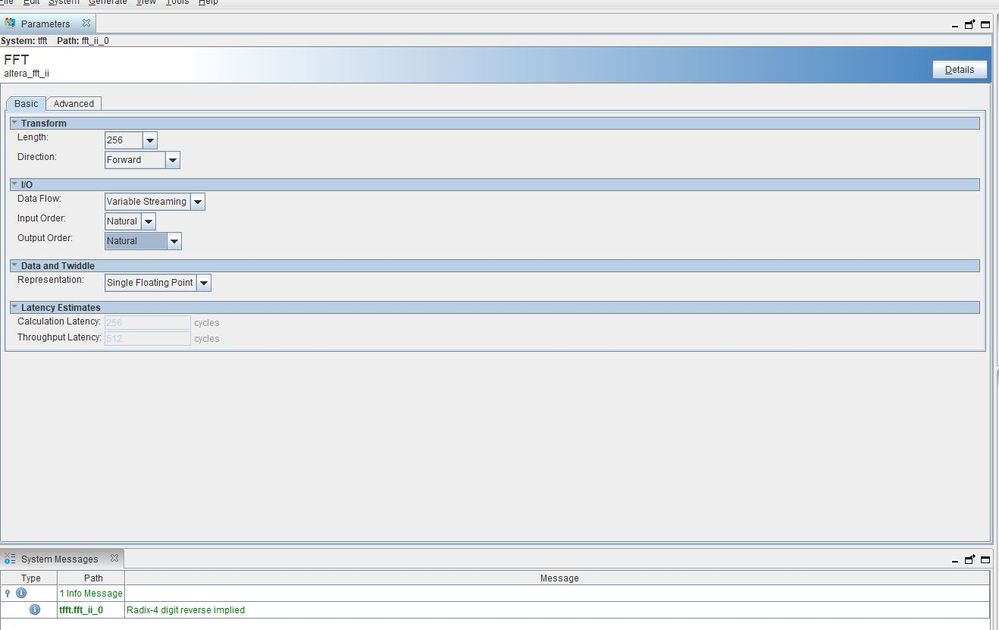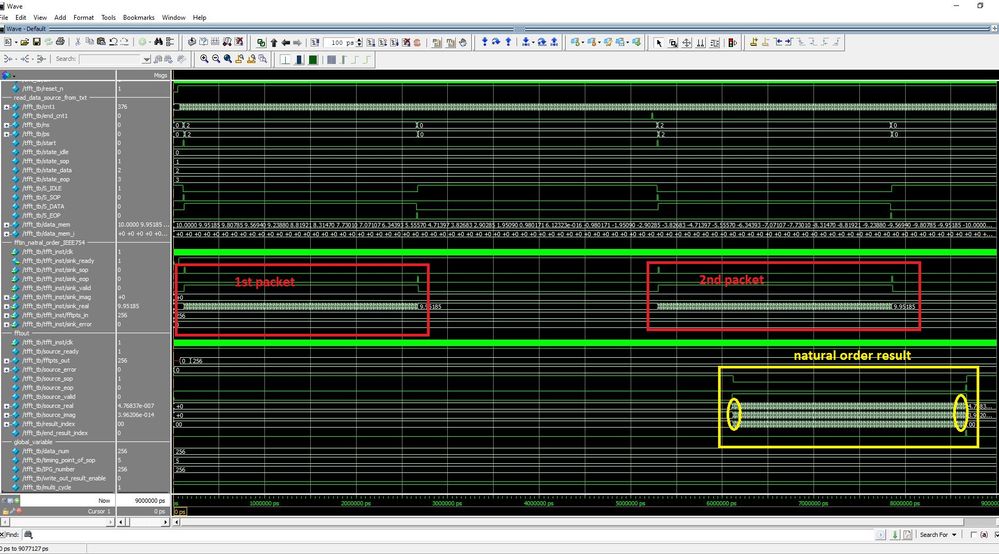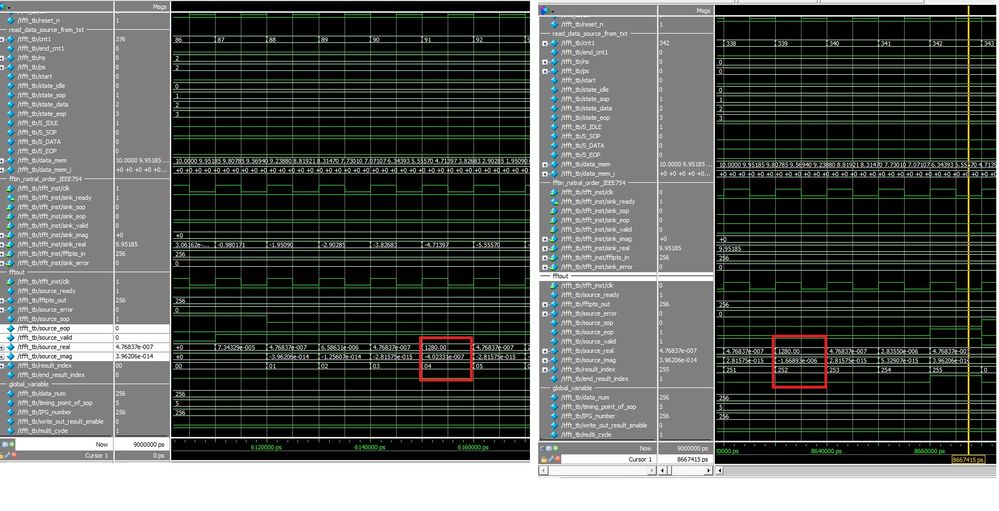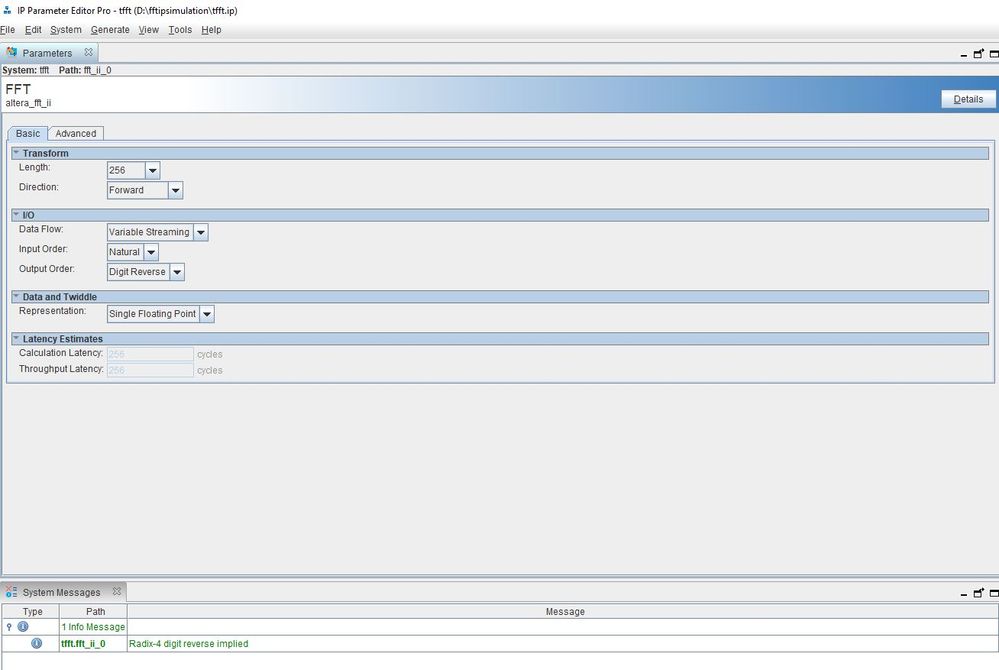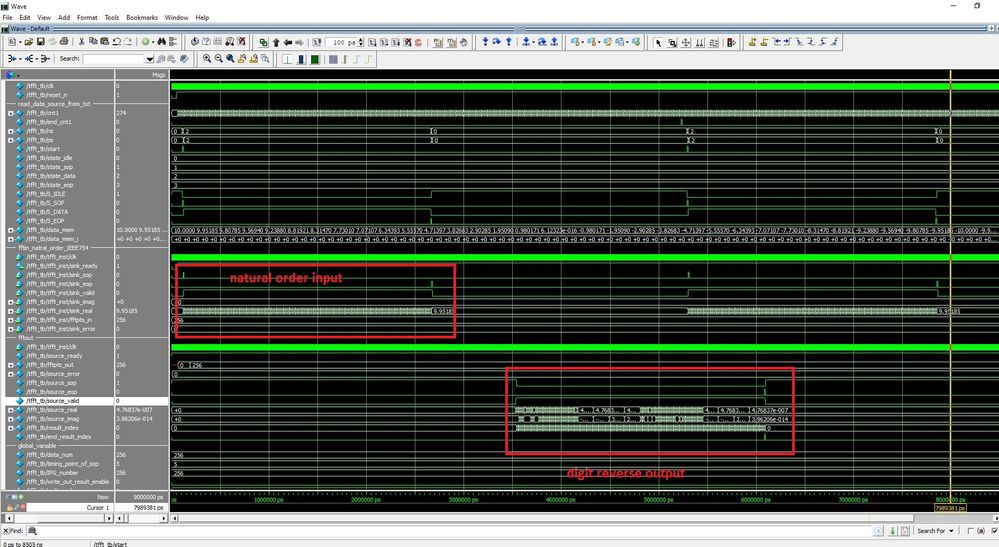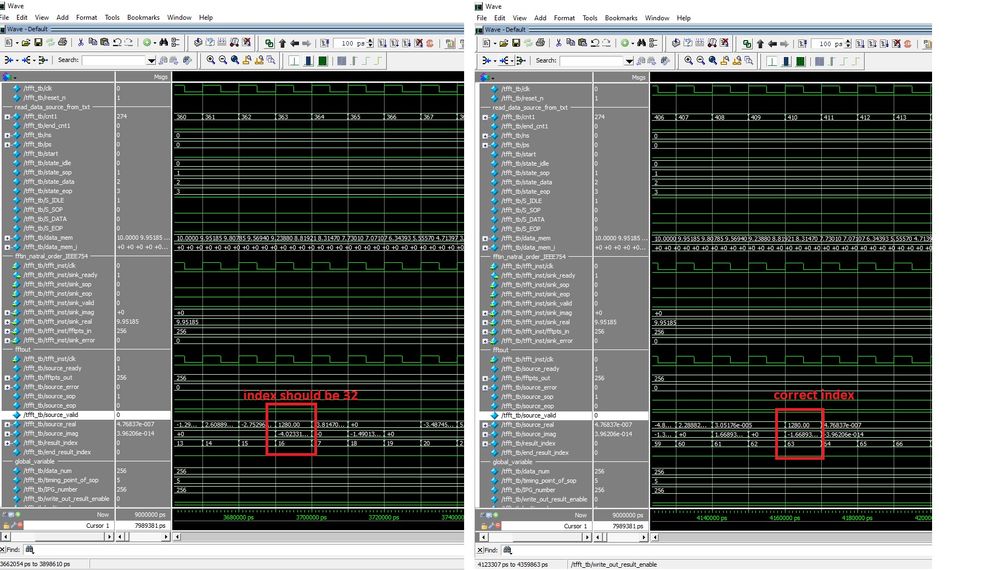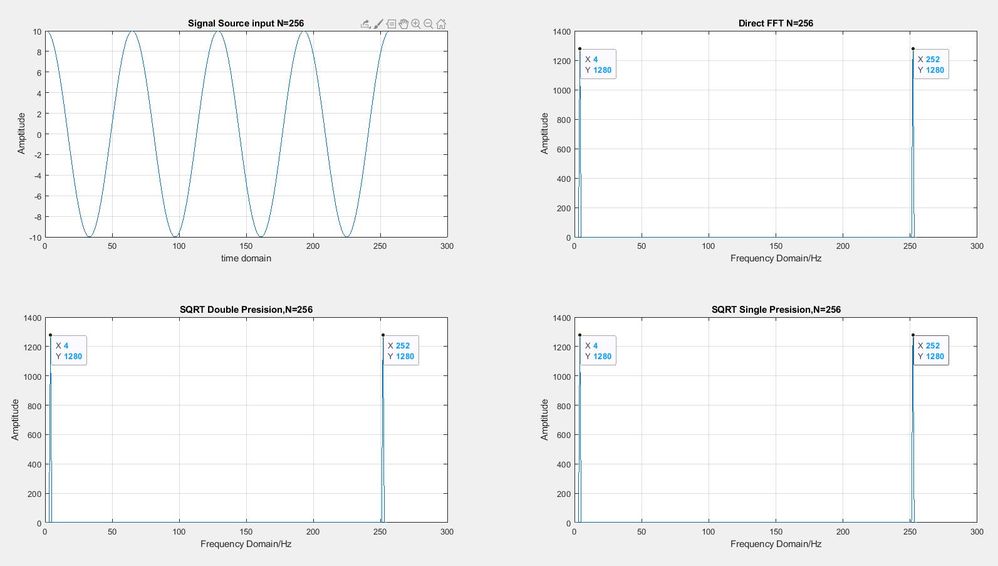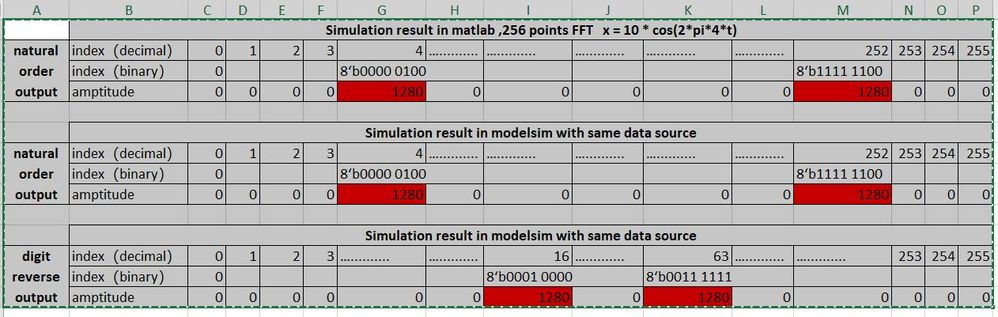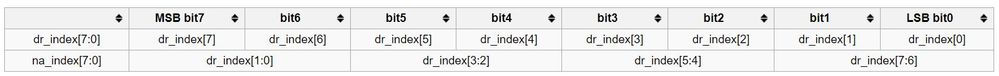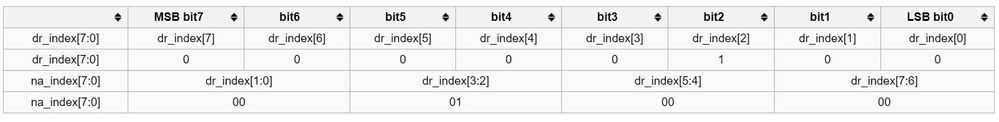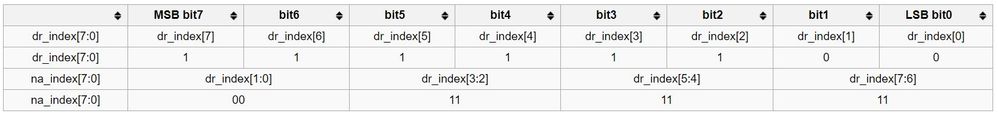- Mark as New
- Bookmark
- Subscribe
- Mute
- Subscribe to RSS Feed
- Permalink
- Report Inappropriate Content
Hello Sir/Madam,
I am simulating the intel FFT IP core, and seems the index of non-natural order FFT output is not fully match the index digi reverse calculation.
Quartus prime pro 17.1
Modelsim-intel starter 10.5c
Windows 10 pro
Arria10gx
What I have done
1, create a Quartus project and install a Intel FFT IP core
2, Choose to generate the testbench when setting up the FFT IP core
3,start modelsm and compile vendor/user library using automatic generated msim_setup.tcl
4,use matlab2019b to generate IEEE754 format data source, 32bits single precision floating.
5,In testbench coding to load above data source into FFT input
6, simulation and observe FFT output
with above simulation flow ,I have done 2 simulation case, the difference is output order, one is natural order, another one is digit reverse. I will explain it one by one.
case 1
FFT configuration is as below
Length:256
Direction: forward
Data flow: variable streaming
Input order: Natural
Output order: Natural
Representation: single floating point
below is simulation , seems every signals are correct, and we can find 2 spike
at the output stream, one is at index 4, another one is at index 252.
because I use x = 10 * cos(2*pi*4*t) to generate data source in matlab2019b, so the above simulation result meet the my understanding, ie at 4hz(index 4) and symmetric location 252(index252) have 2 spike signals.
below is part of the m file used to generate signal source.
fs=256;N=256;
n=0:N-1;t=n/fs;
x = 10 * cos(2*pi*4*t);
y=fft(single(x),N);
mag=abs(y);
f=n*fs/N;
subplot(2,2,1),plot(x); %signal source
xlabel('time domain');
ylabel('Amptitude');title('Signal Source input N=256');grid on;
subplot(2,2,2),plot(f,mag);
xlabel('Frequency Domain/Hz');
ylabel('Amptitude');title('Direct FFT N=256');grid on;
realInput = real(x);
imagInput = imag(x);
realOutput = real(y);
imagOutput = imag(y);
realOutput_s =single(real(y));
imagOutput_s =single(imag(y));
for i = 1 : N
fprintf(f1,'%s\n',float2bin(single(realInput(i)))); % writing bin format sine_input_data_r.txt
fprintf(f1i,'%s\n',float2bin(single(imagInput(i)))); % writing bin format sine_input_data_i.txt
end
below is details about 2 location at index 4 and index 252
case 1 simulation meet my expectation.
case 2
the reason I test case 2 because when I was repeating input data source, need to keep a big IPG to avoid timing issue,you can check my SR https://community.intel.com/t5/FPGA-Intellectual-Property/Intel-FFT-IP-core-timing-issue/m-p/1190502#M21698 .
but that big IPG reduce the fft processing bandwidth, that is why I change to digit reverse to avoid timing issue, but seems I got another issue.
case2 FFT configuration is as below
Length:256
Direction: forward
Data flow: variable streaming
Input order: Natural
Output order: Digit reverse
Representation: single floating point
based on the understanding for digit reverse option, the output index should be digit reverse for natural 8 bit index .
because these 2 case have same data source, so we can expect same result with different output order .
for example
the spike at index 4(00000100) in case 1, in case 2 should be at index 32(00100000) , however I did find this spike ,but location is at 16(00010000) ,this is not match the address reverse calculation, this is my key question.
another spike at index 252(11111100) in case1, in case 2 should be at index 63(00111111) ,I did find this spike in case and location is matched.no issue for this one.
let's check the simulation as below
I attached my 2 projects here for further analysis ,so you can duplicate my issue.
1,unzip my project,you can put it into the d: , this is my original location
2,start modelsim
3, you might need edit the quartus path in msim_setup.tcl ,my quartus is located H:/intelfpga_pro/17.1/quartus/
4,goto D:\fftipsimulation\tfft\sim\mentor
source initial_setup.tcl
5,do run.do
6, if you need to control input data source only once
change multi_cycle=1'b0 in D:\fftipsimulation\tfft\sim\tfft_tb.v
7, you will see the issue I mentioned
thanks
Jim
Link Copied
- Mark as New
- Bookmark
- Subscribe
- Mute
- Subscribe to RSS Feed
- Permalink
- Report Inappropriate Content
Any update?
below is the MATLAB plot for FFT verification .
left top cornet one is for signal source
right top cornet one is for direct FFT using matlab itself
with this we can expect 2 spike at index 4 and index 252.
the spike I mentioned is amplitude 1280.
thanks
Jim
- Mark as New
- Bookmark
- Subscribe
- Mute
- Subscribe to RSS Feed
- Permalink
- Report Inappropriate Content
- Mark as New
- Bookmark
- Subscribe
- Mute
- Subscribe to RSS Feed
- Permalink
- Report Inappropriate Content
Hi Jim,
Thanks for your detailed elaboration of your issue observation. As I understand it, you have some inquiries related to the digit reverse of the FFT IP output. Please allow me some time to digest the information and to perform replication for further debugging. I will provide you an update on the progress by end of next week or as soon as there is any valid finding. Please ping me if you do not hear back from me. Thank you.
- Mark as New
- Bookmark
- Subscribe
- Mute
- Subscribe to RSS Feed
- Permalink
- Report Inappropriate Content
Hi CheePin,
Thanks for your time and effort.
Best regard
Jim
- Mark as New
- Bookmark
- Subscribe
- Mute
- Subscribe to RSS Feed
- Permalink
- Report Inappropriate Content
Hi,
For your information, as I tested running simple example design from Q17.0 std with bi-directional, length = 8 and fixed point, I can get the correct digit reverse order when comparing between the digit reverse and natural output test cases. Would you mind to try with dummy design + fixed point to see if can get the right index? To help us narrow down if this only occurs in floating point data format.
In the meantime, I will try to customize the example design to take in your data to see if can replicate any anomaly.
Thank you.
- Mark as New
- Bookmark
- Subscribe
- Mute
- Subscribe to RSS Feed
- Permalink
- Report Inappropriate Content
Hi Jim,
For your information, I have found out why after digit reversal, your expected data is appearing at index 16 instead of 32. With your FFT configuration, the Radix-4 digit reversal is implied but not Radix-2. You can refer to System Messages at the bottom of your FFT configuration screenshot for the Radix-4 implied.
In your case, the spike is originally at index 4 (Radix-4 = 0010), after digit reversal, it become 0100 which is equivalent to digit-reversed index of 16 which tally with your simulation. As for the other spike at index 252, the digit-reversed index = 63 which tally with your simulation as well. Hope this explain.
Please let me know if there is any concern. Thank you.
Best regards,
Chee Pin
- Mark as New
- Bookmark
- Subscribe
- Mute
- Subscribe to RSS Feed
- Permalink
- Report Inappropriate Content
Hi Chee pin,
thanks for your effort.
I am not quite understand it.
Can you suggest how can I turn the digit reversed result back into natural order output using my 8 bits index? because I plan to turn result into natural order result in FPGA and forward it to next stream for further usage.
my current logic is
assign digi_reverse_index[fft_result_address_width-1:0] ={result_index[0], result_index[1], result_index[2], result_index[3],
result_index[4], result_index[5], result_index[6], result_index[7]};
integer i;
always @(posedge clk or negedge reset_n)
begin
if(!reset_n)
begin
for (i = 0; i < data_num-1; i = i + 1) begin
fft_digireverse_result_r[i] <= 32'd0;
fft_digireverse_result_i[i] <= 32'd0;
end
end
else if(source_valid) begin
fft_digireverse_result_r[digi_reverse_index] <=source_real ;
fft_digireverse_result_i[digi_reverse_index] <=source_imag ;
end
end
thanks
Jim
- Mark as New
- Bookmark
- Subscribe
- Mute
- Subscribe to RSS Feed
- Permalink
- Report Inappropriate Content
I put form here to summary up, I am not sure with the same data source how can I use digit reverse output to figure out the target frequency .
- Mark as New
- Bookmark
- Subscribe
- Mute
- Subscribe to RSS Feed
- Permalink
- Report Inappropriate Content
Hi,
Sorry for the delay. Sorry as I am not very familiar with HDL design to implement the digit reverse. However, you can refer to the following mapping table for Radix-4 digit reverse for your 256 data to see if it is helpful.
Original, Digitrev Radix-4
0 0
1 64
2 128
3 192
4 16
5 80
6 144
7 208
8 32
9 96
10 160
11 224
12 48
13 112
14 176
15 240
16 4
17 68
18 132
19 196
20 20
21 84
22 148
23 212
24 36
25 100
26 164
27 228
28 52
29 116
30 180
31 244
32 8
33 72
34 136
35 200
36 24
37 88
38 152
39 216
40 40
41 104
42 168
43 232
44 56
45 120
46 184
47 248
48 12
49 76
50 140
51 204
52 28
53 92
54 156
55 220
56 44
57 108
58 172
59 236
60 60
61 124
62 188
63 252
64 1
65 65
66 129
67 193
68 17
69 81
70 145
71 209
72 33
73 97
74 161
75 225
76 49
77 113
78 177
79 241
80 5
81 69
82 133
83 197
84 21
85 85
86 149
87 213
88 37
89 101
90 165
91 229
92 53
93 117
94 181
95 245
96 9
97 73
98 137
99 201
100 25
101 89
102 153
103 217
104 41
105 105
106 169
107 233
108 57
109 121
110 185
111 249
112 13
113 77
114 141
115 205
116 29
117 93
118 157
119 221
120 45
121 109
122 173
123 237
124 61
125 125
126 189
127 253
128 2
129 66
130 130
131 194
132 18
133 82
134 146
135 210
136 34
137 98
138 162
139 226
140 50
141 114
142 178
143 242
144 6
145 70
146 134
147 198
148 22
149 86
150 150
151 214
152 38
153 102
154 166
155 230
156 54
157 118
158 182
159 246
160 10
161 74
162 138
163 202
164 26
165 90
166 154
167 218
168 42
169 106
170 170
171 234
172 58
173 122
174 186
175 250
176 14
177 78
178 142
179 206
180 30
181 94
182 158
183 222
184 46
185 110
186 174
187 238
188 62
189 126
190 190
191 254
192 3
193 67
194 131
195 195
196 19
197 83
198 147
199 211
200 35
201 99
202 163
203 227
204 51
205 115
206 179
207 243
208 7
209 71
210 135
211 199
212 23
213 87
214 151
215 215
216 39
217 103
218 167
219 231
220 55
221 119
222 183
223 247
224 11
225 75
226 139
227 203
228 27
229 91
230 155
231 219
232 43
233 107
234 171
235 235
236 59
237 123
238 187
239 251
240 15
241 79
242 143
243 207
244 31
245 95
246 159
247 223
248 47
249 111
250 175
251 239
252 63
253 127
254 191
255 255
- Mark as New
- Bookmark
- Subscribe
- Mute
- Subscribe to RSS Feed
- Permalink
- Report Inappropriate Content
Hi CheePin,
Thanks for your explanation.
I think I got a bit understanding about digit reverse now .
for radix-4 ,floating representation data,below translation from digit reverse order to natural order index is verified for my case.
Let's call the digit reversed index(non-natural order) as dr_index[7..0] 8 bits, then we call a natural order index na_index[7..0] ,below is my summary how to convert it
For my case, let verify it for the first spike at index 4
from above conversion ,index 4(8'b 00000100) will turn to index 16(8'b 00010000, ie index 4 turn to index 16 under digit reverse calculation,that matches the simulation result.
another spike, which presents at index 252(8'b 11111100) , should be at location index 63(8'b 00111111) under digit reverse order output.
that matches the simulation result too.
hope this summary can help more people to understand this index conversion.
In verilog ,can use below
assign na_index[7:0] ={dr_index[1], dr_index[0],
dr_index[3], dr_index[2],
dr_index[5], dr_index[4],
dr_index[7], dr_index[6] };
thanks
Jim
- Mark as New
- Bookmark
- Subscribe
- Mute
- Subscribe to RSS Feed
- Permalink
- Report Inappropriate Content
Hi Jim,
Thanks lot for your sharing.
I believe the initial inquiry has been addressed. This thread will be transitioned to community support. If you have a new question, feel free to open a new thread to get the support from Intel experts. Otherwise, the community users will continue to help you on this thread. Thank you.
- Mark as New
- Bookmark
- Subscribe
- Mute
- Subscribe to RSS Feed
- Permalink
- Report Inappropriate Content
Hi CheePin,
yes ,please help to close this service request, and my initial question has been addressed , thank you very much.
Jim
- Subscribe to RSS Feed
- Mark Topic as New
- Mark Topic as Read
- Float this Topic for Current User
- Bookmark
- Subscribe
- Printer Friendly Page