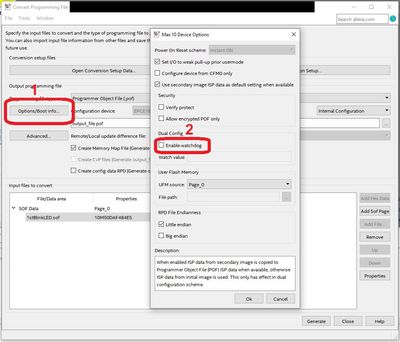- Mark as New
- Bookmark
- Subscribe
- Mute
- Subscribe to RSS Feed
- Permalink
- Report Inappropriate Content
I am using Dual Boot feature of MAX10, where CFM0 contains factory image (failsafe) and CFM1 contains operational image. I have enabled reconfiguration watchdog timer in Quartus 19., but when I set relevant bit in the control register of the Dual Configuration IP to reset the watchdog, MAX10 re-configures to the previous image. How to stop the watchdog timer with Dual Configuration IP?
Link Copied
- Mark as New
- Bookmark
- Subscribe
- Mute
- Subscribe to RSS Feed
- Permalink
- Report Inappropriate Content
Hi PStep10,
There is no option/setting in Dual configuration IP to disable the watchdog timer.
There only way to disable it through Convert Programming File setting (in Quartus):
Regards,
Matt
- Mark as New
- Bookmark
- Subscribe
- Mute
- Subscribe to RSS Feed
- Permalink
- Report Inappropriate Content
Hi Matt,
I am aware, that watchdog timer can only be enabled from File Convert settings. I was referring to reset watchdog register. Once the watchdog has been enabled it will count down and then trigger reconfiguration.
I am looking for an option to stop/reset watchdog through the registers. There is a bit 1 in register offset 0x00 (ug_m10_config.pdf) named "reset watchdog timer", but when I set this register MAX10 does reconfigure to a different CFM. I think this is not the correct behavior.
What is the method of stopping watchdog timer without triggering reconfiguration?
Kind regards,
Piotr
- Mark as New
- Bookmark
- Subscribe
- Mute
- Subscribe to RSS Feed
- Permalink
- Report Inappropriate Content
Hi Piotr,
The IP register can only reset the watchdog timer. If you want to disable it, you can disable it in File Convert Programming File tools.
May I know how you reset the watchdog using the register? If possible, send me the screenshot of your command or write it down.
Regards,
Shafiq
- Subscribe to RSS Feed
- Mark Topic as New
- Mark Topic as Read
- Float this Topic for Current User
- Bookmark
- Subscribe
- Printer Friendly Page