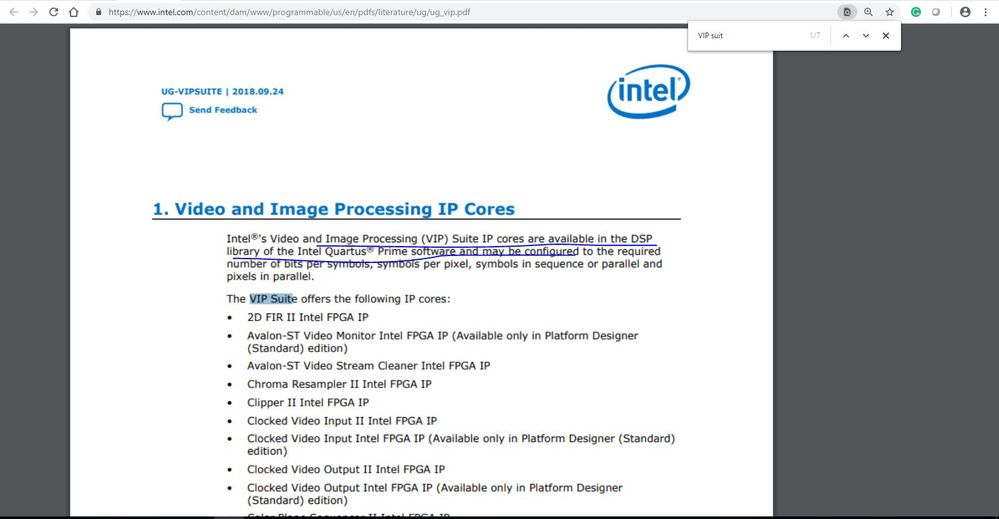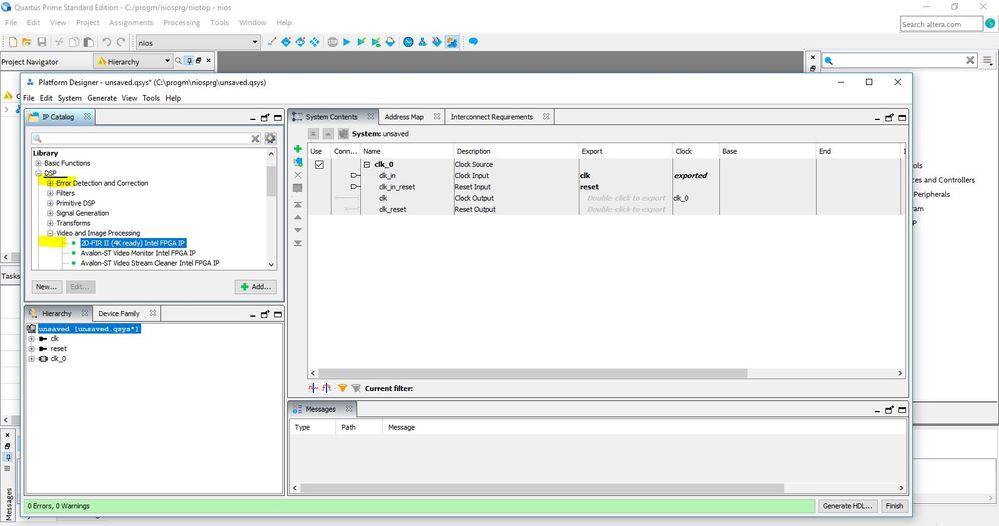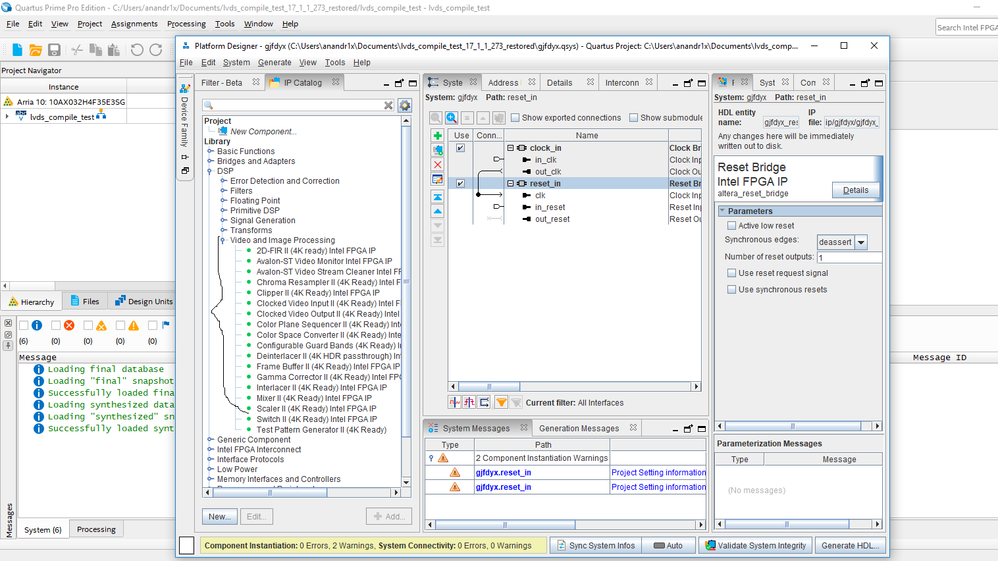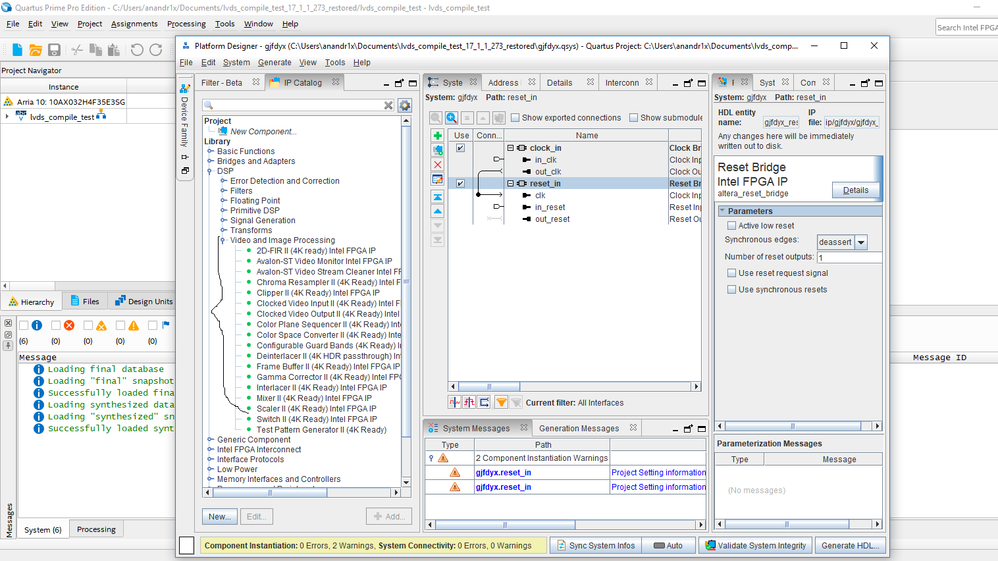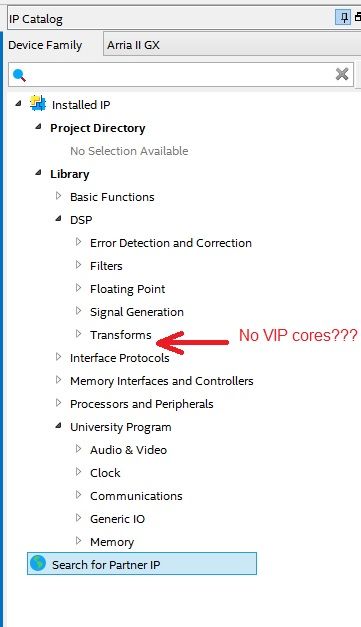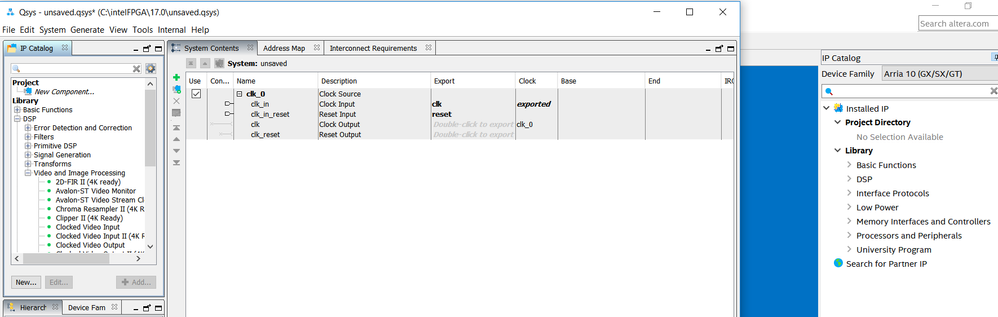- Mark as New
- Bookmark
- Subscribe
- Mute
- Subscribe to RSS Feed
- Permalink
- Report Inappropriate Content
How can I download the Video and Image Processing suite for evaluation? I am using Arria10 device and Quartus 18.1. I only see Display Port, HDMI and SDII Intel IP in my IP catalog. I don't see a way to download the IP.
https://www.intel.com/content/dam/www/programmable/us/en/pdfs/literature/ug/ug_vip.pdf
Link Copied
- Mark as New
- Bookmark
- Subscribe
- Mute
- Subscribe to RSS Feed
- Permalink
- Report Inappropriate Content
Hi,
Refer the below from user guide,
Check under Tools->Platform Designer->IP Catalog
Let me know if this has helped resolve the issue you are facing or if you need any further assistance.
Best Regards
Vikas Jathar
(This message was posted on behalf of Intel Corporation)
- Mark as New
- Bookmark
- Subscribe
- Mute
- Subscribe to RSS Feed
- Permalink
- Report Inappropriate Content
This is not available in Quartus 18.1. Please check on your side in Quartus.
- Mark as New
- Bookmark
- Subscribe
- Mute
- Subscribe to RSS Feed
- Permalink
- Report Inappropriate Content
Hi,
Generate/Create project in Platform designer,
Here I used Q18.1 pro with Arria 10,
Let me know if this has helped resolve the issue you are facing or if you need any further assistance.
Best Regards
Vikas Jathar
(This message was posted on behalf of Intel Corporation)
- Mark as New
- Bookmark
- Subscribe
- Mute
- Subscribe to RSS Feed
- Permalink
- Report Inappropriate Content
I don't see it in the IP catalog in mine. I have Quartus 18.1.0 Build 222 9/21/18 SJ Pro Edition. Please see attached file. I tried it via the platform designer too. After seeing your message, I remembered a similar situation with a HPS core. It did not show up in the installed IP under Tools-> IP Catalog. But after entering the platform designer, I was able to search for it through there. But this time, I could not find it both ways.
- Mark as New
- Bookmark
- Subscribe
- Mute
- Subscribe to RSS Feed
- Permalink
- Report Inappropriate Content
I don't see it under the installed DSP cores either. I installed the combined file of Quartus 18.1 and followed through the installation like we do for any version. Do I need to try to reinstall Quartus? Today I tried Quartus 16.0 too just to look for some info on the VIP suite as I found some link on Intel which said the last supported edition was 16.0. But even in that version, the VIP suite did not get installed.
- Mark as New
- Bookmark
- Subscribe
- Mute
- Subscribe to RSS Feed
- Permalink
- Report Inappropriate Content
Hi,
Since It is mentioned in user guide that VIP suites IP cores available under DSP Library in Intel Quartus software & It is available too, check the first post.
In case, because of improper Quartus tool installation, It might be available in different Library like 'University program' but it must be inside DSP library.
So I suggest you, reinstall the Intel Quartus tool .
I believe the failure analysis report has been released to you thus if there are no further other question, I assume this issue has been addressed.
Best Regards
Vikas Jathar
(This message was posted on behalf of Intel Corporation)
- Mark as New
- Bookmark
- Subscribe
- Mute
- Subscribe to RSS Feed
- Permalink
- Report Inappropriate Content
The problem is not with anything I did with the installation. This is an installation bug as it happened to 3 of us in the company. We are just following the default installation. The installation program is installing in the wrong folder. Also, the IP Catalog does not show all the installed cores properly. Both these are bugs to be fixed by Intel. Please fix these. We end up wasting too much time trying to figure this out.
- Mark as New
- Bookmark
- Subscribe
- Mute
- Subscribe to RSS Feed
- Permalink
- Report Inappropriate Content
Hi,
It`s not a bug in a Quartus tool, It may be something to do with Environment variables
check the below solution,
we need screenshot like below,
Let me know if this has helped resolve the issue you are facing or if you need any further assistance.
Best Regards
Vikas Jathar
(This message was posted on behalf of Intel Corporation)
- Mark as New
- Bookmark
- Subscribe
- Mute
- Subscribe to RSS Feed
- Permalink
- Report Inappropriate Content
I will check this tomorrow. But the VIP suite itself (not the one under Univ program) was installed under ip/altera and not ip/dsp as it showed up in yours. We see that in all our installations. We have no role in where these are loaded. Its completely handled by the installation software as you know.
- Mark as New
- Bookmark
- Subscribe
- Mute
- Subscribe to RSS Feed
- Permalink
- Report Inappropriate Content
I don't have the Java options variable in my environment list to start with. So that is not an issue. Its not just that the IP doesn't show up in the IP catalog, it is also in the wrong folder. This is definitely a tool bug.
- Mark as New
- Bookmark
- Subscribe
- Mute
- Subscribe to RSS Feed
- Permalink
- Report Inappropriate Content
Hi,
In my very first post, I posted a screen shot & that is, as per user guide.
Then, Can you justify that how it is bug?
In last post , we asked about screen shot from you.
Best Regards
Vikas Jathar
(This message was posted on behalf of Intel Corporation)
- Mark as New
- Bookmark
- Subscribe
- Mute
- Subscribe to RSS Feed
- Permalink
- Report Inappropriate Content
Hi Lakshmi,
First of all, I am Joseph from Intel Customer Support (Sales Marketing Group). It is our pleasure to support you via Intel Community (Forum) especially for this case. We are informed by Senior Global Application Engineer Manager about our support experienced. On behalf of Intel, we appreciate your commitment and patient throughout the support process & debugging activity.
I'll take over this case and hopes that we can continue to assist you further in order to resolve your issue based on initial thread descriptions. We've been review this thread internally with our Level 1 agents and also Application Engineer about this inconsistent behavior between our replication environment set versus what you've been get across the system setup in all of those 3 systems in yours company. For your information, we are able to see the Video & Image Processing listed DSP Library source tree across 3 different system setup that mentioned and attached in photo by our Level 1 agents dated 31-Oct-2018.
We hope you can understand that we are here to help to get our customer issue resolve and this is our mission and objective by factor in actual resources for 100% forums incoming thread coverage. Over the past few days, we've been analyzing this issue for a root caused and also I search thru our internal bug database and some others support medium. Unfortunately, we don't see similar entry on missing Video & Image Processing IP under DSP library section.
In order to debug further, do you mind to attach us the screenshot of your Quartus 18.1 as requested by our Level 1 agent dated 2-Nov-2018? Beside this, kindly attach me your *.sof config file so that we can investigate further. Moreover, we would like to request your current license information share to us via (Private Message) so that we can check with licensing team here internally to expedite our root cause analysis.
At current stage, we would like to inform you that there will not be a new bug entry for this as communicated by our Senior Global Application Engineer Manager in the mail thread communication since we are not able to replicate this issue here. We hope you can understand that there is a set of standard support protocol for us to follow before moving any issue to next steps. Yet, we will put this at highest priority to get your issue resolve in timely manner.
Lastly, there are some useful generic information you can refer as the link below:
Video and Image Processing Suite Intel® FPGA IP:
IP Evaluation & Purchase:
We hope to hear from you soon.
Thanks,
Joseph
Intel Customer Support
Sales Marketing Group - Engineering
- Mark as New
- Bookmark
- Subscribe
- Mute
- Subscribe to RSS Feed
- Permalink
- Report Inappropriate Content
Dear Joseph,
I am experiencing a similar problem to Mr Lakshmi, and I am unable to evaluate the VIP cores for purchase consideration for this reason.
Please see the included screenshot showing the absence of the VIP cores anywhere in the IP catalogue.
NB: I am not concerned about whether the Quartus tool installation process is or isn't bugged.
I just want to receive clear instructions from you regarding how to download and install the relevant IP cores for evaluation.
Thank you
Regards,
Nicholas Lee
(Director)
Lee Technology Ltd
- Mark as New
- Bookmark
- Subscribe
- Mute
- Subscribe to RSS Feed
- Permalink
- Report Inappropriate Content
Hi Joseph,
Thanks for your reply. I did provide the screenshots that yourself and Vikas asked for. Its in messages 5 and 6 above. Anyways, I am attaching it again. Where is the .sof config file located? I am not using it yet. Regarding license, I am using the Quartus Pro license that came with the Intel Arria10 SoC dev kit. I will share it in private message.
- Mark as New
- Bookmark
- Subscribe
- Mute
- Subscribe to RSS Feed
- Permalink
- Report Inappropriate Content
- Mark as New
- Bookmark
- Subscribe
- Mute
- Subscribe to RSS Feed
- Permalink
- Report Inappropriate Content
I am interested in seeing this fixed in the Quartus installation also as this issue is not just related to VIP core. I see similar issue with few other cores which is making us waste time figuring it out.
Thanks,
Lakshmi
- Mark as New
- Bookmark
- Subscribe
- Mute
- Subscribe to RSS Feed
- Permalink
- Report Inappropriate Content
Hi LSant1,
Please correct me if my understanding is incorrect, you are observing that after installing the VIP suites, when you open up the IP Catalog, you are unable to locate the VIP IPs under the IP catalog. If yes, for your information, you may try to look into the library in Qsys at Qsys -> Library -> DSP -> Video and Image Processing as shown in the above screenshot for Q17.0. For your information, VIP IPs are only available in the Qsys a.k.a Platform Designer (in Q18.1) library but not in IP Catalog.
Please let me know if this is helpful. Thank you.
- Mark as New
- Bookmark
- Subscribe
- Mute
- Subscribe to RSS Feed
- Permalink
- Report Inappropriate Content
Hi,
That was my situation, yes.
FYI: Qsys has been renamed "Platform Designer" in Quartus Prime v18.1.0 just to confuse everyone.
Whilst the VIP cores do not appear in the main Quartus Prime IP catalogue anywhere, they DO appear in the Platform Designer IP catalogue. (Hooray!)
I am confused as to why the Quartus Prime IP catalogue was design this way; or whether this odd behaviour is something that can be fixed with a simple settings change somewhere?
I'm very pleased to see that the listed VIP IP cores collection is now larger and has more high resolution video features than it did before.
However, there's no documentation available for how to use these VIP suite IP cores, so it's hard to get started.
This is the page with all the IP core documentation...
https://www.intel.com/content/www/us/en/programmable/support/literature/megafunctions/lit-ipdsp.html
However, following the link on that page to the VIP cores documentation just gives "404 not found"
https://www.intel.com/content/dam/www/programmable/us/en/pdfs/literature/an/an654.pdf
Intel: Can this dead link be fixed ASAP please????
Regards,
Nicholas Lee
- Mark as New
- Bookmark
- Subscribe
- Mute
- Subscribe to RSS Feed
- Permalink
- Report Inappropriate Content
- Mark as New
- Bookmark
- Subscribe
- Mute
- Subscribe to RSS Feed
- Permalink
- Report Inappropriate Content
Dear Chee,
Yes, that direct PDF link works, but the link used on the website's IP core documentation page is still broken so nobody else will be able to access it.
Ref: https://www.intel.com/content/www/us/en/programmable/support/literature/megafunctions/lit-ipdsp.html
Also, how is anyone supposed to buy a license for the VIP suite?
There's supposed to be a self-service licensing web-page.
i.e. Visiting the page: https://www.intel.co.uk/content/www/uk/en/programmable/support/support-resources/download/megacore-ip.html
it contains the following text:
To obtain a license file, visit the "Self-Service Licensing Center". (this text contains the hyperlink to http://www.altera.com/licensing )
However, this link redirects uses to their "My Dashboard" page, were there seems to be no mechanism with which to actually buy anything?!
PS: Following the link to "Intel FPGA Self Service Licensing Centre" i.e.
https://fpgasupport.intel.com/Licensing/license/index.html from within the My Intel Dashboard automatically redirects to the page https://fpgasupport.intel.com/Licensing/saml/SSO and gives the response "Request method 'POST' not supported", so that web page is totally broken too!
- Subscribe to RSS Feed
- Mark Topic as New
- Mark Topic as Read
- Float this Topic for Current User
- Bookmark
- Subscribe
- Printer Friendly Page