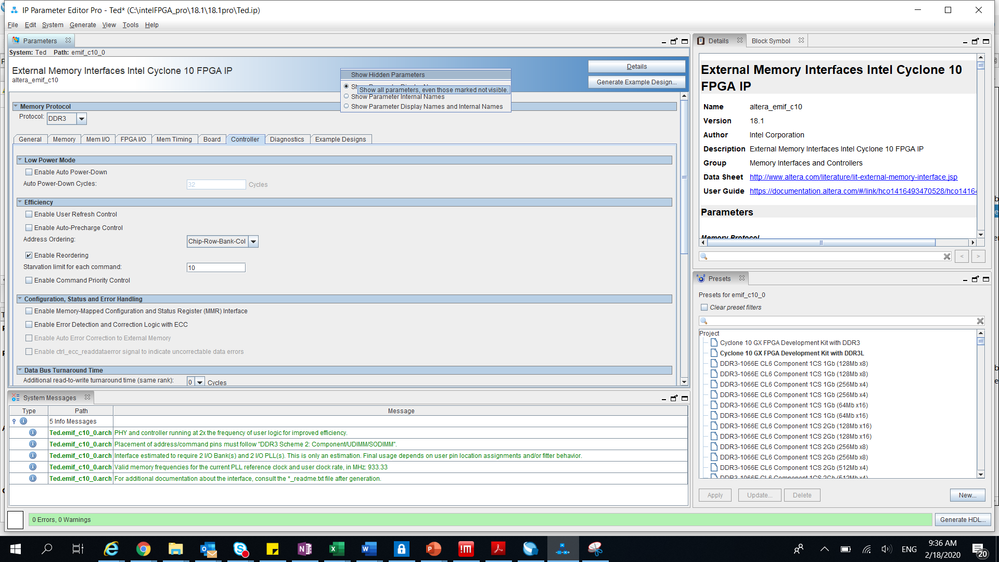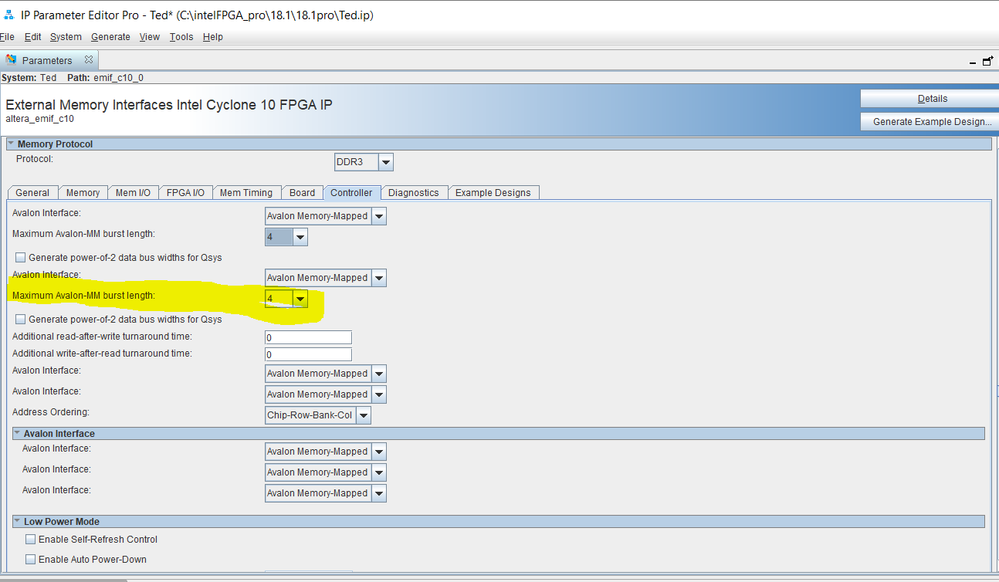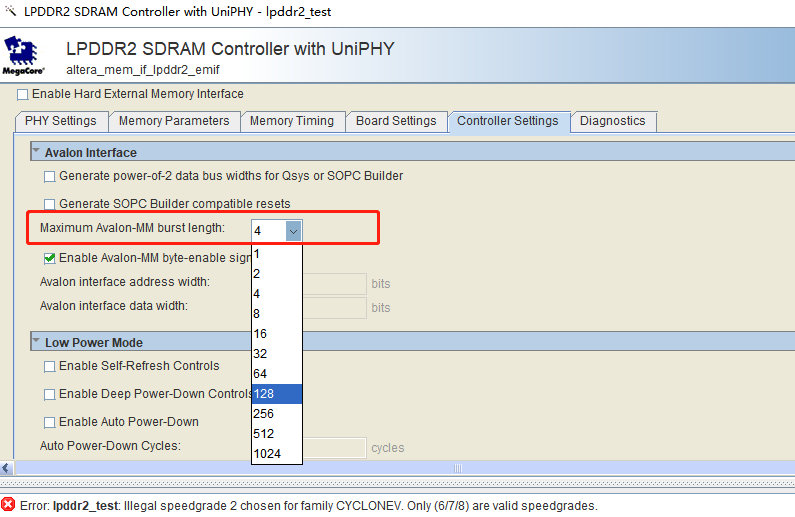- Mark as New
- Bookmark
- Subscribe
- Mute
- Subscribe to RSS Feed
- Permalink
- Report Inappropriate Content
Hi 您好,
在C10GX中的DDR3 IP 设置中avalon 位宽如何修改?
Ted
- Mark as New
- Bookmark
- Subscribe
- Mute
- Subscribe to RSS Feed
- Permalink
- Report Inappropriate Content
Hi Ted,
Thank you for the Quartus version confirmation.
The parameter is actually hidden in the Quartus. Under the "Controller" tab, you need to right click the EMIF GUI and click "Show Hidden Parameter" as shown below
Then just scroll down and you will be able to see the "Maximum avalon-mm burst length" setting as per highlighted in yellow.
Kindly let me know if you still unable to see it.
Thanks
Regards,
Aida
Link Copied
- Mark as New
- Bookmark
- Subscribe
- Mute
- Subscribe to RSS Feed
- Permalink
- Report Inappropriate Content
Dear Ted,
Thank you for joining this Intel Community.
Unfortunately, there is no other option as the avalon width is depend on the controller (I believed in your case is DDR3L) data width. You need to either increase or decrease your DDR3L data width in order to have your required avalon input data width.
I am so sorry for the inconvenience caused.
Thanks
Regards,
Aida
- Mark as New
- Bookmark
- Subscribe
- Mute
- Subscribe to RSS Feed
- Permalink
- Report Inappropriate Content
Hi Aida,
Thanks for your reply.
Yes, It;s DDR3L. and Maybe I describe not clearly, the width I mean is "Maxmun avalon-mm burst length" . This is easily changed in lpddr2 but I can't find in DDR3L .
Ted
- Mark as New
- Bookmark
- Subscribe
- Mute
- Subscribe to RSS Feed
- Permalink
- Report Inappropriate Content
Hello Ted,
May I know which Quartus version are you using?
Regards,
Aida
- Mark as New
- Bookmark
- Subscribe
- Mute
- Subscribe to RSS Feed
- Permalink
- Report Inappropriate Content
HI Aida,
Quartus 18.1 Pro. Thanks
Ted
- Mark as New
- Bookmark
- Subscribe
- Mute
- Subscribe to RSS Feed
- Permalink
- Report Inappropriate Content
Hi Ted,
Thank you for the Quartus version confirmation.
The parameter is actually hidden in the Quartus. Under the "Controller" tab, you need to right click the EMIF GUI and click "Show Hidden Parameter" as shown below
Then just scroll down and you will be able to see the "Maximum avalon-mm burst length" setting as per highlighted in yellow.
Kindly let me know if you still unable to see it.
Thanks
Regards,
Aida
- Mark as New
- Bookmark
- Subscribe
- Mute
- Subscribe to RSS Feed
- Permalink
- Report Inappropriate Content
Hi Aida,
It's Great, Thanks for your Help!
Ted
- Subscribe to RSS Feed
- Mark Topic as New
- Mark Topic as Read
- Float this Topic for Current User
- Bookmark
- Subscribe
- Printer Friendly Page