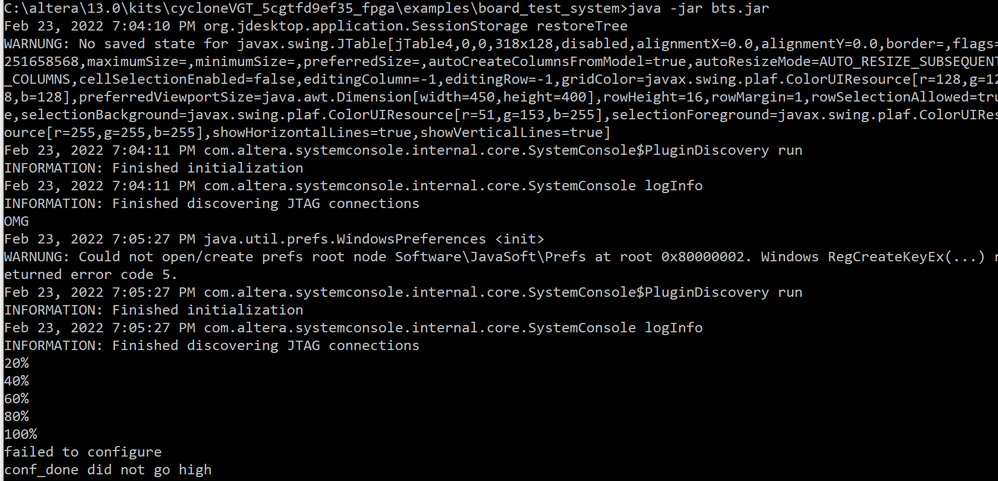- Mark as New
- Bookmark
- Subscribe
- Mute
- Subscribe to RSS Feed
- Permalink
- Report Inappropriate Content
Hello Team,
I have a Intel Cyclone GX FPGA 10CX220YF780E5G board connected to the desktop. As per the documentation of this board, to check whether the board is working I need to open and check in the BoardTestSystem.exe application.
But to test this out, I'm not able to open the BoardTestSystem.exe application. When I try to open, I'm getting an error which is not letting me open the application.
Below I have attached the error message screenshot which is in Dutch and translate to "The application could not start correctly. Click OK to close the application"
Can someone please help me on this and let me know what might be the issue?
Thanks in advance
Link Copied
- Mark as New
- Bookmark
- Subscribe
- Mute
- Subscribe to RSS Feed
- Permalink
- Report Inappropriate Content
Hi
Welcome to INTEL forum. May we know? Have you tried to run those programs as Administrator? If not, could you try Run the Program again as Administrator and see how things go.
- Mark as New
- Bookmark
- Subscribe
- Mute
- Subscribe to RSS Feed
- Permalink
- Report Inappropriate Content
Thanks for the response.
Tried running the application as Administrator too. Still getting the same error.
Can you please help me out with this issue?
- Mark as New
- Bookmark
- Subscribe
- Mute
- Subscribe to RSS Feed
- Permalink
- Report Inappropriate Content
Hi
Could you help to Re-install The Application? This method is simply but it is helpful for a lot of people who had this problem. Firstly, Uninstall the application then Restart the Computer.
Re-install the Application form link (https://www.intel.com/content/www/us/en/programmable/products/boards_and_kits/dev-kits/altera/cyclone-10-gx-development-kit.html) in which you had this issue and see how things go.
- Mark as New
- Bookmark
- Subscribe
- Mute
- Subscribe to RSS Feed
- Permalink
- Report Inappropriate Content
Hello,
I uninstalled the complete application including the boardtestsystem.exe and restarted the system, tried re-installing the application, and tried opening the boardtestsystem.exe normally and also as Administrator, still the same error.
Can you please help me with this?
Thanks in advance
- Mark as New
- Bookmark
- Subscribe
- Mute
- Subscribe to RSS Feed
- Permalink
- Report Inappropriate Content
Hi
Thanks for your update. For further checking kindly advise the following.
1. Quartus version use
2. OS version use
3. screenshot error from new reinstall apps.
For privacy, you can also reply/attach your file in private message.
- Mark as New
- Bookmark
- Subscribe
- Mute
- Subscribe to RSS Feed
- Permalink
- Report Inappropriate Content
We do not receive any response from you to the previous reply that I have provided. This thread will be transitioned to community support. If you have a new question, feel free to open a new thread to get the support from Intel experts. Otherwise, the community users will continue to help you on this thread. Thank you
- Mark as New
- Bookmark
- Subscribe
- Mute
- Subscribe to RSS Feed
- Permalink
- Report Inappropriate Content
Dear Intel Support Team,
I' coming up with the same problem on both Dev Kits:
- Cyclone V GT Dev Kit
(https://www.intel.com/content/www/us/en/products/details/fpga/development-kits/cyclone/v-gt.html) - Cyclone V Soc Dev Kit
(https://www.intel.com/content/www/us/en/products/details/fpga/development-kits/cyclone/v-sx.html)
OS is Windows 10 Pro 1803. Doubleclicking on the BoardTestSystem.exe the application even doesn't show up. No error message.
I installed the Kit Installation (EXE) for Windows from the pages linked above. Dev kit is connected via USB. USB driver is installed and working.
Ethernet is connected and working. Switches and jumpers are set to default position. Tried both: SW4.3 FACT to off(1) and to on(0): Same behaviour. Both boards are still in factory configuration.
Any ideas?
Best regards
- Mark as New
- Bookmark
- Subscribe
- Mute
- Subscribe to RSS Feed
- Permalink
- Report Inappropriate Content
... Little step further: BoardTestSystem.exe still no reaction but with java -jar bts.jar the application shows up.
Next problem: When I try to configure the device, the message: failed to configure conf_done did not go high shows up.
Complete console output:
Any ideas how to solve this?
- Mark as New
- Bookmark
- Subscribe
- Mute
- Subscribe to RSS Feed
- Permalink
- Report Inappropriate Content
I am having the same issue also, on multiple Win10-64 machines.
Win 10 Pro 21H1 and Win 10 Pro 21H2.
- Mark as New
- Bookmark
- Subscribe
- Mute
- Subscribe to RSS Feed
- Permalink
- Report Inappropriate Content
FYI, I did two things and it works now.
I was running Quartus Prie Pro V22.1 and looking at the log file bts.log in the board_test_system folder I could see that the Board Test System was failing when it tried to run c:\intelFPGA_pro\21.4\quartus/sopc_builder/bin/system-console. This is because it is no longer in the sopc_builder folder, Intel has moved it to c:\intelFPGA_pro\21.4\quartus\syscon. I tried copying the executables to the system-console folder and it still didn't work.
I uninstalled V22.1 in Windows (which actually deleted nothing) and installed version 17.1.0.240 (which is recommended in the Cyclone 10 User guide. Now the Board Test System runs and all the parts in it function.
Quartus Pro Version 22.1 still works the same way and the system variables still point to V22.1 for the Quartus Root Directory.
Also I found I needed to install the 32 bit VC++ extensions to get it to run, even though the 64 bit version was already installed.
Hope this helps someone...
- Subscribe to RSS Feed
- Mark Topic as New
- Mark Topic as Read
- Float this Topic for Current User
- Bookmark
- Subscribe
- Printer Friendly Page