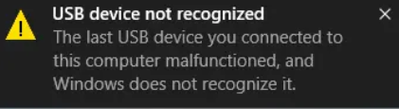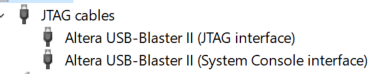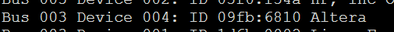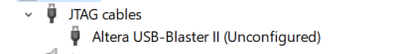- Mark as New
- Bookmark
- Subscribe
- Mute
- Subscribe to RSS Feed
- Permalink
- Report Inappropriate Content
Hello.
I am working with new Cyclone 10 GX FPGA Development Kit.
And I am not able to use embedded download cable.
When I plug USBA - microUSB cable to PC and power up the board, Windows 10 OS reports an error:
In device manager:
I've tried different PCs, different cables, but the result is the same.
+3.3V supply of CY68013 is ok, reset is High, oscillator runs 24 MHz.
If I plug external USB Blaster to J11 connector, I can successfully scan JTAG chan, C10GX can be successfully programmed.
How to solve this issue?
Best regards,
Oleg.
- Mark as New
- Bookmark
- Subscribe
- Mute
- Subscribe to RSS Feed
- Permalink
- Report Inappropriate Content
Looks like the problem lies in jtagserver.
jtagconfig --serverinfo said, that server version was 19.1
Then I run:
1. jtagserver --uninstall
2. cd to Q17.1 folder, where jtagserver resides.
3. jtagserver --install
Now jtagconfig --serverinfo says, that server version is 17.1
And embedded cable recognizes:
and works well.
Link Copied
- Mark as New
- Bookmark
- Subscribe
- Mute
- Subscribe to RSS Feed
- Permalink
- Report Inappropriate Content
UPD:
Ubuntu OS on the same desktop is able to detect the cable:
Any ideas, please.
- Mark as New
- Bookmark
- Subscribe
- Mute
- Subscribe to RSS Feed
- Permalink
- Report Inappropriate Content
UPD2:
Windows 8 on the same desktop also is able to detect cable.
In my opinion, the problem is in CY68013 firmware.
- Mark as New
- Bookmark
- Subscribe
- Mute
- Subscribe to RSS Feed
- Permalink
- Report Inappropriate Content
In Win8 the situation is not really good.
Initially, the kit had name "Altera USB-Blaster II (Unconfigured)" in device manager. After I run Quartus Programmer, the kit dissapeared from Device Manager and now Win8 shown the same error - Device descriptor request failed.
But Ubuntu still recognizes it as ID 09fb:6810 Altera
- Mark as New
- Bookmark
- Subscribe
- Mute
- Subscribe to RSS Feed
- Permalink
- Report Inappropriate Content
Hi,
Thank you for contacting Intel community.
That might be due to issue with USB Blaster. Kindly follow the workaround in KDB below (it is also applicable for USB Blaster):
Thanks.
Regards,
Aiman
- Mark as New
- Bookmark
- Subscribe
- Mute
- Subscribe to RSS Feed
- Permalink
- Report Inappropriate Content
Hello.
Thank you for reply.
Your workaround did not help.
I can not reinstall driver until the device is recognized by OS. In my situation descriptor request failed, and Windows is not able to identify device.
I can note, that when I plug the device into USB port, which was not used by this device before, the device is identified as "Altera USB-Blaster II (Unconfigured)", then in ~20 seconds it dissapears and then never is recognized in this port.
I've used USBLogView to capture these events:
Maybe this will help to locate the problem.
- Mark as New
- Bookmark
- Subscribe
- Mute
- Subscribe to RSS Feed
- Permalink
- Report Inappropriate Content
In the device manager I've select "show hidden devices", then removed drivers for all ..(Unconfigured).. byteblasters.
After device was plugged in, it was detected as normal unknown device.
I've manually specified drivers from Quartus Programmer 21.2. Signed driver was successfully installed for device named as "Altera USB-Blaster II (Unconfigured)". After that, the device disappeared in device manager and I got the same message about descriptor request failure.
- Mark as New
- Bookmark
- Subscribe
- Mute
- Subscribe to RSS Feed
- Permalink
- Report Inappropriate Content
Hi,
Just to clarify, from your 1st post,
USBA - microUSB cable and CY68013- Is this not Intel/Altera USB Blaster cable? Where is this cable from?
USB Blaster to J11 connector, I can successfully scan JTAG chan, C10GX can be successfully programmed. - Is this using Altera USB Blaster?
Regards,
Aiman
- Mark as New
- Bookmark
- Subscribe
- Mute
- Subscribe to RSS Feed
- Permalink
- Report Inappropriate Content
1. USBA - microUSB cable - this is a cable to connect PC and the kit. The blaster is embedded to kit, it contains CY68013.
2. I use Terrasic Blaster to communicate with kit. It is connnected to J11.
- Mark as New
- Bookmark
- Subscribe
- Mute
- Subscribe to RSS Feed
- Permalink
- Report Inappropriate Content
Hi,
Can you try the workaround from our KDB below:
Regards,
Aiman
- Mark as New
- Bookmark
- Subscribe
- Mute
- Subscribe to RSS Feed
- Permalink
- Report Inappropriate Content
I've tried your solution.
When PC is booted without JTAG service, the blaster is visible as "Unconfigured":
Then I start Qruartus programmer from inside on Q19.1 Pro.
The blaster dissapears from device manager and I get same problem - request failure.
- Mark as New
- Bookmark
- Subscribe
- Mute
- Subscribe to RSS Feed
- Permalink
- Report Inappropriate Content
I have an experience with CY7C68013 and I know, that it is a quite capricious thing.
Could it be possible, that there is something wrong with MAX10 (U2), which is connected to usb controller?
When I scan JTAG chain by external balster, this chip (U2) presents on the chain, but may be FW is wrong or missing?
- Mark as New
- Bookmark
- Subscribe
- Mute
- Subscribe to RSS Feed
- Permalink
- Report Inappropriate Content
Hi,
It can also be because of the driver. Here are some tips to solve the issue:
https://www.drivereasy.com/knowledge/solved-usb-device-not-recognized-in-windows-10-2/
Regards,
Aiman
- Mark as New
- Bookmark
- Subscribe
- Mute
- Subscribe to RSS Feed
- Permalink
- Report Inappropriate Content
Thank you, but no luck. The problem is still here.
FYI:
I have your old Lark Board. It aslo has embedded blaster, which is designed on CY7C68013. It works perfectly.
- Mark as New
- Bookmark
- Subscribe
- Mute
- Subscribe to RSS Feed
- Permalink
- Report Inappropriate Content
Looks like the problem lies in jtagserver.
jtagconfig --serverinfo said, that server version was 19.1
Then I run:
1. jtagserver --uninstall
2. cd to Q17.1 folder, where jtagserver resides.
3. jtagserver --install
Now jtagconfig --serverinfo says, that server version is 17.1
And embedded cable recognizes:
and works well.
- Mark as New
- Bookmark
- Subscribe
- Mute
- Subscribe to RSS Feed
- Permalink
- Report Inappropriate Content
Hi,
Thank you for sharing the solution with us.
I’m glad that your question has been addressed, I now transition this thread to community support. If you have a new question, feel free to open a new thread to get the support from Intel experts. Otherwise, the community users will continue to help you on this thread. Thank you.
- Subscribe to RSS Feed
- Mark Topic as New
- Mark Topic as Read
- Float this Topic for Current User
- Bookmark
- Subscribe
- Printer Friendly Page