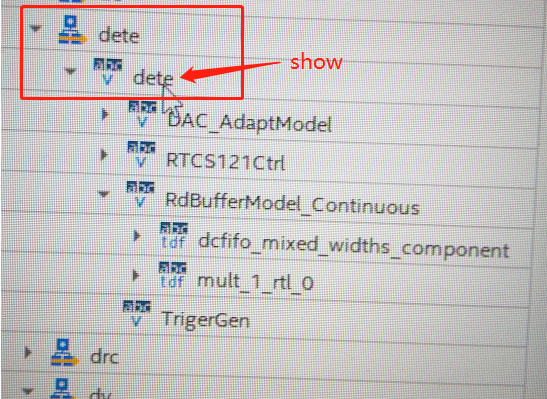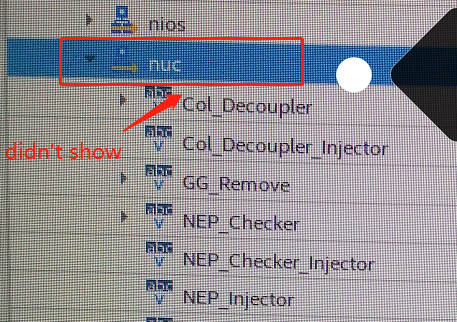- Mark as New
- Bookmark
- Subscribe
- Mute
- Subscribe to RSS Feed
- Permalink
- Report Inappropriate Content
Dear Sir/Madam,
I creat a module in qsys and make it as top. but didn't show in Hierarchy, Strangely, some of them are shown.
Could you give me a favor?
Ted.Gao
Link Copied
4 Replies
- Mark as New
- Bookmark
- Subscribe
- Mute
- Subscribe to RSS Feed
- Permalink
- Report Inappropriate Content
Hi Ted,
Go to Project in Menu Window Tab --> Select add/remove files in project --> select your dete.qip file that just have created. Let me know if it works
Thanks,
Regards
- Mark as New
- Bookmark
- Subscribe
- Mute
- Subscribe to RSS Feed
- Permalink
- Report Inappropriate Content
Hi
.QIP file had already existed in project. So this method is not correct.
Ted
- Mark as New
- Bookmark
- Subscribe
- Mute
- Subscribe to RSS Feed
- Permalink
- Report Inappropriate Content
Hi Ted,
Since you have specified the NUC module as top, seem the Quartus did not detect it as top module. Try to remove and add back the project file. Below link is reference for creating Qsys component that might be helpful.
https://www.intel.com/content/dam/www/programmable/us/en/pdfs/literature/hb/qts/qsys_components.pdf
- Mark as New
- Bookmark
- Subscribe
- Mute
- Subscribe to RSS Feed
- Permalink
- Report Inappropriate Content
Reply
Topic Options
- Subscribe to RSS Feed
- Mark Topic as New
- Mark Topic as Read
- Float this Topic for Current User
- Bookmark
- Subscribe
- Printer Friendly Page